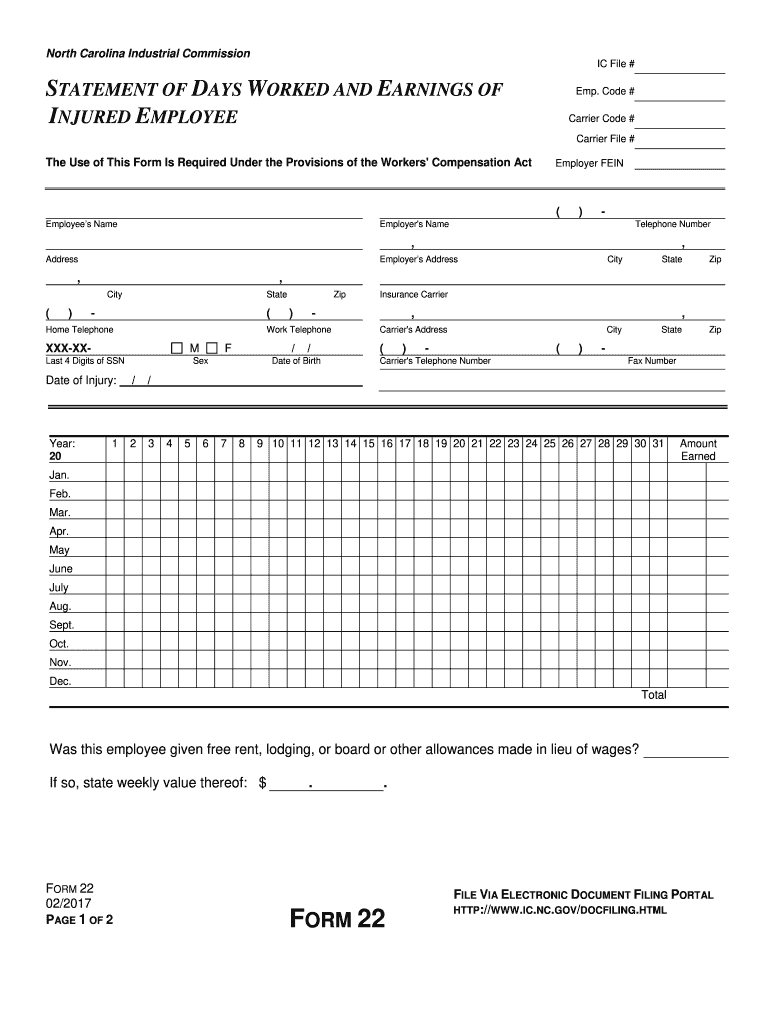
Form 22 2017-2026


What is the Form 22
The Form 22 is a critical document used in the context of workers' compensation in North Carolina. Specifically, it serves as a report of the employee's average weekly wage, which is essential for determining the benefits an injured worker may receive. This form is typically filed with the North Carolina Industrial Commission and plays a vital role in the claims process for workers' compensation benefits.
How to use the Form 22
Using the Form 22 involves several key steps. First, ensure that you have the correct version of the form, which can be obtained from the North Carolina Industrial Commission's website. Next, accurately fill in the required information, including the employee's wages, hours worked, and any additional relevant details. Once completed, submit the form as part of the workers' compensation claim process, ensuring all necessary documentation accompanies it.
Steps to complete the Form 22
Completing the Form 22 requires attention to detail. Begin by gathering all necessary information about the employee's earnings and work schedule. Follow these steps:
- Enter the employee's name, Social Security number, and other identifying information.
- Document the employee's average weekly wage, including any overtime or bonuses.
- Provide details about the employee's job title and responsibilities.
- Review the completed form for accuracy before submission.
Legal use of the Form 22
The Form 22 is legally binding when filled out and submitted correctly. It must comply with the regulations set forth by the North Carolina Industrial Commission. Proper use of the form ensures that the employee's wage information is accurately represented, which is crucial for the determination of benefits. Failure to provide accurate information can lead to delays or denials in claims.
Key elements of the Form 22
Several key elements must be included in the Form 22 for it to be valid. These include:
- The employee's full name and contact information.
- The employer's details, including the company name and address.
- A detailed account of the employee's average weekly wage.
- Any other relevant information that supports the claim.
Form Submission Methods
The Form 22 can be submitted through various methods. It is essential to choose the most appropriate method based on the specific circumstances of the case. Common submission methods include:
- Online submission through the North Carolina Industrial Commission's portal.
- Mailing a hard copy of the completed form to the appropriate office.
- In-person delivery to the Industrial Commission office.
Quick guide on how to complete the undersigned employer of
Effortlessly Prepare Form 22 on Any Device
The management of online documents has gained signNow traction among businesses and individuals alike. It serves as a superb environmentally friendly substitute for traditional printed and signed documents, allowing you to locate the necessary form and securely save it online. airSlate SignNow equips you with all the tools required to swiftly create, modify, and eSign your documents without delays. Manage Form 22 on any device using airSlate SignNow's Android or iOS applications and streamline any document-related process today.
How to Modify and eSign Form 22 with Ease
- Obtain Form 22 and click Get Form to commence.
- Utilize the tools we provide to fill out your document.
- Highlight important sections of the documents or redact sensitive data using tools that airSlate SignNow specifically offers for this purpose.
- Create your eSignature with the Sign tool, which takes mere seconds and holds the same legal authority as a conventional wet ink signature.
- Verify the details and click on the Done button to save your changes.
- Select how you wish to send your form—via email, text message (SMS), invite link, or download it to your computer.
Say goodbye to missing or misplaced documents, cumbersome form searches, or errors that necessitate printing new document copies. airSlate SignNow meets your document management needs in just a few clicks from any device you choose. Modify and eSign Form 22 while ensuring excellent communication at every stage of the form preparation process with airSlate SignNow.
Create this form in 5 minutes or less
Create this form in 5 minutes!
How to create an eSignature for the the undersigned employer of
How to create an eSignature for the The Undersigned Employer Of in the online mode
How to generate an electronic signature for your The Undersigned Employer Of in Google Chrome
How to make an electronic signature for putting it on the The Undersigned Employer Of in Gmail
How to generate an electronic signature for the The Undersigned Employer Of straight from your smartphone
How to generate an eSignature for the The Undersigned Employer Of on iOS devices
How to make an electronic signature for the The Undersigned Employer Of on Android OS
People also ask
-
What are the form 22 instructions and how can I access them?
Form 22 instructions provide detailed guidelines for filling out and submitting the form correctly. You can easily access these instructions through our website, where you'll find a dedicated section that outlines each step in the process. Understanding these instructions ensures your form is completed accurately, avoiding unnecessary delays.
-
What features does airSlate SignNow offer for handling form 22 instructions?
airSlate SignNow offers robust features that assist with the completion of form 22 instructions, such as template creation, real-time collaboration, and electronic signatures. These features simplify the process of filling out the form and ensure compliance with all necessary requirements. By using our platform, you can efficiently manage your documents while adhering to form 22 instructions.
-
How does airSlate SignNow ensure compliance with form 22 instructions?
airSlate SignNow is committed to compliance with form 22 instructions by providing secure document management and legally binding electronic signatures. Our platform automatically updates to reflect the latest legal requirements, ensuring you are always in line with current regulations. This way, you can confidently send and sign documents without worrying about compliance issues.
-
Is there a cost associated with accessing form 22 instructions through airSlate SignNow?
There is no additional cost to access form 22 instructions when using airSlate SignNow. Our pricing plans are cost-effective and include comprehensive support that helps you navigate the form requirements. With affordable subscription options, you can efficiently handle all your document signing needs without worrying about hidden fees.
-
What are the benefits of using airSlate SignNow for form 22 instructions?
By using airSlate SignNow for form 22 instructions, you gain access to a user-friendly platform that streamlines the document signing process. The benefits include increased efficiency, reduced turnaround times, and a higher level of security for your documents. These advantages enable you to focus on your core business functions while ensuring compliance with form 22 instructions.
-
Can I integrate airSlate SignNow with other applications while managing form 22 instructions?
Absolutely! airSlate SignNow integrates seamlessly with various applications and software, enhancing your ability to manage form 22 instructions. This connectivity allows you to streamline workflows by connecting with tools like CRM systems, document storage platforms, and email clients. Integrating these applications simplifies the overall process and enhances productivity.
-
What type of support does airSlate SignNow provide for form 22 instructions?
airSlate SignNow offers extensive support for users needing assistance with form 22 instructions. Our customer service team is available to answer questions, guide you through the process, and provide resources to help you understand the requirements. With dedicated support, you can confidently complete your form and utilize our platform effectively.
Get more for Form 22
- Community service completion conduct form
- New zealand funding application form
- Road user charges application to change ruc vehicle type road user charges application to change ruc vehicle type form
- Details of football registration form for players
- Wof online vpn form
- Subr transcript request form
- Course evaluation request form university of california
- The law enforcement training institute university of missouri extension form
Find out other Form 22
- Can I Sign North Carolina Orthodontists Presentation
- How Do I Sign Rhode Island Real Estate Form
- Can I Sign Vermont Real Estate Document
- How To Sign Wyoming Orthodontists Document
- Help Me With Sign Alabama Courts Form
- Help Me With Sign Virginia Police PPT
- How To Sign Colorado Courts Document
- Can I eSign Alabama Banking PPT
- How Can I eSign California Banking PDF
- How To eSign Hawaii Banking PDF
- How Can I eSign Hawaii Banking Document
- How Do I eSign Hawaii Banking Document
- How Do I eSign Hawaii Banking Document
- Help Me With eSign Hawaii Banking Document
- How To eSign Hawaii Banking Document
- Can I eSign Hawaii Banking Presentation
- Can I Sign Iowa Courts Form
- Help Me With eSign Montana Banking Form
- Can I Sign Kentucky Courts Document
- How To eSign New York Banking Word