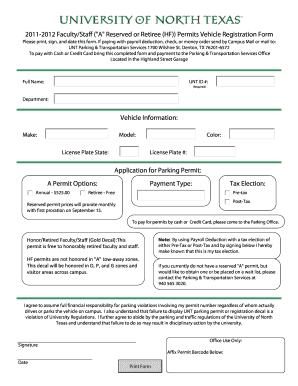
FacultyStaff "A" Reserved or Retiree HF Permits Form


What is the FacultyStaff "A" Reserved Or Retiree HF Permits
The FacultyStaff "A" Reserved Or Retiree HF Permits are special parking permits designed for faculty, staff, and retirees associated with educational institutions. These permits provide designated parking spaces, ensuring convenience and accessibility for eligible individuals. The permits typically allow holders to park in specific areas reserved for their use, helping to alleviate parking congestion on campus grounds.
How to obtain the FacultyStaff "A" Reserved Or Retiree HF Permits
To obtain a FacultyStaff "A" Reserved Or Retiree HF Permit, eligible individuals must follow a specific application process. This often involves submitting an application form, which may be available online or through the institution’s administrative office. Applicants may need to provide proof of employment or retirement status, along with any other required documentation. It is advisable to check with the institution for specific guidelines and requirements.
Steps to complete the FacultyStaff "A" Reserved Or Retiree HF Permits
Completing the application for the FacultyStaff "A" Reserved Or Retiree HF Permit generally involves several key steps:
- Gather necessary documentation, such as proof of employment or retirement.
- Fill out the application form accurately, ensuring all required fields are completed.
- Submit the application form through the designated method, which may include online submission, mail, or in-person delivery.
- Wait for confirmation of approval from the institution, which may take several days to weeks.
Legal use of the FacultyStaff "A" Reserved Or Retiree HF Permits
The FacultyStaff "A" Reserved Or Retiree HF Permits are intended solely for use by eligible faculty, staff, and retirees. Misuse of these permits, such as allowing unauthorized individuals to use them, can result in penalties. It is important for permit holders to understand the legal implications and to use the permits in accordance with the institution's regulations to avoid any violations.
Eligibility Criteria
Eligibility for the FacultyStaff "A" Reserved Or Retiree HF Permits typically includes current faculty and staff members, as well as retirees of the institution. Specific criteria may vary by institution, and it is essential for applicants to verify their eligibility based on the institution’s policies. Some institutions may have additional requirements, such as tenure or length of service.
Required Documents
When applying for the FacultyStaff "A" Reserved Or Retiree HF Permits, applicants usually need to provide certain documents. Commonly required documents may include:
- Proof of employment or retirement status, such as a pay stub or retirement letter.
- Identification, such as a driver's license or institutional ID.
- Completed application form with all necessary information.
Form Submission Methods (Online / Mail / In-Person)
The submission methods for the FacultyStaff "A" Reserved Or Retiree HF Permits application may vary by institution. Common submission options include:
- Online submission through the institution’s designated portal.
- Mailing the completed application form to the appropriate administrative office.
- In-person submission at the designated office on campus.
Quick guide on how to complete facultystaff quotaquot reserved or retiree hf permits
Effortlessly Prepare [SKS] on Any Gadget
Online document management has gained traction among companies and individuals. It presents an excellent eco-friendly substitute for traditional printed and signed documents, as you can easily access the appropriate form and securely save it online. airSlate SignNow equips you with all the tools necessary to create, modify, and electronically sign your documents swiftly without delays. Manage [SKS] on any gadget using airSlate SignNow apps for Android or iOS and enhance any document-based process today.
The Simplest Way to Alter and Electronically Sign [SKS] Effortlessly
- Find [SKS] and then click Get Form to begin.
- Utilize the tools we offer to fill out your document.
- Emphasize important sections of your documents or obscure sensitive information with tools specifically provided by airSlate SignNow for that purpose.
- Create your signature using the Sign feature, which takes mere seconds and carries the same legal validity as a conventional wet ink signature.
- Review the information and then click the Done button to save your modifications.
- Select how you would like to share your form, whether by email, SMS, or invitation link, or download it to your computer.
Eliminate worries about lost or misplaced files, tedious form searching, or errors that necessitate printing new copies. airSlate SignNow meets your document management needs in just a few clicks from a device of your choice. Edit and electronically sign [SKS] and ensure exceptional communication at every step of your form preparation process with airSlate SignNow.
Create this form in 5 minutes or less
Related searches to FacultyStaff "A" Reserved Or Retiree HF Permits
Create this form in 5 minutes!
How to create an eSignature for the facultystaff quotaquot reserved or retiree hf permits
How to create an electronic signature for a PDF online
How to create an electronic signature for a PDF in Google Chrome
How to create an e-signature for signing PDFs in Gmail
How to create an e-signature right from your smartphone
How to create an e-signature for a PDF on iOS
How to create an e-signature for a PDF on Android
People also ask
-
What are FacultyStaff 'A' Reserved Or Retiree HF Permits?
FacultyStaff 'A' Reserved Or Retiree HF Permits are special parking permits designed for faculty, staff, and retirees, allowing them to park in designated areas. These permits ensure convenient access to campus facilities while supporting the needs of our educational community.
-
How can I apply for FacultyStaff 'A' Reserved Or Retiree HF Permits?
To apply for FacultyStaff 'A' Reserved Or Retiree HF Permits, you can visit our online application portal. The process is straightforward and requires basic information about your affiliation with the institution. Once submitted, you will receive confirmation of your application status.
-
What is the cost of FacultyStaff 'A' Reserved Or Retiree HF Permits?
The cost of FacultyStaff 'A' Reserved Or Retiree HF Permits varies depending on the duration of the permit. Typically, annual permits offer the best value, while shorter-term options are also available. For detailed pricing, please refer to our pricing page.
-
What benefits do FacultyStaff 'A' Reserved Or Retiree HF Permits offer?
FacultyStaff 'A' Reserved Or Retiree HF Permits provide exclusive access to reserved parking spaces, reducing the time spent searching for parking. Additionally, these permits enhance convenience and support the mobility needs of faculty and staff, ensuring they can focus on their work.
-
Are FacultyStaff 'A' Reserved Or Retiree HF Permits transferable?
No, FacultyStaff 'A' Reserved Or Retiree HF Permits are non-transferable and are issued specifically to the individual applicant. This policy helps maintain the integrity of the reserved parking system and ensures that only eligible individuals benefit from these permits.
-
Can I renew my FacultyStaff 'A' Reserved Or Retiree HF Permits online?
Yes, you can easily renew your FacultyStaff 'A' Reserved Or Retiree HF Permits through our online portal. The renewal process is quick and user-friendly, allowing you to maintain your parking privileges without any hassle.
-
What should I do if I lose my FacultyStaff 'A' Reserved Or Retiree HF Permits?
If you lose your FacultyStaff 'A' Reserved Or Retiree HF Permits, you should report the loss immediately through our customer service. A replacement permit can be issued, but there may be a small fee associated with the replacement process.
Get more for FacultyStaff "A" Reserved Or Retiree HF Permits
Find out other FacultyStaff "A" Reserved Or Retiree HF Permits
- Sign Colorado Courts LLC Operating Agreement Mobile
- Sign Connecticut Courts Living Will Computer
- How Do I Sign Connecticut Courts Quitclaim Deed
- eSign Colorado Banking Rental Application Online
- Can I eSign Colorado Banking Medical History
- eSign Connecticut Banking Quitclaim Deed Free
- eSign Connecticut Banking Business Associate Agreement Secure
- Sign Georgia Courts Moving Checklist Simple
- Sign Georgia Courts IOU Mobile
- How Can I Sign Georgia Courts Lease Termination Letter
- eSign Hawaii Banking Agreement Simple
- eSign Hawaii Banking Rental Application Computer
- eSign Hawaii Banking Agreement Easy
- eSign Hawaii Banking LLC Operating Agreement Fast
- eSign Hawaii Banking Permission Slip Online
- eSign Minnesota Banking LLC Operating Agreement Online
- How Do I eSign Mississippi Banking Living Will
- eSign New Jersey Banking Claim Mobile
- eSign New York Banking Promissory Note Template Now
- eSign Ohio Banking LLC Operating Agreement Now