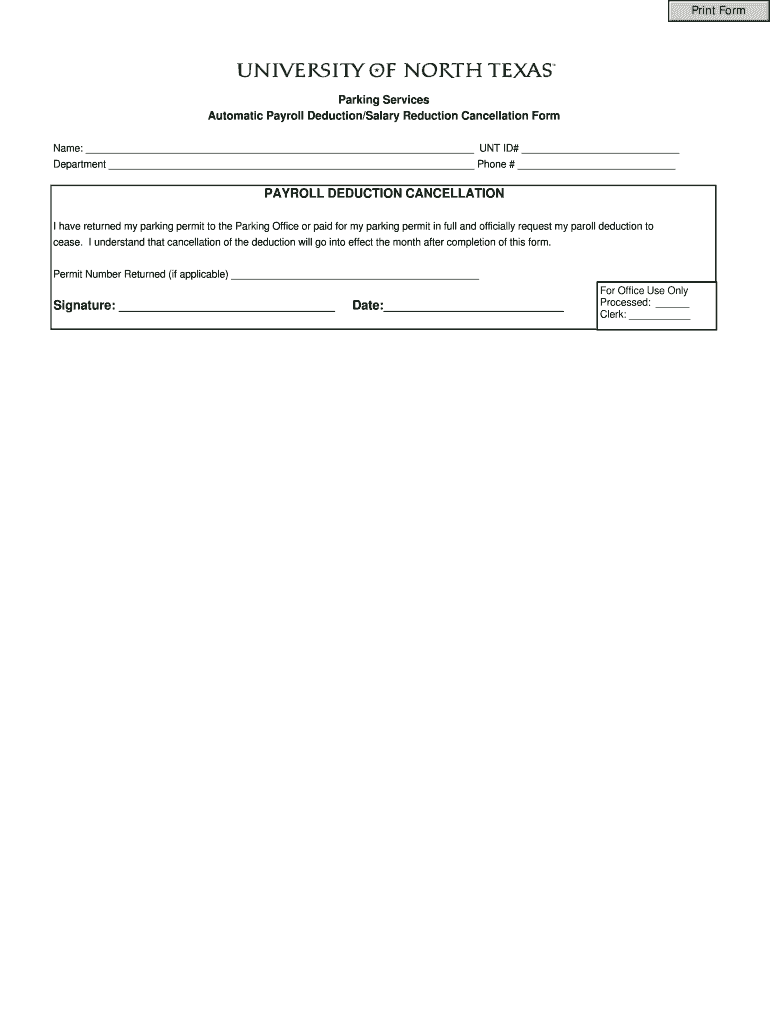
Faculty Staff Payroll Deduction Cancellation Form Unt


What is the Faculty Staff Payroll Deduction Cancellation Form Unt
The Faculty Staff Payroll Deduction Cancellation Form Unt is a document used by employees at educational institutions to formally request the cancellation of payroll deductions. These deductions may include contributions to retirement plans, health insurance premiums, or other voluntary benefits. This form serves as an official record of the employee's intent to discontinue these deductions, ensuring that the payroll department processes the request accurately and in a timely manner.
How to use the Faculty Staff Payroll Deduction Cancellation Form Unt
To use the Faculty Staff Payroll Deduction Cancellation Form Unt, employees should first obtain the form from their institution's human resources or payroll department. Once the form is acquired, the employee needs to fill in personal details such as name, employee ID, and the specific deductions they wish to cancel. After completing the form, it should be submitted according to the institution's guidelines, which may include online submission, mailing it to the payroll department, or delivering it in person.
Steps to complete the Faculty Staff Payroll Deduction Cancellation Form Unt
Completing the Faculty Staff Payroll Deduction Cancellation Form Unt involves several key steps:
- Obtain the form from the appropriate department.
- Fill out personal information, including your name, employee ID, and contact information.
- Specify the deductions you wish to cancel by checking the appropriate boxes or writing them in.
- Review the form for accuracy to ensure all information is correct.
- Sign and date the form to validate your request.
- Submit the completed form following your institution's submission guidelines.
Key elements of the Faculty Staff Payroll Deduction Cancellation Form Unt
The key elements of the Faculty Staff Payroll Deduction Cancellation Form Unt include:
- Employee Information: Name, employee ID, and contact details.
- Deduction Details: A clear list of the deductions being canceled.
- Signature: The employee's signature and date to confirm the request.
- Submission Instructions: Guidelines on how and where to submit the form.
Form Submission Methods
The Faculty Staff Payroll Deduction Cancellation Form Unt can typically be submitted through various methods, depending on the institution's policies. Common submission methods include:
- Online Submission: Some institutions allow employees to submit the form digitally through their HR portal.
- Mail: Employees may send the completed form via postal mail to the payroll department.
- In-Person: Submitting the form directly to the payroll or HR office is also an option for those who prefer face-to-face interaction.
Eligibility Criteria
To use the Faculty Staff Payroll Deduction Cancellation Form Unt, employees typically need to meet certain eligibility criteria, which may include:
- Being an active employee of the institution.
- Having existing payroll deductions that they wish to cancel.
- Completing the form within the specified timeframe set by the institution.
Quick guide on how to complete faculty staff payroll deduction cancellation form unt
Effortlessly Prepare [SKS] on Any Device
Digital document management has become increasingly popular among businesses and individuals. It offers an ideal environmentally friendly alternative to conventional printed and signed documents, as you can access the appropriate form and securely store it online. airSlate SignNow equips you with all the tools necessary to create, modify, and electronically sign your documents rapidly without delays. Manage [SKS] on any device with airSlate SignNow's Android or iOS applications and streamline any document-related procedure today.
Simplifying the Process of Modifying and eSigning [SKS]
- Locate [SKS] and click Get Form to begin.
- Utilize the tools we provide to complete your document.
- Highlight important sections of your documents or obscure sensitive data with tools that airSlate SignNow offers specifically for this purpose.
- Create your signature using the Sign tool, which takes only seconds and holds the same legal validity as a traditional wet ink signature.
- Review the information and click the Done button to save your changes.
- Choose how you wish to send your form, whether by email, SMS, invitation link, or download it to your computer.
Say goodbye to lost or misplaced documents, tedious form searches, or mistakes that necessitate printing new copies. airSlate SignNow fulfills your document management needs in just a few clicks from any device of your preference. Edit and eSign [SKS] to ensure outstanding communication at every stage of the form preparation process with airSlate SignNow.
Create this form in 5 minutes or less
Related searches to Faculty Staff Payroll Deduction Cancellation Form Unt
Create this form in 5 minutes!
How to create an eSignature for the faculty staff payroll deduction cancellation form unt
How to create an electronic signature for a PDF online
How to create an electronic signature for a PDF in Google Chrome
How to create an e-signature for signing PDFs in Gmail
How to create an e-signature right from your smartphone
How to create an e-signature for a PDF on iOS
How to create an e-signature for a PDF on Android
People also ask
-
What is the Faculty Staff Payroll Deduction Cancellation Form Unt?
The Faculty Staff Payroll Deduction Cancellation Form Unt is a document designed for faculty and staff to formally request the cancellation of payroll deductions. This form streamlines the process, ensuring that your request is processed efficiently and accurately.
-
How can I access the Faculty Staff Payroll Deduction Cancellation Form Unt?
You can easily access the Faculty Staff Payroll Deduction Cancellation Form Unt through the airSlate SignNow platform. Simply log in to your account, navigate to the forms section, and locate the cancellation form for payroll deductions.
-
Is there a fee associated with using the Faculty Staff Payroll Deduction Cancellation Form Unt?
Using the Faculty Staff Payroll Deduction Cancellation Form Unt through airSlate SignNow is part of our cost-effective solution. While there may be subscription fees for the service, accessing and submitting the form itself does not incur additional charges.
-
What features does the Faculty Staff Payroll Deduction Cancellation Form Unt offer?
The Faculty Staff Payroll Deduction Cancellation Form Unt offers features such as electronic signatures, secure document storage, and easy tracking of submission status. These features enhance the user experience and ensure that your cancellation request is handled promptly.
-
How does the Faculty Staff Payroll Deduction Cancellation Form Unt benefit me?
The Faculty Staff Payroll Deduction Cancellation Form Unt simplifies the cancellation process, saving you time and reducing paperwork. By using airSlate SignNow, you can complete the form quickly and receive confirmation of your request without unnecessary delays.
-
Can I integrate the Faculty Staff Payroll Deduction Cancellation Form Unt with other tools?
Yes, the Faculty Staff Payroll Deduction Cancellation Form Unt can be integrated with various tools and applications through airSlate SignNow. This allows for seamless workflows and enhances productivity by connecting your document management with other systems.
-
What should I do if I encounter issues with the Faculty Staff Payroll Deduction Cancellation Form Unt?
If you encounter any issues with the Faculty Staff Payroll Deduction Cancellation Form Unt, our customer support team is here to help. You can signNow out via email or chat for assistance, ensuring that your cancellation request is processed smoothly.
Get more for Faculty Staff Payroll Deduction Cancellation Form Unt
Find out other Faculty Staff Payroll Deduction Cancellation Form Unt
- eSignature Indiana Charity Residential Lease Agreement Simple
- How Can I eSignature Maine Charity Quitclaim Deed
- How Do I eSignature Michigan Charity LLC Operating Agreement
- eSignature North Carolina Car Dealer NDA Now
- eSignature Missouri Charity Living Will Mobile
- eSignature New Jersey Business Operations Memorandum Of Understanding Computer
- eSignature North Dakota Car Dealer Lease Agreement Safe
- eSignature Oklahoma Car Dealer Warranty Deed Easy
- eSignature Oregon Car Dealer Rental Lease Agreement Safe
- eSignature South Carolina Charity Confidentiality Agreement Easy
- Can I eSignature Tennessee Car Dealer Limited Power Of Attorney
- eSignature Utah Car Dealer Cease And Desist Letter Secure
- eSignature Virginia Car Dealer Cease And Desist Letter Online
- eSignature Virginia Car Dealer Lease Termination Letter Easy
- eSignature Alabama Construction NDA Easy
- How To eSignature Wisconsin Car Dealer Quitclaim Deed
- eSignature California Construction Contract Secure
- eSignature Tennessee Business Operations Moving Checklist Easy
- eSignature Georgia Construction Residential Lease Agreement Easy
- eSignature Kentucky Construction Letter Of Intent Free