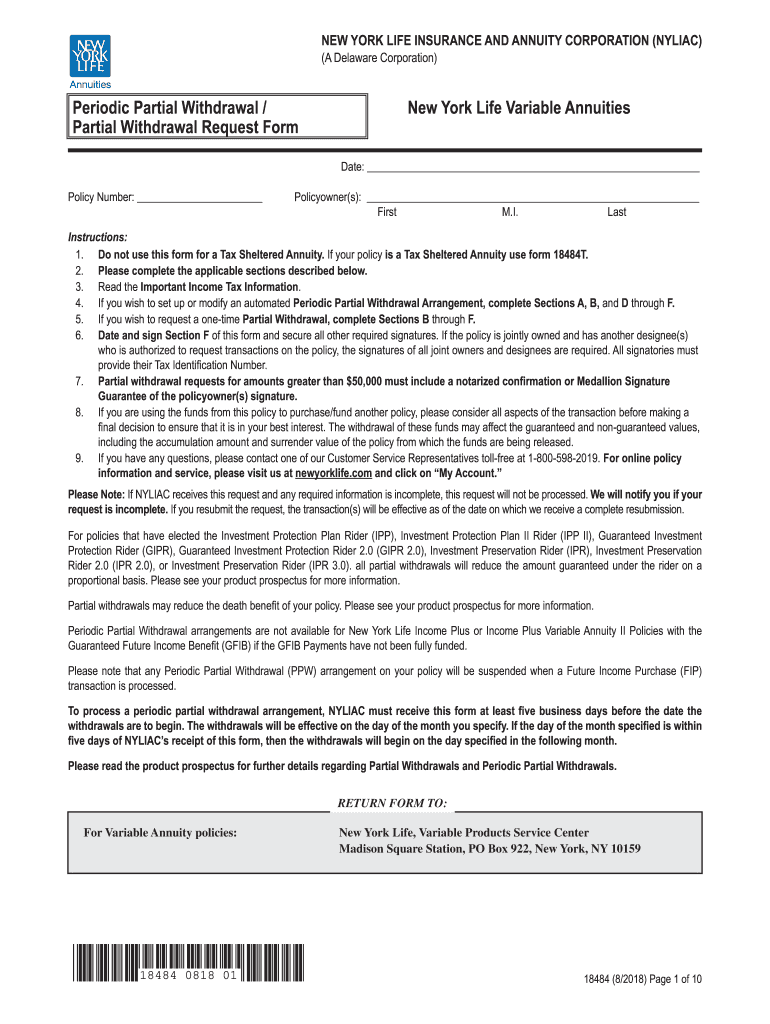
New York Life Form 18484f 2018-2026


What is the New York Life Form 18484f
The New York Life Form 18484f is a specific document used for surrendering a life insurance policy with New York Life. This form is essential for policyholders who wish to terminate their coverage and receive the cash value of their policy. It is particularly relevant for those holding whole life or universal life insurance policies, allowing them to formally request the surrender of their benefits. Understanding this form is crucial for ensuring that the process is completed accurately and efficiently.
Steps to Complete the New York Life Form 18484f
Completing the New York Life Form 18484f involves several key steps to ensure that all necessary information is accurately provided. First, gather your policy information, including your policy number and personal identification details. Next, fill out the form with your contact information and specify the type of surrender you are requesting, whether it is a full or partial surrender. It is important to review the form for any errors before submitting it. Finally, sign and date the form to validate your request.
Legal Use of the New York Life Form 18484f
The New York Life Form 18484f must be completed in accordance with the legal standards set forth by the state and federal regulations governing life insurance policies. This includes ensuring that the form is signed by the policyholder and that all required information is provided. The form serves as a legal document that initiates the surrender process, and it is essential that it is filled out correctly to avoid delays or complications in processing your request.
How to Obtain the New York Life Form 18484f
The New York Life Form 18484f can be obtained through various means. Policyholders can request the form directly from their New York Life agent or representative. Additionally, the form may be available for download from the New York Life website or through customer service. It is advisable to ensure you have the most current version of the form to avoid any issues during submission.
Form Submission Methods (Online / Mail / In-Person)
Submitting the New York Life Form 18484f can be done through multiple methods for the convenience of policyholders. The form can be submitted online through the New York Life customer portal if available. Alternatively, you may choose to mail the completed form to the designated address provided by New York Life. For those who prefer face-to-face interaction, visiting a local New York Life office to submit the form in person is also an option. Each method has its own processing times, so consider your needs when choosing a submission method.
Required Documents
When completing the New York Life Form 18484f, certain documents may be required to support your surrender request. Typically, you will need to provide a copy of your identification, such as a driver's license or passport, to verify your identity. Additionally, any previous correspondence related to your policy or other supporting documents may be necessary to ensure a smooth processing of your surrender request. Always check with New York Life for the specific requirements related to your policy type.
Quick guide on how to complete periodic partial withdrawal partial withdrawal request form new
Complete New York Life Form 18484f effortlessly on any device
Digital document management has become increasingly favored by businesses and individuals. It offers an ideal eco-friendly substitute for traditional printed and signed documents, as you can acquire the necessary form and securely store it online. airSlate SignNow equips you with all the resources required to create, modify, and eSign your papers quickly and without delays. Manage New York Life Form 18484f on any platform with airSlate SignNow Android or iOS applications and enhance any document-oriented workflow today.
How to alter and eSign New York Life Form 18484f effortlessly
- Find New York Life Form 18484f and click Get Form to initiate.
- Utilize the tools we provide to fill out your document.
- Emphasize necessary sections of the documents or redact sensitive information with tools that airSlate SignNow offers specifically for that purpose.
- Generate your eSignature using the Sign tool, which takes moments and carries the same legal validity as a conventional ink signature.
- Review all the details and click on the Done button to save your changes.
- Choose how you want to submit your form, via email, text message (SMS), invite link, or download it to your computer.
Say goodbye to lost or disorganized documents, tedious form searches, or mistakes that necessitate printing new document copies. airSlate SignNow addresses all your document management needs in just a few clicks from any device you prefer. Alter and eSign New York Life Form 18484f while ensuring excellent communication at every stage of your form preparation with airSlate SignNow.
Create this form in 5 minutes or less
Create this form in 5 minutes!
How to create an eSignature for the periodic partial withdrawal partial withdrawal request form new
How to create an eSignature for your Periodic Partial Withdrawal Partial Withdrawal Request Form New online
How to make an eSignature for the Periodic Partial Withdrawal Partial Withdrawal Request Form New in Chrome
How to make an electronic signature for signing the Periodic Partial Withdrawal Partial Withdrawal Request Form New in Gmail
How to create an eSignature for the Periodic Partial Withdrawal Partial Withdrawal Request Form New straight from your smart phone
How to generate an eSignature for the Periodic Partial Withdrawal Partial Withdrawal Request Form New on iOS
How to make an electronic signature for the Periodic Partial Withdrawal Partial Withdrawal Request Form New on Android OS
People also ask
-
What is a New York Life surrender form PDF?
The New York Life surrender form PDF is a crucial document used to request the cash surrender of a life insurance policy. It allows policyholders to formally communicate their intent to withdraw cash value from their policy. Completing this form correctly is essential to ensure a smooth transaction.
-
How do I obtain a New York Life surrender form PDF?
You can easily download the New York Life surrender form PDF from the New York Life official website or through your insurance agent. Make sure to fill it out completely to avoid any delays in processing your request. If you encounter issues, contact customer service for assistance.
-
Are there any fees associated with the New York Life surrender form PDF?
While the surrender form itself is free to download, there may be fees associated with cashing out or surrendering your policy. It’s important to review your specific policy details or speak with a New York Life representative to understand any applicable costs before submitting the New York Life surrender form PDF.
-
What are the benefits of using the New York Life surrender form PDF?
The New York Life surrender form PDF provides a convenient way to handle your policy’s cash value in a standardized format. Its digital nature allows for easy access, completion, and submission. Plus, it helps maintain a clear record of your request with New York Life.
-
Can I eSign the New York Life surrender form PDF?
Yes, with airSlate SignNow, you can easily eSign the New York Life surrender form PDF. This feature allows for quick and secure signing without the need for printing or scanning. Ensure a professional finish while expediting your submission process.
-
What do I need to complete the New York Life surrender form PDF?
To complete the New York Life surrender form PDF, you will need your policy number, personal identification, and any pertinent details regarding the cash surrender amount. It’s advisable to have all these documents ready to ensure you fill out the form accurately and efficiently.
-
Is the New York Life surrender form PDF legally binding?
Yes, once properly completed and signed, the New York Life surrender form PDF is legally binding. This document serves as a formal request and agreement between you and New York Life regarding the surrender of your policy. Always keep a copy for your records.
Get more for New York Life Form 18484f
- Bproctorb approval bapplicationb virtual high school form
- Www loopnet comlisting10060 jasper ave nw10060 jasper ave nw edmonton ab t5j 3r8 scotia place form
- Licensee agency order form pdf
- Pdf the corporation of the village of fruitvale form
- Unclaimed propertyarizona department of revenueunclaimed propertyarizona department of revenueunclaimed property pennsylvania form
- Www bccpa cacmsgetmediamembership application form cfe bccpa ca
- Planning pre submission application citywindsor ca form
- Homestars com2653184 superior safety codes incsuperior safety codes inchome inspection in red deer form
Find out other New York Life Form 18484f
- How Do I Sign Rhode Island Real Estate Form
- Can I Sign Vermont Real Estate Document
- How To Sign Wyoming Orthodontists Document
- Help Me With Sign Alabama Courts Form
- Help Me With Sign Virginia Police PPT
- How To Sign Colorado Courts Document
- Can I eSign Alabama Banking PPT
- How Can I eSign California Banking PDF
- How To eSign Hawaii Banking PDF
- How Can I eSign Hawaii Banking Document
- How Do I eSign Hawaii Banking Document
- How Do I eSign Hawaii Banking Document
- Help Me With eSign Hawaii Banking Document
- How To eSign Hawaii Banking Document
- Can I eSign Hawaii Banking Presentation
- Can I Sign Iowa Courts Form
- Help Me With eSign Montana Banking Form
- Can I Sign Kentucky Courts Document
- How To eSign New York Banking Word
- Can I eSign South Dakota Banking PPT