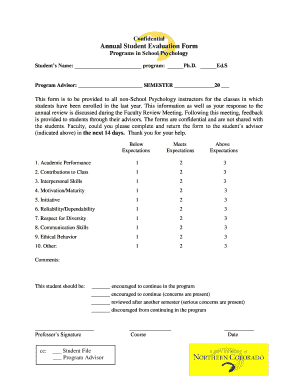
Annual Student Evaluation Form


What is the Annual Student Evaluation Form
The Annual Student Evaluation Form is a structured document used by educational institutions to assess student performance over the academic year. This form typically includes sections for academic achievements, participation in extracurricular activities, and areas for improvement. It serves as a comprehensive tool for educators to provide feedback to students and their guardians, facilitating discussions about academic progress and future goals.
How to use the Annual Student Evaluation Form
To effectively use the Annual Student Evaluation Form, educators should first familiarize themselves with its structure and purpose. The form is usually divided into various sections, each focusing on different aspects of a student's performance. Teachers should gather relevant data throughout the year, including grades, attendance records, and notes on student engagement. When filling out the form, it is essential to provide constructive feedback, highlighting strengths while also addressing areas that need improvement. This balanced approach encourages student growth and development.
Steps to complete the Annual Student Evaluation Form
Completing the Annual Student Evaluation Form involves several key steps:
- Gather Information: Collect all necessary data, including grades, attendance, and notes on student behavior and participation.
- Review Criteria: Understand the evaluation criteria outlined in the form to ensure all relevant areas are addressed.
- Fill Out the Form: Carefully complete each section, providing specific examples and constructive feedback for each student.
- Review and Revise: After filling out the form, review the information for accuracy and clarity. Make any necessary adjustments.
- Submit the Form: Follow the institution's guidelines for submitting the completed form, whether electronically or in print.
Key elements of the Annual Student Evaluation Form
The Annual Student Evaluation Form typically includes several key elements that provide a comprehensive view of a student's performance:
- Student Information: Basic details such as name, grade level, and teacher's name.
- Academic Performance: Sections for grades in various subjects, including comments on strengths and weaknesses.
- Behavior and Participation: Observations regarding classroom behavior, participation in discussions, and collaboration with peers.
- Extracurricular Activities: Information on involvement in clubs, sports, and other activities outside of academics.
- Goals and Recommendations: Space for setting future academic goals and recommendations for improvement.
Legal use of the Annual Student Evaluation Form
Using the Annual Student Evaluation Form legally involves adhering to educational regulations and privacy laws, such as the Family Educational Rights and Privacy Act (FERPA). Educators must ensure that the information contained in the form is kept confidential and shared only with authorized individuals. Additionally, institutions should have clear policies in place regarding how evaluations are conducted and how the data is used to support student development.
Examples of using the Annual Student Evaluation Form
Examples of using the Annual Student Evaluation Form can vary widely based on the educational context. For instance, a teacher may use the form to provide detailed feedback during parent-teacher conferences, helping parents understand their child's progress and areas needing attention. Another example could involve using the form as a basis for developing personalized learning plans, where specific goals are set for students based on their evaluation results. These practical applications highlight the form's role in fostering communication and support within the educational community.
Quick guide on how to complete annual student evaluation form
Effortlessly prepare [SKS] on any device
Managing documents online has gained popularity among businesses and individuals. It offers an ideal environmentally friendly alternative to conventional printed and signed documents, as you can easily locate the necessary form and securely store it online. airSlate SignNow equips you with all the tools needed to create, edit, and eSign your documents swiftly without any delays. Handle [SKS] on any device using airSlate SignNow's Android or iOS applications and simplify any document-related process today.
The easiest way to edit and eSign [SKS] without effort
- Find [SKS] and click on Get Form to begin.
- Utilize the tools we provide to complete your form.
- Emphasize important sections of your documents or redact sensitive information using tools that airSlate SignNow offers specifically for this purpose.
- Create your eSignature with the Sign tool, which takes moments and possesses the same legal validity as a standard ink signature.
- Verify the details and press the Done button to save your changes.
- Decide how to share your form, via email, text message (SMS), or a shared link, or download it to your computer.
Say goodbye to lost or mislaid files, boring form searching, or errors that necessitate printing new document copies. airSlate SignNow addresses all your document management needs with just a few clicks from your chosen device. Modify and eSign [SKS] and ensure smooth communication at any stage of the form preparation process with airSlate SignNow.
Create this form in 5 minutes or less
Related searches to Annual Student Evaluation Form
Create this form in 5 minutes!
How to create an eSignature for the annual student evaluation form
How to create an electronic signature for a PDF online
How to create an electronic signature for a PDF in Google Chrome
How to create an e-signature for signing PDFs in Gmail
How to create an e-signature right from your smartphone
How to create an e-signature for a PDF on iOS
How to create an e-signature for a PDF on Android
People also ask
-
What is an Annual Student Evaluation Form?
An Annual Student Evaluation Form is a structured document used to assess a student's performance over the academic year. It typically includes various criteria such as academic achievements, participation, and areas for improvement. Utilizing airSlate SignNow, you can easily create, send, and eSign these forms to streamline the evaluation process.
-
How can airSlate SignNow help with the Annual Student Evaluation Form?
airSlate SignNow simplifies the creation and distribution of the Annual Student Evaluation Form. With its user-friendly interface, you can customize the form to meet your specific needs and ensure that it is signed electronically, saving time and resources. This efficient process enhances communication between educators and students.
-
What are the pricing options for using airSlate SignNow for the Annual Student Evaluation Form?
airSlate SignNow offers flexible pricing plans to accommodate various needs, including options for educational institutions. You can choose a plan that best fits your budget while ensuring you have access to all the necessary features for managing the Annual Student Evaluation Form. Visit our pricing page for detailed information.
-
Can I integrate airSlate SignNow with other tools for the Annual Student Evaluation Form?
Yes, airSlate SignNow supports integrations with various applications, making it easy to incorporate the Annual Student Evaluation Form into your existing workflow. Whether you use learning management systems or CRM software, our platform can seamlessly connect to enhance your document management process.
-
What features does airSlate SignNow offer for the Annual Student Evaluation Form?
airSlate SignNow provides a range of features for the Annual Student Evaluation Form, including customizable templates, electronic signatures, and real-time tracking. These features ensure that you can efficiently manage evaluations and maintain a clear record of submissions and approvals.
-
How secure is the Annual Student Evaluation Form when using airSlate SignNow?
Security is a top priority at airSlate SignNow. The Annual Student Evaluation Form is protected with advanced encryption and compliance with industry standards, ensuring that sensitive student information remains confidential. You can trust that your documents are safe while being processed electronically.
-
What are the benefits of using airSlate SignNow for the Annual Student Evaluation Form?
Using airSlate SignNow for the Annual Student Evaluation Form offers numerous benefits, including increased efficiency, reduced paperwork, and improved accuracy. By digitizing the evaluation process, educators can focus more on student development rather than administrative tasks, leading to better outcomes.
Get more for Annual Student Evaluation Form
- Agreement recipients does not constitute by tceq or the state of texas the making of any tceq texas form
- Texas natural resource conservation commission chapter 230 groundwater availability certification for platting rule log no form
- 048 330 ws page 1 the texas commission on environmental quality commission adopts the amendment to 330 tceq texas form
- Sms 4903 form
- Form 2193 zh
- Motion for bond docx in the circuit court of the fifth form
- Mad civ 021 form
- Application for criminal indigent status lake county clerk of the lakecountyclerk form
Find out other Annual Student Evaluation Form
- Can I Sign Nevada Articles of Incorporation Template
- Sign New Mexico Articles of Incorporation Template Safe
- Sign Ohio Articles of Incorporation Template Simple
- Can I Sign New Jersey Retainer Agreement Template
- Sign West Virginia Retainer Agreement Template Myself
- Sign Montana Car Lease Agreement Template Fast
- Can I Sign Illinois Attorney Approval
- Sign Mississippi Limited Power of Attorney Later
- How Can I Sign Kansas Attorney Approval
- How Do I Sign New Mexico Limited Power of Attorney
- Sign Pennsylvania Car Lease Agreement Template Simple
- Sign Rhode Island Car Lease Agreement Template Fast
- Sign Indiana Unlimited Power of Attorney Online
- Can I Sign Idaho Affidavit of No Lien
- Sign New York Affidavit of No Lien Online
- How To Sign Delaware Trademark License Agreement
- How To Sign Nevada Retainer for Attorney
- How To Sign Georgia Assignment of License
- Sign Arizona Assignment of Lien Simple
- How To Sign Kentucky Assignment of Lien