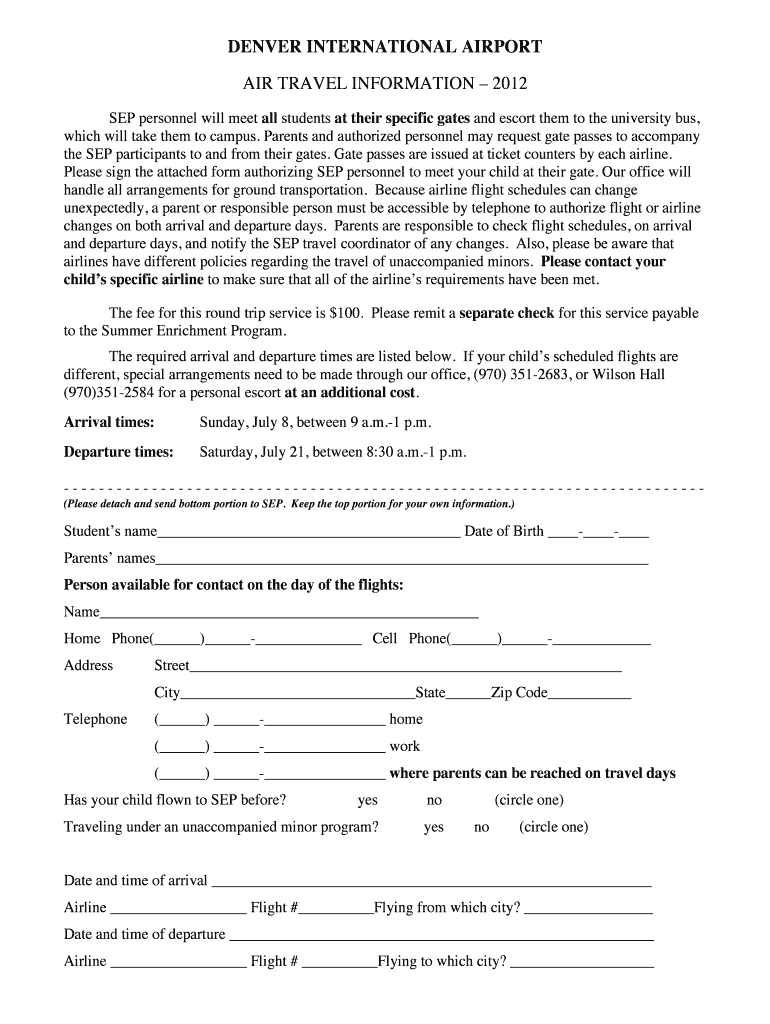
Travel Info DOC Form


What is the Travel Info doc
The Travel Info doc serves as a comprehensive resource for individuals planning travel, particularly for business or official purposes. This document typically includes essential details such as travel itineraries, accommodation information, and any necessary documentation required for travel compliance. It is designed to streamline the travel process by providing all relevant information in one place, making it easier for travelers to stay organized and informed.
How to use the Travel Info doc
Using the Travel Info doc is straightforward. First, gather all necessary travel details, including flight information, hotel bookings, and any relevant identification or permits. Next, fill out the document with this information, ensuring accuracy and completeness. Once completed, keep the Travel Info doc accessible during your travels, either in digital format on your device or as a printed copy. This will help you reference important details as needed throughout your trip.
Steps to complete the Travel Info doc
Completing the Travel Info doc involves several key steps:
- Collect all travel-related information, including dates, destinations, and accommodations.
- Input personal details such as your name, contact information, and any travel companions.
- Include any necessary travel documents or identification numbers.
- Review the information for accuracy before finalizing the document.
Following these steps will ensure that your Travel Info doc is thorough and useful for your journey.
Legal use of the Travel Info doc
The Travel Info doc is legally recognized as a helpful tool for organizing travel plans, especially for business-related travel. It is important to ensure that all information included is accurate and truthful, as discrepancies may lead to complications during travel, such as issues with immigration or security checks. Keeping the document up-to-date and compliant with any travel regulations is essential for smooth travel experiences.
Required Documents
When preparing the Travel Info doc, it is crucial to include the following required documents:
- Identification, such as a passport or driver's license.
- Travel itinerary, including flight and accommodation details.
- Any necessary visas or permits for international travel.
- Health-related documents, such as vaccination records if applicable.
Having these documents readily available will facilitate a smoother travel experience and help avoid any potential issues.
Examples of using the Travel Info doc
There are various scenarios where the Travel Info doc can be beneficial:
- Business trips where multiple meetings and locations are involved.
- Family vacations that require coordination of flights, hotels, and activities.
- International travel where specific documentation is required for entry.
In each case, the Travel Info doc helps organize critical information, ensuring travelers are well-prepared for their journeys.
Quick guide on how to complete travel info doc
Complete [SKS] effortlessly on any device
Digital document management has gained traction among companies and individuals. It offers an ideal environmentally friendly alternative to conventional printed and signed documents, allowing you to acquire the necessary form and securely save it online. airSlate SignNow equips you with all the resources required to create, edit, and eSign your documents quickly without delays. Manage [SKS] on any device using airSlate SignNow apps for Android or iOS and simplify any document-related task today.
The easiest method to edit and eSign [SKS] without any hassle
- Find [SKS] and click Get Form to begin.
- Utilize the tools we offer to complete your form.
- Emphasize pertinent sections of your documents or obscure sensitive details with tools that airSlate SignNow provides specifically for that purpose.
- Create your eSignature using the Sign tool, which takes moments and holds the same legal validity as a traditional handwritten signature.
- Review all the information and click on the Done button to preserve your changes.
- Choose how you wish to send your form, via email, text message (SMS), or invite link, or download it to your computer.
Forget about lost or misplaced documents, tedious form searches, or mistakes requiring new copies of documents. airSlate SignNow fulfills your document management needs in just a few clicks from any device you prefer. Edit and eSign [SKS] and ensure excellent communication at any stage of the form preparation process with airSlate SignNow.
Create this form in 5 minutes or less
Related searches to Travel Info doc
Create this form in 5 minutes!
How to create an eSignature for the travel info doc
How to create an electronic signature for a PDF online
How to create an electronic signature for a PDF in Google Chrome
How to create an e-signature for signing PDFs in Gmail
How to create an e-signature right from your smartphone
How to create an e-signature for a PDF on iOS
How to create an e-signature for a PDF on Android
People also ask
-
What is a Travel Info doc and how can it benefit my business?
A Travel Info doc is a digital document designed to streamline the process of sharing travel-related information. By using airSlate SignNow, businesses can easily create, send, and eSign these documents, ensuring that all travel details are organized and accessible. This not only saves time but also enhances collaboration among team members.
-
How much does it cost to use airSlate SignNow for creating Travel Info docs?
airSlate SignNow offers flexible pricing plans that cater to various business needs. The cost of using the platform for creating Travel Info docs depends on the selected plan, which includes features like unlimited document signing and integrations. You can choose a plan that fits your budget while maximizing the benefits of efficient document management.
-
Can I integrate airSlate SignNow with other tools for managing Travel Info docs?
Yes, airSlate SignNow seamlessly integrates with various applications, allowing you to manage your Travel Info docs alongside your existing tools. Whether you use CRM systems, project management software, or cloud storage solutions, these integrations enhance your workflow and ensure that all travel information is synchronized across platforms.
-
What features does airSlate SignNow offer for creating Travel Info docs?
airSlate SignNow provides a range of features specifically designed for creating and managing Travel Info docs. These include customizable templates, electronic signatures, and real-time tracking of document status. These features make it easy to ensure that all travel-related documents are completed accurately and efficiently.
-
Is it secure to use airSlate SignNow for my Travel Info docs?
Absolutely! airSlate SignNow prioritizes the security of your Travel Info docs by implementing advanced encryption and compliance with industry standards. This ensures that your sensitive travel information is protected throughout the document signing process, giving you peace of mind.
-
How can airSlate SignNow improve the efficiency of handling Travel Info docs?
By using airSlate SignNow, businesses can signNowly improve the efficiency of handling Travel Info docs. The platform automates the document signing process, reduces paperwork, and minimizes delays, allowing teams to focus on more important tasks. This leads to faster decision-making and improved overall productivity.
-
Can I track the status of my Travel Info docs in airSlate SignNow?
Yes, airSlate SignNow allows you to track the status of your Travel Info docs in real-time. You can see who has viewed or signed the document, ensuring that you are always updated on its progress. This feature helps you manage deadlines effectively and keeps your travel arrangements on track.
Get more for Travel Info doc
- Employer employee relationship project questionnaire pdf form
- Absa renewal form
- Mankind the story of all of us episode 7 new world worksheet answers form
- Genetics comparing mitosis and meiosis worksheet answers form
- Training report template word form
- Osh practitioner checklist form
- Tour guide evaluation form
- Actavis patient assistance program form
Find out other Travel Info doc
- Can I Electronic signature Hawaii Insurance PDF
- Help Me With Electronic signature Colorado High Tech Form
- How To Electronic signature Indiana Insurance Document
- Can I Electronic signature Virginia Education Word
- How To Electronic signature Louisiana Insurance Document
- Can I Electronic signature Florida High Tech Document
- Can I Electronic signature Minnesota Insurance PDF
- How Do I Electronic signature Minnesota Insurance Document
- How To Electronic signature Missouri Insurance Form
- How Can I Electronic signature New Jersey Insurance Document
- How To Electronic signature Indiana High Tech Document
- How Do I Electronic signature Indiana High Tech Document
- How Can I Electronic signature Ohio Insurance Document
- Can I Electronic signature South Dakota Insurance PPT
- How Can I Electronic signature Maine Lawers PPT
- How To Electronic signature Maine Lawers PPT
- Help Me With Electronic signature Minnesota Lawers PDF
- How To Electronic signature Ohio High Tech Presentation
- How Can I Electronic signature Alabama Legal PDF
- How To Electronic signature Alaska Legal Document