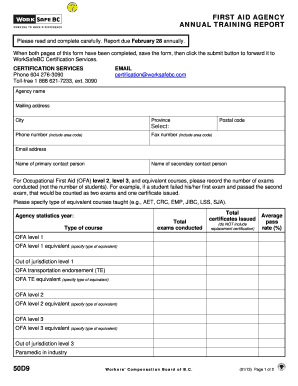
Training Report Template Word Form


What is the Training Report Template Word
The training report template word is a structured document designed to capture essential information regarding training sessions. This template typically includes sections for the training title, date, location, participants, objectives, and outcomes. It serves as a formal record that can be used for evaluation, compliance, and future reference. Utilizing a standardized format helps ensure that all necessary details are documented consistently, making it easier for organizations to track training effectiveness and employee development.
How to use the Training Report Template Word
To effectively use the training report template word, begin by downloading the template in a compatible format, such as .doc or .docx. Open the document in a word processing application, like Microsoft Word. Fill in the relevant sections with accurate information, including the training's objectives, content covered, and participant feedback. Be sure to save your progress regularly. Once completed, the report can be printed or shared electronically for review and approval by relevant stakeholders.
Steps to complete the Training Report Template Word
Completing the training report template word involves several key steps:
- Download the template: Obtain the training report template word from a trusted source.
- Open the document: Use a word processing program to access the template.
- Fill in the details: Input information such as the training date, location, and participant names.
- Document objectives: Clearly state the training goals and what participants were expected to learn.
- Summarize outcomes: Include feedback and assessments to evaluate the training's effectiveness.
- Review: Ensure all information is accurate and complete before finalizing the document.
Key elements of the Training Report Template Word
The key elements of a training report template word typically include:
- Title: The name of the training session.
- Date and Location: When and where the training took place.
- Participants: A list of individuals who attended the training.
- Objectives: The goals set for the training session.
- Content Overview: A summary of topics covered during the training.
- Feedback: Participant evaluations and suggestions for improvement.
- Conclusion: A brief summary of the training's success and areas for future focus.
Legal use of the Training Report Template Word
The legal use of the training report template word hinges on its accuracy and completeness. To ensure that the document holds legal weight, all information must be truthful and reflect the actual training conducted. Additionally, it should comply with relevant regulations, such as those pertaining to employee training and development. Utilizing a reputable eSignature solution can further enhance the document's legitimacy, providing a secure method for obtaining necessary approvals and signatures.
Examples of using the Training Report Template Word
Examples of using the training report template word include:
- Employee Onboarding: Documenting training provided to new hires during their orientation.
- Skill Development: Capturing details of workshops aimed at enhancing specific employee skills.
- Compliance Training: Recording mandatory training sessions required by law or company policy.
- Leadership Training: Summarizing programs designed to develop future leaders within the organization.
Quick guide on how to complete training report template word
Complete Training Report Template Word with ease on any device
Digital document management has gained traction with businesses and individuals alike. It offers a perfect eco-conscious substitute to traditional printed and signed documents, as you can obtain the correct form and securely store it online. airSlate SignNow provides you with all the tools necessary to create, edit, and electronically sign your documents swiftly without delays. Manage Training Report Template Word on any device using airSlate SignNow's Android or iOS applications and enhance any document-centric operation today.
The easiest way to modify and electronically sign Training Report Template Word without hassle
- Obtain Training Report Template Word and then click Get Form to begin.
- Utilize the tools we provide to finish your form.
- Emphasize important sections of your documents or conceal sensitive information using tools specifically designed for that purpose by airSlate SignNow.
- Create your signature utilizing the Sign tool, which only takes seconds and carries the same legal validity as a conventional wet ink signature.
- Review all the details and then click on the Done button to save your updates.
- Choose how you wish to send your form, whether by email, SMS, invitation link, or by downloading it to your computer.
Eliminate concerns about lost or misfiled documents, tedious form searches, or errors that necessitate reprinting new copies. airSlate SignNow meets your document management needs in just a few clicks from your preferred device. Modify and electronically sign Training Report Template Word and ensure outstanding communication at every stage of the form preparation process with airSlate SignNow.
Create this form in 5 minutes or less
Create this form in 5 minutes!
How to create an eSignature for the training report template word
How to create an electronic signature for a PDF online
How to create an electronic signature for a PDF in Google Chrome
How to create an e-signature for signing PDFs in Gmail
How to create an e-signature right from your smartphone
How to create an e-signature for a PDF on iOS
How to create an e-signature for a PDF on Android
People also ask
-
What is a training report template word and how can it benefit my business?
A training report template word is a pre-designed document that simplifies the process of creating training reports. By utilizing this template, businesses can effectively track training progress, summarize outcomes, and document feedback, ensuring that all information is organized and accessible. This not only saves time but also enhances reporting accuracy and consistency.
-
Is the training report template word customizable?
Yes, the training report template word is fully customizable to meet your specific needs. Users can easily modify the layout, add sections, or adjust formatting to reflect their branding. This flexibility ensures that the reports align with your company’s standards and effectively communicate training results.
-
How does airSlate SignNow facilitate the use of a training report template word?
airSlate SignNow streamlines the use of a training report template word by allowing users to easily fill, sign, and share documents electronically. The platform offers intuitive features that simplify document management and enhance collaboration among team members. This means you can efficiently gather feedback and approvals for your training reports.
-
Are there any costs associated with using the training report template word through airSlate SignNow?
airSlate SignNow offers a cost-effective solution for using the training report template word. Pricing is transparent and tailored to fit various business sizes, ensuring you get the best value. Additionally, businesses can benefit from a free trial to explore all features without any commitment.
-
What specific features does airSlate SignNow offer for training reports?
airSlate SignNow provides features such as electronic signatures, document templates, and real-time collaboration that enhance the use of a training report template word. Users can streamline their reporting process by tracking changes, gathering input from colleagues, and ensuring compliance through digital signatures. These features make creating and managing training reports seamless.
-
Can I integrate airSlate SignNow with other applications while using the training report template word?
Absolutely! airSlate SignNow supports integrations with various applications, allowing you to enhance your workflows while using the training report template word. This capability enables you to sync data, share documents, and simplify processes across multiple platforms. Integrations can signNowly increase efficiency in managing your training documentation.
-
How can I share a training report created with the template word?
Sharing a training report created with the template word on airSlate SignNow is straightforward. Once your document is complete, you can send it directly to stakeholders via email or generate a shareable link. This feature ensures that everyone involved has instant access to the report for review and approval, facilitating better communication.
Get more for Training Report Template Word
- Pmofl form
- Modello 2100 amiu form
- Liquor licence form 1 application for a liquor licence application for a liquor licence
- Ionia county building department 21593243 form
- Wvbec form
- Independent contractor termination agreement template form
- Independent contractor work for hire agreement template form
- International contractor agreement template form
Find out other Training Report Template Word
- How Can I eSignature Oregon Government PDF
- How Can I eSignature Oklahoma Government Document
- How To eSignature Texas Government Document
- Can I eSignature Vermont Government Form
- How Do I eSignature West Virginia Government PPT
- How Do I eSignature Maryland Healthcare / Medical PDF
- Help Me With eSignature New Mexico Healthcare / Medical Form
- How Do I eSignature New York Healthcare / Medical Presentation
- How To eSignature Oklahoma Finance & Tax Accounting PPT
- Help Me With eSignature Connecticut High Tech Presentation
- How To eSignature Georgia High Tech Document
- How Can I eSignature Rhode Island Finance & Tax Accounting Word
- How Can I eSignature Colorado Insurance Presentation
- Help Me With eSignature Georgia Insurance Form
- How Do I eSignature Kansas Insurance Word
- How Do I eSignature Washington Insurance Form
- How Do I eSignature Alaska Life Sciences Presentation
- Help Me With eSignature Iowa Life Sciences Presentation
- How Can I eSignature Michigan Life Sciences Word
- Can I eSignature New Jersey Life Sciences Presentation