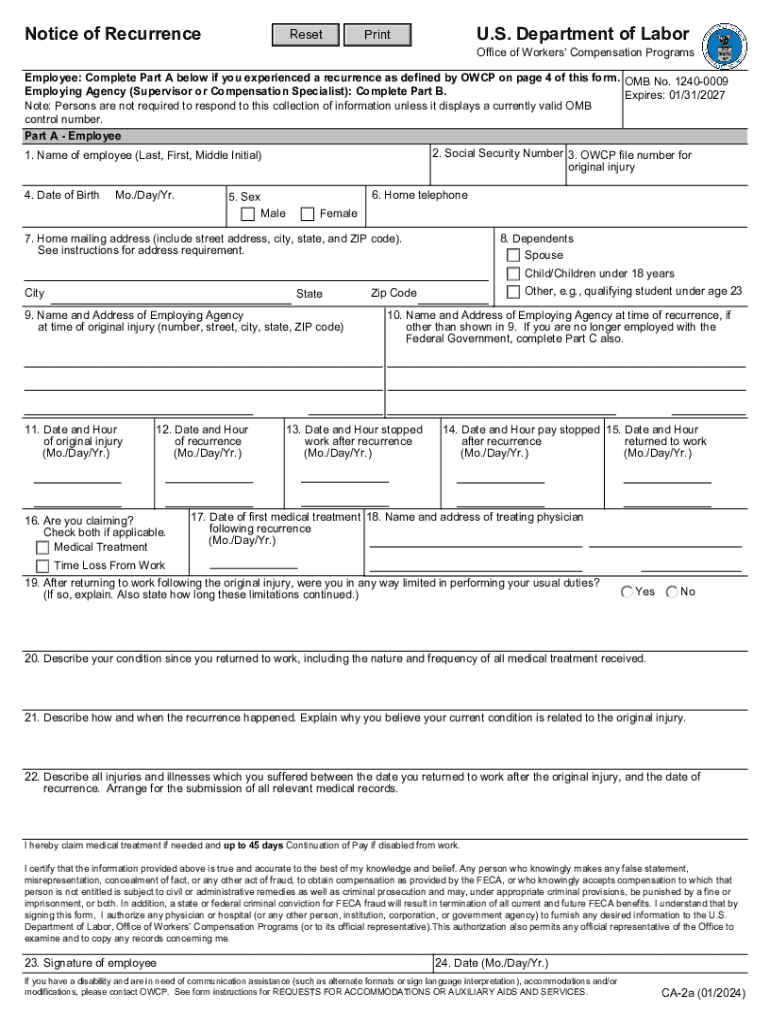
Form CA 2, Notice of Occupational Disease and Claim for 2024-2026


What is the Form CA 2, Notice Of Occupational Disease And Claim For
The Form CA 2 is a critical document used by employees to report occupational diseases and file claims for compensation under the Federal Employees' Compensation Act (FECA). This form is specifically designed for individuals who believe they have developed a disease due to their work environment or job duties. It captures essential information regarding the nature of the disease, the circumstances under which it occurred, and the impact it has had on the employee's health and ability to work.
How to use the Form CA 2, Notice Of Occupational Disease And Claim For
To effectively use the Form CA 2, individuals must first ensure they meet the eligibility criteria for filing a claim. Once eligibility is confirmed, the employee should accurately complete the form by providing detailed information about their occupational disease, including symptoms, diagnosis, and any medical treatment received. It is important to submit the form promptly to ensure compliance with filing deadlines and to facilitate a smooth claims process.
Steps to complete the Form CA 2, Notice Of Occupational Disease And Claim For
Completing the Form CA 2 involves several key steps:
- Gather necessary information: Collect details about your employment, the nature of the disease, and any medical documentation.
- Fill out the form: Provide accurate and comprehensive information in each section of the form, ensuring clarity and completeness.
- Review your submission: Double-check all entries for accuracy and completeness before submitting.
- Submit the form: Send the completed form to the appropriate office as specified in the instructions.
Key elements of the Form CA 2, Notice Of Occupational Disease And Claim For
Several key elements must be included in the Form CA 2 to ensure it is processed correctly. These elements include:
- Personal information: Name, address, and contact details of the claimant.
- Employment details: Information about the job, including the position held and duration of employment.
- Description of the disease: Specific details about the occupational disease, including symptoms and diagnosis.
- Medical evidence: Documentation from healthcare providers supporting the claim.
Eligibility Criteria
To be eligible to file a claim using the Form CA 2, the employee must demonstrate that the disease is work-related. This typically includes proving that the disease was caused or aggravated by the work environment or job duties. Additionally, the employee must be a federal worker or a covered individual under the FECA. It is essential to provide sufficient medical evidence to support the claim for it to be considered valid.
Form Submission Methods (Online / Mail / In-Person)
The Form CA 2 can be submitted through various methods to accommodate different preferences. Employees may choose to submit the form online via the designated government portal, ensuring a quicker processing time. Alternatively, the form can be mailed to the appropriate office or submitted in person at designated locations. Each submission method has specific instructions that must be followed to ensure the claim is processed efficiently.
Quick guide on how to complete form ca 2 notice of occupational disease and claim for
Effortlessly Prepare Form CA 2, Notice Of Occupational Disease And Claim For on Any Device
Online document management has gained traction among businesses and individuals alike. It offers a seamless eco-friendly alternative to traditional printed and signed documents, allowing you to access the appropriate form and securely store it online. airSlate SignNow equips you with all the necessary tools to create, edit, and electronically sign your documents swiftly and without holdups. Manage Form CA 2, Notice Of Occupational Disease And Claim For on any device using the airSlate SignNow apps for Android or iOS, and streamline any document-related processes today.
The easiest way to modify and electronically sign Form CA 2, Notice Of Occupational Disease And Claim For with minimal effort
- Find Form CA 2, Notice Of Occupational Disease And Claim For and click on Get Form to begin.
- Employ the tools we provide to fill out your form.
- Mark important sections of your documents or redact sensitive information using tools that airSlate SignNow specifically provides for this purpose.
- Create your electronic signature with the Sign tool, which takes just seconds and carries the same legal authority as a handwritten signature.
- Review all the details and click on the Done button to save your modifications.
- Select your preferred delivery method for your form, whether by email, SMS, invitation link, or download it to your computer.
Eliminate the hassle of lost or misplaced files, tedious form searches, or mistakes that require printing new document copies. airSlate SignNow meets all your document management needs with just a few clicks from any chosen device. Modify and electronically sign Form CA 2, Notice Of Occupational Disease And Claim For to ensure clear communication at every step of the form preparation journey with airSlate SignNow.
Create this form in 5 minutes or less
Find and fill out the correct form ca 2 notice of occupational disease and claim for
Create this form in 5 minutes!
How to create an eSignature for the form ca 2 notice of occupational disease and claim for
How to create an electronic signature for a PDF online
How to create an electronic signature for a PDF in Google Chrome
How to create an e-signature for signing PDFs in Gmail
How to create an e-signature right from your smartphone
How to create an e-signature for a PDF on iOS
How to create an e-signature for a PDF on Android
People also ask
-
What is a CA2 form and how is it used?
The CA2 form is a document used for various administrative purposes, often related to employee benefits or claims. In the context of airSlate SignNow, it can be easily created, sent, and eSigned, streamlining the process for businesses. Utilizing airSlate SignNow for your CA2 form ensures efficiency and compliance.
-
How can airSlate SignNow help with CA2 form management?
airSlate SignNow provides a user-friendly platform for managing CA2 forms, allowing you to create templates, send documents for eSignature, and track their status. This simplifies the workflow and reduces the time spent on paperwork. With airSlate SignNow, managing your CA2 forms becomes a seamless experience.
-
Is there a cost associated with using airSlate SignNow for CA2 forms?
Yes, airSlate SignNow offers various pricing plans that cater to different business needs. The cost is competitive and reflects the value of features like unlimited eSignatures and document storage. Investing in airSlate SignNow for your CA2 forms can lead to signNow time and cost savings.
-
What features does airSlate SignNow offer for CA2 forms?
airSlate SignNow includes features such as customizable templates, automated workflows, and real-time tracking for CA2 forms. These features enhance productivity and ensure that your documents are processed efficiently. Additionally, the platform supports secure eSigning, making it ideal for sensitive CA2 forms.
-
Can I integrate airSlate SignNow with other applications for CA2 forms?
Absolutely! airSlate SignNow offers integrations with various applications, allowing you to streamline your CA2 form processes. Whether you use CRM systems, cloud storage, or project management tools, integrating airSlate SignNow can enhance your overall workflow and data management.
-
What are the benefits of using airSlate SignNow for CA2 forms?
Using airSlate SignNow for CA2 forms provides numerous benefits, including increased efficiency, reduced paperwork, and enhanced security. The platform allows for quick eSigning and easy document sharing, which can signNowly speed up your processes. Overall, it helps businesses save time and improve compliance.
-
Is airSlate SignNow secure for handling CA2 forms?
Yes, airSlate SignNow prioritizes security and compliance, ensuring that your CA2 forms are handled safely. The platform uses advanced encryption and secure storage solutions to protect sensitive information. You can trust airSlate SignNow to keep your CA2 forms secure throughout the signing process.
Get more for Form CA 2, Notice Of Occupational Disease And Claim For
- Request purchase resale form
- Form for forgiveness of sales tax for bed in florida
- Dr 486dp petition to the vab florida department of revenue form
- Florida dr418c form
- Dr 29 tax pdf form
- Information for nonprofit organizations florida department of revenue
- Florida dr 145 form
- Request to conduct a certified audit florida department of form
Find out other Form CA 2, Notice Of Occupational Disease And Claim For
- eSignature Texas Healthcare / Medical Bill Of Lading Simple
- eSignature Virginia Healthcare / Medical Living Will Computer
- eSignature West Virginia Healthcare / Medical Claim Free
- How To eSignature Kansas High Tech Business Plan Template
- eSignature Kansas High Tech Lease Agreement Template Online
- eSignature Alabama Insurance Forbearance Agreement Safe
- How Can I eSignature Arkansas Insurance LLC Operating Agreement
- Help Me With eSignature Michigan High Tech Emergency Contact Form
- eSignature Louisiana Insurance Rental Application Later
- eSignature Maryland Insurance Contract Safe
- eSignature Massachusetts Insurance Lease Termination Letter Free
- eSignature Nebraska High Tech Rental Application Now
- How Do I eSignature Mississippi Insurance Separation Agreement
- Help Me With eSignature Missouri Insurance Profit And Loss Statement
- eSignature New Hampshire High Tech Lease Agreement Template Mobile
- eSignature Montana Insurance Lease Agreement Template Online
- eSignature New Hampshire High Tech Lease Agreement Template Free
- How To eSignature Montana Insurance Emergency Contact Form
- eSignature New Jersey High Tech Executive Summary Template Free
- eSignature Oklahoma Insurance Warranty Deed Safe