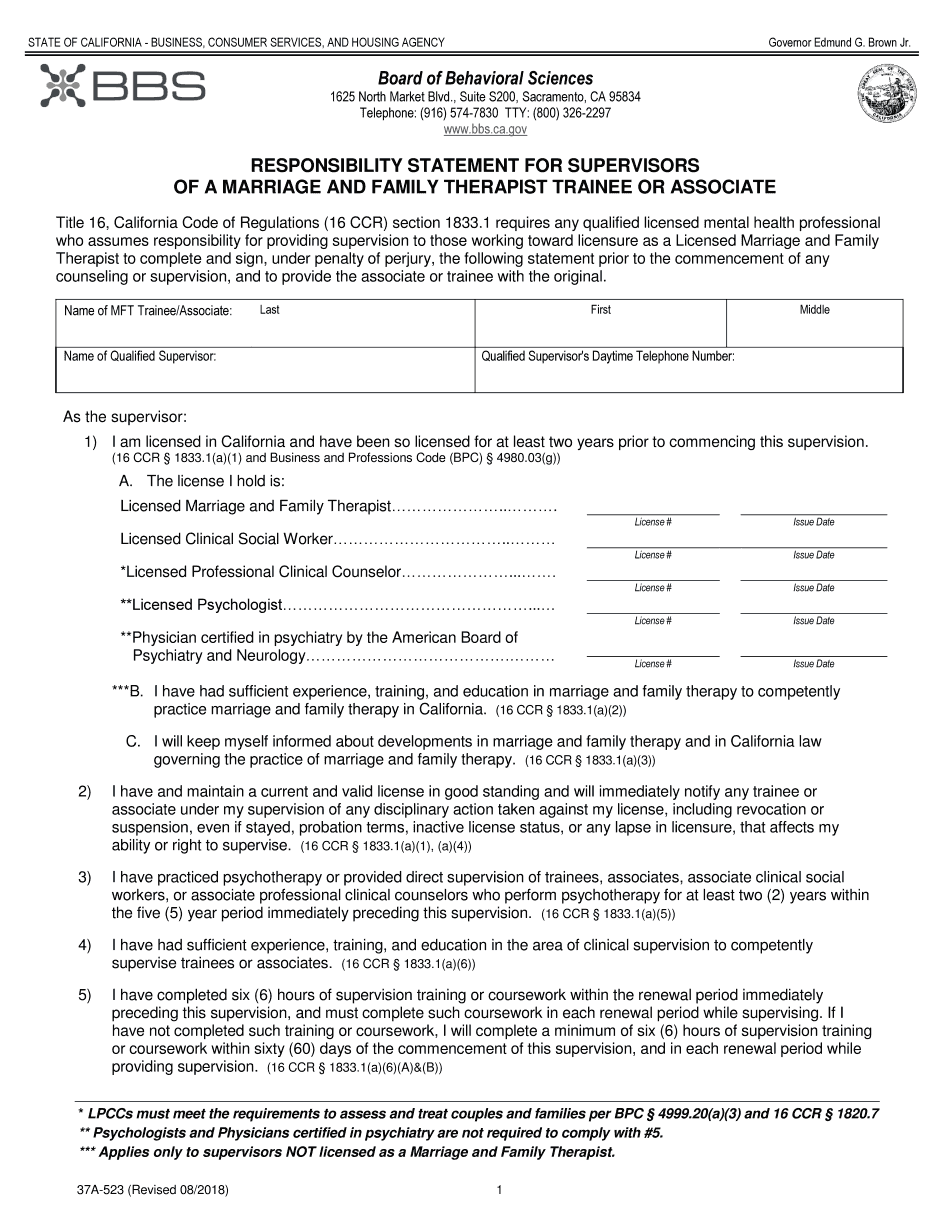
Responsibililty Statement for Supervisors Mft 2018-2026


What is the bbs responsibility statement for supervisors?
The bbs responsibility statement for supervisors is a formal document that outlines the duties and obligations of supervisors in the context of their supervisory roles. This statement is essential for ensuring accountability and clarity in the supervisory relationship, particularly in fields such as mental health and social services. It defines the expectations for supervisors regarding their oversight of supervisees, including ethical considerations, professional development, and compliance with relevant laws and regulations.
Key elements of the bbs responsibility statement for supervisors
Several key elements are crucial in the bbs responsibility statement for supervisors:
- Supervisory duties: Clearly defined responsibilities that supervisors must uphold, including providing guidance, support, and evaluation of supervisees.
- Ethical standards: A commitment to maintaining ethical practices in supervision, ensuring that supervisees adhere to professional codes of conduct.
- Documentation requirements: Guidelines on maintaining accurate records of supervision sessions and any relevant communications.
- Compliance with regulations: An affirmation that supervisors will ensure that their supervisees comply with applicable laws and regulations in their practice.
- Professional development: Encouragement of ongoing education and training for both supervisors and supervisees to enhance skills and knowledge.
Steps to complete the bbs responsibility statement for supervisors
Completing the bbs responsibility statement involves several steps to ensure that all necessary information is accurately captured:
- Review requirements: Familiarize yourself with the specific requirements for the bbs responsibility statement, including any state-specific regulations.
- Gather information: Collect all relevant information about the supervisory relationship, including the names of the supervisor and supervisee, dates of supervision, and any pertinent documentation.
- Draft the statement: Create a draft of the responsibility statement, ensuring that all key elements are included and clearly articulated.
- Review and revise: Review the draft for clarity and completeness, making any necessary revisions to ensure it meets all requirements.
- Obtain signatures: Have both the supervisor and supervisee sign the completed statement to formalize the agreement.
Legal use of the bbs responsibility statement for supervisors
The bbs responsibility statement for supervisors is a legally binding document when completed correctly. To ensure its legal standing, it must comply with relevant laws and regulations governing supervision in the applicable field. This includes adherence to the standards set forth by professional licensing boards and organizations. Additionally, the document should be stored securely, with access limited to authorized individuals, to protect the confidentiality of the supervisory relationship.
How to obtain the bbs responsibility statement for supervisors
Obtaining the bbs responsibility statement for supervisors can typically be done through the following methods:
- Professional organizations: Many professional organizations related to mental health and social services provide templates or guidelines for the bbs responsibility statement.
- State licensing boards: Check with your state’s licensing board for specific requirements and resources related to the responsibility statement.
- Educational institutions: Universities and training programs often offer resources and templates for students and professionals in the field.
Quick guide on how to complete responsibility statement for supervisors of a marriage and family
Effortlessly Create Responsibililty Statement For Supervisors Mft on Any Device
Online document management has become increasingly favored by organizations and individuals alike. It offers an ideal eco-friendly substitute for conventional printed and signed paperwork, as you can easily locate the necessary form and safely store it online. airSlate SignNow equips you with all the resources required to create, edit, and eSign your documents promptly without delays. Administer Responsibililty Statement For Supervisors Mft on any device using airSlate SignNow's Android or iOS applications and enhance any document-driven task today.
The easiest method to modify and eSign Responsibililty Statement For Supervisors Mft effortlessly
- Obtain Responsibililty Statement For Supervisors Mft and then click Get Form to begin.
- Utilize the tools we provide to fill out your form.
- Select important sections of your documents or redact sensitive information with the tools that airSlate SignNow offers specifically for that purpose.
- Generate your eSignature using the Sign tool, which takes mere seconds and carries the same legal validity as a traditional handwritten signature.
- Review the information and then click the Done button to finalize your changes.
- Select your method of delivery for your form, whether by email, text message (SMS), invitation link, or download to your PC.
Eliminate the hassle of missing or lost files, tedious form searches, or mistakes that necessitate printing new document copies. airSlate SignNow addresses all your document management needs with just a few clicks from your selected device. Alter and eSign Responsibililty Statement For Supervisors Mft while ensuring outstanding communication throughout any stage of the form creation process with airSlate SignNow.
Create this form in 5 minutes or less
Create this form in 5 minutes!
How to create an eSignature for the responsibility statement for supervisors of a marriage and family
How to make an eSignature for your Responsibility Statement For Supervisors Of A Marriage And Family online
How to generate an electronic signature for the Responsibility Statement For Supervisors Of A Marriage And Family in Google Chrome
How to make an electronic signature for putting it on the Responsibility Statement For Supervisors Of A Marriage And Family in Gmail
How to make an eSignature for the Responsibility Statement For Supervisors Of A Marriage And Family from your smart phone
How to create an eSignature for the Responsibility Statement For Supervisors Of A Marriage And Family on iOS devices
How to create an eSignature for the Responsibility Statement For Supervisors Of A Marriage And Family on Android OS
People also ask
-
What is a bbs responsibility statement?
A bbs responsibility statement is an essential document that outlines the obligations and roles of individuals involved in a project or business process. In conjunction with airSlate SignNow, businesses can easily create, send, and eSign these statements to ensure compliance and clarity.
-
How does airSlate SignNow simplify the creation of bbs responsibility statements?
airSlate SignNow streamlines the process of creating bbs responsibility statements by offering customizable templates. Users can quickly fill out the required information and send it for eSignature, making the process more efficient.
-
What features does airSlate SignNow offer for managing bbs responsibility statements?
airSlate SignNow provides a variety of features for managing bbs responsibility statements, including real-time tracking, audit trails, and automated reminders. These features enhance the efficiency of document management and help ensure that all necessary parties are kept in the loop.
-
Are there any integrations available for airSlate SignNow when working with bbs responsibility statements?
Yes, airSlate SignNow offers multiple integrations with popular business applications, allowing for seamless sharing and management of bbs responsibility statements. This capability enhances productivity by connecting workflows and reducing the time spent on manual data entry.
-
What are the benefits of using airSlate SignNow for bbs responsibility statements?
Using airSlate SignNow to manage bbs responsibility statements offers several benefits, including enhanced security during document exchange and improved turnaround times for obtaining signatures. These advantages help businesses stay compliant and organized while reducing operational costs.
-
Is airSlate SignNow cost-effective for small businesses creating bbs responsibility statements?
Absolutely! airSlate SignNow is designed to be a cost-effective solution for businesses of all sizes. With flexible pricing plans, even small businesses can affordably utilize the platform to create and manage their bbs responsibility statements without sacrificing functionality.
-
Can I edit a bbs responsibility statement after it has been sent for eSignature?
Once a bbs responsibility statement is sent for eSignature through airSlate SignNow, it cannot be edited. However, you can cancel the request and create a new document to ensure that all information is accurate before sending it to the recipients.
Get more for Responsibililty Statement For Supervisors Mft
- Bank of nt butterfield ampamp son ltd form s 8 received
- Bail forms archives financial casualty ampamp surety
- Instructions for anti money laundering training adams moore form
- Chapter 348 motor vehicle installment sales form
- Plano texas 75075 form
- Abm direct deposit simple safe secure abm is en form
- Form 1005 credit application ced greentech bakersfield
- We are excited to announce that we are accepting applications for form
Find out other Responsibililty Statement For Supervisors Mft
- Electronic signature New Jersey Non-Profit Business Plan Template Online
- Electronic signature Massachusetts Legal Resignation Letter Now
- Electronic signature Massachusetts Legal Quitclaim Deed Easy
- Electronic signature Minnesota Legal LLC Operating Agreement Free
- Electronic signature Minnesota Legal LLC Operating Agreement Secure
- Electronic signature Louisiana Life Sciences LLC Operating Agreement Now
- Electronic signature Oregon Non-Profit POA Free
- Electronic signature South Dakota Non-Profit Business Plan Template Now
- Electronic signature South Dakota Non-Profit Lease Agreement Template Online
- Electronic signature Legal Document Missouri Online
- Electronic signature Missouri Legal Claim Online
- Can I Electronic signature Texas Non-Profit Permission Slip
- Electronic signature Missouri Legal Rental Lease Agreement Simple
- Electronic signature Utah Non-Profit Cease And Desist Letter Fast
- Electronic signature Missouri Legal Lease Agreement Template Free
- Electronic signature Non-Profit PDF Vermont Online
- Electronic signature Non-Profit PDF Vermont Computer
- Electronic signature Missouri Legal Medical History Mobile
- Help Me With Electronic signature West Virginia Non-Profit Business Plan Template
- Electronic signature Nebraska Legal Living Will Simple