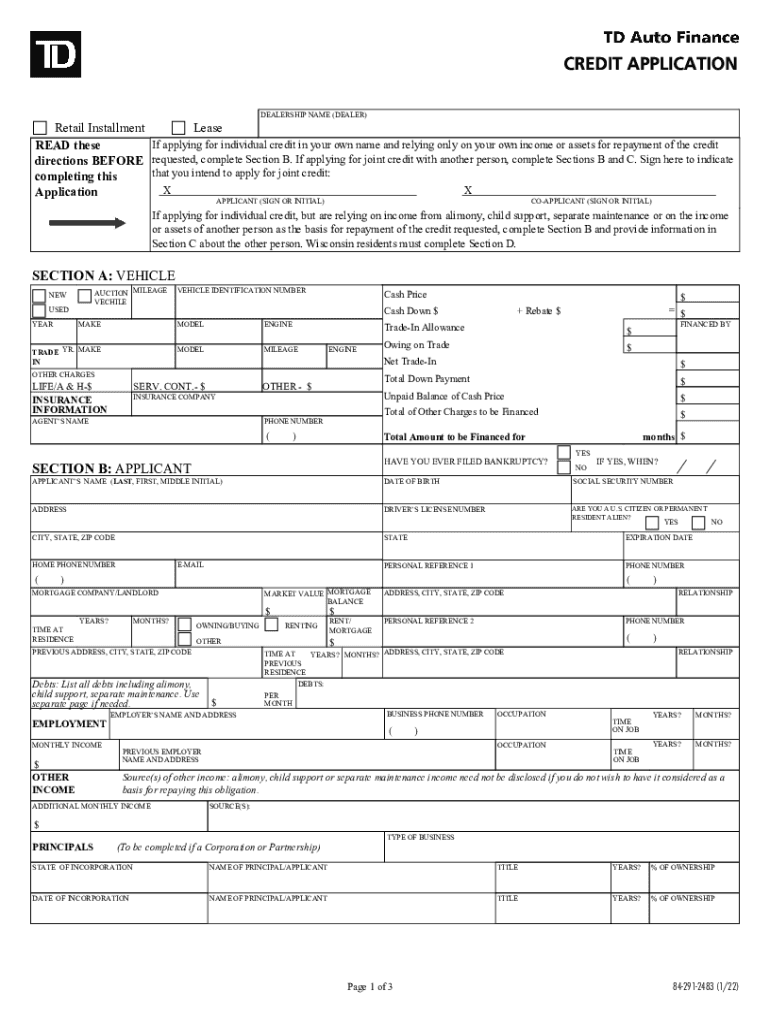
Chapter 348 Motor Vehicle Installment Sales 2022-2026


What is the Chapter 348 Motor Vehicle Installment Sales?
The Chapter 348 Motor Vehicle Installment Sales form is a crucial document used in the automotive financing process. This form facilitates the sale of vehicles through installment payments, allowing buyers to finance their purchase over time rather than paying the full price upfront. It outlines the terms of the sale, including the total purchase price, interest rates, payment schedules, and any additional fees associated with the transaction. Understanding this form is essential for both buyers and sellers to ensure a smooth transaction and compliance with state regulations.
Steps to Complete the Chapter 348 Motor Vehicle Installment Sales
Completing the Chapter 348 Motor Vehicle Installment Sales form involves several key steps:
- Gather Necessary Information: Collect all required information, including personal identification, vehicle details, and financial information.
- Fill Out the Form: Accurately complete each section of the form, ensuring that all information is correct and up to date.
- Review the Terms: Carefully read through the terms of the sale, including payment amounts, due dates, and any penalties for late payments.
- Sign the Document: Both the buyer and seller must sign the form. Digital signatures are acceptable if using a compliant eSignature solution.
- Submit the Form: Ensure that the completed form is submitted to the appropriate parties, whether electronically or via mail.
Legal Use of the Chapter 348 Motor Vehicle Installment Sales
The legal use of the Chapter 348 Motor Vehicle Installment Sales form is governed by specific regulations that ensure its validity and enforceability. To be legally binding, the form must be filled out accurately and signed by all parties involved. Additionally, it must comply with relevant state and federal laws regarding consumer protection and financing. Using a reliable eSignature platform can enhance the legal standing of the document, as it provides a digital certificate and maintains compliance with laws such as ESIGN and UETA.
Key Elements of the Chapter 348 Motor Vehicle Installment Sales
Understanding the key elements of the Chapter 348 Motor Vehicle Installment Sales form is essential for successful completion. Important components include:
- Buyer and Seller Information: Names, addresses, and contact details of both parties.
- Vehicle Details: Make, model, year, and VIN of the vehicle being financed.
- Financial Terms: Total sale price, down payment, interest rate, and payment schedule.
- Disclosure Statements: Important legal disclosures that inform the buyer of their rights and obligations.
How to Obtain the Chapter 348 Motor Vehicle Installment Sales
The Chapter 348 Motor Vehicle Installment Sales form can typically be obtained through various channels. Most automotive dealerships provide this form as part of their financing paperwork. Additionally, it may be available through state regulatory agencies or financial institutions that offer vehicle financing. For convenience, many users opt to download a printable auto credit application PDF version from trusted online resources, ensuring they have the most current version of the form.
Eligibility Criteria for the Chapter 348 Motor Vehicle Installment Sales
Eligibility for using the Chapter 348 Motor Vehicle Installment Sales form generally includes criteria such as:
- Age Requirement: Buyers must be at least eighteen years old to enter into a legally binding contract.
- Creditworthiness: Lenders typically assess the buyer's credit history and financial stability before approving financing.
- Residency: Buyers may need to provide proof of residency within the state where the vehicle purchase is taking place.
Quick guide on how to complete chapter 348 motor vehicle installment sales
Complete Chapter 348 Motor Vehicle Installment Sales effortlessly on any device
Managing documents online has become increasingly popular among businesses and individuals. It provides an excellent eco-friendly substitute to conventional printed and signed papers, as you can access the correct format and securely store it online. airSlate SignNow equips you with all the tools necessary to create, modify, and electronically sign your documents swiftly without delays. Handle Chapter 348 Motor Vehicle Installment Sales on any device using the airSlate SignNow Android or iOS applications and streamline any document-related process today.
How to modify and electronically sign Chapter 348 Motor Vehicle Installment Sales with ease
- Locate Chapter 348 Motor Vehicle Installment Sales and click Get Form to begin.
- Utilize the tools we offer to complete your document.
- Highlight signNow sections of the documents or conceal sensitive information with tools specifically provided by airSlate SignNow for that purpose.
- Create your electronic signature using the Sign feature, which takes only a few seconds and carries the same legal validity as a traditional handwritten signature.
- Review the information and click the Done button to save your changes.
- Choose your preferred method to deliver your form, whether by email, SMS, or invite link, or download it directly to your computer.
Eliminate concerns about lost or misplaced files, tedious form searches, or mistakes that require printing new document copies. airSlate SignNow fulfills all your document management needs in just a few clicks from any device you prefer. Edit and electronically sign Chapter 348 Motor Vehicle Installment Sales to ensure excellent communication at every stage of your document preparation process with airSlate SignNow.
Create this form in 5 minutes or less
Find and fill out the correct chapter 348 motor vehicle installment sales
Create this form in 5 minutes!
How to create an eSignature for the chapter 348 motor vehicle installment sales
How to create an electronic signature for a PDF online
How to create an electronic signature for a PDF in Google Chrome
How to create an e-signature for signing PDFs in Gmail
How to create an e-signature right from your smartphone
How to create an e-signature for a PDF on iOS
How to create an e-signature for a PDF on Android
People also ask
-
What is an auto credit application pdf?
An auto credit application pdf is a digital form that customers fill out to apply for credit for vehicle purchases. Using airSlate SignNow, you can easily create, send, and eSign this document, streamlining the approval process for both customers and dealerships.
-
How does airSlate SignNow simplify the auto credit application process?
airSlate SignNow simplifies the auto credit application process by allowing users to create customizable PDF forms that can be eSigned quickly. This efficient workflow reduces paperwork, speeds up approvals, and enhances the customer experience.
-
Is there a cost associated with using airSlate SignNow for auto credit application pdfs?
Yes, airSlate SignNow offers several pricing plans that cater to different business needs. By investing in this cost-effective solution, businesses can enhance their document management processes while signNowly reducing overhead costs associated with paper forms.
-
Can I integrate airSlate SignNow with my existing CRM for auto credit application pdfs?
Absolutely! airSlate SignNow seamlessly integrates with many popular CRMs, allowing you to manage your auto credit application pdfs within your existing workflow. This integration helps keep all customer data organized and accessible for fast processing.
-
What are the benefits of using airSlate SignNow for handling auto credit application pdfs?
Using airSlate SignNow for your auto credit application pdfs provides several benefits, including improved efficiency, reduced errors, and faster transaction times. Additionally, customers enjoy a smoother experience with the ability to eSign documents on any device.
-
How secure are the auto credit application pdfs created with airSlate SignNow?
Security is a top priority for airSlate SignNow. All auto credit application pdfs are encrypted and stored securely, ensuring that sensitive customer information remains protected during the entire signing process.
-
Can customers sign the auto credit application pdf on mobile devices?
Yes, airSlate SignNow is designed with mobile users in mind, allowing customers to sign the auto credit application pdf from any device. This flexibility enhances the customer experience and speeds up the application process.
Get more for Chapter 348 Motor Vehicle Installment Sales
Find out other Chapter 348 Motor Vehicle Installment Sales
- How Can I eSign Iowa House rental lease agreement
- eSign Florida Land lease agreement Fast
- eSign Louisiana Land lease agreement Secure
- How Do I eSign Mississippi Land lease agreement
- eSign Connecticut Landlord tenant lease agreement Now
- eSign Georgia Landlord tenant lease agreement Safe
- Can I eSign Utah Landlord lease agreement
- How Do I eSign Kansas Landlord tenant lease agreement
- How Can I eSign Massachusetts Landlord tenant lease agreement
- eSign Missouri Landlord tenant lease agreement Secure
- eSign Rhode Island Landlord tenant lease agreement Later
- How Can I eSign North Carolina lease agreement
- eSign Montana Lease agreement form Computer
- Can I eSign New Hampshire Lease agreement form
- How To eSign West Virginia Lease agreement contract
- Help Me With eSign New Mexico Lease agreement form
- Can I eSign Utah Lease agreement form
- Can I eSign Washington lease agreement
- Can I eSign Alabama Non disclosure agreement sample
- eSign California Non disclosure agreement sample Now