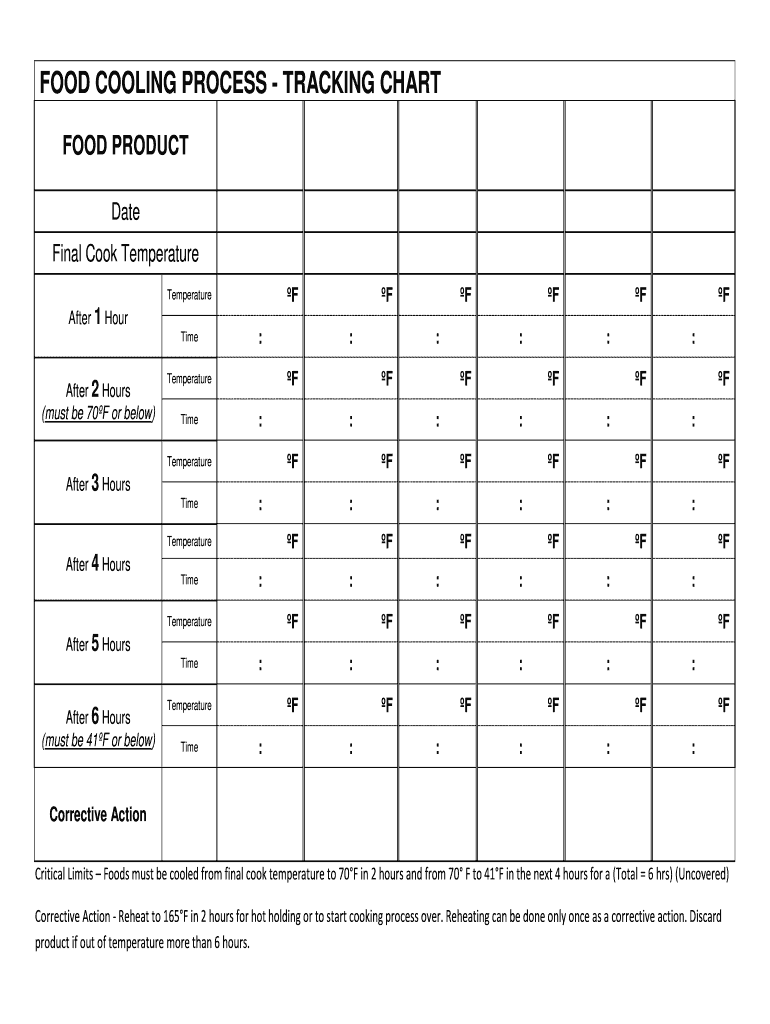
Food Cooling Chart Form


What is the food cooling chart
The food cooling chart is a crucial tool used in food safety management. It provides guidelines on how to properly cool food to prevent the growth of harmful bacteria. This chart outlines specific temperatures and time frames that food must adhere to during the cooling process. For instance, cooked food should be cooled from one hundred sixty degrees Fahrenheit to seventy degrees Fahrenheit within two hours and then to forty degrees Fahrenheit or lower within an additional four hours. Adhering to these guidelines helps ensure that food remains safe for consumption.
How to use the food cooling chart
Using the food cooling chart involves several straightforward steps. First, monitor the temperature of the food using a reliable food thermometer. Next, record the initial temperature of the food immediately after cooking. Follow the cooling guidelines provided in the chart, ensuring that the food reaches the required temperatures within the specified time frames. It is essential to document these temperatures and times for compliance and safety audits. Regularly reviewing the chart can help staff understand the importance of proper cooling techniques.
Key elements of the food cooling chart
The food cooling chart comprises several key elements that are vital for effective food safety management. These include:
- Temperature Guidelines: Specific temperatures that food must reach during cooling.
- Time Frames: Maximum time allowed for each cooling stage.
- Food Types: Recommendations may vary based on the type of food being cooled.
- Monitoring Procedures: Instructions on how to accurately measure and record temperatures.
Understanding these elements helps ensure compliance with food safety regulations and reduces the risk of foodborne illnesses.
Steps to complete the food cooling chart
Completing the food cooling chart involves a systematic approach. Begin by cooking the food to the appropriate temperature. Once cooked, use a thermometer to measure the temperature of the food. Record this initial temperature on the chart. Next, cool the food following the guidelines, ensuring it reaches the designated temperatures within the specified time frames. Document each step, including the time taken to reach each temperature. Finally, review the completed chart for accuracy and compliance with food safety standards.
Legal use of the food cooling chart
Legal use of the food cooling chart is essential in maintaining compliance with health regulations. Various state and federal laws mandate that food establishments adhere to specific cooling procedures to ensure public safety. Failure to comply with these regulations can result in penalties, including fines or closure of the establishment. It is important for food businesses to stay informed about local health codes and incorporate the food cooling chart into their standard operating procedures to demonstrate compliance during inspections.
Examples of using the food cooling chart
Examples of using the food cooling chart can illustrate its practical application in various settings. For instance, a restaurant preparing large batches of soup must cool it quickly to prevent bacterial growth. By following the food cooling chart, the kitchen staff can ensure the soup is cooled from one hundred sixty degrees Fahrenheit to seventy degrees Fahrenheit within two hours. Another example is a catering service that needs to transport food safely. By using the chart, they can monitor cooling times and temperatures, ensuring the food remains safe for guests.
Quick guide on how to complete food cooling chart
Effortlessly Prepare Food Cooling Chart on Any Device
Managing documents online has gained immense popularity among businesses and individuals. It serves as an ideal environmentally-friendly alternative to traditional printed and signed documents, allowing you to find the correct form and securely store it online. airSlate SignNow equips you with all the resources necessary to create, edit, and electronically sign your documents promptly without hold-ups. Handle Food Cooling Chart on any device utilizing airSlate SignNow's Android or iOS applications and simplify your document-related processes today.
How to Edit and eSign Food Cooling Chart with Ease
- Find Food Cooling Chart and hit Get Form to begin.
- Utilize the tools we offer to complete your form.
- Emphasize key sections of your documents or obscure sensitive information with the tools specifically designed for that purpose by airSlate SignNow.
- Create your signature using the Sign tool, which is quick and holds the same legal significance as a conventional ink signature.
- Review the information and click the Done button to save your modifications.
- Select your preferred method for delivering your form, via email, SMS, invitation link, or download it to your computer.
Put an end to the hassle of lost or disorganized files, tedious form searches, or errors that necessitate printing new document copies. airSlate SignNow meets your document management needs in just a few clicks from any device you choose. Edit and electronically sign Food Cooling Chart to ensure smooth communication throughout your form preparation process with airSlate SignNow.
Create this form in 5 minutes or less
Create this form in 5 minutes!
How to create an eSignature for the food cooling chart
How to create an electronic signature for a PDF online
How to create an electronic signature for a PDF in Google Chrome
How to create an e-signature for signing PDFs in Gmail
How to create an e-signature right from your smartphone
How to create an e-signature for a PDF on iOS
How to create an e-signature for a PDF on Android
People also ask
-
What is a food cooling chart and why is it important?
A food cooling chart is a tool that helps businesses track the cooling process of food to ensure safety and compliance with health regulations. It is important because it prevents foodborne illnesses by ensuring that food is cooled to safe temperatures within the required time frames.
-
How can airSlate SignNow help with managing a food cooling chart?
airSlate SignNow allows you to create, send, and eSign food cooling charts digitally, making it easier to manage and store important documents. With its user-friendly interface, you can quickly update and share your food cooling charts with team members, ensuring everyone is on the same page.
-
Is there a cost associated with using airSlate SignNow for food cooling charts?
Yes, airSlate SignNow offers various pricing plans that cater to different business needs. The cost is competitive and provides a cost-effective solution for managing documents like food cooling charts, ensuring you get value for your investment.
-
What features does airSlate SignNow offer for food cooling chart management?
airSlate SignNow offers features such as customizable templates, electronic signatures, and real-time tracking for food cooling charts. These features streamline the documentation process, making it easier to maintain compliance and improve operational efficiency.
-
Can I integrate airSlate SignNow with other tools for food cooling chart management?
Yes, airSlate SignNow integrates seamlessly with various applications, allowing you to enhance your food cooling chart management. Whether you use project management tools or accounting software, these integrations help streamline your workflow and improve productivity.
-
How does airSlate SignNow ensure the security of my food cooling charts?
airSlate SignNow prioritizes security by employing advanced encryption and secure cloud storage for your food cooling charts. This ensures that your sensitive data is protected and only accessible to authorized users, giving you peace of mind.
-
Can I access my food cooling charts from mobile devices?
Absolutely! airSlate SignNow is designed to be mobile-friendly, allowing you to access and manage your food cooling charts from any device. This flexibility ensures that you can stay compliant and organized, even when you're on the go.
Get more for Food Cooling Chart
Find out other Food Cooling Chart
- How To Integrate Sign in Banking
- How To Use Sign in Banking
- Help Me With Use Sign in Banking
- Can I Use Sign in Banking
- How Do I Install Sign in Banking
- How To Add Sign in Banking
- How Do I Add Sign in Banking
- How Can I Add Sign in Banking
- Can I Add Sign in Banking
- Help Me With Set Up Sign in Government
- How To Integrate eSign in Banking
- How To Use eSign in Banking
- How To Install eSign in Banking
- How To Add eSign in Banking
- How To Set Up eSign in Banking
- How To Save eSign in Banking
- How To Implement eSign in Banking
- How To Set Up eSign in Construction
- How To Integrate eSign in Doctors
- How To Use eSign in Doctors