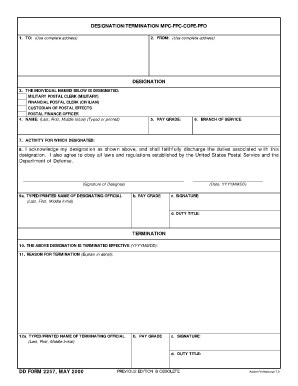
Dd Form 2257


What is the DD Form 2257
The DD Form 2257, also known as the "Department of Defense (DoD) Record of Compliance," is a crucial document used primarily in the adult entertainment industry. It serves as a record to ensure compliance with federal laws regarding the employment of individuals in this sector. The form is designed to verify the age and identity of performers, helping to prevent the exploitation of minors and ensuring that all involved parties adhere to legal standards.
How to Use the DD Form 2257
The DD Form 2257 is utilized by producers and employers in the adult entertainment industry to document the age verification of performers. To use the form effectively, employers must collect and maintain accurate records of identification for each performer. This includes obtaining copies of government-issued identification that confirm the performer’s age. The completed form should be kept on file and made available for inspection by authorized authorities to demonstrate compliance with legal requirements.
Steps to Complete the DD Form 2257
Completing the DD Form 2257 involves several key steps:
- Gather identification documents for each performer, such as a driver’s license or passport.
- Fill out the form with the necessary details, including the performer’s name, date of birth, and identification number.
- Attach copies of the identification documents to the form.
- Ensure that all information is accurate and complete before filing.
- Store the completed form securely for future reference and compliance checks.
Legal Use of the DD Form 2257
The legal use of the DD Form 2257 is critical in the adult entertainment industry. It is mandated by federal law to ensure that all performers are of legal age, thereby protecting minors from exploitation. Employers must adhere to strict guidelines when using this form, including maintaining accurate records and making them available for inspection by regulatory bodies. Non-compliance can result in severe penalties, including fines and legal action against the employer.
Key Elements of the DD Form 2257
Key elements of the DD Form 2257 include:
- Performer’s full name and stage name.
- Date of birth and identification number.
- Type of identification provided.
- Signature of the performer, confirming the accuracy of the information.
- Employer’s information, including name and contact details.
Examples of Using the DD Form 2257
Examples of using the DD Form 2257 can be found in various scenarios within the adult entertainment industry. For instance, a production company may use the form to document the age verification of models during a photo shoot. Additionally, it may be utilized by talent agencies when representing performers, ensuring that all legal requirements are met before any work is conducted. These examples highlight the importance of maintaining thorough records to comply with federal regulations.
Quick guide on how to complete dd form 2257
Complete Dd Form 2257 effortlessly on any device
Online document management has gained popularity among businesses and individuals. It offers an excellent environmentally friendly alternative to traditional printed and signed documents, allowing you to acquire the correct form and securely store it online. airSlate SignNow provides all the tools you need to create, modify, and eSign your documents swiftly without complications. Manage Dd Form 2257 on any platform using airSlate SignNow's Android or iOS applications and enhance any document-focused operation today.
How to modify and eSign Dd Form 2257 with ease
- Locate Dd Form 2257 and then click Get Form to begin.
- Utilize the tools we provide to complete your document.
- Emphasize pertinent sections of your documents or obscure sensitive information with tools specifically offered by airSlate SignNow for that purpose.
- Create your eSignature using the Sign tool, which takes seconds and carries the same legal validity as a conventional wet signature.
- Review all the details and then click on the Done button to save your modifications.
- Select how you wish to send your form, via email, text message (SMS), an invite link, or download it to your computer.
Forget about lost or misplaced documents, tedious form searches, or mistakes that necessitate printing new document copies. airSlate SignNow manages all your document handling needs in just a few clicks from any device of your choice. Edit and eSign Dd Form 2257 to ensure outstanding communication at every stage of the form preparation process with airSlate SignNow.
Create this form in 5 minutes or less
Create this form in 5 minutes!
How to create an eSignature for the dd form 2257
How to create an electronic signature for a PDF online
How to create an electronic signature for a PDF in Google Chrome
How to create an e-signature for signing PDFs in Gmail
How to create an e-signature right from your smartphone
How to create an e-signature for a PDF on iOS
How to create an e-signature for a PDF on Android
People also ask
-
What is dd2257 and how does it relate to airSlate SignNow?
The dd2257 form is a crucial document used in the adult entertainment industry to verify the age of performers. airSlate SignNow provides an efficient platform for securely signing and managing dd2257 forms, ensuring compliance with legal requirements while streamlining the documentation process.
-
How can airSlate SignNow help with the management of dd2257 forms?
airSlate SignNow simplifies the management of dd2257 forms by allowing users to create, send, and eSign documents electronically. This not only speeds up the process but also ensures that all signed documents are stored securely and can be accessed easily whenever needed.
-
Is airSlate SignNow a cost-effective solution for handling dd2257 forms?
Yes, airSlate SignNow offers a cost-effective solution for managing dd2257 forms. With flexible pricing plans, businesses can choose a package that fits their needs without overspending, making it an ideal choice for companies of all sizes.
-
What features does airSlate SignNow offer for dd2257 compliance?
airSlate SignNow includes features such as customizable templates, secure eSigning, and audit trails that are essential for dd2257 compliance. These features help ensure that all documentation is completed accurately and in accordance with legal standards.
-
Can I integrate airSlate SignNow with other tools for managing dd2257 forms?
Absolutely! airSlate SignNow offers integrations with various applications, allowing you to streamline your workflow when managing dd2257 forms. This means you can connect it with your existing systems for enhanced efficiency and productivity.
-
What are the benefits of using airSlate SignNow for dd2257 documentation?
Using airSlate SignNow for dd2257 documentation provides numerous benefits, including increased efficiency, reduced paperwork, and enhanced security. The platform ensures that all documents are signed and stored securely, minimizing the risk of errors and compliance issues.
-
How does airSlate SignNow ensure the security of dd2257 forms?
airSlate SignNow prioritizes security by employing advanced encryption and secure storage solutions for dd2257 forms. This ensures that sensitive information remains protected and accessible only to authorized users, maintaining compliance with industry regulations.
Get more for Dd Form 2257
- Arkansas tax form
- 2003 mfut 12 application for motor fuel use tax ifta license and decals motor fuel use form
- Ap 152 form
- Medical cannabis verification form
- Louisiana state bar exmination form
- Mfa 1 motor fuels application form
- Appointment of taxpayer representative form m 5008 r 577675660
- 05 166 2021 texas franchise tax affiliate schedule for final report form
Find out other Dd Form 2257
- Help Me With eSign Nevada Police Living Will
- eSign New York Courts Business Plan Template Later
- Can I eSign North Carolina Courts Limited Power Of Attorney
- eSign North Dakota Courts Quitclaim Deed Safe
- How To eSign Rhode Island Sports Quitclaim Deed
- Help Me With eSign Oregon Courts LLC Operating Agreement
- eSign North Dakota Police Rental Lease Agreement Now
- eSign Tennessee Courts Living Will Simple
- eSign Utah Courts Last Will And Testament Free
- eSign Ohio Police LLC Operating Agreement Mobile
- eSign Virginia Courts Business Plan Template Secure
- How To eSign West Virginia Courts Confidentiality Agreement
- eSign Wyoming Courts Quitclaim Deed Simple
- eSign Vermont Sports Stock Certificate Secure
- eSign Tennessee Police Cease And Desist Letter Now
- Help Me With eSign Texas Police Promissory Note Template
- eSign Utah Police LLC Operating Agreement Online
- eSign West Virginia Police Lease Agreement Online
- eSign Wyoming Sports Residential Lease Agreement Online
- How Do I eSign West Virginia Police Quitclaim Deed