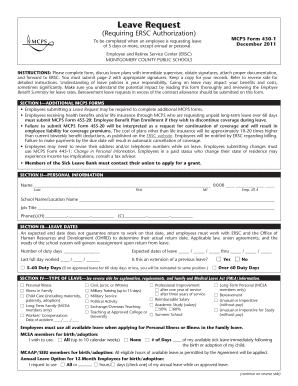
Form 430 1 Mcps


What is the Form 430 1 Mcps
The Form 430 1 Mcps is a specific document used within the Montgomery County Public Schools (MCPS) system in Maryland. This form is primarily utilized for various administrative purposes, including student enrollment and information updates. Understanding the purpose of this form is essential for parents and guardians who wish to ensure their child's information is accurate and up to date within the school system.
How to Obtain the Form 430 1 Mcps
To obtain the Form 430 1 Mcps, individuals can visit the official Montgomery County Public Schools website. The form is typically available for download in a PDF format, allowing for easy access and printing. Additionally, physical copies may be available at local school offices, where staff can assist with any questions regarding the form.
Steps to Complete the Form 430 1 Mcps
Completing the Form 430 1 Mcps involves several straightforward steps:
- Begin by downloading or obtaining a physical copy of the form.
- Fill in the required personal information, including student details and contact information for parents or guardians.
- Review the information for accuracy to ensure all details are correct.
- Sign and date the form, if required.
- Submit the completed form to the appropriate school office or designated authority.
Legal Use of the Form 430 1 Mcps
The legal use of the Form 430 1 Mcps is crucial for maintaining compliance with educational regulations. This form ensures that the school has accurate records for each student, which is necessary for funding, reporting, and educational planning. Parents and guardians should be aware that providing false information on this form can lead to legal consequences, including potential penalties from the school district.
Key Elements of the Form 430 1 Mcps
The Form 430 1 Mcps includes several key elements that are essential for its proper use:
- Student Information: This section requires details such as the student's name, date of birth, and grade level.
- Parent/Guardian Information: Contact details for parents or guardians must be provided to ensure effective communication.
- Emergency Contacts: It is important to list emergency contacts in case of unforeseen circumstances.
- Signature Section: A signature from a parent or guardian may be required to validate the information provided.
Form Submission Methods
The Form 430 1 Mcps can be submitted through various methods, depending on the preferences of the individual. Common submission methods include:
- Online Submission: Some schools may offer an online portal for submitting forms digitally.
- Mail: Completed forms can often be mailed to the designated school office.
- In-Person: Parents and guardians can also deliver the form directly to the school office for immediate processing.
Quick guide on how to complete form 430 1 mcps
Complete Form 430 1 Mcps effortlessly on any device
Managing documents online has gained traction among companies and individuals alike. It serves as an ideal eco-friendly alternative to traditional printed and signed papers, allowing you to find the correct form and safely store it online. airSlate SignNow provides all the tools necessary to create, modify, and electronically sign your documents swiftly and without hassle. Handle Form 430 1 Mcps on any device with airSlate SignNow's Android or iOS applications and enhance any document-related process today.
The easiest way to alter and eSign Form 430 1 Mcps without difficulty
- Find Form 430 1 Mcps and then click Get Form to begin.
- Utilize the tools we offer to complete your form.
- Highlight important sections of your documents or obscure sensitive information with tools that airSlate SignNow provides specifically for that purpose.
- Create your signature using the Sign tool, which takes seconds and holds the same legal validity as a conventional wet ink signature.
- Verify the information and then click the Done button to save your modifications.
- Select how you wish to share your form, via email, text message (SMS), or invitation link, or download it to your computer.
Forget about misplaced or lost documents, tedious form searches, or errors that require printing new document copies. airSlate SignNow addresses your document management needs in just a few clicks from any device of your choice. Edit and eSign Form 430 1 Mcps and ensure seamless communication at every stage of your form preparation process with airSlate SignNow.
Create this form in 5 minutes or less
Create this form in 5 minutes!
How to create an eSignature for the form 430 1 mcps
How to create an electronic signature for a PDF online
How to create an electronic signature for a PDF in Google Chrome
How to create an e-signature for signing PDFs in Gmail
How to create an e-signature right from your smartphone
How to create an e-signature for a PDF on iOS
How to create an e-signature for a PDF on Android
People also ask
-
What is the mcps form 430 1 and how can airSlate SignNow help?
The mcps form 430 1 is a specific document used within the Montgomery County Public Schools system. airSlate SignNow simplifies the process of filling out and signing this form electronically, ensuring that users can complete it quickly and efficiently.
-
Is there a cost associated with using airSlate SignNow for the mcps form 430 1?
Yes, airSlate SignNow offers various pricing plans that cater to different business needs. Users can choose a plan that best fits their requirements for managing documents like the mcps form 430 1, ensuring a cost-effective solution.
-
What features does airSlate SignNow offer for managing the mcps form 430 1?
airSlate SignNow provides features such as customizable templates, electronic signatures, and document tracking. These features enhance the management of the mcps form 430 1, making it easier to send, sign, and store the document securely.
-
Can I integrate airSlate SignNow with other applications for the mcps form 430 1?
Absolutely! airSlate SignNow integrates seamlessly with various applications, allowing users to streamline their workflow. This means you can easily manage the mcps form 430 1 alongside other tools you already use.
-
How does airSlate SignNow ensure the security of the mcps form 430 1?
Security is a top priority for airSlate SignNow. The platform employs advanced encryption and compliance measures to protect sensitive information contained in the mcps form 430 1, ensuring that your documents are safe and secure.
-
What are the benefits of using airSlate SignNow for the mcps form 430 1?
Using airSlate SignNow for the mcps form 430 1 offers numerous benefits, including time savings, reduced paperwork, and improved accuracy. The platform's user-friendly interface makes it easy for anyone to complete and manage the form efficiently.
-
Is there customer support available for issues related to the mcps form 430 1?
Yes, airSlate SignNow provides dedicated customer support to assist users with any issues related to the mcps form 430 1. Whether you have questions about features or need help troubleshooting, the support team is ready to help.
Get more for Form 430 1 Mcps
Find out other Form 430 1 Mcps
- How To eSign South Dakota Plumbing Quitclaim Deed
- How To eSign South Dakota Plumbing Affidavit Of Heirship
- eSign South Dakota Plumbing Emergency Contact Form Myself
- eSign Texas Plumbing Resignation Letter Free
- eSign West Virginia Orthodontists Living Will Secure
- Help Me With eSign Texas Plumbing Business Plan Template
- Can I eSign Texas Plumbing Cease And Desist Letter
- eSign Utah Plumbing Notice To Quit Secure
- eSign Alabama Real Estate Quitclaim Deed Mobile
- eSign Alabama Real Estate Affidavit Of Heirship Simple
- eSign California Real Estate Business Plan Template Free
- How Can I eSign Arkansas Real Estate Promissory Note Template
- eSign Connecticut Real Estate LLC Operating Agreement Later
- eSign Connecticut Real Estate LLC Operating Agreement Free
- eSign Real Estate Document Florida Online
- eSign Delaware Real Estate Quitclaim Deed Easy
- eSign Hawaii Real Estate Agreement Online
- Help Me With eSign Hawaii Real Estate Letter Of Intent
- eSign Florida Real Estate Residential Lease Agreement Simple
- eSign Florida Real Estate Limited Power Of Attorney Online