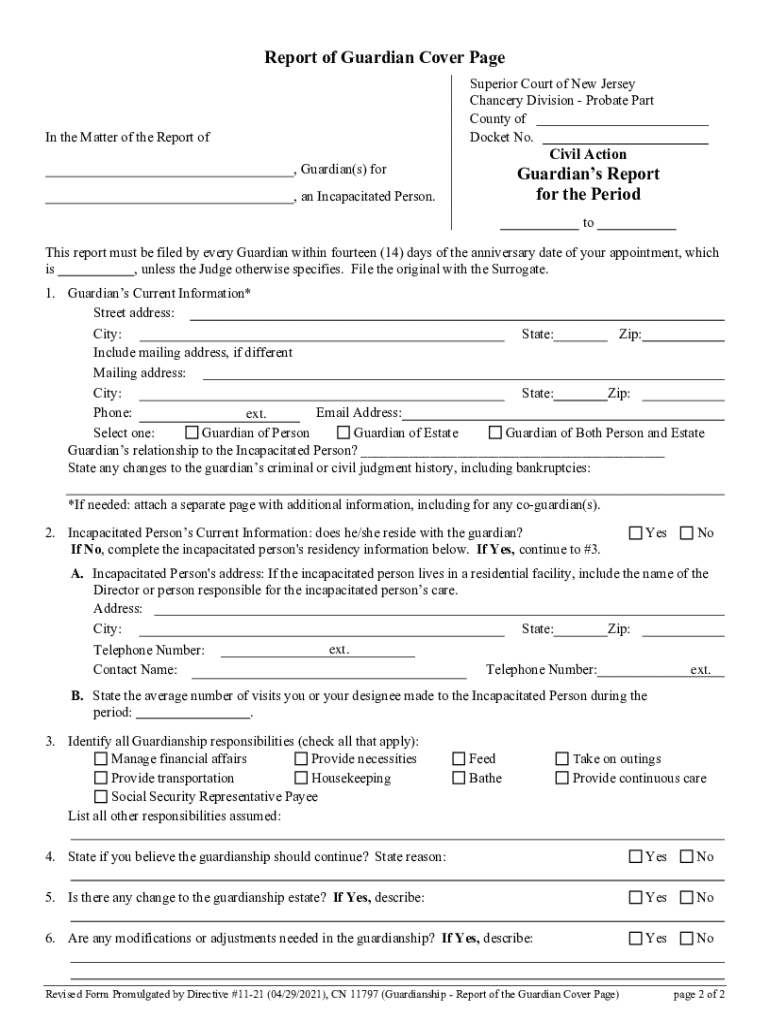
ORDER APPROVING GUARDIANS REPORT and ACCOUNTING Form


Understanding the nj guardianship form
The nj guardianship form is a crucial legal document that establishes the responsibilities and rights of a guardian appointed to care for a minor or an incapacitated adult. This form outlines the guardian's duties, including managing the ward's personal and financial affairs. It is essential to ensure that the form is completed accurately to meet legal standards and protect the interests of the ward.
Steps to complete the nj guardianship form
Completing the nj guardianship form involves several important steps to ensure its validity:
- Gather necessary information about the ward, including personal details and any relevant medical history.
- Provide detailed information about the proposed guardian, including their relationship to the ward and their qualifications.
- Clearly outline the specific responsibilities the guardian will undertake, such as healthcare decisions and financial management.
- Ensure all required signatures are obtained, including those of the guardian and any witnesses as stipulated by state law.
- Submit the completed form to the appropriate court for approval.
Legal use of the nj guardianship form
The nj guardianship form must comply with state laws to be considered legally binding. This includes adherence to the New Jersey statutes governing guardianship, which outline the legal framework for appointing a guardian. The form serves as a formal request to the court, and its proper execution is vital for ensuring that the guardian's authority is recognized and upheld.
Key elements of the nj guardianship form
Several key elements must be included in the nj guardianship form to ensure its completeness and legal standing:
- Ward's Information: Full name, date of birth, and current address.
- Guardian's Information: Full name, relationship to the ward, and contact details.
- Scope of Authority: A detailed description of the powers granted to the guardian, including medical and financial decisions.
- Signatures: Required signatures from the guardian, the ward (if applicable), and witnesses.
Obtaining the nj guardianship form
The nj guardianship form can typically be obtained from the New Jersey court system's website or directly from the local courthouse. It is important to ensure that you are using the most current version of the form, as updates may occur. Additionally, legal assistance may be beneficial in navigating the complexities of guardianship laws and ensuring that the form is filled out correctly.
Compliance and penalties for non-compliance
Failure to comply with the legal requirements associated with the nj guardianship form can result in significant consequences. Non-compliance may lead to the rejection of the form by the court, which can delay the appointment of a guardian and potentially jeopardize the welfare of the ward. It is essential to follow all guidelines and ensure that the form is submitted correctly to avoid these penalties.
Quick guide on how to complete order approving guardians report and accounting
Easily Prepare ORDER APPROVING GUARDIANS REPORT AND ACCOUNTING on Any Device
Managing documents online has become increasingly popular among businesses and individuals. It offers an ideal eco-friendly substitute for traditional printed and signed documents, enabling you to access the correct forms and securely store them online. airSlate SignNow equips you with all the necessary tools to create, edit, and electronically sign your documents swiftly and without delays. Manage ORDER APPROVING GUARDIANS REPORT AND ACCOUNTING on any platform using airSlate SignNow's Android or iOS applications and enhance any document-related process today.
The Easiest Way to Edit and Electronically Sign ORDER APPROVING GUARDIANS REPORT AND ACCOUNTING
- Obtain ORDER APPROVING GUARDIANS REPORT AND ACCOUNTING and click Get Form to begin.
- Utilize the tools we offer to fill out your document.
- Highlight important sections of the documents or redact sensitive information using tools specifically provided by airSlate SignNow for this purpose.
- Create your eSignature with the Sign tool, which takes seconds and has the same legal significance as a traditional ink signature.
- Review the details and click on the Done button to save your changes.
- Choose how you would like to send your form, via email, SMS, or invite link, or download it to your computer.
Eliminate concerns about lost or misfiled documents, tedious form searches, or mistakes that necessitate printing new copies. airSlate SignNow meets all your document management needs in just a few clicks from any device you prefer. Modify and electronically sign ORDER APPROVING GUARDIANS REPORT AND ACCOUNTING to ensure outstanding communication at every phase of your form preparation journey with airSlate SignNow.
Create this form in 5 minutes or less
Create this form in 5 minutes!
People also ask
-
What is the nj guardian feature in airSlate SignNow?
The nj guardian feature in airSlate SignNow provides users with a secure method to eSign documents, ensuring compliance and legal validity. It streamlines the signing process, making it easier for businesses and individuals in New Jersey to manage their important documents.
-
How does airSlate SignNow's pricing work for nj guardian users?
airSlate SignNow offers flexible pricing plans suited for nj guardian users, providing options for individuals and businesses. Each plan includes features that help users efficiently manage their documents while ensuring affordability and value for money.
-
What are the key benefits of using airSlate SignNow as an nj guardian?
Using airSlate SignNow as an nj guardian allows for quick and efficient document signing, reducing turnaround time signNowly. Additionally, it enhances security, providing users with peace of mind while handling sensitive information.
-
Can I integrate airSlate SignNow with other applications as an nj guardian?
Yes, airSlate SignNow offers seamless integrations with various applications commonly used by nj guardians. This helps in automating workflows and ensuring that all document-related tasks are streamlined for better efficiency and productivity.
-
Is airSlate SignNow compliant with New Jersey laws for nj guardians?
Absolutely! airSlate SignNow is designed to comply with New Jersey laws pertaining to electronic signatures, ensuring that all signed documents are legally binding. This compliance is crucial for nj guardians managing sensitive legal documents.
-
What types of documents can I eSign as an nj guardian?
As an nj guardian using airSlate SignNow, you can eSign a wide variety of documents, including legal agreements, consent forms, and medical directives. The platform is versatile, making it suitable for all types of documents that require signatures.
-
How secure is airSlate SignNow for nj guardian transactions?
Security is a top priority for airSlate SignNow, especially for nj guardians handling sensitive documents. The platform utilizes advanced encryption protocols and authentication measures to protect user data and ensure the integrity of signed documents.
Get more for ORDER APPROVING GUARDIANS REPORT AND ACCOUNTING
- Property rent application form
- Printable dog training contract form
- Applicantrecipient declaration concerning the legally form
- Authorization for release of information meridian health
- Statement of practical experience state of new jersey form
- American sentinel university transcript request form
- Au statutory declaration form
- A research report in support of the owners guide to dbia form
Find out other ORDER APPROVING GUARDIANS REPORT AND ACCOUNTING
- Can I Sign North Carolina Orthodontists Presentation
- How Do I Sign Rhode Island Real Estate Form
- Can I Sign Vermont Real Estate Document
- How To Sign Wyoming Orthodontists Document
- Help Me With Sign Alabama Courts Form
- Help Me With Sign Virginia Police PPT
- How To Sign Colorado Courts Document
- Can I eSign Alabama Banking PPT
- How Can I eSign California Banking PDF
- How To eSign Hawaii Banking PDF
- How Can I eSign Hawaii Banking Document
- How Do I eSign Hawaii Banking Document
- How Do I eSign Hawaii Banking Document
- Help Me With eSign Hawaii Banking Document
- How To eSign Hawaii Banking Document
- Can I eSign Hawaii Banking Presentation
- Can I Sign Iowa Courts Form
- Help Me With eSign Montana Banking Form
- Can I Sign Kentucky Courts Document
- How To eSign New York Banking Word