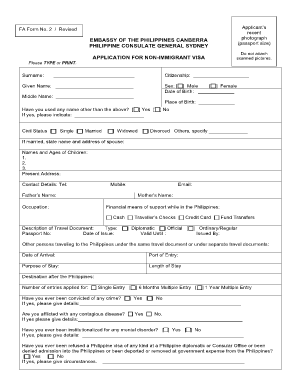
Visa Application Form


What is the Philippines Visa Application?
The Philippines visa application form is an official document required for foreign nationals who wish to enter the Philippines for various purposes, such as tourism, business, or study. This form collects essential information about the applicant, including personal details, travel plans, and the purpose of the visit. Depending on the type of visa, applicants may need to provide additional documentation and information to support their application.
Key Elements of the Philippines Visa Application
The primary components of the Philippines visa application form typically include:
- Personal Information: Full name, date of birth, nationality, and passport details.
- Travel Information: Proposed dates of entry and exit, intended length of stay, and accommodation details.
- Purpose of Visit: A clear explanation of the reason for traveling to the Philippines, such as tourism, business, or study.
- Financial Information: Evidence of sufficient funds to support the stay in the Philippines.
- Signature: The applicant's signature, affirming the accuracy of the information provided.
Steps to Complete the Philippines Visa Application
Completing the Philippines visa application form involves several important steps:
- Gather Required Documents: Collect all necessary documents, including a valid passport, photographs, and any supporting documents relevant to the visa type.
- Fill Out the Application Form: Carefully complete the visa application form, ensuring all information is accurate and up to date.
- Review the Application: Double-check the form for any errors or omissions before submission.
- Submit the Application: Depending on the instructions, submit the completed form and required documents online, by mail, or in person at the nearest Philippine embassy or consulate.
- Pay the Visa Fee: Pay any applicable fees associated with the visa application process.
Required Documents for the Philippines Visa Application
Applicants must provide specific documents to support their visa application. Commonly required documents include:
- A valid passport with at least six months of validity beyond the intended stay.
- Recent passport-sized photographs.
- Proof of financial means, such as bank statements or employment letters.
- Travel itinerary, including flight bookings and accommodation details.
- Any additional documents based on the visa type, such as invitation letters for business or study visas.
Application Process & Approval Time
The application process for a Philippines visa can vary based on the type of visa and the applicant's nationality. Generally, the process involves:
- Submitting the completed application form and required documents.
- Paying the visa fee, which can vary depending on the visa type.
- Waiting for processing, which can take anywhere from a few days to several weeks, depending on the specific circumstances.
It is advisable to apply well in advance of the intended travel date to accommodate any potential delays.
Quick guide on how to complete visa application 100385606
Effortlessly prepare Visa Application on any device
Digital document management has surged in popularity among organizations and individuals alike. It offers an excellent eco-friendly alternative to conventional printed and signed papers, allowing you to obtain the proper form and securely store it online. airSlate SignNow equips you with all the necessary tools to create, edit, and eSign your documents quickly and efficiently. Manage Visa Application on any platform using the airSlate SignNow apps for Android or iOS and enhance any document-related workflow today.
How to edit and eSign Visa Application with ease
- Obtain Visa Application and click on Get Form to begin.
- Utilize the tools we provide to fill out your document.
- Emphasize important sections of your documents or redact sensitive information using the tools that airSlate SignNow specifically provides for this purpose.
- Generate your eSignature using the Sign tool, which takes mere seconds and bears the same legal validity as a traditional ink signature.
- Review all the details and click on the Done button to save your modifications.
- Decide how you want to send your form, whether by email, SMS, invitation link, or by downloading it to your computer.
Eliminate the worry of lost or misplaced files, burdensome form navigation, and errors that necessitate reprinting new document copies. airSlate SignNow meets your document management needs in just a few clicks from any device you prefer. Edit and eSign Visa Application to ensure excellent communication throughout the document preparation process with airSlate SignNow.
Create this form in 5 minutes or less
Create this form in 5 minutes!
How to create an eSignature for the visa application 100385606
How to create an electronic signature for a PDF online
How to create an electronic signature for a PDF in Google Chrome
How to create an e-signature for signing PDFs in Gmail
How to create an e-signature right from your smartphone
How to create an e-signature for a PDF on iOS
How to create an e-signature for a PDF on Android
People also ask
-
What is the Philippines visa application form?
The Philippines visa application form is a document required for foreign nationals seeking to enter the Philippines for various purposes, such as tourism, business, or study. This form collects essential information about the applicant and their travel plans. Completing the form accurately is crucial for a successful visa application process.
-
How can I obtain the Philippines visa application form?
You can obtain the Philippines visa application form online through the official website of the Philippine embassy or consulate in your country. Additionally, airSlate SignNow offers a streamlined process to fill out and eSign the form, making it easier for you to submit your application without any hassle.
-
What are the fees associated with the Philippines visa application form?
The fees for the Philippines visa application form vary depending on the type of visa you are applying for and your nationality. Generally, you can expect to pay a processing fee along with any additional charges for expedited services. It's advisable to check the specific fees on the embassy's website or consult with airSlate SignNow for assistance.
-
What features does airSlate SignNow offer for the Philippines visa application form?
airSlate SignNow provides features such as easy document editing, eSigning, and secure storage for your Philippines visa application form. These tools help you manage your application efficiently and ensure that all necessary information is included before submission. The platform is user-friendly, making it accessible for everyone.
-
How does airSlate SignNow benefit my Philippines visa application process?
Using airSlate SignNow for your Philippines visa application form simplifies the entire process. You can fill out the form digitally, eSign it, and send it directly to the relevant authorities without printing or scanning. This saves time and reduces the risk of errors, ensuring a smoother application experience.
-
Can I track the status of my Philippines visa application form with airSlate SignNow?
Yes, airSlate SignNow allows you to track the status of your Philippines visa application form once it has been submitted. You will receive notifications regarding any updates or required actions, keeping you informed throughout the process. This feature enhances transparency and helps you stay organized.
-
Is airSlate SignNow compatible with other applications for the Philippines visa application form?
Absolutely! airSlate SignNow integrates seamlessly with various applications and platforms, allowing you to manage your Philippines visa application form alongside other documents. This compatibility enhances your workflow and ensures that all your important files are easily accessible in one place.
Get more for Visa Application
Find out other Visa Application
- eSign Delaware Doctors Quitclaim Deed Free
- eSign Colorado Doctors Operating Agreement Computer
- Help Me With eSign Florida Doctors Lease Termination Letter
- eSign Florida Doctors Lease Termination Letter Myself
- eSign Hawaii Doctors Claim Later
- eSign Idaho Construction Arbitration Agreement Easy
- eSign Iowa Construction Quitclaim Deed Now
- How Do I eSign Iowa Construction Quitclaim Deed
- eSign Louisiana Doctors Letter Of Intent Fast
- eSign Maine Doctors Promissory Note Template Easy
- eSign Kentucky Construction Claim Online
- How Can I eSign Maine Construction Quitclaim Deed
- eSign Colorado Education Promissory Note Template Easy
- eSign North Dakota Doctors Affidavit Of Heirship Now
- eSign Oklahoma Doctors Arbitration Agreement Online
- eSign Oklahoma Doctors Forbearance Agreement Online
- eSign Oregon Doctors LLC Operating Agreement Mobile
- eSign Hawaii Education Claim Myself
- eSign Hawaii Education Claim Simple
- eSign Hawaii Education Contract Simple