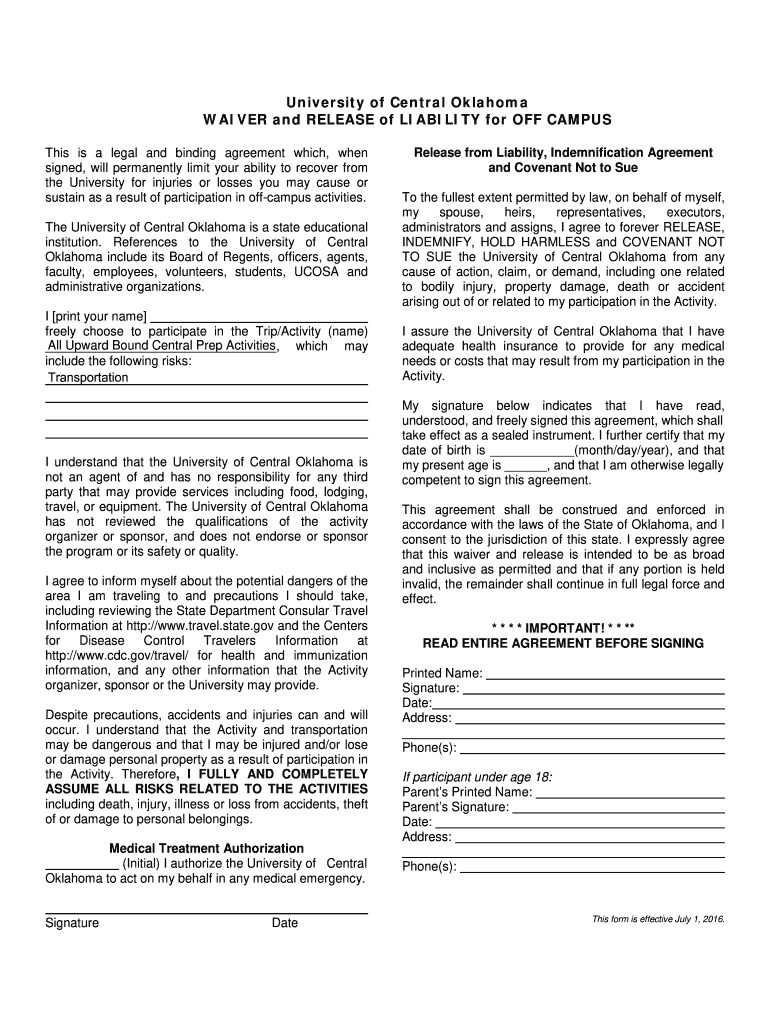
This is a Legal and Binding Agreement Which, When Form


What is the UCO Waiver?
The UCO Waiver is a legal document that allows individuals or entities to waive certain rights or claims under specific circumstances. It is often used in various contexts, including educational institutions, healthcare settings, and legal agreements. This waiver signifies that the signer understands the implications of relinquishing specific rights and agrees to the terms outlined in the document. Understanding the purpose and implications of the UCO Waiver is crucial for ensuring that all parties involved are aware of their rights and responsibilities.
Key Elements of the UCO Waiver
Several key elements must be present in a UCO Waiver to ensure its validity and enforceability:
- Clear Identification: The document should clearly identify the parties involved, including the individual waiving rights and the entity requesting the waiver.
- Specific Rights Waived: The waiver must specify the rights or claims being waived, providing clarity on what the signer is relinquishing.
- Informed Consent: The signer must demonstrate that they fully understand the implications of the waiver, often through a signature and date.
- Legal Compliance: The waiver should comply with relevant laws and regulations to be considered valid.
Steps to Complete the UCO Waiver
Completing a UCO Waiver involves several important steps to ensure that the document is filled out correctly and legally binding:
- Read the Document: Carefully review the entire waiver to understand its contents and implications.
- Fill in Required Information: Provide all necessary details, including names, dates, and any specific rights being waived.
- Seek Clarification: If any part of the waiver is unclear, seek clarification from the requesting entity or legal counsel.
- Sign and Date: Once you fully understand the document, sign and date it to indicate your agreement.
Legal Use of the UCO Waiver
The UCO Waiver is legally binding when executed properly. For it to be enforceable, the waiver must meet specific legal standards, including voluntary consent and clarity of terms. It is essential that the individual waiving their rights does so without coercion and with full awareness of what they are relinquishing. Legal professionals often recommend consulting with an attorney before signing any waiver to ensure that rights are adequately protected.
Eligibility Criteria for the UCO Waiver
Eligibility for signing a UCO Waiver typically depends on the context in which it is used. Generally, individuals must:
- Be of legal age to enter into contracts, which is usually eighteen years or older in the United States.
- Have the mental capacity to understand the terms of the waiver.
- Not be under duress or coercion when signing the document.
Form Submission Methods for the UCO Waiver
Submitting a UCO Waiver can be done through various methods, depending on the requesting entity's requirements. Common submission methods include:
- Online Submission: Many organizations allow waivers to be submitted electronically through secure platforms.
- Mail: Physical copies of the waiver can be sent via postal mail to the designated address.
- In-Person Submission: Some entities may require the waiver to be submitted in person, often accompanied by identification.
Quick guide on how to complete this is a legal and binding agreement which when
Effortlessly prepare This Is A Legal And Binding Agreement Which, When on any device
Digital document management has gained traction among businesses and individuals. It offers an ideal environmentally friendly alternative to conventional printed and signed documents, allowing you to access the correct format and securely store it online. airSlate SignNow equips you with all the resources necessary to create, edit, and eSign your documents promptly without delays. Manage This Is A Legal And Binding Agreement Which, When on any platform with the airSlate SignNow apps available for Android or iOS, and simplify your document-related tasks today.
Steps to modify and eSign This Is A Legal And Binding Agreement Which, When with ease
- Locate This Is A Legal And Binding Agreement Which, When and select Get Form to begin.
- Utilize the features we provide to complete your document.
- Emphasize important sections of your documents or obscure sensitive information using the tools specifically provided by airSlate SignNow.
- Create your signature using the Sign tool, which takes mere seconds and holds the same legal validity as a traditional wet ink signature.
- Review the information and click the Done button to save your changes.
- Select your preferred method to provide your form—via email, SMS, a shareable link, or download it to your computer.
Say goodbye to lost or misplaced files, tedious form searches, or errors that require printing new document copies. airSlate SignNow addresses your document management needs within a few clicks from any device you choose. Edit and eSign This Is A Legal And Binding Agreement Which, When to maintain excellent communication throughout your form preparation process with airSlate SignNow.
Create this form in 5 minutes or less
Create this form in 5 minutes!
People also ask
-
What is the uco waiver and how does it work?
The uco waiver refers to a legal document that allows for the release of liability associated with certain activities. With airSlate SignNow, businesses can easily create, send, and eSign uco waivers online, streamlining the process and ensuring all parties agree to the terms. Utilizing this solution minimizes paperwork and enhances efficiency in handling waivers.
-
How can airSlate SignNow help me manage uco waivers more effectively?
airSlate SignNow simplifies the management of uco waivers by providing customizable templates and automated workflows. This allows businesses to quickly generate and distribute waivers to customers, ensuring that all necessary information is collected efficiently. Additionally, you can track the status of signed waivers in real-time.
-
What features does airSlate SignNow offer for handling uco waivers?
airSlate SignNow offers a range of features for managing uco waivers, including template creation, electronic signatures, and document storage. Users can also integrate with various third-party applications for improved workflow automation. This ensures that managing waivers is seamless and straightforward.
-
What are the pricing options for using airSlate SignNow for uco waivers?
airSlate SignNow provides flexible pricing plans to cater to different business needs, including those specifically for managing uco waivers. Pricing typically includes various tiers depending on features and usage levels, allowing small and large businesses alike to choose an option that fits their budget without sacrificing quality.
-
Can airSlate SignNow integrate with other platforms for uco waiver processing?
Yes, airSlate SignNow is designed to seamlessly integrate with various platforms to enhance the processing of uco waivers. This includes CRM systems, payment processors, and project management tools, which collectively facilitate a smooth workflow when managing waivers and other related documents.
-
What are the benefits of using airSlate SignNow for uco waivers over traditional methods?
Using airSlate SignNow for uco waivers offers numerous benefits compared to traditional methods, such as reduced processing time, lower costs, and improved compliance. Digital signatures ensure authenticity and are legally binding, while automated reminders help ensure that waivers are signed on time. Overall, it promotes a more efficient and streamlined approach.
-
Is airSlate SignNow secure for managing sensitive uco waivers?
Yes, airSlate SignNow prioritizes security and uses industry-standard encryption to protect sensitive information, including uco waivers. The platform complies with various legal and regulatory requirements, ensuring that your documents are stored securely. Users can rest assured that their data privacy and security are well-protected.
Get more for This Is A Legal And Binding Agreement Which, When
- District court denver county colorado v defendant form
- Publication of summons service by certified mail form
- The parties understand that once this case is dismissed no further action will be taken by the court form
- This matter comes before the court on the stipulated motion to dismiss form
- Fillable online instructions to file an application for an order of form
- Stipulated motion 2017 colorado judicial department for use in the courts of colorado form
- Colorado district court colorado divorce and mediation form
- I am requesting that form
Find out other This Is A Legal And Binding Agreement Which, When
- eSign Louisiana Notice of Rent Increase Mobile
- eSign Washington Notice of Rent Increase Computer
- How To eSign Florida Notice to Quit
- How To eSign Hawaii Notice to Quit
- eSign Montana Pet Addendum to Lease Agreement Online
- How To eSign Florida Tenant Removal
- How To eSign Hawaii Tenant Removal
- eSign Hawaii Tenant Removal Simple
- eSign Arkansas Vacation Rental Short Term Lease Agreement Easy
- Can I eSign North Carolina Vacation Rental Short Term Lease Agreement
- eSign Michigan Escrow Agreement Now
- eSign Hawaii Sales Receipt Template Online
- eSign Utah Sales Receipt Template Free
- eSign Alabama Sales Invoice Template Online
- eSign Vermont Escrow Agreement Easy
- How Can I eSign Wisconsin Escrow Agreement
- How To eSign Nebraska Sales Invoice Template
- eSign Nebraska Sales Invoice Template Simple
- eSign New York Sales Invoice Template Now
- eSign Pennsylvania Sales Invoice Template Computer