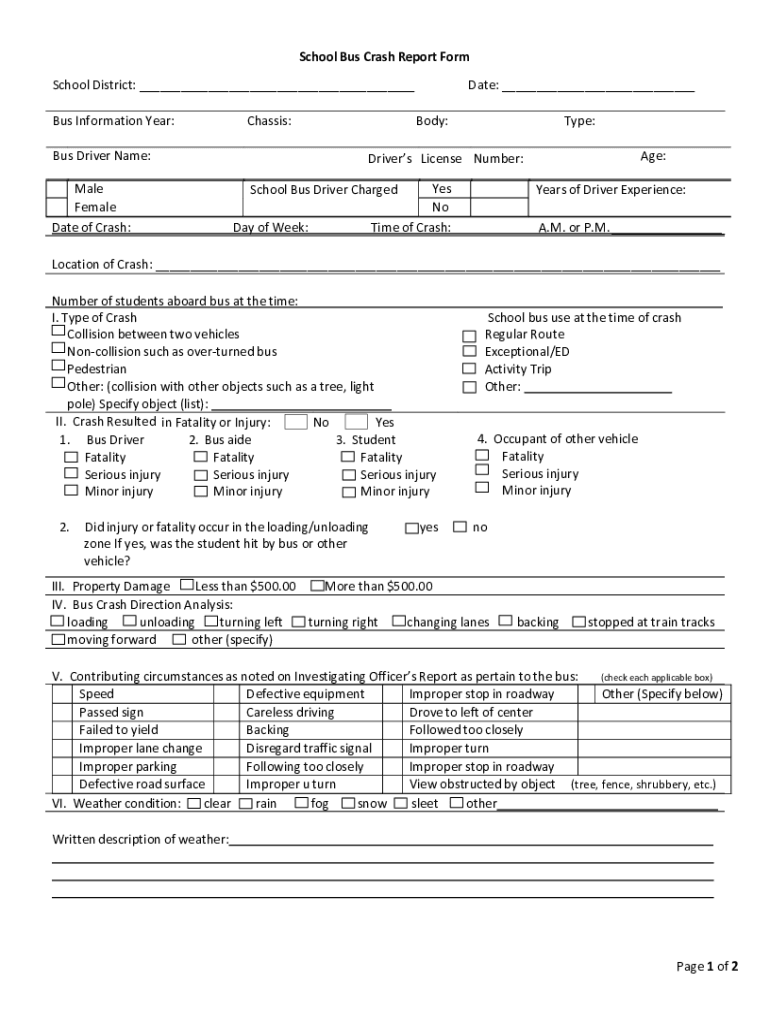
Get Bus Accident Report Form US Legal Forms 2021-2026


Understanding the Bus Accident Report Form
The bus accident report form is a crucial document used to record the details of an incident involving a bus. This form serves to provide an official account of the accident, including information about the vehicles involved, the circumstances surrounding the incident, and any injuries sustained. It is important for legal documentation, insurance claims, and safety analysis. Properly completing this form can help ensure that all relevant information is captured and can be used in any subsequent investigations or legal proceedings.
Key Elements of the Bus Accident Report Form
When filling out the bus accident report form, several key elements must be included to ensure its effectiveness:
- Date and time: Record the exact date and time of the accident.
- Location: Provide a detailed description of where the accident occurred, including street names and landmarks.
- Involved parties: List all individuals involved in the accident, including drivers, passengers, and pedestrians.
- Vehicle information: Include details about the bus and any other vehicles involved, such as make, model, and license plate numbers.
- Witnesses: Document the names and contact information of any witnesses present at the scene.
- Accident description: Provide a narrative of how the accident occurred, including any contributing factors.
- Injuries and damages: Note any injuries sustained by individuals and damages to vehicles or property.
Steps to Complete the Bus Accident Report Form
Completing the bus accident report form involves several steps to ensure accuracy and completeness:
- Gather information: Collect all necessary details, including the names of those involved, vehicle information, and witness accounts.
- Fill out the form: Enter the collected information into the appropriate sections of the form, ensuring clarity and accuracy.
- Review the form: Double-check all entries for correctness and completeness before submission.
- Submit the form: Depending on local regulations, submit the form to the appropriate authority, which may include law enforcement or an insurance company.
Legal Use of the Bus Accident Report Form
The bus accident report form has significant legal implications. It serves as an official record that can be used in court proceedings, insurance claims, and safety investigations. Accurate and truthful completion of this form is essential, as discrepancies or omissions can lead to legal complications. In many states, failing to file this report may result in penalties or complications in insurance claims. Understanding the legal requirements surrounding this form is crucial for all parties involved in a bus accident.
Obtaining the Bus Accident Report Form
Obtaining the bus accident report form is typically straightforward. Forms can often be acquired through local law enforcement agencies, transportation departments, or online resources provided by state or municipal governments. It is advisable to check with the specific agency responsible for handling bus accidents in your area, as procedures and availability may vary. Ensuring that you have the correct version of the form is essential for compliance with local regulations.
State-Specific Rules for the Bus Accident Report Form
Each state in the U.S. may have specific rules and requirements regarding the bus accident report form. These can include deadlines for submission, additional documentation needed, and specific agencies to which the form must be submitted. It is important for individuals involved in a bus accident to familiarize themselves with their state's regulations to ensure compliance and avoid potential penalties. Consulting with local authorities or legal experts can provide clarity on these requirements.
Quick guide on how to complete get bus accident report form us legal forms
Effortlessly Create Get Bus Accident Report Form US Legal Forms on Any Device
Managing documents online has gained signNow traction among businesses and individuals alike. It offers an ideal eco-conscious substitute for traditional printed and signed paperwork, as you can acquire the appropriate form and securely store it in the cloud. airSlate SignNow equips you with all the necessary tools to generate, alter, and electronically sign your files promptly and without inconvenience. Handle Get Bus Accident Report Form US Legal Forms on any device using airSlate SignNow's applications for Android or iOS and enhance any document-related workflow today.
How to Modify and Electronically Sign Get Bus Accident Report Form US Legal Forms with Ease
- Obtain Get Bus Accident Report Form US Legal Forms and click Get Form to initiate the process.
- Utilize the features provided to finalize your document.
- Mark important sections of your documents or conceal sensitive information using tools specifically offered by airSlate SignNow for that purpose.
- Create your electronic signature using the Sign tool, which requires mere seconds and carries the same legal validity as a conventional handwritten signature.
- Review the details and click on the Done button to store your edits.
- Choose your preferred method to share your form, whether by email, SMS, or an invitation link, or download it to your computer.
Eliminate the worries of lost or misplaced documents, tedious form searching, or errors that necessitate printing additional copies. airSlate SignNow meets your document management requirements with just a few clicks from any device you choose. Modify and electronically sign Get Bus Accident Report Form US Legal Forms to ensure outstanding communication throughout your form preparation workflow with airSlate SignNow.
Create this form in 5 minutes or less
Find and fill out the correct get bus accident report form us legal forms
Create this form in 5 minutes!
How to create an eSignature for the get bus accident report form us legal forms
How to create an electronic signature for a PDF online
How to create an electronic signature for a PDF in Google Chrome
How to create an e-signature for signing PDFs in Gmail
How to create an e-signature right from your smartphone
How to create an e-signature for a PDF on iOS
How to create an e-signature for a PDF on Android
People also ask
-
What is a bus accident report form?
A bus accident report form is a document used to record details of an accident involving a bus. It typically includes information about the parties involved, the circumstances of the accident, and any damages incurred. This form is essential for insurance claims and legal proceedings.
-
How can airSlate SignNow help with bus accident report forms?
airSlate SignNow provides an efficient platform for creating, sending, and eSigning bus accident report forms. With its user-friendly interface, you can easily customize the form to meet your specific needs. This streamlines the process, ensuring that all necessary information is captured accurately.
-
Is there a cost associated with using airSlate SignNow for bus accident report forms?
Yes, airSlate SignNow offers various pricing plans that cater to different business needs. You can choose a plan that fits your budget while gaining access to features that simplify the management of bus accident report forms. A free trial is also available to explore the platform's capabilities.
-
What features does airSlate SignNow offer for bus accident report forms?
airSlate SignNow includes features such as customizable templates, eSignature capabilities, and secure cloud storage for bus accident report forms. Additionally, it offers real-time tracking of document status, ensuring you know when forms are signed and returned. These features enhance efficiency and organization.
-
Can I integrate airSlate SignNow with other tools for bus accident report forms?
Absolutely! airSlate SignNow integrates seamlessly with various applications, allowing you to manage bus accident report forms alongside your existing tools. This integration enhances workflow efficiency and ensures that all relevant data is synchronized across platforms.
-
What are the benefits of using airSlate SignNow for bus accident report forms?
Using airSlate SignNow for bus accident report forms offers numerous benefits, including time savings, improved accuracy, and enhanced security. The platform allows for quick document turnaround and reduces the risk of errors associated with manual entry. Additionally, eSigning ensures that documents are legally binding and secure.
-
How secure is the information on bus accident report forms with airSlate SignNow?
airSlate SignNow prioritizes the security of your data, employing advanced encryption and compliance with industry standards. All information on bus accident report forms is stored securely, ensuring that sensitive details are protected from unauthorized access. You can trust that your documents are safe with us.
Get more for Get Bus Accident Report Form US Legal Forms
Find out other Get Bus Accident Report Form US Legal Forms
- How Do I Electronic signature Washington Police Promissory Note Template
- Electronic signature Wisconsin Police Permission Slip Free
- Electronic signature Minnesota Sports Limited Power Of Attorney Fast
- Electronic signature Alabama Courts Quitclaim Deed Safe
- How To Electronic signature Alabama Courts Stock Certificate
- Can I Electronic signature Arkansas Courts Operating Agreement
- How Do I Electronic signature Georgia Courts Agreement
- Electronic signature Georgia Courts Rental Application Fast
- How Can I Electronic signature Hawaii Courts Purchase Order Template
- How To Electronic signature Indiana Courts Cease And Desist Letter
- How Can I Electronic signature New Jersey Sports Purchase Order Template
- How Can I Electronic signature Louisiana Courts LLC Operating Agreement
- How To Electronic signature Massachusetts Courts Stock Certificate
- Electronic signature Mississippi Courts Promissory Note Template Online
- Electronic signature Montana Courts Promissory Note Template Now
- Electronic signature Montana Courts Limited Power Of Attorney Safe
- Electronic signature Oklahoma Sports Contract Safe
- Electronic signature Oklahoma Sports RFP Fast
- How To Electronic signature New York Courts Stock Certificate
- Electronic signature South Carolina Sports Separation Agreement Easy