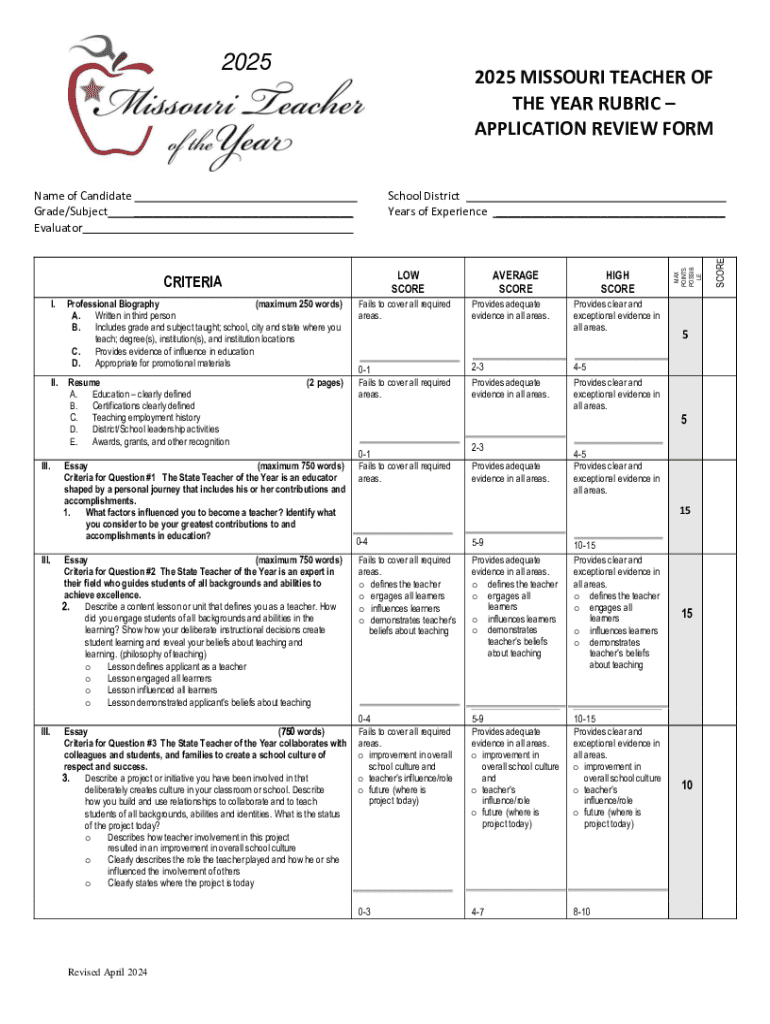
Oeq TOY RubricMissouri Department of Elementary and 2024-2026


Understanding the Oeq TOY Rubric
The Oeq TOY rubric is a structured framework designed to evaluate and recognize outstanding educators. This rubric outlines specific criteria that highlight the qualities and achievements of teachers who excel in their roles. It serves as a guideline for assessing teaching effectiveness, student engagement, and overall contributions to the educational community. By using this rubric, schools can ensure a fair and comprehensive evaluation process for selecting the Teacher of the Year.
Key Elements of the Oeq TOY Rubric
The Oeq TOY rubric consists of several key elements that are essential for evaluating a teacher's performance. These elements typically include:
- Instructional effectiveness: Assessing the teacher's ability to deliver engaging and effective lessons.
- Student outcomes: Evaluating the academic progress and personal growth of students under the teacher's guidance.
- Professional development: Recognizing the teacher's commitment to continuous learning and improvement in their teaching practices.
- Community involvement: Acknowledging the teacher's contributions to the school community and beyond.
Steps to Complete the Oeq TOY Rubric
Completing the Oeq TOY rubric involves a systematic approach to ensure that all criteria are thoroughly addressed. The steps typically include:
- Gather evidence of teaching practices, including lesson plans, student work, and feedback.
- Reflect on personal teaching experiences and identify key achievements.
- Align evidence with the rubric's criteria, ensuring that each aspect is well-documented.
- Submit the completed rubric along with any required supporting materials to the selection committee.
Examples of Using the Oeq TOY Rubric
Practical examples can illustrate how the Oeq TOY rubric is applied in real-world scenarios. For instance, a teacher may showcase a project that significantly improved student engagement, linking specific outcomes to the rubric's criteria. Another example could involve a teacher who actively participates in community service, demonstrating their commitment to education beyond the classroom. These examples help to clarify the application of the rubric and highlight the diverse ways teachers can meet its standards.
State-Specific Rules for the Oeq TOY Rubric
Each state may have its own specific rules and guidelines regarding the Oeq TOY rubric. It is essential for educators to familiarize themselves with these regulations to ensure compliance. This may include understanding submission deadlines, eligibility requirements, and any additional documentation that may be necessary. By adhering to state-specific rules, teachers can enhance their chances of being recognized for their contributions to education.
Quick guide on how to complete oeq toy rubricmissouri department of elementary and
Manage Oeq TOY rubricMissouri Department Of Elementary And effortlessly on any gadget
Digital document management has gained traction among organizations and individuals. It serves as an excellent environmentally friendly substitute for traditional printed and signed documents, allowing you to access the appropriate form and securely keep it online. airSlate SignNow equips you with all the tools necessary to create, modify, and electronically sign your paperwork swiftly without delays. Handle Oeq TOY rubricMissouri Department Of Elementary And on any device with airSlate SignNow Android or iOS applications and simplify any document-related task today.
The easiest way to modify and electronically sign Oeq TOY rubricMissouri Department Of Elementary And without effort
- Find Oeq TOY rubricMissouri Department Of Elementary And and then click Get Form to commence.
- Utilize the tools we provide to fill out your document.
- Select pertinent sections of your documents or obscure confidential information with tools that airSlate SignNow specifically offers for that purpose.
- Generate your signature with the Sign feature, which takes just moments and holds the same legal validity as a conventional wet ink signature.
- Review the information and then click the Done button to save your changes.
- Decide how you would like to share your form, via email, text message (SMS), or invitation link, or download it to your computer.
Eliminate concerns about lost or misplaced documents, tedious form searching, or errors that necessitate printing new document copies. airSlate SignNow meets your document management needs in just a few clicks from any device you prefer. Modify and electronically sign Oeq TOY rubricMissouri Department Of Elementary And and ensure excellent communication at any stage of your form preparation process with airSlate SignNow.
Create this form in 5 minutes or less
Find and fill out the correct oeq toy rubricmissouri department of elementary and
Create this form in 5 minutes!
How to create an eSignature for the oeq toy rubricmissouri department of elementary and
How to create an electronic signature for a PDF online
How to create an electronic signature for a PDF in Google Chrome
How to create an e-signature for signing PDFs in Gmail
How to create an e-signature right from your smartphone
How to create an e-signature for a PDF on iOS
How to create an e-signature for a PDF on Android
People also ask
-
What are the teacher of the year criteria for eligibility?
The teacher of the year criteria typically include factors such as teaching effectiveness, community involvement, and contributions to the educational environment. Each state or district may have specific guidelines, so it's essential to review local requirements. airSlate SignNow can help streamline the documentation process for nominations.
-
How can airSlate SignNow assist in the nomination process for teacher of the year?
airSlate SignNow simplifies the nomination process by allowing educators to easily collect signatures and submit necessary documents electronically. This ensures that all submissions meet the teacher of the year criteria efficiently. Our platform is designed to enhance collaboration and communication among stakeholders.
-
What features does airSlate SignNow offer for educators?
airSlate SignNow offers features such as customizable templates, secure eSigning, and document tracking, which are essential for educators. These tools help ensure that all documents related to the teacher of the year criteria are handled professionally and securely. Additionally, our user-friendly interface makes it easy for teachers to navigate.
-
Is airSlate SignNow cost-effective for schools and districts?
Yes, airSlate SignNow provides a cost-effective solution for schools and districts looking to manage their documentation needs. Our pricing plans are designed to accommodate various budgets while ensuring that all users can meet the teacher of the year criteria without financial strain. We also offer discounts for educational institutions.
-
Can airSlate SignNow integrate with other educational tools?
Absolutely! airSlate SignNow integrates seamlessly with various educational tools and platforms, enhancing its functionality. This integration allows educators to manage their documents and meet the teacher of the year criteria without switching between multiple applications. Popular integrations include Google Workspace and Microsoft Office.
-
What benefits does airSlate SignNow provide for teachers?
airSlate SignNow offers numerous benefits for teachers, including time savings, improved organization, and enhanced communication. By using our platform, teachers can focus more on their students and less on paperwork, ensuring they meet the teacher of the year criteria effectively. Our solution also promotes a more efficient workflow.
-
How secure is the document signing process with airSlate SignNow?
The document signing process with airSlate SignNow is highly secure, utilizing advanced encryption and authentication methods. This ensures that all documents related to the teacher of the year criteria are protected from unauthorized access. We prioritize the confidentiality and integrity of your documents.
Get more for Oeq TOY rubricMissouri Department Of Elementary And
- Money tree payday loan form
- General paediatric consultation clinic referral form print
- Welcome to placer dermatology and skin care center form
- Direct transfer from grow financial federal credit union growfinancial form
- Diabetes form
- Mailing address if different from address form
- Schedule appointment request form
- La jolla gastroenterology medical group patient forms la
Find out other Oeq TOY rubricMissouri Department Of Elementary And
- eSign Alaska High Tech Lease Template Myself
- eSign Colorado High Tech Claim Computer
- eSign Idaho Healthcare / Medical Residential Lease Agreement Simple
- eSign Idaho Healthcare / Medical Arbitration Agreement Later
- How To eSign Colorado High Tech Forbearance Agreement
- eSign Illinois Healthcare / Medical Resignation Letter Mobile
- eSign Illinois Healthcare / Medical Job Offer Easy
- eSign Hawaii High Tech Claim Later
- How To eSign Hawaii High Tech Confidentiality Agreement
- How Do I eSign Hawaii High Tech Business Letter Template
- Can I eSign Hawaii High Tech Memorandum Of Understanding
- Help Me With eSign Kentucky Government Job Offer
- eSign Kentucky Healthcare / Medical Living Will Secure
- eSign Maine Government LLC Operating Agreement Fast
- eSign Kentucky Healthcare / Medical Last Will And Testament Free
- eSign Maine Healthcare / Medical LLC Operating Agreement Now
- eSign Louisiana High Tech LLC Operating Agreement Safe
- eSign Massachusetts Government Quitclaim Deed Fast
- How Do I eSign Massachusetts Government Arbitration Agreement
- eSign Maryland High Tech Claim Fast