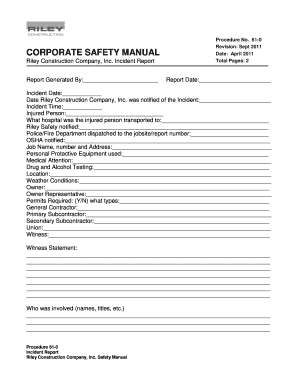
Incident Report PDF Riley Construction Form


What is the Incident Report PDF Riley Construction
The Incident Report PDF for Riley Construction is a formal document designed to record details of incidents that occur on construction sites. This document serves as an official record of events, ensuring that all necessary information is captured for future reference. It typically includes sections for describing the incident, identifying involved parties, and outlining any injuries or damages incurred. By maintaining a comprehensive record, Riley Construction can enhance safety protocols, comply with legal requirements, and improve overall operational efficiency.
How to use the Incident Report PDF Riley Construction
Using the Incident Report PDF for Riley Construction involves several straightforward steps. First, download the PDF from a reliable source. Once downloaded, open the document using a compatible PDF reader. Fill out the form by entering relevant details, such as the date and time of the incident, location, and a detailed description of what occurred. Be sure to include the names and contact information of any witnesses. After completing the form, review the information for accuracy before saving or printing the document for submission.
Key elements of the Incident Report PDF Riley Construction
The key elements of the Incident Report PDF for Riley Construction include essential sections that ensure thorough documentation. These sections typically cover:
- Date and Time: When the incident occurred.
- Location: Specific site details where the incident took place.
- Description of the Incident: A narrative detailing the events leading up to and following the incident.
- Involved Parties: Names and roles of individuals affected, including employees and witnesses.
- Injuries or Damages: Any physical injuries sustained or property damage incurred.
- Actions Taken: Immediate responses to the incident, including first aid or reporting procedures.
Steps to complete the Incident Report PDF Riley Construction
Completing the Incident Report PDF for Riley Construction involves a systematic approach to ensure all necessary information is accurately captured. Follow these steps:
- Open the downloaded PDF and familiarize yourself with its layout.
- Begin by filling in the date and time of the incident.
- Provide a detailed description of the incident, focusing on factual information.
- List all individuals involved, including witnesses, and their contact information.
- Document any injuries or damages that occurred as a result of the incident.
- Conclude with a summary of actions taken immediately following the incident.
- Review the completed report for clarity and accuracy before saving or printing.
Legal use of the Incident Report PDF Riley Construction
The Incident Report PDF for Riley Construction holds legal significance as it serves as an official record of incidents on construction sites. This document can be used in legal proceedings or insurance claims to provide evidence of what occurred. It is essential to ensure that the report is filled out accurately and comprehensively to uphold its validity in legal contexts. Proper documentation can also protect the company from liability and help in adhering to safety regulations set forth by state and federal agencies.
Examples of using the Incident Report PDF Riley Construction
There are various scenarios in which the Incident Report PDF for Riley Construction may be utilized. For instance:
- A worker sustains an injury due to a fall on-site, prompting the need for a detailed report to document the incident.
- A piece of equipment malfunctions, resulting in property damage, which requires an official record for insurance purposes.
- A near-miss incident occurs, and documenting it helps improve safety protocols and prevent future occurrences.
In each case, the Incident Report PDF serves as a critical tool for maintaining safety standards and ensuring legal compliance.
Quick guide on how to complete incident report pdf riley construction
Complete Incident Report PDF Riley Construction effortlessly on any device
Digital document management has become increasingly favored by businesses and individuals. It offers an ideal eco-friendly substitute to conventional printed and signed documents, as you can easily locate the appropriate form and securely save it online. airSlate SignNow provides you with all the tools necessary to create, modify, and electronically sign your documents promptly without any delays. Manage Incident Report PDF Riley Construction on any platform with the airSlate SignNow Android or iOS applications and enhance any document-centric procedure today.
The simplest way to modify and electronically sign Incident Report PDF Riley Construction with ease
- Locate Incident Report PDF Riley Construction and click on Get Form to begin.
- Make use of the tools we provide to fill out your form.
- Emphasize important sections of the documents or obscure sensitive information using tools that airSlate SignNow offers specifically for that purpose.
- Create your signature with the Sign tool, which only takes moments and holds the same legal validity as a traditional wet ink signature.
- Review all the details and hit the Done button to save your changes.
- Choose how you wish to send your form, via email, text message (SMS), or invitation link, or download it to your computer.
Eliminate the worry of lost or misplaced documents, tedious form searches, or errors that necessitate printing new document copies. airSlate SignNow addresses all your document management needs in just a few clicks from a device of your choice. Modify and electronically sign Incident Report PDF Riley Construction and guarantee exceptional communication at any stage of the form preparation process with airSlate SignNow.
Create this form in 5 minutes or less
Create this form in 5 minutes!
How to create an eSignature for the incident report pdf riley construction
How to create an electronic signature for a PDF online
How to create an electronic signature for a PDF in Google Chrome
How to create an e-signature for signing PDFs in Gmail
How to create an e-signature right from your smartphone
How to create an e-signature for a PDF on iOS
How to create an e-signature for a PDF on Android
People also ask
-
What is an Incident Report PDF for Riley Construction?
An Incident Report PDF for Riley Construction is a standardized document used to record details of any incidents that occur on construction sites. This report helps in documenting events, ensuring compliance, and improving safety protocols. Utilizing airSlate SignNow, you can easily create, send, and eSign these reports efficiently.
-
How can I create an Incident Report PDF for Riley Construction?
Creating an Incident Report PDF for Riley Construction is simple with airSlate SignNow. You can use our customizable templates to generate reports tailored to your specific needs. Once created, you can easily share the document for eSignature, streamlining the reporting process.
-
What are the benefits of using airSlate SignNow for Incident Report PDFs?
Using airSlate SignNow for Incident Report PDFs offers numerous benefits, including enhanced efficiency, reduced paperwork, and improved compliance. The platform allows for quick document creation and secure eSigning, ensuring that your reports are processed swiftly and accurately. This ultimately helps in maintaining safety standards at Riley Construction.
-
Is there a cost associated with using airSlate SignNow for Incident Report PDFs?
Yes, there is a cost associated with using airSlate SignNow, but it is designed to be cost-effective for businesses like Riley Construction. Pricing plans vary based on features and usage, allowing you to choose a plan that fits your budget. Investing in this solution can lead to signNow time savings and improved operational efficiency.
-
Can I integrate airSlate SignNow with other tools for Incident Report PDFs?
Absolutely! airSlate SignNow offers integrations with various tools and platforms, making it easy to incorporate Incident Report PDFs into your existing workflows. Whether you use project management software or CRM systems, our integrations ensure seamless document management for Riley Construction.
-
How secure is the Incident Report PDF process with airSlate SignNow?
The security of your Incident Report PDFs is a top priority at airSlate SignNow. We employ advanced encryption and security measures to protect your documents and data. This ensures that all reports created and signed are secure, maintaining confidentiality for Riley Construction.
-
Can I track the status of my Incident Report PDFs?
Yes, airSlate SignNow provides tracking features that allow you to monitor the status of your Incident Report PDFs. You can see when a document is sent, viewed, and signed, giving you complete visibility over the reporting process. This feature is particularly beneficial for managing compliance at Riley Construction.
Get more for Incident Report PDF Riley Construction
- Vermont consent release registry form
- Form sm 6 county or municipality approval for surface mining dnr wa
- Noise ordinance kittitas form
- Daily bi weekly record disinfecting form
- Form sm 6
- Buildings hvac compliance statement sbd9720 franklinwi form
- Vilas county zoning application form
- 9720 compliance form
Find out other Incident Report PDF Riley Construction
- Can I eSign New Jersey Plumbing Form
- How Can I eSign Wisconsin Plumbing PPT
- Can I eSign Colorado Real Estate Form
- How To eSign Florida Real Estate Form
- Can I eSign Hawaii Real Estate Word
- How Do I eSign Hawaii Real Estate Word
- How To eSign Hawaii Real Estate Document
- How Do I eSign Hawaii Real Estate Presentation
- How Can I eSign Idaho Real Estate Document
- How Do I eSign Hawaii Sports Document
- Can I eSign Hawaii Sports Presentation
- How To eSign Illinois Sports Form
- Can I eSign Illinois Sports Form
- How To eSign North Carolina Real Estate PDF
- How Can I eSign Texas Real Estate Form
- How To eSign Tennessee Real Estate Document
- How Can I eSign Wyoming Real Estate Form
- How Can I eSign Hawaii Police PDF
- Can I eSign Hawaii Police Form
- How To eSign Hawaii Police PPT