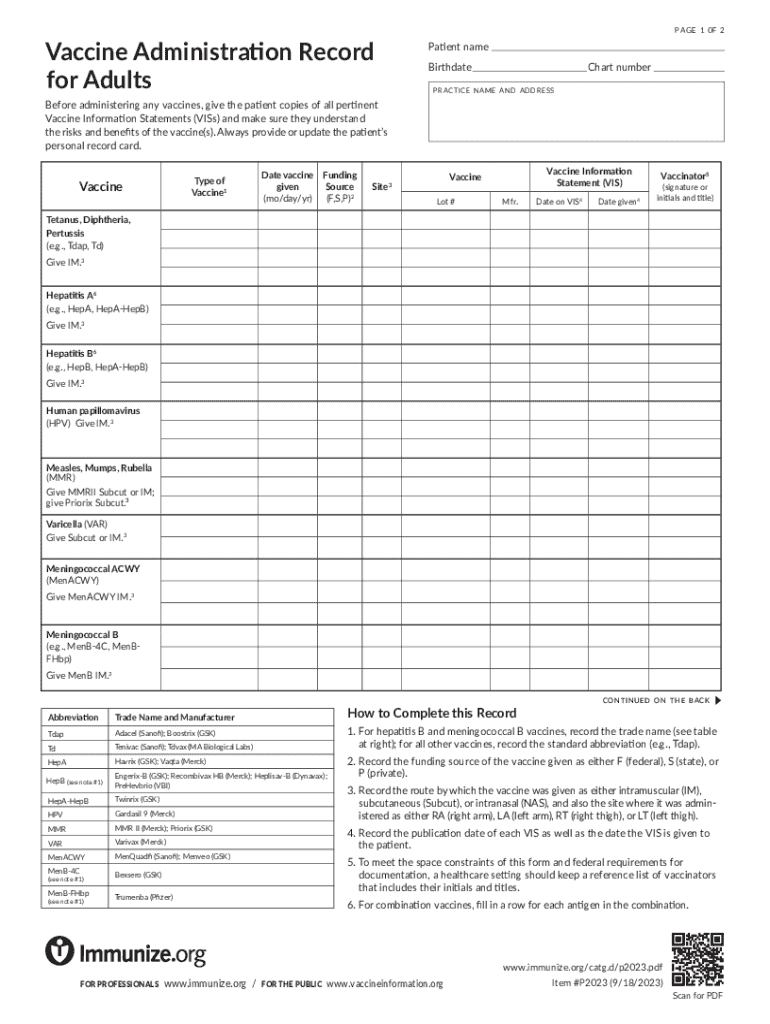
Vaccine Administration Record for Adults PAG E 1 0 Form


Understanding the Vaccine Administration Record
The Vaccine Administration Record is a crucial document that provides a detailed account of an individual's vaccination history. This record is essential for tracking immunizations, ensuring compliance with school and employment requirements, and facilitating healthcare decisions. It typically includes information such as the type of vaccine received, the date of administration, the healthcare provider's details, and any relevant notes regarding the vaccination process.
Key Components of the Vaccine Administration Record
When filling out the Vaccine Administration Record, it is important to include specific details to ensure its validity. Key elements include:
- Patient Information: Name, date of birth, and contact information.
- Vaccine Details: Type of vaccine, lot number, and expiration date.
- Administration Information: Date of administration and the name of the administering healthcare provider.
- Additional Notes: Any adverse reactions or follow-up actions required.
Steps to Complete the Vaccine Administration Record
Completing the Vaccine Administration Record involves several straightforward steps:
- Gather all necessary patient information and vaccination details.
- Fill in the record accurately, ensuring all required fields are completed.
- Review the information for accuracy and completeness.
- Sign and date the record to validate it.
- Keep a copy for personal records and provide one to the patient or guardian.
Obtaining the Vaccine Administration Record
To obtain a Vaccine Administration Record, individuals can request it from their healthcare provider or the facility where the vaccination was administered. Many states also offer online portals where residents can access their immunization records. It is important to ensure that the record is up-to-date and reflects all vaccinations received.
Legal Considerations for the Vaccine Administration Record
The Vaccine Administration Record serves as a legal document that may be required for school enrollment, employment, or travel. It is important to understand state-specific laws regarding vaccination records, as these can vary. Some jurisdictions may require additional documentation or specific formats for the record to be considered valid.
Examples of Using the Vaccine Administration Record
The Vaccine Administration Record can be utilized in various scenarios, including:
- Enrolling children in school, where proof of immunization is often mandatory.
- Meeting employer requirements for vaccinations, particularly in healthcare settings.
- Traveling internationally, where certain vaccinations may be required for entry into specific countries.
Quick guide on how to complete vaccine administration recordfor adults pag e 1 0
Prepare Vaccine Administration Record For Adults PAG E 1 0 seamlessly on any device
Digital document management has become favored by businesses and individuals alike. It presents an excellent eco-friendly substitute for conventional printed and signed documents, as you can access the necessary form and securely store it online. airSlate SignNow equips you with all the resources needed to create, modify, and eSign your documents swiftly without delays. Handle Vaccine Administration Record For Adults PAG E 1 0 on any platform with airSlate SignNow's Android or iOS applications and enhance any document-related process today.
How to edit and eSign Vaccine Administration Record For Adults PAG E 1 0 effortlessly
- Locate Vaccine Administration Record For Adults PAG E 1 0 and click Get Form to begin.
- Utilize the features we provide to fill out your document.
- Emphasize important sections of your documents or obscure sensitive information with tools that airSlate SignNow provides specifically for this purpose.
- Create your signature using the Sign tool, which takes mere seconds and carries the same legal validity as a traditional wet ink signature.
- Review all the details and click on the Done button to save your modifications.
- Choose how you would like to send your form, via email, SMS, or an invite link, or download it to your computer.
Forget about lost or mislaid documents, tedious form searches, or mistakes that require printing new document copies. airSlate SignNow addresses all your document management needs in just a few clicks from the device of your choice. Edit and eSign Vaccine Administration Record For Adults PAG E 1 0 and ensure outstanding communication at every stage of your form preparation process with airSlate SignNow.
Create this form in 5 minutes or less
Create this form in 5 minutes!
How to create an eSignature for the vaccine administration recordfor adults pag e 1 0
How to create an electronic signature for a PDF online
How to create an electronic signature for a PDF in Google Chrome
How to create an e-signature for signing PDFs in Gmail
How to create an e-signature right from your smartphone
How to create an e-signature for a PDF on iOS
How to create an e-signature for a PDF on Android
People also ask
-
What are immunization records and why are they important?
Immunization records are official documents that provide proof of vaccinations received by an individual. They are crucial for school admissions, travel requirements, and maintaining public health standards. Keeping accurate immunization records ensures compliance with health regulations and helps track vaccination history.
-
How can airSlate SignNow help manage immunization records?
airSlate SignNow offers a streamlined solution for managing immunization records by allowing users to easily send, sign, and store documents securely. With its user-friendly interface, you can quickly create and share immunization record forms, ensuring that all necessary information is captured and accessible when needed.
-
Is airSlate SignNow cost-effective for managing immunization records?
Yes, airSlate SignNow provides a cost-effective solution for managing immunization records. With flexible pricing plans, businesses can choose the option that best fits their needs without compromising on features. This affordability makes it accessible for organizations of all sizes to maintain accurate immunization documentation.
-
What features does airSlate SignNow offer for handling immunization records?
airSlate SignNow includes features such as customizable templates, secure eSigning, and cloud storage for immunization records. These tools simplify the process of collecting and managing vaccination information, ensuring that records are easily retrievable and securely stored.
-
Can airSlate SignNow integrate with other systems for immunization records?
Absolutely! airSlate SignNow offers integrations with various platforms, allowing seamless management of immunization records across different systems. This capability enhances workflow efficiency and ensures that all vaccination data is synchronized and up-to-date.
-
How does airSlate SignNow ensure the security of immunization records?
Security is a top priority for airSlate SignNow. The platform employs advanced encryption and secure access controls to protect immunization records from unauthorized access. This commitment to security ensures that sensitive vaccination information remains confidential and compliant with regulations.
-
What are the benefits of using airSlate SignNow for immunization records?
Using airSlate SignNow for immunization records streamlines the documentation process, reduces paperwork, and enhances accessibility. The platform's ease of use allows for quick updates and sharing, making it easier for organizations to maintain accurate vaccination histories and comply with health requirements.
Get more for Vaccine Administration Record For Adults PAG E 1 0
Find out other Vaccine Administration Record For Adults PAG E 1 0
- Electronic signature Kentucky Government Promissory Note Template Fast
- Electronic signature Kansas Government Last Will And Testament Computer
- Help Me With Electronic signature Maine Government Limited Power Of Attorney
- How To Electronic signature Massachusetts Government Job Offer
- Electronic signature Michigan Government LLC Operating Agreement Online
- How To Electronic signature Minnesota Government Lease Agreement
- Can I Electronic signature Minnesota Government Quitclaim Deed
- Help Me With Electronic signature Mississippi Government Confidentiality Agreement
- Electronic signature Kentucky Finance & Tax Accounting LLC Operating Agreement Myself
- Help Me With Electronic signature Missouri Government Rental Application
- Can I Electronic signature Nevada Government Stock Certificate
- Can I Electronic signature Massachusetts Education Quitclaim Deed
- Can I Electronic signature New Jersey Government LLC Operating Agreement
- Electronic signature New Jersey Government Promissory Note Template Online
- Electronic signature Michigan Education LLC Operating Agreement Myself
- How To Electronic signature Massachusetts Finance & Tax Accounting Quitclaim Deed
- Electronic signature Michigan Finance & Tax Accounting RFP Now
- Electronic signature Oklahoma Government RFP Later
- Electronic signature Nebraska Finance & Tax Accounting Business Plan Template Online
- Electronic signature Utah Government Resignation Letter Online