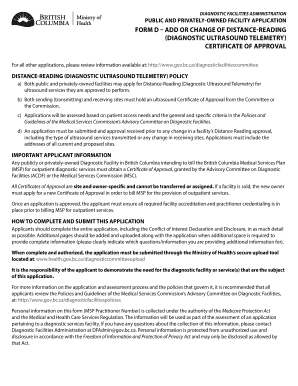
Form D Ultrasound


What is the Form D Ultrasound
The Form D Ultrasound is a specific document used primarily in the context of medical imaging and diagnostics. It serves as a record for ultrasound examinations, which are crucial for assessing various medical conditions. This form typically includes patient information, details about the ultrasound procedure, and findings from the examination. It is essential for healthcare providers to maintain accurate records for patient care and legal compliance.
How to use the Form D Ultrasound
Using the Form D Ultrasound involves several steps to ensure accurate documentation and compliance with medical standards. First, healthcare providers fill out the form with patient details, including name, date of birth, and medical history. Next, the specifics of the ultrasound procedure, such as the type of ultrasound performed and the date, should be recorded. Finally, the healthcare provider must document the findings and any recommendations for further action. This form can be completed digitally or on paper, depending on the facility's protocols.
Steps to complete the Form D Ultrasound
Completing the Form D Ultrasound requires attention to detail and adherence to specific protocols. The following steps outline the process:
- Gather patient information, including full name, contact details, and insurance information.
- Document the date of the ultrasound and the type performed (e.g., abdominal, pelvic).
- Record any relevant medical history or symptoms that prompted the ultrasound.
- Include findings from the ultrasound examination, noting any abnormalities or areas of concern.
- Provide recommendations for follow-up care or additional testing if necessary.
- Ensure the form is signed and dated by the healthcare provider.
Legal use of the Form D Ultrasound
The legal use of the Form D Ultrasound is critical for maintaining compliance with healthcare regulations. This form serves as an official record of the ultrasound procedure and findings, which can be essential in legal contexts, such as medical malpractice cases or insurance claims. Properly completed forms can protect healthcare providers by demonstrating adherence to medical standards and protocols. It is important to ensure that all information is accurate and that the form is stored securely to maintain patient confidentiality.
Key elements of the Form D Ultrasound
Understanding the key elements of the Form D Ultrasound can enhance its effectiveness in clinical practice. Important components include:
- Patient Information: Essential details such as name, age, and medical history.
- Procedure Details: Type of ultrasound performed, date, and location.
- Findings: Observations made during the ultrasound, including any abnormalities.
- Recommendations: Suggested follow-up actions or further testing based on findings.
- Signature: The healthcare provider's signature, ensuring accountability and authenticity.
Form Submission Methods (Online / Mail / In-Person)
The Form D Ultrasound can be submitted through various methods, depending on the healthcare facility's policies. Common submission methods include:
- Online Submission: Many facilities offer secure online portals for submitting forms electronically.
- Mail: Completed forms can be printed and mailed to the appropriate department or insurance provider.
- In-Person Submission: Patients may also deliver the form directly to the healthcare provider's office for processing.
Quick guide on how to complete form d ultrasound
Easily Prepare Form D Ultrasound on Any Device
Digital document management has become increasingly popular among companies and individuals. It offers an excellent environmentally friendly alternative to traditional printed and signed documents, as you can access the correct form and securely store it online. airSlate SignNow provides all the tools necessary to create, modify, and electronically sign your documents swiftly without delays. Manage Form D Ultrasound on any device using airSlate SignNow's Android or iOS apps and enhance any document-related process today.
How to Modify and Electronically Sign Form D Ultrasound with Ease
- Obtain Form D Ultrasound and click on Get Form to begin.
- Use the tools we offer to complete your document.
- Emphasize important sections of the documents or redact sensitive data with tools that airSlate SignNow provides for that specific purpose.
- Generate your signature using the Sign tool, which takes mere seconds and holds the same legal validity as a conventional ink signature.
- Review the information and click the Done button to save your modifications.
- Choose your preferred method to send your form, whether by email, text message (SMS), invite link, or download it to your computer.
Forget about lost or misplaced documents, tedious form searching, or mistakes that require reprinting new document copies. airSlate SignNow addresses your document management needs in just a few clicks from any device of your choice. Modify and electronically sign Form D Ultrasound and ensure outstanding communication at every stage of your form preparation process with airSlate SignNow.
Create this form in 5 minutes or less
Create this form in 5 minutes!
People also ask
-
What is the form d ultrasound?
The form d ultrasound is a specific document often required in medical settings for ultrasound procedures. It captures essential patient information and details about the procedure, ensuring compliance and clarity for both patients and healthcare providers.
-
How can airSlate SignNow help me with form d ultrasound?
airSlate SignNow enables you to easily create, send, and eSign form d ultrasound documents in a streamlined manner. With its user-friendly interface, you can ensure that your forms are filled accurately and signed promptly, reducing administrative time and improving patient care.
-
Is airSlate SignNow suitable for clinics that use form d ultrasound?
Yes, airSlate SignNow is perfect for clinics that require form d ultrasound documents. It offers customizable templates and integration options, facilitating quick processing of forms while maintaining compliance with healthcare regulations.
-
What features are essential for managing form d ultrasound documents?
Key features for managing form d ultrasound documents include eSignature capabilities, document tracking, and secure storage. airSlate SignNow provides all these, ensuring that you can efficiently handle sensitive patient information while maintaining a high level of security.
-
What are the pricing options for using airSlate SignNow for form d ultrasound?
airSlate SignNow offers flexible pricing plans to accommodate various business needs, including those focused on form d ultrasound management. Plans range from basic to advanced, allowing you to choose the right fit based on features required and document volume.
-
Can airSlate SignNow integrate with other healthcare systems for form d ultrasound?
Yes, airSlate SignNow can seamlessly integrate with various healthcare systems, enhancing the workflow related to form d ultrasound documents. This integration ensures that all patient data is synchronized and accessible across platforms, improving overall efficiency.
-
What are the benefits of using airSlate SignNow for form d ultrasound documentation?
Using airSlate SignNow for form d ultrasound documentation enhances efficiency by reducing paperwork and eliminating delays in obtaining signatures. Additionally, it provides a secure and organized way to manage sensitive forms, improving compliance and patient trust.
Get more for Form D Ultrasound
- Renunciation and disclaimer of property from life insurance or annuity contract texas form
- Waiver and release of lien by claimant mechanics liens individual texas form
- Tx 2 form
- Warranty deed from two individuals to corporation texas form
- Enhanced life estate or lady bird quitclaim deed from an individual to three individuals texas form
- Enhanced life estate or lady bird warranty deed from an individual to three individuals texas form
- Gift deed from four grantors to one grantee texas form
- General warranty deed from four individual grantors to one grantee texas form
Find out other Form D Ultrasound
- Electronic signature Utah Outsourcing Services Contract Online
- How To Electronic signature Wisconsin Debit Memo
- Electronic signature Delaware Junior Employment Offer Letter Later
- Electronic signature Texas Time Off Policy Later
- Electronic signature Texas Time Off Policy Free
- eSignature Delaware Time Off Policy Online
- Help Me With Electronic signature Indiana Direct Deposit Enrollment Form
- Electronic signature Iowa Overtime Authorization Form Online
- Electronic signature Illinois Employee Appraisal Form Simple
- Electronic signature West Virginia Business Ethics and Conduct Disclosure Statement Free
- Electronic signature Alabama Disclosure Notice Simple
- Electronic signature Massachusetts Disclosure Notice Free
- Electronic signature Delaware Drug Testing Consent Agreement Easy
- Electronic signature North Dakota Disclosure Notice Simple
- Electronic signature California Car Lease Agreement Template Free
- How Can I Electronic signature Florida Car Lease Agreement Template
- Electronic signature Kentucky Car Lease Agreement Template Myself
- Electronic signature Texas Car Lease Agreement Template Easy
- Electronic signature New Mexico Articles of Incorporation Template Free
- Electronic signature New Mexico Articles of Incorporation Template Easy