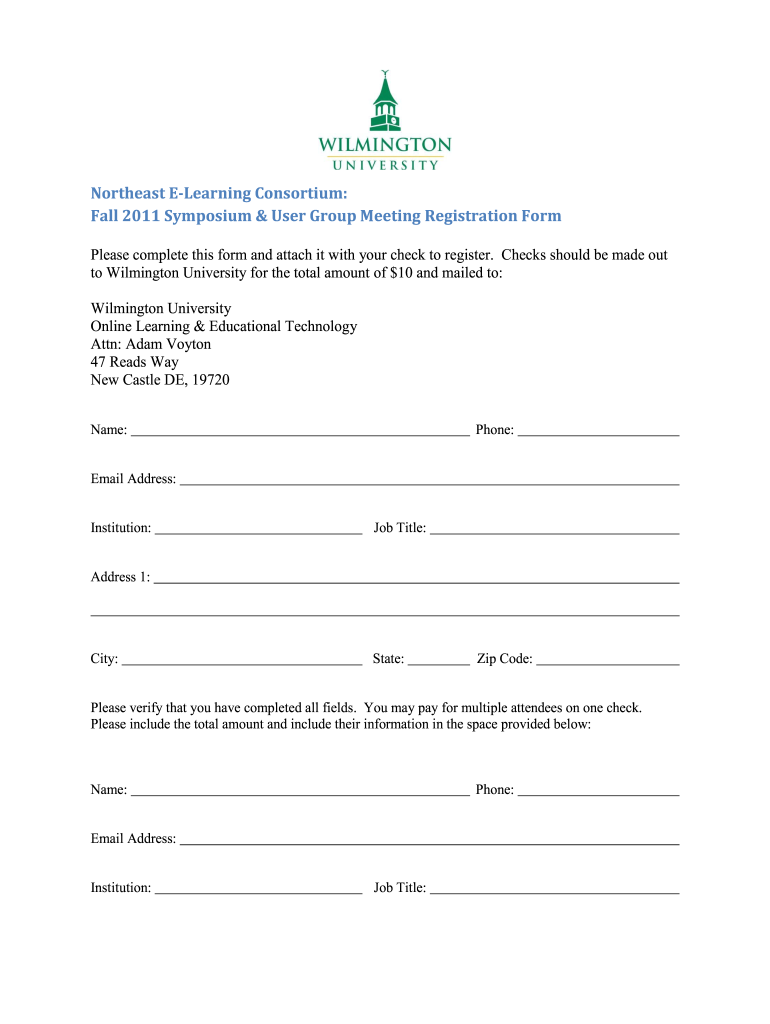
Registration Form PDF Format Wilmington University


What is the Registration Form PDF Format Wilmington University
The Registration Form in PDF format for Wilmington University is an essential document that prospective students must complete to enroll in various academic programs. This form collects vital information, including personal details, educational background, and program preferences. The PDF format ensures that the document is easily accessible and can be filled out digitally or printed for manual completion.
How to use the Registration Form PDF Format Wilmington University
Using the Registration Form in PDF format is straightforward. First, download the form from the Wilmington University website or another authorized source. Once downloaded, you can open it using any PDF reader. Fill in the required fields with accurate information. If you prefer, you can print the form and complete it by hand. After completing the form, save it if you filled it out digitally, or prepare it for submission if printed.
Steps to complete the Registration Form PDF Format Wilmington University
Completing the Registration Form involves several key steps:
- Download the form from the official Wilmington University website.
- Open the PDF in a compatible reader.
- Fill in your personal information, including name, address, and contact details.
- Provide your educational history and any relevant qualifications.
- Select your desired program of study.
- Review the form for accuracy before submission.
Key elements of the Registration Form PDF Format Wilmington University
The key elements of the Registration Form include:
- Personal Information: Name, address, date of birth, and contact information.
- Educational Background: Previous schools attended, degrees earned, and dates of attendance.
- Program Selection: The specific program or major you wish to pursue at Wilmington University.
- Signature: A space for your signature, verifying the accuracy of the information provided.
Legal use of the Registration Form PDF Format Wilmington University
The Registration Form must be completed truthfully and accurately, as it serves as a legal document for enrollment. Providing false information can lead to penalties, including denial of admission or revocation of enrollment. It is essential to understand that submitting this form signifies your agreement to abide by the university's policies and regulations.
Form Submission Methods
Once the Registration Form is completed, it can be submitted through various methods:
- Online Submission: Some programs may allow for digital submission through the university's online portal.
- Mail: You can print the completed form and send it via postal service to the designated admissions office.
- In-Person: Alternatively, you may choose to deliver the form directly to the admissions office during business hours.
Quick guide on how to complete registration form pdf format wilmington university
Effortlessly Prepare [SKS] on Any Device
Digital document management has gained popularity among businesses and individuals alike. It offers an ideal eco-friendly substitute for traditional printed and signed documents, as you can easily locate the necessary form and securely store it online. airSlate SignNow equips you with all the tools required to create, modify, and eSign your documents quickly and without hassle. Manage [SKS] on any device using the airSlate SignNow Android or iOS applications and streamline your document-related tasks today.
The Easiest Way to Edit and eSign [SKS] Without Effort
- Obtain [SKS] and click on Get Form to begin.
- Utilize the tools we offer to fill out your document.
- Highlight important sections of your documents or redact sensitive information using tools specifically designed for this purpose by airSlate SignNow.
- Create your eSignature with the Sign tool, which takes seconds and holds the same legal validity as a conventional ink signature.
- Review all information and click the Done button to save your changes.
- Select how you'd like to send your form, via email, SMS, or a shared link, or download it to your computer.
Eliminate concerns about lost or misplaced documents, tedious form navigation, or mistakes that necessitate printing new copies. airSlate SignNow fulfills all your document management needs in just a few clicks from any device of your choice. Modify and eSign [SKS] and ensure effective communication at every stage of the form preparation process with airSlate SignNow.
Create this form in 5 minutes or less
Related searches to Registration Form PDF Format Wilmington University
Create this form in 5 minutes!
How to create an eSignature for the registration form pdf format wilmington university
How to create an electronic signature for a PDF online
How to create an electronic signature for a PDF in Google Chrome
How to create an e-signature for signing PDFs in Gmail
How to create an e-signature right from your smartphone
How to create an e-signature for a PDF on iOS
How to create an e-signature for a PDF on Android
People also ask
-
What is the Registration Form PDF Format Wilmington University?
The Registration Form PDF Format Wilmington University is a standardized document that allows students to enroll in courses at Wilmington University. This format ensures that all necessary information is captured efficiently and accurately, making the registration process smoother for both students and the administration.
-
How can I obtain the Registration Form PDF Format Wilmington University?
You can easily download the Registration Form PDF Format Wilmington University from the Wilmington University website or directly from the airSlate SignNow platform. This ensures you have the most up-to-date version of the form for your registration needs.
-
Is there a cost associated with using the Registration Form PDF Format Wilmington University?
Using the Registration Form PDF Format Wilmington University through airSlate SignNow is part of our cost-effective solution for document management. While there may be fees associated with specific services, accessing and filling out the registration form itself is free.
-
What features does airSlate SignNow offer for the Registration Form PDF Format Wilmington University?
airSlate SignNow provides features such as eSignature capabilities, document tracking, and secure storage for the Registration Form PDF Format Wilmington University. These features enhance the user experience, making it easier to manage and submit your registration documents.
-
Can I integrate the Registration Form PDF Format Wilmington University with other applications?
Yes, airSlate SignNow allows for seamless integration with various applications, enabling you to use the Registration Form PDF Format Wilmington University alongside your favorite tools. This integration helps streamline your workflow and enhances productivity.
-
What are the benefits of using airSlate SignNow for the Registration Form PDF Format Wilmington University?
Using airSlate SignNow for the Registration Form PDF Format Wilmington University offers numerous benefits, including increased efficiency, reduced paperwork, and enhanced security. Our platform simplifies the signing process, allowing you to focus on your studies rather than administrative tasks.
-
How secure is the Registration Form PDF Format Wilmington University when using airSlate SignNow?
The Registration Form PDF Format Wilmington University is secured through airSlate SignNow's robust encryption and compliance measures. We prioritize the safety of your personal information, ensuring that your registration data is protected throughout the process.
Get more for Registration Form PDF Format Wilmington University
Find out other Registration Form PDF Format Wilmington University
- Help Me With eSignature Tennessee Banking PDF
- How Can I eSignature Virginia Banking PPT
- How Can I eSignature Virginia Banking PPT
- Can I eSignature Washington Banking Word
- Can I eSignature Mississippi Business Operations Document
- How To eSignature Missouri Car Dealer Document
- How Can I eSignature Missouri Business Operations PPT
- How Can I eSignature Montana Car Dealer Document
- Help Me With eSignature Kentucky Charity Form
- How Do I eSignature Michigan Charity Presentation
- How Do I eSignature Pennsylvania Car Dealer Document
- How To eSignature Pennsylvania Charity Presentation
- Can I eSignature Utah Charity Document
- How Do I eSignature Utah Car Dealer Presentation
- Help Me With eSignature Wyoming Charity Presentation
- How To eSignature Wyoming Car Dealer PPT
- How To eSignature Colorado Construction PPT
- How To eSignature New Jersey Construction PDF
- How To eSignature New York Construction Presentation
- How To eSignature Wisconsin Construction Document