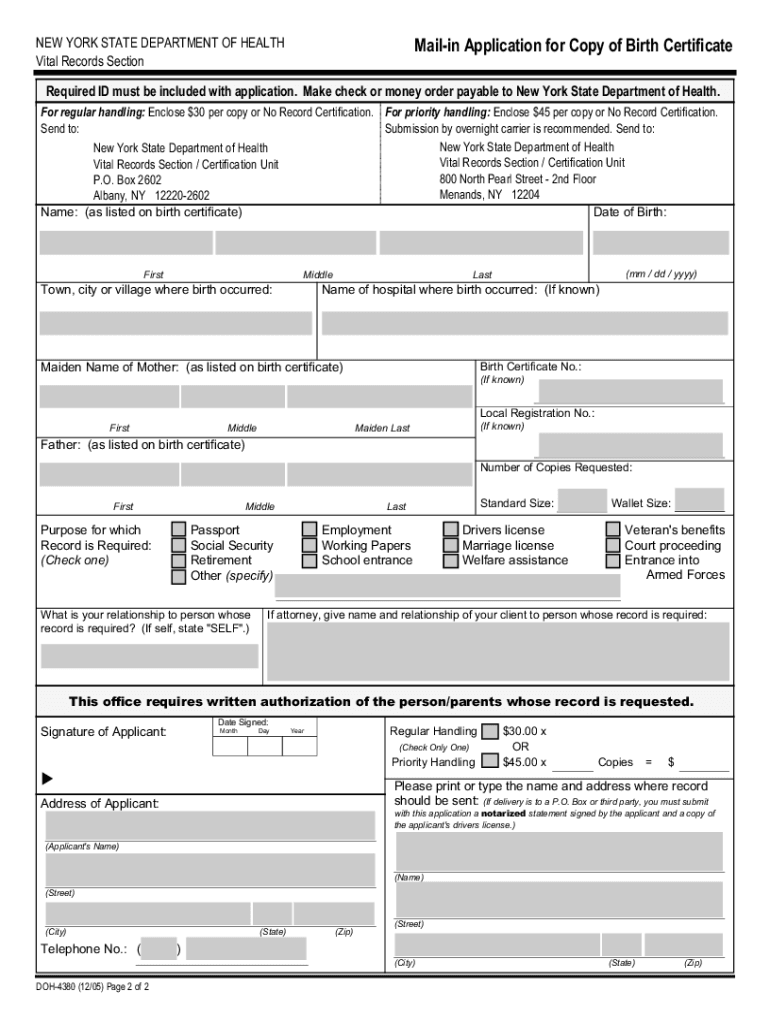
Doh Form Printable


What is the Doh Form Printable
The doh 4380 is a specific form used for various health-related applications in New York State. This form is essential for individuals seeking to document or request vital records, including birth certificates. The doh form serves as an official document that must be accurately completed to ensure compliance with state regulations. Understanding its purpose is crucial for anyone needing to navigate the process of obtaining vital records.
How to obtain the Doh Form Printable
To obtain the doh 4380, individuals can visit the official health department website for New York State. The form is typically available for download in PDF format, allowing users to print it for completion. Additionally, individuals may also request a physical copy by contacting their local health department office directly. Ensuring that you have the correct version of the form is vital, as outdated forms may not be accepted.
Steps to complete the Doh Form Printable
Completing the doh form printable involves several straightforward steps:
- Download the form from the New York State health department website.
- Carefully read the instructions provided with the form.
- Fill in all required fields, ensuring accuracy in personal information.
- Provide any necessary supporting documentation, such as identification or proof of relationship.
- Review the completed form for any errors before submission.
Legal use of the Doh Form Printable
The doh 4380 is legally binding when filled out correctly and submitted according to state guidelines. It must be signed by the applicant or authorized representative to be considered valid. Compliance with relevant laws, such as the Health Insurance Portability and Accountability Act (HIPAA), is essential to protect personal information. Understanding the legal implications of the form ensures that individuals are aware of their rights and responsibilities when submitting vital records requests.
Key elements of the Doh Form Printable
Key elements of the doh form include:
- Applicant's full name and contact information.
- Details regarding the record being requested, such as date and place of birth.
- Signature of the applicant or authorized representative.
- Payment information for any applicable fees.
Each of these components plays a crucial role in the processing of the form and the fulfillment of the request.
Form Submission Methods
The doh 4380 can be submitted through various methods, including:
- Online submission via the New York State health department portal.
- Mailing the completed form to the designated address provided on the form.
- In-person submission at local health department offices.
Choosing the appropriate submission method can impact the processing time, so individuals should consider their needs when selecting how to submit the form.
Quick guide on how to complete doh form printable
Effortlessly prepare Doh Form Printable on any device
Digital document management has become increasingly popular among businesses and individuals alike. It offers an excellent eco-friendly alternative to traditional printed and signed documents, allowing you to obtain the necessary forms and securely store them online. airSlate SignNow provides all the features required to create, modify, and electronically sign your documents swiftly without any delays. Manage Doh Form Printable on any device with the airSlate SignNow Android or iOS applications and enhance any document-driven process today.
How to modify and electronically sign Doh Form Printable effortlessly
- Obtain Doh Form Printable and click Get Form to begin.
- Utilize the tools we provide to fill out your document.
- Emphasize pertinent sections of the documents or redact sensitive information with tools specifically designed by airSlate SignNow for that purpose.
- Create your electronic signature using the Sign tool, which takes mere seconds and holds the same legal significance as a traditional wet ink signature.
- Review all details and click the Done button to save your modifications.
- Choose how you wish to share your form, via email, SMS, or invitation link, or download it to your computer.
Eliminate concerns about lost or misplaced files, tedious form navigation, or mistakes that necessitate printing additional document copies. airSlate SignNow manages all your document administration needs in just a few clicks from any device you choose. Modify and electronically sign Doh Form Printable and ensure excellent communication at every stage of your document preparation process with airSlate SignNow.
Create this form in 5 minutes or less
Create this form in 5 minutes!
How to create an eSignature for the doh form printable
How to create an electronic signature for a PDF online
How to create an electronic signature for a PDF in Google Chrome
How to create an e-signature for signing PDFs in Gmail
How to create an e-signature right from your smartphone
How to create an e-signature for a PDF on iOS
How to create an e-signature for a PDF on Android
People also ask
-
What is the DOH 4380 form?
The DOH 4380 form is a crucial document required by many businesses, especially in healthcare, to ensure proper compliance. airSlate SignNow streamlines the process of sending and eSigning the DOH 4380, making it easier to manage your documentation efficiently.
-
How can airSlate SignNow help with the DOH 4380?
airSlate SignNow provides an intuitive platform that enables users to electronically sign the DOH 4380 form quickly. Our solution ensures that all signatures are legally binding while maintaining security, so you can focus on your core operations without worrying about compliance.
-
What features does airSlate SignNow offer for handling the DOH 4380?
With airSlate SignNow, users benefit from features such as template creation, document tracking, and automated reminders specifically for the DOH 4380. These tools enhance efficiency and ensure that you never miss a deadline for important submissions.
-
What are the pricing options for airSlate SignNow regarding the DOH 4380?
airSlate SignNow offers various pricing plans that cater to different business sizes and needs, all of which support the eSigning of the DOH 4380. By comparing our plans, you can select the most cost-effective option that best suits your workflow and compliance requirements.
-
Can I integrate airSlate SignNow with other software when managing the DOH 4380?
Yes, airSlate SignNow easily integrates with popular business applications, allowing for a seamless workflow when handling the DOH 4380. This integration facilitates smooth data transfer and helps centralize your document management system.
-
What are the benefits of using airSlate SignNow for the DOH 4380?
Utilizing airSlate SignNow for the DOH 4380 offers numerous benefits, including improved efficiency, reduced turnaround times, and enhanced accuracy. Transitioning to our electronic signing solution can signNowly streamline your operations and help ensure compliance.
-
Is there a mobile app for signing the DOH 4380 with airSlate SignNow?
Yes, airSlate SignNow features a mobile app that allows users to sign the DOH 4380 on the go. This portability ensures you can manage and execute important documents anytime, which is ideal for busy professionals in various industries.
Get more for Doh Form Printable
- Cutco sharpening form
- Employee ipad agreement eyecare business form
- 7 ems lesson plans term 3 week 1 10 form
- Flame lily international recruitment form
- La baby crib certificate of compliance form
- Childminder contract template form
- Chore contract template 787750869 form
- Choreographer contract template 787750870 form
Find out other Doh Form Printable
- How To Sign Massachusetts Courts Quitclaim Deed
- Can I Sign Massachusetts Courts Quitclaim Deed
- eSign California Business Operations LLC Operating Agreement Myself
- Sign Courts Form Mississippi Secure
- eSign Alabama Car Dealer Executive Summary Template Fast
- eSign Arizona Car Dealer Bill Of Lading Now
- How Can I eSign Alabama Car Dealer Executive Summary Template
- eSign California Car Dealer LLC Operating Agreement Online
- eSign California Car Dealer Lease Agreement Template Fast
- eSign Arkansas Car Dealer Agreement Online
- Sign Montana Courts Contract Safe
- eSign Colorado Car Dealer Affidavit Of Heirship Simple
- eSign Car Dealer Form Georgia Simple
- eSign Florida Car Dealer Profit And Loss Statement Myself
- eSign Georgia Car Dealer POA Mobile
- Sign Nebraska Courts Warranty Deed Online
- Sign Nebraska Courts Limited Power Of Attorney Now
- eSign Car Dealer Form Idaho Online
- How To eSign Hawaii Car Dealer Contract
- How To eSign Hawaii Car Dealer Living Will