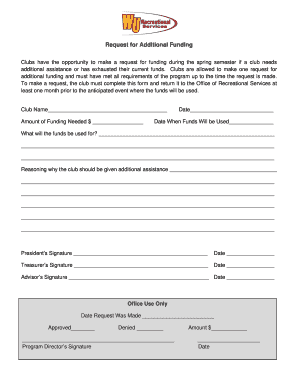
Request for Additional Funding PDF Form


What is the Request For Additional Funding pdf
The Request For Additional Funding pdf is a formal document used by individuals or organizations to seek extra financial resources for ongoing projects or initiatives. This form is often utilized in various sectors, including education, non-profit organizations, and government agencies. It allows applicants to provide detailed information about the need for additional funds, the intended use of the funds, and the potential impact on the project or program.
How to use the Request For Additional Funding pdf
Using the Request For Additional Funding pdf involves several straightforward steps. First, download the form from a reliable source. Next, fill in the required fields, which typically include your contact information, project details, and the specific amount of additional funding requested. It is crucial to clearly articulate the reasons for the request and how the funds will be utilized. Once completed, review the document for accuracy before submitting it according to the specified guidelines.
Steps to complete the Request For Additional Funding pdf
Completing the Request For Additional Funding pdf requires careful attention to detail. Follow these steps to ensure a thorough submission:
- Download the form from a trusted source.
- Fill in your name, organization, and contact information.
- Provide a clear description of the project or program.
- Detail the amount of additional funding needed.
- Explain how the additional funds will be used.
- Include any supporting documents that may strengthen your request.
- Review the entire form for any errors or omissions.
- Submit the completed form as directed.
Key elements of the Request For Additional Funding pdf
The Request For Additional Funding pdf contains several key elements that are essential for a successful application. These include:
- Contact Information: Details of the individual or organization requesting funds.
- Project Description: A summary of the project or initiative for which funding is requested.
- Funding Amount: The specific amount of additional funding needed.
- Justification: An explanation of why the additional funds are necessary and how they will be used.
- Supporting Documentation: Any relevant documents that provide context or validation for the request.
Eligibility Criteria
Eligibility for submitting the Request For Additional Funding pdf may vary depending on the funding source. Generally, applicants must be associated with an organization or project that demonstrates a clear need for additional resources. Criteria may include:
- Current funding status and usage.
- Alignment with the goals of the funding organization.
- Demonstrated impact of the project or initiative.
Form Submission Methods
Submitting the Request For Additional Funding pdf can typically be done through various methods, depending on the requirements of the funding agency. Common submission methods include:
- Online Submission: Many organizations allow applicants to submit forms electronically through their websites.
- Mail: Physical copies of the form can be sent via postal service to the designated address.
- In-Person: Some applicants may choose to deliver the form directly to the funding organization.
Quick guide on how to complete request for additional funding pdf
Effortlessly Prepare [SKS] on Any Device
Digital document management has become increasingly popular among organizations and individuals alike. It offers an ideal environmentally friendly replacement for traditional printed and signed documents, allowing you to locate the right form and securely keep it online. airSlate SignNow equips you with all the tools necessary to create, modify, and eSign your documents quickly and without delays. Manage [SKS] on any device with airSlate SignNow’s Android or iOS applications and simplify any document-related task today.
How to Modify and eSign [SKS] with Ease
- Locate [SKS] and click Get Form to begin.
- Utilize the tools we offer to complete your form.
- Highlight important sections of the documents or obscure sensitive information with tools specifically provided by airSlate SignNow for that purpose.
- Create your signature using the Sign function, which takes seconds and carries the same legal validity as a conventional wet ink signature.
- Verify the details and then click on the Done button to save your modifications.
- Choose how you want to send your form, via email, text message (SMS), invitation link, or download it to your computer.
Eliminate concerns about lost or misplaced documents, tedious form searching, or errors that require printing new copies. airSlate SignNow fulfills all your document management needs in just a few clicks from any device you prefer. Alter and eSign [SKS] while ensuring outstanding communication throughout your form preparation journey with airSlate SignNow.
Create this form in 5 minutes or less
Related searches to Request For Additional Funding pdf
Create this form in 5 minutes!
How to create an eSignature for the request for additional funding pdf
How to create an electronic signature for a PDF online
How to create an electronic signature for a PDF in Google Chrome
How to create an e-signature for signing PDFs in Gmail
How to create an e-signature right from your smartphone
How to create an e-signature for a PDF on iOS
How to create an e-signature for a PDF on Android
People also ask
-
What is a Request For Additional Funding pdf?
A Request For Additional Funding pdf is a document used by organizations to formally request extra financial resources. This PDF format allows for easy sharing and signing, ensuring that all parties can review and approve the request efficiently.
-
How can airSlate SignNow help with my Request For Additional Funding pdf?
airSlate SignNow streamlines the process of creating, sending, and signing your Request For Additional Funding pdf. With our platform, you can easily customize your document, track its status, and ensure timely approvals from stakeholders.
-
Is there a cost associated with using airSlate SignNow for my Request For Additional Funding pdf?
Yes, airSlate SignNow offers various pricing plans to suit different business needs. Our cost-effective solution ensures that you can manage your Request For Additional Funding pdf without breaking the bank, providing excellent value for your investment.
-
What features does airSlate SignNow offer for managing Request For Additional Funding pdfs?
airSlate SignNow provides features such as document templates, electronic signatures, and real-time tracking for your Request For Additional Funding pdf. These tools enhance efficiency and ensure that your funding requests are processed quickly and securely.
-
Can I integrate airSlate SignNow with other tools for my Request For Additional Funding pdf?
Absolutely! airSlate SignNow integrates seamlessly with various applications, allowing you to enhance your workflow when managing your Request For Additional Funding pdf. This integration helps streamline processes and improves collaboration across teams.
-
What are the benefits of using airSlate SignNow for my Request For Additional Funding pdf?
Using airSlate SignNow for your Request For Additional Funding pdf offers numerous benefits, including faster processing times, reduced paperwork, and improved accuracy. Our platform ensures that your requests are handled efficiently, saving you time and resources.
-
How secure is my Request For Additional Funding pdf with airSlate SignNow?
Security is a top priority at airSlate SignNow. Your Request For Additional Funding pdf is protected with advanced encryption and secure storage, ensuring that sensitive information remains confidential and accessible only to authorized users.
Get more for Request For Additional Funding pdf
Find out other Request For Additional Funding pdf
- eSignature Vermont Real Estate Warranty Deed Online
- eSignature Vermont Real Estate Operating Agreement Online
- eSignature Utah Real Estate Emergency Contact Form Safe
- eSignature Washington Real Estate Lease Agreement Form Mobile
- How Can I eSignature New York Sports Executive Summary Template
- eSignature Arkansas Courts LLC Operating Agreement Now
- How Do I eSignature Arizona Courts Moving Checklist
- eSignature Wyoming Real Estate Quitclaim Deed Myself
- eSignature Wyoming Real Estate Lease Agreement Template Online
- How Can I eSignature Delaware Courts Stock Certificate
- How Can I eSignature Georgia Courts Quitclaim Deed
- Help Me With eSignature Florida Courts Affidavit Of Heirship
- Electronic signature Alabama Banking RFP Online
- eSignature Iowa Courts Quitclaim Deed Now
- eSignature Kentucky Courts Moving Checklist Online
- eSignature Louisiana Courts Cease And Desist Letter Online
- How Can I Electronic signature Arkansas Banking Lease Termination Letter
- eSignature Maryland Courts Rental Application Now
- eSignature Michigan Courts Affidavit Of Heirship Simple
- eSignature Courts Word Mississippi Later