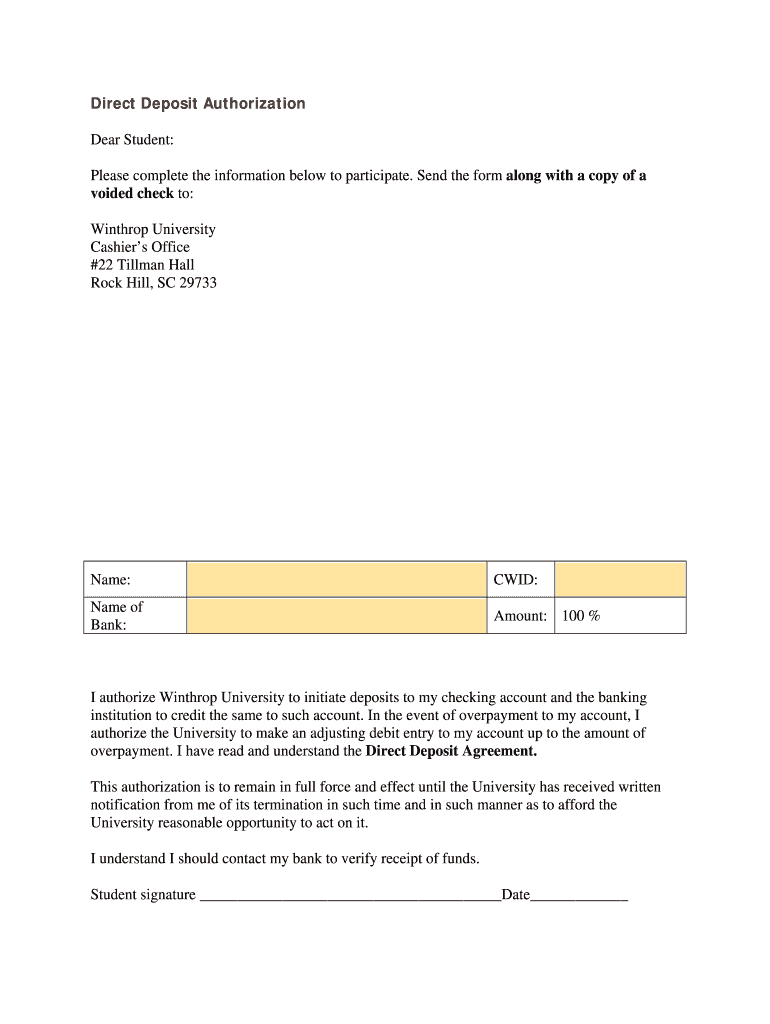
Direct Deposit Authorization Winthrop University Form


What is the Direct Deposit Authorization Winthrop University
The Direct Deposit Authorization for Winthrop University is a form that allows employees and students to authorize the university to deposit payments directly into their bank accounts. This method is efficient, secure, and convenient, eliminating the need for physical checks. By using direct deposit, individuals can receive their paychecks, refunds, or other financial disbursements directly into their designated bank accounts, ensuring timely access to funds.
Key elements of the Direct Deposit Authorization Winthrop University
This authorization form typically includes essential information such as:
- Bank account details: Including the account number and routing number.
- Personal identification: Name, address, and employee or student ID.
- Authorization signature: A signature confirming the individual's consent to the direct deposit arrangement.
- Effective date: The date when the direct deposit will commence.
These elements ensure that the university can process payments accurately and efficiently.
Steps to complete the Direct Deposit Authorization Winthrop University
Completing the Direct Deposit Authorization form involves several straightforward steps:
- Obtain the form from the university's website or financial office.
- Fill in your personal information, including your name and identification number.
- Provide your bank account details, ensuring accuracy to avoid payment delays.
- Sign and date the form to confirm your authorization.
- Submit the completed form to the designated office, either in person or via mail.
Following these steps helps ensure that your direct deposit is set up correctly and promptly.
How to obtain the Direct Deposit Authorization Winthrop University
The Direct Deposit Authorization form can be obtained through various means:
- University website: Download the form directly from the Winthrop University financial services page.
- Financial office: Visit the campus financial office to request a physical copy.
- Email request: Contact the financial services department via email to request the form.
Accessing the form through these channels ensures that you have the most current version necessary for submission.
Legal use of the Direct Deposit Authorization Winthrop University
The Direct Deposit Authorization is legally binding once signed by the individual. It grants Winthrop University permission to deposit funds into the specified bank account. This authorization complies with federal regulations governing electronic payments, ensuring that both the university and the account holder adhere to legal standards. It is important to keep a copy of the signed authorization for personal records in case of any discrepancies.
Form Submission Methods
Once the Direct Deposit Authorization form is completed, it can be submitted through the following methods:
- Online submission: If available, submit the form electronically through the university’s financial services portal.
- Mail: Send the completed form to the designated financial office address.
- In-person: Deliver the form directly to the financial office during business hours.
Selecting the appropriate submission method helps ensure that your authorization is processed in a timely manner.
Quick guide on how to complete direct deposit authorization winthrop university
Manage [SKS] effortlessly on any device
Digital document management has become increasingly popular among businesses and individuals. It offers an ideal eco-friendly alternative to conventional printed and signed paperwork, allowing you to access the necessary form and securely store it online. airSlate SignNow provides all the resources required to create, modify, and eSign your documents swiftly without delays. Handle [SKS] on any device using the airSlate SignNow Android or iOS applications and streamline any document-related task today.
How to modify and eSign [SKS] with ease
- Obtain [SKS] and click Get Form to begin.
- Use the tools we provide to complete your form.
- Emphasize important sections of the documents or redact sensitive information with tools that airSlate SignNow specifically provides for that purpose.
- Create your eSignature using the Sign tool, which takes just seconds and holds the same legal validity as a conventional wet ink signature.
- Verify all the details and click on the Done button to save your changes.
- Select how you wish to send your form, via email, text message (SMS), invite link, or download it to your computer.
Forget about lost or misplaced documents, cumbersome form searches, or errors that require printing new document copies. airSlate SignNow addresses all your document management needs in just a few clicks from any device of your choice. Modify and eSign [SKS] to ensure effective communication at any stage of the form preparation process with airSlate SignNow.
Create this form in 5 minutes or less
Related searches to Direct Deposit Authorization Winthrop University
Create this form in 5 minutes!
How to create an eSignature for the direct deposit authorization winthrop university
How to create an electronic signature for a PDF online
How to create an electronic signature for a PDF in Google Chrome
How to create an e-signature for signing PDFs in Gmail
How to create an e-signature right from your smartphone
How to create an e-signature for a PDF on iOS
How to create an e-signature for a PDF on Android
People also ask
-
What is Direct Deposit Authorization at Winthrop University?
Direct Deposit Authorization at Winthrop University allows students and employees to receive their payments directly into their bank accounts. This process is streamlined through airSlate SignNow, ensuring that your authorization forms are securely signed and submitted electronically.
-
How do I set up Direct Deposit Authorization at Winthrop University?
To set up Direct Deposit Authorization at Winthrop University, you need to complete the authorization form provided by the university. Using airSlate SignNow, you can easily eSign the document and submit it online, making the process quick and efficient.
-
What are the benefits of using airSlate SignNow for Direct Deposit Authorization at Winthrop University?
Using airSlate SignNow for Direct Deposit Authorization at Winthrop University offers several benefits, including faster processing times and enhanced security. The platform allows for easy tracking of your authorization status and ensures that your sensitive information is protected.
-
Is there a cost associated with Direct Deposit Authorization at Winthrop University?
There is no direct cost for setting up Direct Deposit Authorization at Winthrop University. However, using airSlate SignNow may involve subscription fees depending on the features you choose. It's best to review the pricing options on the airSlate SignNow website for detailed information.
-
Can I change my Direct Deposit Authorization details at Winthrop University?
Yes, you can change your Direct Deposit Authorization details at Winthrop University by submitting a new authorization form. airSlate SignNow makes it easy to update your information securely and efficiently through their electronic signing process.
-
What documents do I need for Direct Deposit Authorization at Winthrop University?
To complete your Direct Deposit Authorization at Winthrop University, you typically need your bank account information and a valid identification document. airSlate SignNow allows you to upload and eSign these documents seamlessly, ensuring a hassle-free experience.
-
How secure is the Direct Deposit Authorization process at Winthrop University?
The Direct Deposit Authorization process at Winthrop University is highly secure when using airSlate SignNow. The platform employs advanced encryption and security measures to protect your personal and financial information throughout the signing process.
Get more for Direct Deposit Authorization Winthrop University
Find out other Direct Deposit Authorization Winthrop University
- Sign Idaho Non-Profit Lease Agreement Template Safe
- Help Me With Sign Illinois Non-Profit Business Plan Template
- Sign Maryland Non-Profit Business Plan Template Fast
- How To Sign Nevada Life Sciences LLC Operating Agreement
- Sign Montana Non-Profit Warranty Deed Mobile
- Sign Nebraska Non-Profit Residential Lease Agreement Easy
- Sign Nevada Non-Profit LLC Operating Agreement Free
- Sign Non-Profit Document New Mexico Mobile
- Sign Alaska Orthodontists Business Plan Template Free
- Sign North Carolina Life Sciences Purchase Order Template Computer
- Sign Ohio Non-Profit LLC Operating Agreement Secure
- Can I Sign Ohio Non-Profit LLC Operating Agreement
- Sign South Dakota Non-Profit Business Plan Template Myself
- Sign Rhode Island Non-Profit Residential Lease Agreement Computer
- Sign South Carolina Non-Profit Promissory Note Template Mobile
- Sign South Carolina Non-Profit Lease Agreement Template Online
- Sign Oregon Life Sciences LLC Operating Agreement Online
- Sign Texas Non-Profit LLC Operating Agreement Online
- Can I Sign Colorado Orthodontists Month To Month Lease
- How Do I Sign Utah Non-Profit Warranty Deed