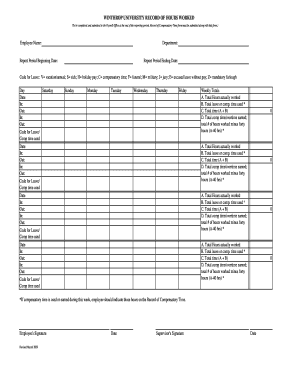
WINTHROP UNIVERSITY RECORD of HOURS WORKED Form


What is the WINTHROP UNIVERSITY RECORD OF HOURS WORKED
The WINTHROP UNIVERSITY RECORD OF HOURS WORKED is an official document used by employees of Winthrop University to track and report their hours worked. This record is essential for payroll processing and ensures that employees are compensated accurately for their time. It typically includes details such as the employee's name, identification number, department, and the specific hours worked during a designated pay period.
How to use the WINTHROP UNIVERSITY RECORD OF HOURS WORKED
Using the WINTHROP UNIVERSITY RECORD OF HOURS WORKED involves filling out the form with accurate information regarding the hours worked. Employees should record their start and end times for each workday, including any breaks taken. It is important to ensure that the total hours calculated match the hours reported to avoid discrepancies in payroll. Once completed, the form should be submitted to the appropriate department for processing.
Steps to complete the WINTHROP UNIVERSITY RECORD OF HOURS WORKED
Completing the WINTHROP UNIVERSITY RECORD OF HOURS WORKED involves several key steps:
- Begin by entering your personal information, including your name and employee ID.
- Record the dates for the pay period you are reporting.
- For each day worked, input the start and end times, ensuring to include any unpaid breaks.
- Calculate the total hours worked for each day and sum them for the entire pay period.
- Review the completed form for accuracy before submission.
Key elements of the WINTHROP UNIVERSITY RECORD OF HOURS WORKED
Several key elements are crucial for the WINTHROP UNIVERSITY RECORD OF HOURS WORKED:
- Employee Information: Includes name, employee ID, and department.
- Pay Period Dates: Specifies the start and end dates for the reporting period.
- Daily Hours: Detailed records of hours worked each day, including breaks.
- Total Hours: A summary of total hours worked during the pay period.
Legal use of the WINTHROP UNIVERSITY RECORD OF HOURS WORKED
The WINTHROP UNIVERSITY RECORD OF HOURS WORKED serves a legal purpose by providing a documented account of hours worked, which can be crucial in the event of disputes regarding pay or employment status. Accurate records help ensure compliance with labor laws and university policies regarding wage and hour regulations. Employees are encouraged to maintain their own copies of submitted records for personal reference.
Form Submission Methods
The WINTHROP UNIVERSITY RECORD OF HOURS WORKED can typically be submitted through various methods, depending on the university's policies:
- Online Submission: Many universities offer a digital platform for submitting work hour records.
- Mail: Employees may also have the option to send the completed form via postal mail to the payroll department.
- In-Person: Submitting the form in person may be available, allowing for immediate confirmation of receipt.
Quick guide on how to complete winthrop university record of hours worked
Effortlessly Manage [SKS] on Any Device
Digital document management has gained signNow traction among businesses and individuals. It offers an excellent environmentally-friendly substitute for conventional printed and signed paperwork, as you can easily access the right template and securely store it online. airSlate SignNow equips you with all the tools necessary to create, modify, and electronically sign your documents swiftly without any delays. Manage [SKS] on any platform using airSlate SignNow's Android or iOS applications and simplify any document-related task today.
Steps to Modify and eSign [SKS] with Ease
- Find [SKS] and click Get Form to begin.
- Utilize the tools we provide to fill out your form.
- Highlight important sections of your documents or redact confidential information with the tools that airSlate SignNow specifically offers for this purpose.
- Create your eSignature using the Sign tool, which takes mere seconds and carries the same legal validity as a conventional wet ink signature.
- Review all information and then press the Done button to save your changes.
- Choose how you wish to deliver your form, via email, text message (SMS), invitation link, or download it to your computer.
Eliminate concerns over lost or misfiled documents, tedious form searches, or mistakes that necessitate reprinting new copies. airSlate SignNow meets your document management needs within a few clicks from your preferred device. Edit and eSign [SKS] and ensure outstanding communication at every stage of your form preparation process with airSlate SignNow.
Create this form in 5 minutes or less
Related searches to WINTHROP UNIVERSITY RECORD OF HOURS WORKED
Create this form in 5 minutes!
How to create an eSignature for the winthrop university record of hours worked
How to create an electronic signature for a PDF online
How to create an electronic signature for a PDF in Google Chrome
How to create an e-signature for signing PDFs in Gmail
How to create an e-signature right from your smartphone
How to create an e-signature for a PDF on iOS
How to create an e-signature for a PDF on Android
People also ask
-
What is the WINTHROP UNIVERSITY RECORD OF HOURS WORKED?
The WINTHROP UNIVERSITY RECORD OF HOURS WORKED is a document that tracks the hours worked by employees at Winthrop University. This record is essential for payroll processing and ensuring compliance with labor regulations. Using airSlate SignNow, you can easily create, send, and eSign this document efficiently.
-
How can airSlate SignNow help with the WINTHROP UNIVERSITY RECORD OF HOURS WORKED?
airSlate SignNow streamlines the process of managing the WINTHROP UNIVERSITY RECORD OF HOURS WORKED by allowing users to create templates and automate workflows. This ensures that all records are accurate and easily accessible. Additionally, the eSigning feature speeds up approvals, making the process more efficient.
-
What are the pricing options for using airSlate SignNow for the WINTHROP UNIVERSITY RECORD OF HOURS WORKED?
airSlate SignNow offers flexible pricing plans that cater to different organizational needs, including those for managing the WINTHROP UNIVERSITY RECORD OF HOURS WORKED. You can choose from monthly or annual subscriptions, with options that scale based on the number of users and features required. This makes it a cost-effective solution for any size of institution.
-
Are there any integrations available for managing the WINTHROP UNIVERSITY RECORD OF HOURS WORKED?
Yes, airSlate SignNow integrates seamlessly with various applications that can help manage the WINTHROP UNIVERSITY RECORD OF HOURS WORKED. This includes popular HR and payroll systems, allowing for a smooth flow of information. These integrations enhance productivity and ensure that all records are up-to-date.
-
What features does airSlate SignNow offer for the WINTHROP UNIVERSITY RECORD OF HOURS WORKED?
airSlate SignNow provides a range of features for the WINTHROP UNIVERSITY RECORD OF HOURS WORKED, including customizable templates, automated reminders, and secure eSigning. These features simplify the documentation process and ensure that all records are legally binding. Additionally, the platform offers tracking capabilities to monitor the status of documents.
-
How secure is the WINTHROP UNIVERSITY RECORD OF HOURS WORKED when using airSlate SignNow?
Security is a top priority for airSlate SignNow, especially for sensitive documents like the WINTHROP UNIVERSITY RECORD OF HOURS WORKED. The platform employs advanced encryption and compliance with industry standards to protect your data. This ensures that all records are secure and only accessible to authorized personnel.
-
Can I access the WINTHROP UNIVERSITY RECORD OF HOURS WORKED from mobile devices?
Absolutely! airSlate SignNow is designed to be mobile-friendly, allowing you to access the WINTHROP UNIVERSITY RECORD OF HOURS WORKED from any device. This flexibility enables users to manage documents on-the-go, ensuring that approvals and updates can happen anytime, anywhere.
Get more for WINTHROP UNIVERSITY RECORD OF HOURS WORKED
- Self concept questionnaire pdf form
- Old miller thunderbolt 225 welder manual form
- Tsp 81 form pdf
- 3 on 3 basketball tournament registration form amp waiver
- Prenuptial agreement ontario template form
- Nutrition and the ageing brain moving towards clinical form
- Grocerylists org form
- Ignou acknowledgement slip download form
Find out other WINTHROP UNIVERSITY RECORD OF HOURS WORKED
- eSign Maine Real Estate LLC Operating Agreement Simple
- eSign Maine Real Estate Memorandum Of Understanding Mobile
- How To eSign Michigan Real Estate Business Plan Template
- eSign Minnesota Real Estate Living Will Free
- eSign Massachusetts Real Estate Quitclaim Deed Myself
- eSign Missouri Real Estate Affidavit Of Heirship Simple
- eSign New Jersey Real Estate Limited Power Of Attorney Later
- eSign Alabama Police LLC Operating Agreement Fast
- eSign North Dakota Real Estate Business Letter Template Computer
- eSign North Dakota Real Estate Quitclaim Deed Myself
- eSign Maine Sports Quitclaim Deed Easy
- eSign Ohio Real Estate LLC Operating Agreement Now
- eSign Ohio Real Estate Promissory Note Template Online
- How To eSign Ohio Real Estate Residential Lease Agreement
- Help Me With eSign Arkansas Police Cease And Desist Letter
- How Can I eSign Rhode Island Real Estate Rental Lease Agreement
- How Do I eSign California Police Living Will
- Can I eSign South Dakota Real Estate Quitclaim Deed
- How To eSign Tennessee Real Estate Business Associate Agreement
- eSign Michigan Sports Cease And Desist Letter Free