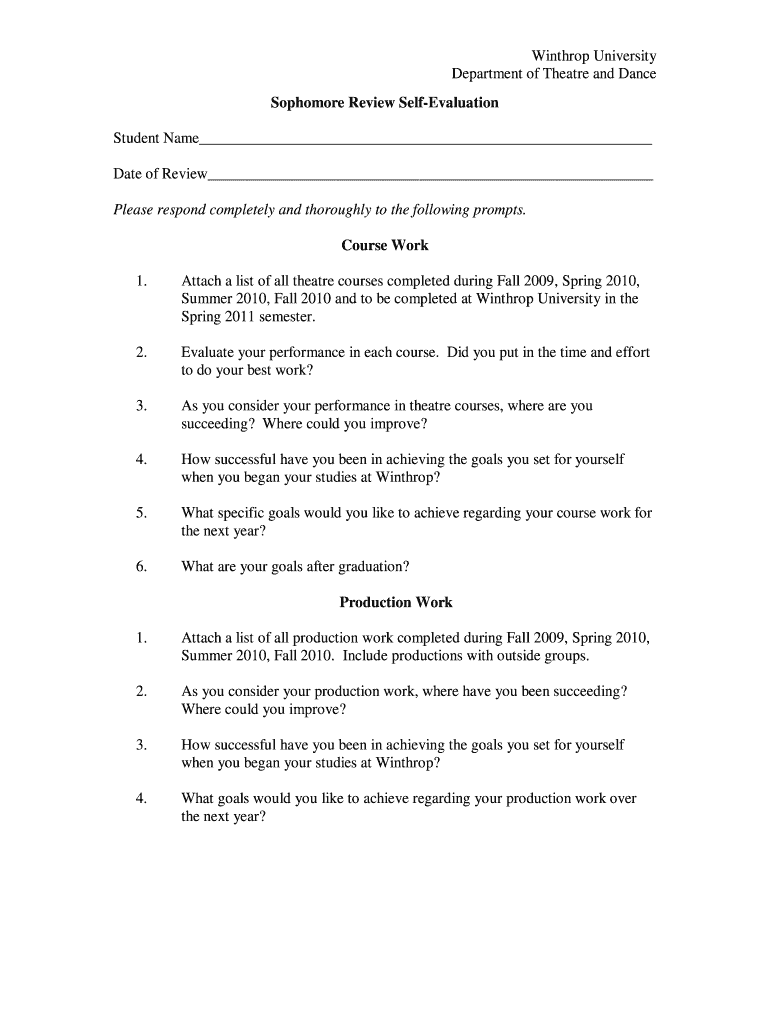
Third Semester Self Assessment Form Winthrop University


Understanding the Third Semester Self Assessment Form at Winthrop University
The Third Semester Self Assessment Form at Winthrop University is a crucial document designed for students to evaluate their academic progress and personal development during their third semester. This form encourages self-reflection and helps students identify strengths and areas for improvement. It is an essential tool for both academic advisors and students, facilitating meaningful discussions about academic goals and future plans.
How to Complete the Third Semester Self Assessment Form
Completing the Third Semester Self Assessment Form involves several steps. First, students should gather relevant information, including grades, feedback from instructors, and personal reflections on their learning experiences. Next, students fill out the form by answering specific questions that prompt them to assess their academic performance, participation in extracurricular activities, and overall satisfaction with their educational journey. After completing the form, it is beneficial to review the responses to ensure clarity and completeness before submission.
Obtaining the Third Semester Self Assessment Form
Students can obtain the Third Semester Self Assessment Form directly from Winthrop University's academic advising office or through the university's online portal. It is available in both digital and paper formats, allowing students to choose the method that best suits their needs. For those preferring a digital format, accessing the form online provides convenience and ease of use, especially for students who may wish to fill it out electronically.
Key Components of the Third Semester Self Assessment Form
The Third Semester Self Assessment Form includes several key components that guide students in their self-evaluation. These components typically consist of sections for academic performance, personal goals, feedback from peers and instructors, and reflections on challenges faced during the semester. Each section is designed to prompt thoughtful responses, enabling students to gain a comprehensive understanding of their progress and areas needing attention.
Submission Methods for the Third Semester Self Assessment Form
Students have multiple options for submitting the Third Semester Self Assessment Form. They can choose to submit it online through the university's portal, which is often the most efficient method. Alternatively, students may print the form and submit it in person at the academic advising office or send it via mail. It is important to check the submission deadlines to ensure that the form is submitted on time for proper evaluation.
Importance of the Third Semester Self Assessment Form
The Third Semester Self Assessment Form serves as a vital tool for students at Winthrop University. It not only aids in academic planning but also fosters personal growth and accountability. By regularly engaging in self-assessment, students can develop critical thinking skills and enhance their ability to set realistic and achievable goals. This process ultimately contributes to a more fulfilling educational experience and prepares students for future challenges.
Quick guide on how to complete third semester self assessment form winthrop university
Complete [SKS] effortlessly on any gadget
Web-based document management has become increasingly favored by companies and individuals alike. It offers an ideal environmentally friendly alternative to conventional printed and signed paperwork, since you can access the appropriate form and securely keep it online. airSlate SignNow equips you with all the tools necessary to generate, modify, and electronically sign your documents rapidly without any hold-ups. Manage [SKS] on any device with airSlate SignNow's Android or iOS applications and enhance any document-oriented procedure today.
The easiest method to modify and electronically sign [SKS] without hassle
- Locate [SKS] and click on Get Form to begin.
- Utilize the tools we provide to finalize your document.
- Emphasize signNow sections of the documents or obscure sensitive information with tools that airSlate SignNow specifically offers for this purpose.
- Create your signature using the Sign feature, which takes only a few seconds and carries the same legal validity as a conventional wet ink signature.
- Review all the details and then click the Done button to preserve your changes.
- Decide how you'd like to send your form, whether by email, text message (SMS), or invitation link, or download it to your computer.
Put an end to lost or mislaid documents, tedious form searching, or mistakes that necessitate reprinting new document copies. airSlate SignNow fulfills your document management requirements in just a few clicks from any device you choose. Modify and electronically sign [SKS] and ensure excellent communication at every stage of the form preparation process with airSlate SignNow.
Create this form in 5 minutes or less
Create this form in 5 minutes!
How to create an eSignature for the third semester self assessment form winthrop university
How to create an electronic signature for a PDF online
How to create an electronic signature for a PDF in Google Chrome
How to create an e-signature for signing PDFs in Gmail
How to create an e-signature right from your smartphone
How to create an e-signature for a PDF on iOS
How to create an e-signature for a PDF on Android
People also ask
-
What is the Third Semester Self Assessment Form Winthrop University?
The Third Semester Self Assessment Form Winthrop University is a crucial document designed for students to evaluate their academic progress and personal development during their third semester. This form helps students reflect on their achievements and areas for improvement, ensuring they stay on track with their educational goals.
-
How can I access the Third Semester Self Assessment Form Winthrop University?
You can easily access the Third Semester Self Assessment Form Winthrop University through the Winthrop University student portal. Simply log in with your credentials, navigate to the academic resources section, and locate the form under self-assessment tools.
-
Is there a fee associated with submitting the Third Semester Self Assessment Form Winthrop University?
There is no fee for submitting the Third Semester Self Assessment Form Winthrop University. This form is provided as a free resource to help students assess their progress and enhance their academic experience at Winthrop University.
-
What features does the Third Semester Self Assessment Form Winthrop University include?
The Third Semester Self Assessment Form Winthrop University includes sections for self-reflection, goal setting, and feedback from academic advisors. These features are designed to facilitate a comprehensive evaluation of your academic journey and support your future planning.
-
How does the Third Semester Self Assessment Form Winthrop University benefit students?
The Third Semester Self Assessment Form Winthrop University benefits students by providing a structured way to reflect on their academic performance and personal growth. This self-assessment encourages proactive engagement with their education, helping them identify strengths and areas for improvement.
-
Can I integrate the Third Semester Self Assessment Form Winthrop University with other tools?
Yes, the Third Semester Self Assessment Form Winthrop University can be integrated with various academic management tools and platforms. This integration allows for seamless tracking of your progress and easier access to your assessment data.
-
What should I do if I have questions about the Third Semester Self Assessment Form Winthrop University?
If you have questions about the Third Semester Self Assessment Form Winthrop University, you can signNow out to your academic advisor or the student support services at Winthrop University. They are available to provide guidance and clarify any doubts you may have regarding the form.
Get more for Third Semester Self Assessment Form Winthrop University
Find out other Third Semester Self Assessment Form Winthrop University
- Electronic signature Oklahoma Legal Bill Of Lading Fast
- Electronic signature Oklahoma Legal Promissory Note Template Safe
- Electronic signature Oregon Legal Last Will And Testament Online
- Electronic signature Life Sciences Document Pennsylvania Simple
- Electronic signature Legal Document Pennsylvania Online
- How Can I Electronic signature Pennsylvania Legal Last Will And Testament
- Electronic signature Rhode Island Legal Last Will And Testament Simple
- Can I Electronic signature Rhode Island Legal Residential Lease Agreement
- How To Electronic signature South Carolina Legal Lease Agreement
- How Can I Electronic signature South Carolina Legal Quitclaim Deed
- Electronic signature South Carolina Legal Rental Lease Agreement Later
- Electronic signature South Carolina Legal Rental Lease Agreement Free
- How To Electronic signature South Dakota Legal Separation Agreement
- How Can I Electronic signature Tennessee Legal Warranty Deed
- Electronic signature Texas Legal Lease Agreement Template Free
- Can I Electronic signature Texas Legal Lease Agreement Template
- How To Electronic signature Texas Legal Stock Certificate
- How Can I Electronic signature Texas Legal POA
- Electronic signature West Virginia Orthodontists Living Will Online
- Electronic signature Legal PDF Vermont Online