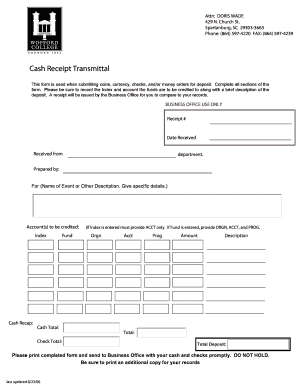
Cash Receipt Transmittal Wofford College Form


What is the Cash Receipt Transmittal Wofford College
The Cash Receipt Transmittal Wofford College is a specific form used for documenting and processing cash transactions at Wofford College. This form serves as an official record of cash received, ensuring that all financial transactions are accurately tracked and reported. It is essential for maintaining transparency and accountability in the college's financial operations. The form typically includes details such as the date of the transaction, the amount received, the purpose of the payment, and the signature of the individual handling the cash.
How to use the Cash Receipt Transmittal Wofford College
Using the Cash Receipt Transmittal Wofford College involves several straightforward steps. First, ensure that you have the most current version of the form. Fill out the required fields accurately, including the date, amount, and purpose of the cash receipt. After completing the form, submit it to the appropriate department at Wofford College for processing. It is important to retain a copy for your records. This ensures that you have a reference in case of any discrepancies or inquiries regarding the transaction.
Steps to complete the Cash Receipt Transmittal Wofford College
Completing the Cash Receipt Transmittal Wofford College involves a few key steps:
- Obtain the latest version of the Cash Receipt Transmittal form from the college's financial office or website.
- Fill in your name, department, and contact information at the top of the form.
- Enter the date of receipt and the total cash amount received.
- Specify the purpose of the cash receipt, providing a clear description of the transaction.
- Sign the form to certify that the information provided is accurate.
- Submit the completed form to the designated financial officer or department.
Key elements of the Cash Receipt Transmittal Wofford College
The key elements of the Cash Receipt Transmittal Wofford College include:
- Date: The date when the cash was received.
- Amount: The total cash amount being reported.
- Purpose: A brief description of the reason for the cash receipt.
- Signature: The signature of the individual responsible for the transaction.
- Department: The department associated with the transaction, ensuring proper allocation of funds.
Legal use of the Cash Receipt Transmittal Wofford College
The legal use of the Cash Receipt Transmittal Wofford College is vital for compliance with financial regulations and institutional policies. This form acts as an official record that can be audited, ensuring that all cash transactions are documented and traceable. Proper use of this form helps prevent fraud and mismanagement of funds, thereby protecting both the college and its stakeholders. It is essential that all individuals handling cash adhere to the guidelines set forth by Wofford College regarding the completion and submission of this form.
Form Submission Methods
The Cash Receipt Transmittal Wofford College can typically be submitted through various methods, depending on the college's policies. Common submission methods include:
- In-Person: Deliver the completed form directly to the financial office.
- Mail: Send the form via postal service to the appropriate department.
- Email: Some departments may accept scanned copies of the form submitted via email.
Quick guide on how to complete cash receipt transmittal wofford college
Easily prepare [SKS] on any device
Managing documents online has gained popularity among businesses and individuals. It offers a perfect environmentally friendly alternative to traditional printed and signed documents, as you can access the correct format and securely store it online. airSlate SignNow provides all the tools necessary to create, modify, and electronically sign your documents swiftly without delays. Manage [SKS] on any device using airSlate SignNow's Android or iOS applications and simplify any document-related task today.
The simplest way to modify and electronically sign [SKS] effortlessly
- Find [SKS] and click Get Form to begin.
- Utilize the tools we provide to complete your document.
- Select important sections of the documents or mask sensitive information with tools that airSlate SignNow specifically offers for that purpose.
- Create your signature using the Sign tool, which takes only seconds and carries the same legal validity as a conventional wet ink signature.
- Verify the information and click the Done button to save your changes.
- Select your preferred method to send your form, whether by email, text message (SMS), invitation link, or download it directly to your computer.
Say goodbye to lost or misplaced documents, tedious form navigation, or errors that require printing new document copies. airSlate SignNow fulfills all your document management requirements in just a few clicks from your chosen device. Edit and electronically sign [SKS] and ensure excellent communication at every step of the form preparation process with airSlate SignNow.
Create this form in 5 minutes or less
Related searches to Cash Receipt Transmittal Wofford College
Create this form in 5 minutes!
How to create an eSignature for the cash receipt transmittal wofford college
How to create an electronic signature for a PDF online
How to create an electronic signature for a PDF in Google Chrome
How to create an e-signature for signing PDFs in Gmail
How to create an e-signature right from your smartphone
How to create an e-signature for a PDF on iOS
How to create an e-signature for a PDF on Android
People also ask
-
What is a Cash Receipt Transmittal for Wofford College?
A Cash Receipt Transmittal for Wofford College is a document used to record and transmit cash receipts for various transactions. It ensures accurate tracking and reporting of funds received by the college. Utilizing airSlate SignNow can streamline this process, making it easier to manage and eSign these important documents.
-
How can airSlate SignNow help with Cash Receipt Transmittal at Wofford College?
airSlate SignNow provides an efficient platform for creating, sending, and eSigning Cash Receipt Transmittal documents at Wofford College. Its user-friendly interface allows for quick document preparation and ensures compliance with institutional policies. This enhances the overall efficiency of financial transactions.
-
What are the pricing options for using airSlate SignNow for Cash Receipt Transmittal at Wofford College?
airSlate SignNow offers flexible pricing plans tailored to the needs of institutions like Wofford College. Depending on the features required, you can choose from various subscription tiers that provide access to essential tools for managing Cash Receipt Transmittal documents. Contact airSlate for a detailed quote based on your specific requirements.
-
What features does airSlate SignNow offer for Cash Receipt Transmittal at Wofford College?
Key features of airSlate SignNow for Cash Receipt Transmittal at Wofford College include customizable templates, secure eSigning, and real-time tracking of document status. These features ensure that all cash transactions are documented accurately and efficiently. Additionally, the platform supports collaboration among multiple users.
-
Are there any benefits of using airSlate SignNow for Cash Receipt Transmittal at Wofford College?
Using airSlate SignNow for Cash Receipt Transmittal at Wofford College offers numerous benefits, including increased efficiency, reduced paperwork, and enhanced security. The digital solution minimizes the risk of errors and ensures that all transactions are processed swiftly. This ultimately leads to better financial management for the college.
-
Can airSlate SignNow integrate with other systems used at Wofford College for Cash Receipt Transmittal?
Yes, airSlate SignNow can integrate seamlessly with various systems used at Wofford College, enhancing the Cash Receipt Transmittal process. This integration allows for automatic data transfer and synchronization, reducing manual entry and potential errors. It ensures that all financial records are up-to-date and accurate.
-
How secure is the Cash Receipt Transmittal process with airSlate SignNow at Wofford College?
The Cash Receipt Transmittal process with airSlate SignNow at Wofford College is highly secure, utilizing advanced encryption and authentication measures. This ensures that sensitive financial information remains protected throughout the transaction process. Compliance with industry standards further enhances the security of your documents.
Get more for Cash Receipt Transmittal Wofford College
Find out other Cash Receipt Transmittal Wofford College
- eSign Massachusetts Plumbing Job Offer Mobile
- How To eSign Pennsylvania Orthodontists Letter Of Intent
- eSign Rhode Island Orthodontists Last Will And Testament Secure
- eSign Nevada Plumbing Business Letter Template Later
- eSign Nevada Plumbing Lease Agreement Form Myself
- eSign Plumbing PPT New Jersey Later
- eSign New York Plumbing Rental Lease Agreement Simple
- eSign North Dakota Plumbing Emergency Contact Form Mobile
- How To eSign North Dakota Plumbing Emergency Contact Form
- eSign Utah Orthodontists Credit Memo Easy
- How To eSign Oklahoma Plumbing Business Plan Template
- eSign Vermont Orthodontists Rental Application Now
- Help Me With eSign Oregon Plumbing Business Plan Template
- eSign Pennsylvania Plumbing RFP Easy
- Can I eSign Pennsylvania Plumbing RFP
- eSign Pennsylvania Plumbing Work Order Free
- Can I eSign Pennsylvania Plumbing Purchase Order Template
- Help Me With eSign South Carolina Plumbing Promissory Note Template
- How To eSign South Dakota Plumbing Quitclaim Deed
- How To eSign South Dakota Plumbing Affidavit Of Heirship