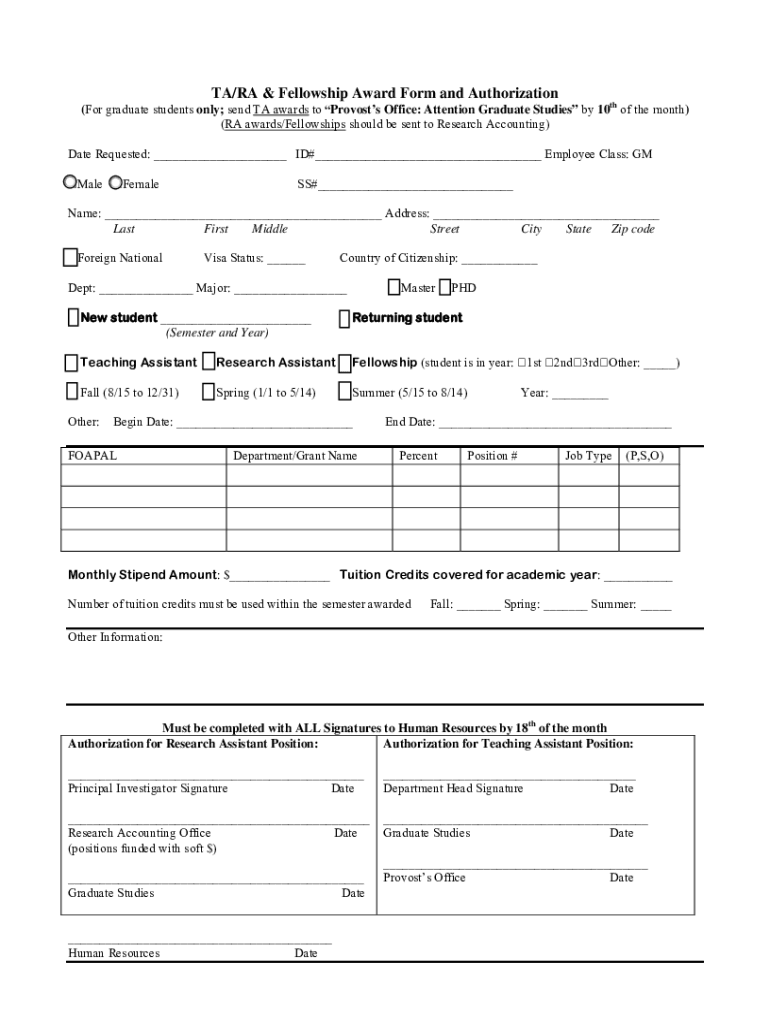
TARAFellowship Award & Payment Form


Understanding the TARAFellowship Award & Payment Form
The TARAFellowship Award & Payment Form is a crucial document for individuals participating in the TARAFellowship program. This form is designed to facilitate the application for fellowship awards and the processing of payments associated with these awards. It collects essential information from applicants, ensuring that they meet the eligibility criteria and that the funds are allocated appropriately. Understanding the purpose and structure of this form is vital for successful completion and timely processing.
Steps to Complete the TARAFellowship Award & Payment Form
Completing the TARAFellowship Award & Payment Form involves several key steps to ensure accuracy and compliance. Applicants should follow these steps:
- Gather necessary personal information, including your name, contact details, and Social Security number.
- Review the eligibility criteria for the fellowship to confirm that you qualify.
- Fill in the required fields on the form, ensuring that all information is accurate and up-to-date.
- Attach any supporting documents that may be required, such as proof of eligibility or financial need.
- Review the completed form for any errors or omissions before submission.
How to Use the TARAFellowship Award & Payment Form
The TARAFellowship Award & Payment Form can be used both digitally and in paper format. To use the form effectively, follow these guidelines:
- If using the digital format, ensure you have a compatible device and software to fill out the form electronically.
- For paper submissions, print the form clearly and legibly to avoid any processing delays.
- Submit the completed form according to the specified submission methods, whether online, by mail, or in person.
Eligibility Criteria for the TARAFellowship Award
Eligibility for the TARAFellowship Award is determined by specific criteria outlined in the fellowship guidelines. Applicants must typically meet the following conditions:
- Be a resident of the United States or meet specific residency requirements.
- Demonstrate a commitment to the field of study or research relevant to the fellowship.
- Provide evidence of financial need or other supporting documentation as required.
Required Documents for the TARAFellowship Award & Payment Form
When submitting the TARAFellowship Award & Payment Form, applicants must include certain documents to support their application. Commonly required documents include:
- A completed TARAFellowship Award & Payment Form.
- Proof of eligibility, such as transcripts or letters of recommendation.
- Financial documentation, if applicable, to demonstrate need.
Form Submission Methods for the TARAFellowship Award
Applicants can submit the TARAFellowship Award & Payment Form through various methods, ensuring flexibility and accessibility. The common submission options include:
- Online submission via a designated portal, allowing for quick processing.
- Mailing the completed form to the specified address, ensuring it is postmarked by the deadline.
- In-person submission at designated locations for immediate processing.
Quick guide on how to complete tarafellowship award ampampamp payment form
Complete [SKS] effortlessly on any gadget
Digital document management has gained popularity among businesses and individuals. It offers an ideal eco-friendly alternative to traditional printed and signed paperwork, as you can easily find the right form and securely store it online. airSlate SignNow equips you with all the tools necessary to create, modify, and eSign your documents swiftly without delays. Manage [SKS] on any device with airSlate SignNow Android or iOS applications and enhance any document-related process today.
The easiest way to modify and eSign [SKS] without hassle
- Locate [SKS] and click Get Form to begin.
- Utilize the tools we provide to fill out your form.
- Emphasize important sections of your documents or obscure sensitive information with tools that airSlate SignNow offers specifically for that purpose.
- Create your signature using the Sign feature, which takes seconds and carries the same legal validity as a conventional wet ink signature.
- Review all information and click the Done button to save your changes.
- Choose how you want to deliver your form, via email, text message (SMS), or invitation link, or download it to your computer.
Forget about lost or misplaced files, tedious form searches, or errors that need new document copies. airSlate SignNow fulfills all your document management needs in just a few clicks from any device you prefer. Modify and eSign [SKS] and ensure exceptional communication at any stage of your form preparation process with airSlate SignNow.
Create this form in 5 minutes or less
Related searches to TARAFellowship Award & Payment Form
Create this form in 5 minutes!
How to create an eSignature for the tarafellowship award ampampamp payment form
How to create an electronic signature for a PDF online
How to create an electronic signature for a PDF in Google Chrome
How to create an e-signature for signing PDFs in Gmail
How to create an e-signature right from your smartphone
How to create an e-signature for a PDF on iOS
How to create an e-signature for a PDF on Android
People also ask
-
What is the TARAFellowship Award & Payment Form?
The TARAFellowship Award & Payment Form is a streamlined document designed to facilitate the application and payment process for TARAFellowship awards. It allows applicants to submit their information and receive payments efficiently, ensuring a smooth experience for both applicants and administrators.
-
How can I access the TARAFellowship Award & Payment Form?
You can easily access the TARAFellowship Award & Payment Form through the airSlate SignNow platform. Simply create an account, navigate to the forms section, and locate the TARAFellowship form to begin your application process.
-
What are the benefits of using the TARAFellowship Award & Payment Form?
Using the TARAFellowship Award & Payment Form offers numerous benefits, including a user-friendly interface, secure eSigning capabilities, and efficient document management. This ensures that your application is processed quickly and securely, enhancing your overall experience.
-
Is there a cost associated with the TARAFellowship Award & Payment Form?
The TARAFellowship Award & Payment Form is part of the airSlate SignNow service, which offers various pricing plans. Depending on your needs, you can choose a plan that fits your budget while enjoying the full features of the TARAFellowship form.
-
Can I integrate the TARAFellowship Award & Payment Form with other applications?
Yes, the TARAFellowship Award & Payment Form can be integrated with various applications through airSlate SignNow's API. This allows you to connect with your existing systems, enhancing workflow efficiency and data management.
-
What features does the TARAFellowship Award & Payment Form include?
The TARAFellowship Award & Payment Form includes features such as customizable fields, automated notifications, and secure eSignature options. These features ensure that your application process is not only efficient but also compliant with necessary regulations.
-
How does the TARAFellowship Award & Payment Form ensure data security?
The TARAFellowship Award & Payment Form prioritizes data security by employing advanced encryption methods and secure cloud storage. This ensures that all sensitive information submitted through the form is protected against unauthorized access.
Get more for TARAFellowship Award & Payment Form
Find out other TARAFellowship Award & Payment Form
- How Do I Sign Arkansas Legal Document
- How Can I Sign Connecticut Legal Document
- How Can I Sign Indiana Legal Form
- Can I Sign Iowa Legal Document
- How Can I Sign Nebraska Legal Document
- How To Sign Nevada Legal Document
- Can I Sign Nevada Legal Form
- How Do I Sign New Jersey Legal Word
- Help Me With Sign New York Legal Document
- How Do I Sign Texas Insurance Document
- How Do I Sign Oregon Legal PDF
- How To Sign Pennsylvania Legal Word
- How Do I Sign Wisconsin Legal Form
- Help Me With Sign Massachusetts Life Sciences Presentation
- How To Sign Georgia Non-Profit Presentation
- Can I Sign Nevada Life Sciences PPT
- Help Me With Sign New Hampshire Non-Profit Presentation
- How To Sign Alaska Orthodontists Presentation
- Can I Sign South Dakota Non-Profit Word
- Can I Sign South Dakota Non-Profit Form