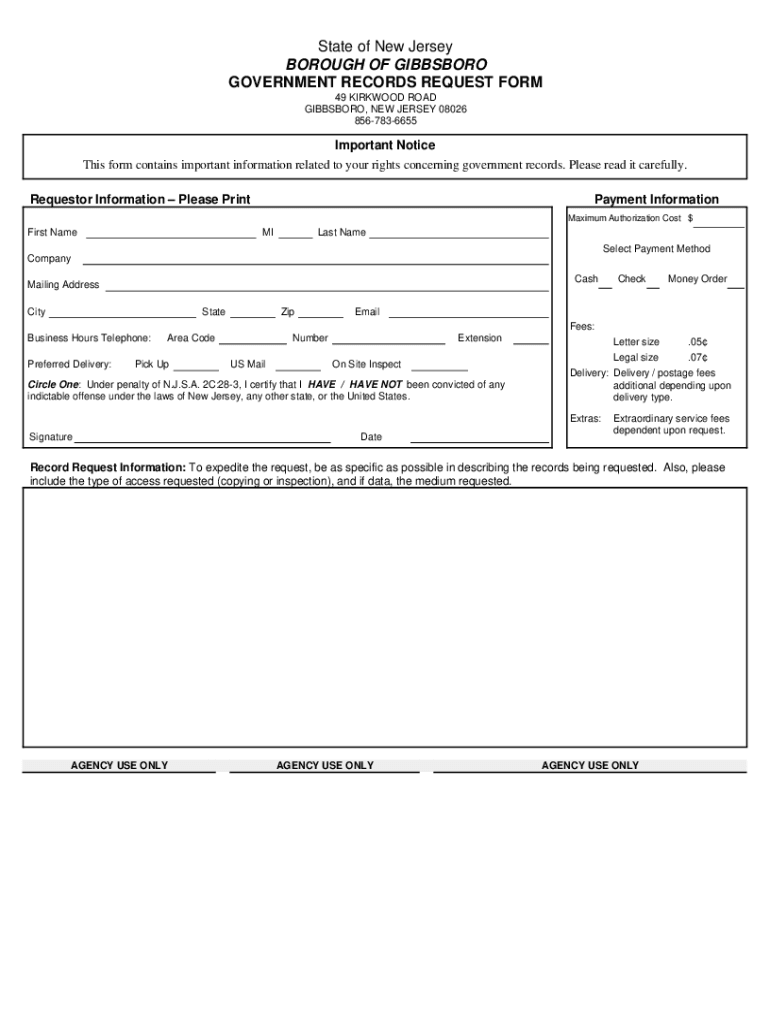
Records Request Form New Jersey Superior Court


What is the Records Request Form New Jersey Superior Court
The Records Request Form for the New Jersey Superior Court is a legal document used by individuals or entities to request access to public records maintained by the court. This form is essential for ensuring transparency and accountability within the judicial system. It allows requesters to obtain copies of court documents, including case files, judgments, and other pertinent records. Understanding the purpose of this form is crucial for anyone seeking information related to legal proceedings in New Jersey.
How to use the Records Request Form New Jersey Superior Court
Using the Records Request Form involves several straightforward steps. First, individuals must accurately complete the form with relevant details, including the case number, names of the parties involved, and specific records requested. It is important to provide clear and concise information to facilitate the processing of the request. Once completed, the form can be submitted according to the specified submission methods, which may include online, by mail, or in person at the appropriate court office.
Steps to complete the Records Request Form New Jersey Superior Court
Completing the Records Request Form requires attention to detail. Here are the essential steps:
- Obtain the form from the New Jersey Superior Court website or the court office.
- Fill in your personal information, including your name, address, and contact details.
- Provide specific information about the records you are requesting, such as case numbers and dates.
- Review the form for accuracy and completeness.
- Sign and date the form where indicated.
Following these steps ensures that your request is processed efficiently.
Key elements of the Records Request Form New Jersey Superior Court
The Records Request Form contains several key elements that are vital for processing requests. These include:
- Requester Information: Details about the individual or entity making the request.
- Case Information: Specifics about the case from which records are being requested, including case numbers and involved parties.
- Type of Records Requested: A clear description of the documents sought, such as transcripts, motions, or judgments.
- Signature: The requester's signature, affirming the accuracy of the information provided.
Each of these elements plays a crucial role in ensuring that the request is valid and can be processed without delays.
Form Submission Methods
Submitting the Records Request Form can be done through various methods, depending on the preferences of the requester and the requirements of the court. Common submission methods include:
- Online Submission: Many courts allow for electronic submission through their official websites.
- Mail: The completed form can be mailed to the appropriate court office. Ensure that it is sent to the correct address to avoid processing delays.
- In-Person: Requesters can also submit the form in person at the court office, allowing for immediate confirmation of receipt.
Choosing the right submission method can help streamline the process and improve the chances of a timely response.
Legal use of the Records Request Form New Jersey Superior Court
The legal use of the Records Request Form is governed by state laws and regulations that ensure public access to court records. This form is typically used for legitimate purposes, such as legal research, background checks, or personal inquiries related to court cases. It is important for requesters to understand that misuse of the form or providing false information can lead to penalties or denial of access to records. Adhering to legal guidelines ensures that the process remains transparent and fair for all parties involved.
Quick guide on how to complete records request form new jersey superior court
Complete [SKS] effortlessly on any device
Online document management has become increasingly popular among businesses and individuals. It serves as an ideal environmentally friendly alternative to traditional printed and signed documents, allowing you to locate the necessary form and securely store it online. airSlate SignNow equips you with all the tools required to create, modify, and digitally sign your documents quickly and efficiently. Manage [SKS] on any platform using airSlate SignNow's Android or iOS applications and streamline any document-centric process today.
How to edit and digitally sign [SKS] with ease
- Locate [SKS] and click Get Form to begin.
- Utilize the tools we offer to complete your document.
- Highlight important sections of your documents or redact sensitive information with the tools that airSlate SignNow provides specifically for that purpose.
- Create your signature using the Sign tool, which takes just seconds and carries the same legal validity as a traditional wet ink signature.
- Review the details and click on the Done button to save your changes.
- Select your preferred method for sharing your form, whether by email, text message (SMS), invitation link, or download it to your computer.
Say goodbye to lost or misplaced files, tedious form searches, or mistakes that require printing new document copies. airSlate SignNow addresses all your document management needs in just a few clicks from your chosen device. Modify and digitally sign [SKS] and ensure effective communication at any stage of the form preparation process with airSlate SignNow.
Create this form in 5 minutes or less
Related searches to Records Request Form New Jersey Superior Court
Create this form in 5 minutes!
How to create an eSignature for the records request form new jersey superior court
How to create an electronic signature for a PDF online
How to create an electronic signature for a PDF in Google Chrome
How to create an e-signature for signing PDFs in Gmail
How to create an e-signature right from your smartphone
How to create an e-signature for a PDF on iOS
How to create an e-signature for a PDF on Android
People also ask
-
What is the Records Request Form New Jersey Superior Court?
The Records Request Form New Jersey Superior Court is a legal document used to request access to court records in New Jersey. This form ensures that individuals can obtain necessary information regarding court cases, which is essential for legal proceedings or personal inquiries.
-
How can I complete the Records Request Form New Jersey Superior Court?
To complete the Records Request Form New Jersey Superior Court, you can download the form from the official court website or use airSlate SignNow for a more streamlined process. Our platform allows you to fill out the form electronically, ensuring accuracy and saving time.
-
Is there a fee associated with the Records Request Form New Jersey Superior Court?
Yes, there may be a fee associated with submitting the Records Request Form New Jersey Superior Court, depending on the type of records requested. It's advisable to check the New Jersey Superior Court's official website for specific fee details and payment methods.
-
What are the benefits of using airSlate SignNow for the Records Request Form New Jersey Superior Court?
Using airSlate SignNow for the Records Request Form New Jersey Superior Court offers several benefits, including ease of use, electronic signatures, and secure document storage. Our platform simplifies the submission process, making it faster and more efficient for users.
-
Can I track the status of my Records Request Form New Jersey Superior Court submission?
Yes, with airSlate SignNow, you can track the status of your Records Request Form New Jersey Superior Court submission. Our platform provides real-time updates, allowing you to stay informed about the progress of your request.
-
What integrations does airSlate SignNow offer for the Records Request Form New Jersey Superior Court?
airSlate SignNow integrates seamlessly with various applications, enhancing the process of submitting the Records Request Form New Jersey Superior Court. You can connect with tools like Google Drive, Dropbox, and more to manage your documents efficiently.
-
How secure is the Records Request Form New Jersey Superior Court when using airSlate SignNow?
Security is a top priority at airSlate SignNow. When using our platform for the Records Request Form New Jersey Superior Court, your documents are protected with advanced encryption and secure storage, ensuring that your sensitive information remains confidential.
Get more for Records Request Form New Jersey Superior Court
Find out other Records Request Form New Jersey Superior Court
- How To Sign Missouri Real Estate Warranty Deed
- Sign Nebraska Real Estate Letter Of Intent Online
- Sign Nebraska Real Estate Limited Power Of Attorney Mobile
- How Do I Sign New Mexico Sports Limited Power Of Attorney
- Sign Ohio Sports LLC Operating Agreement Easy
- Sign New Jersey Real Estate Limited Power Of Attorney Computer
- Sign New Mexico Real Estate Contract Safe
- How To Sign South Carolina Sports Lease Termination Letter
- How Can I Sign New York Real Estate Memorandum Of Understanding
- Sign Texas Sports Promissory Note Template Online
- Sign Oregon Orthodontists Last Will And Testament Free
- Sign Washington Sports Last Will And Testament Free
- How Can I Sign Ohio Real Estate LLC Operating Agreement
- Sign Ohio Real Estate Quitclaim Deed Later
- How Do I Sign Wisconsin Sports Forbearance Agreement
- How To Sign Oregon Real Estate Resignation Letter
- Can I Sign Oregon Real Estate Forbearance Agreement
- Sign Pennsylvania Real Estate Quitclaim Deed Computer
- How Do I Sign Pennsylvania Real Estate Quitclaim Deed
- How Can I Sign South Dakota Orthodontists Agreement