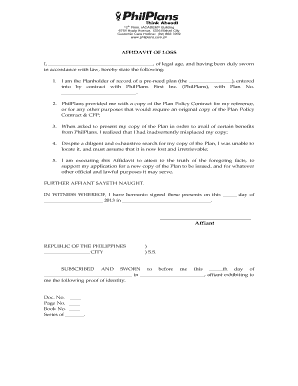
Philplans Affidavit of Loss Forms 2013


Understanding the Affidavit of Loss
The affidavit of loss is a legal document used to declare that a specific item, such as a certificate or identification, has been lost or destroyed. This form serves as a formal statement, allowing the individual to assert their claim regarding the loss. It is crucial for various situations, including replacing lost identification cards, certificates, or other important documents. The affidavit must be signed under oath, ensuring its validity in legal contexts.
Key Elements of the Affidavit of Loss
When preparing an affidavit of loss, certain key elements must be included to ensure its effectiveness and legal standing. These elements typically consist of:
- Title of the Document: Clearly state that it is an affidavit of loss.
- Declarant Information: Include the full name, address, and contact information of the individual making the affidavit.
- Description of the Lost Item: Provide a detailed description of the item that has been lost, including any identification numbers, if applicable.
- Statement of Loss: A clear statement affirming that the item has been lost or destroyed.
- Signature and Date: The affidavit must be signed by the declarant and dated, often in the presence of a notary public.
Steps to Complete the Affidavit of Loss
Completing an affidavit of loss involves several important steps to ensure accuracy and compliance with legal standards. Follow these steps:
- Gather necessary information about the lost item, including any relevant identification numbers.
- Draft the affidavit, ensuring all key elements are included as outlined above.
- Review the document for accuracy and completeness.
- Sign the affidavit in the presence of a notary public to validate the document.
- Make copies of the signed affidavit for your records and for submission to any relevant institutions.
Legal Use of the Affidavit of Loss
The affidavit of loss is often required by various institutions, such as banks, government agencies, or educational institutions, to process claims for lost items. Its legal standing allows individuals to replace lost documents without facing penalties or complications. It is essential to ensure that the affidavit is filled out correctly and signed in accordance with state laws to avoid any issues during the replacement process.
Obtaining the Affidavit of Loss Template
To obtain a template for the affidavit of loss, individuals can access various online resources that provide customizable forms. Many legal websites and document preparation services offer templates that can be tailored to specific needs. It is advisable to use a template that complies with state-specific requirements to ensure the affidavit's validity.
Examples of Using the Affidavit of Loss
The affidavit of loss can be utilized in various scenarios, such as:
- Replacing a lost driver’s license or state ID.
- Claiming a lost insurance policy or certificate.
- Obtaining a duplicate diploma or transcript from an educational institution.
Each of these situations requires the affidavit to be submitted along with any additional documentation requested by the relevant authority.
Quick guide on how to complete philplans affidavit of loss forms
Effortlessly prepare Philplans Affidavit Of Loss Forms on any device
Managing documents online has gained signNow traction among businesses and individuals. It offers an excellent eco-friendly alternative to traditional printed and signed documents, as you can access the necessary form and securely store it online. airSlate SignNow provides you with all the resources required to create, edit, and electronically sign your documents quickly and without delays. Handle Philplans Affidavit Of Loss Forms on any platform through airSlate SignNow's Android or iOS applications and enhance any document-focused process today.
The easiest way to edit and electronically sign Philplans Affidavit Of Loss Forms with ease
- Obtain Philplans Affidavit Of Loss Forms and then click Get Form to begin.
- Use the tools we provide to fill out your document.
- Emphasize important sections of your documents or redact sensitive details using the specialized tools that airSlate SignNow offers for that purpose.
- Generate your electronic signature with the Sign tool, which takes just moments and holds the same legal validity as a traditional handwritten signature.
- Verify the details and then click the Done button to save your modifications.
- Choose how you would like to share your form, via email, SMS, invitation link, or download it to your computer.
Eliminate the worry of lost or misplaced documents, tedious form searches, or mistakes that require printing new copies. airSlate SignNow meets all your document management needs in just a few clicks from any device you prefer. Edit and electronically sign Philplans Affidavit Of Loss Forms and ensure smooth communication at every stage of the form preparation process with airSlate SignNow.
Create this form in 5 minutes or less
Find and fill out the correct philplans affidavit of loss forms
Create this form in 5 minutes!
How to create an eSignature for the philplans affidavit of loss forms
How to create an electronic signature for a PDF online
How to create an electronic signature for a PDF in Google Chrome
How to create an e-signature for signing PDFs in Gmail
How to create an e-signature right from your smartphone
How to create an e-signature for a PDF on iOS
How to create an e-signature for a PDF on Android
People also ask
-
What is an affidavit of loss sample?
An affidavit of loss sample is a template that demonstrates how to formally declare the loss of an important document. This document is typically used to affirm that a specific item, such as a title or certificate, has been misplaced. Using an affidavit of loss sample can help streamline the process of creating your affidavit, ensuring all necessary information is included.
-
How can airSlate SignNow assist with creating an affidavit of loss?
airSlate SignNow offers a user-friendly platform that simplifies the process of designing and signing an affidavit of loss. You can customize an affidavit of loss sample directly within the software, allowing you to add specific details as necessary. Additionally, you can easily share and eSign documents securely, accelerating the turnaround time for your affidavit.
-
Are there any costs associated with using the affidavit of loss sample on airSlate SignNow?
airSlate SignNow provides various pricing plans that cater to different organizational needs, including access to an affidavit of loss sample. Our plans are designed to be cost-effective, allowing you to eSign and manage documents without breaking the bank. You can explore our options to find a plan that best fits your budget and requirements.
-
Can I integrate airSlate SignNow with other software for handling affidavits?
Yes, airSlate SignNow offers robust integrations with numerous other software tools, enhancing your document management process, including affidavits. Whether you're using CRM platforms, cloud storage, or project management tools, our integrations enable seamless workflow. This means you can easily incorporate an affidavit of loss sample into your existing processes.
-
What are the benefits of using an affidavit of loss sample from airSlate SignNow?
Using an affidavit of loss sample from airSlate SignNow ensures you have a professionally crafted document that meets legal standards. The benefit of our sample is that it saves time and minimizes errors during document creation. Moreover, you can easily eSign the affidavit, keeping the process efficient and secure.
-
Is it easy to eSign an affidavit of loss using airSlate SignNow?
Absolutely! airSlate SignNow makes the process of eSigning an affidavit of loss straightforward and quick. With just a few clicks, you can add your signature to the affidavit of loss sample, making it legally binding without the need for printing or scanning. This convenience enhances the overall efficiency of your document workflow.
-
Can I share my affidavit of loss sample with others for collaboration?
Yes, airSlate SignNow allows you to share your affidavit of loss sample easily with other parties for collaboration. You can invite stakeholders to review or sign the document, facilitating a smoother communication process. This collaborative feature is particularly beneficial when multiple signatures or approvals are required.
Get more for Philplans Affidavit Of Loss Forms
- Background questionnaire pima county sheriffamp39s department pimasheriff form
- Pre ordination interview guide pswd pswdcob form
- Acknowledgement of receipt format
- Source summary for family information type of information husband lineage chart wife individual date form f103 repository call
- James t greater alabama council 1bsa form
- 8th grade us history staar study packet form
- Ufcw form
- Hawaii tdi 45 form
Find out other Philplans Affidavit Of Loss Forms
- Electronic signature Missouri Non-disclosure agreement PDF Myself
- How To Electronic signature New York Non-disclosure agreement PDF
- Electronic signature South Carolina Partnership agreements Online
- How Can I Electronic signature Florida Rental house lease agreement
- How Can I Electronic signature Texas Rental house lease agreement
- eSignature Alabama Trademark License Agreement Secure
- Electronic signature Maryland Rental agreement lease Myself
- How To Electronic signature Kentucky Rental lease agreement
- Can I Electronic signature New Hampshire Rental lease agreement forms
- Can I Electronic signature New Mexico Rental lease agreement forms
- How Can I Electronic signature Minnesota Rental lease agreement
- Electronic signature Arkansas Rental lease agreement template Computer
- Can I Electronic signature Mississippi Rental lease agreement
- Can I Electronic signature Missouri Rental lease contract
- Electronic signature New Jersey Rental lease agreement template Free
- Electronic signature New Jersey Rental lease agreement template Secure
- Electronic signature Vermont Rental lease agreement Mobile
- Electronic signature Maine Residential lease agreement Online
- Electronic signature Minnesota Residential lease agreement Easy
- Electronic signature Wyoming Rental lease agreement template Simple