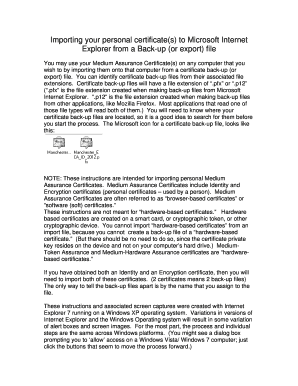
Importing Your Personal Certificates to Microsoft Internet Form


What is the Importing Your Personal Certificates To Microsoft Internet
The process of importing your personal certificates to Microsoft Internet involves transferring your digital certificates, which are essential for secure communications and transactions, into the Microsoft Internet environment. These certificates can include personal identification certificates, digital signatures, and encryption keys. By importing these certificates, users can ensure that their online activities are secure, authenticated, and compliant with various regulations. This process is crucial for maintaining privacy and security while engaging in online transactions or communications.
How to use the Importing Your Personal Certificates To Microsoft Internet
To effectively use the importing feature for personal certificates in Microsoft Internet, follow these steps:
- Open Microsoft Internet settings and navigate to the security section.
- Select the option to manage certificates, which will open the certificate manager.
- Choose the option to import a certificate and follow the prompts to locate the certificate file on your device.
- Complete the import process by entering any required passwords or confirmations.
- Verify that the certificate appears in your certificate store, ensuring it is ready for use in secure communications.
Steps to complete the Importing Your Personal Certificates To Microsoft Internet
Completing the import of personal certificates to Microsoft Internet involves several key steps:
- Access the Internet Options through the Control Panel or browser settings.
- Click on the 'Content' tab and then select 'Certificates.'
- In the Certificates window, click on 'Import' to launch the Certificate Import Wizard.
- Follow the wizard's instructions to select the file containing your personal certificate.
- Enter any necessary passwords associated with the certificate and confirm the import.
- Finish the process and check that the certificate is listed in the certificate store.
Legal use of the Importing Your Personal Certificates To Microsoft Internet
Using personal certificates in Microsoft Internet must comply with various legal standards and regulations. These certificates often serve as a means of verifying identity and securing data transmission. Users should ensure that their certificates are issued by a trusted Certificate Authority (CA) and that they adhere to guidelines set forth by regulatory bodies. Additionally, understanding the legal implications of using digital signatures and encryption is essential for maintaining compliance with laws such as the Electronic Signatures in Global and National Commerce (ESIGN) Act.
Key elements of the Importing Your Personal Certificates To Microsoft Internet
Several key elements are essential for successfully importing personal certificates into Microsoft Internet:
- Certificate Authority: Ensure the certificate is issued by a recognized and trusted CA.
- File Format: Certificates are typically in formats such as .pfx or .p12 for personal certificates.
- Security Settings: Adjust security settings in Microsoft Internet to allow for certificate usage.
- Password Protection: Many certificates require a password for import, ensuring that only authorized users can access them.
Examples of using the Importing Your Personal Certificates To Microsoft Internet
Personal certificates can be used in various scenarios within Microsoft Internet, including:
- Securing email communications through encryption and digital signatures.
- Authenticating users for online banking and financial transactions.
- Signing documents electronically for legal and business purposes.
- Establishing secure connections to websites that require client authentication.
Quick guide on how to complete importing your personal certificates to microsoft internet
Complete [SKS] with ease on any gadget
Digital document management has become increasingly favored by businesses and individuals alike. It serves as an ideal environmentally-friendly substitute for traditional printed and signed documents, allowing you to obtain the necessary form and securely archive it online. airSlate SignNow provides all the resources you require to create, modify, and electronically sign your documents swiftly and without delays. Manage [SKS] on any device using the airSlate SignNow apps for Android or iOS and streamline any document-related task today.
How to alter and electronically sign [SKS] effortlessly
- Obtain [SKS] and click Get Form to begin.
- Employ the tools we offer to complete your form.
- Emphasize important sections of the documents or redact sensitive information using the tools available from airSlate SignNow specifically for this purpose.
- Create your eSignature with the Sign tool, which takes just moments and holds the same legal significance as a conventional handwritten signature.
- Review all the details and click the Done button to store your modifications.
- Select your preferred method for sending your form, whether by email, text message (SMS), invite link, or by downloading it to your computer.
Say goodbye to lost or misplaced documents, cumbersome form searches, or errors that necessitate printing new copies. airSlate SignNow addresses your document management needs in a few clicks from any device of your choice. Alter and electronically sign [SKS] to ensure clear communication at any stage of your form preparation process with airSlate SignNow.
Create this form in 5 minutes or less
Related searches to Importing Your Personal Certificates To Microsoft Internet
Create this form in 5 minutes!
How to create an eSignature for the importing your personal certificates to microsoft internet
How to create an electronic signature for a PDF online
How to create an electronic signature for a PDF in Google Chrome
How to create an e-signature for signing PDFs in Gmail
How to create an e-signature right from your smartphone
How to create an e-signature for a PDF on iOS
How to create an e-signature for a PDF on Android
People also ask
-
What is the process for Importing Your Personal Certificates To Microsoft Internet?
Importing Your Personal Certificates To Microsoft Internet involves a few simple steps. First, you need to access the certificate management settings in your browser. From there, you can import your certificates directly, ensuring they are recognized for secure communications.
-
Are there any costs associated with Importing Your Personal Certificates To Microsoft Internet?
The process of Importing Your Personal Certificates To Microsoft Internet itself is free, as it utilizes built-in browser features. However, if you require additional support or tools, there may be costs associated with third-party services or software.
-
What benefits can I expect from Importing Your Personal Certificates To Microsoft Internet?
By Importing Your Personal Certificates To Microsoft Internet, you enhance your online security and ensure that your communications are encrypted. This process also allows for smoother transactions and interactions with secure websites, improving your overall browsing experience.
-
Can I integrate airSlate SignNow with my existing certificate management system?
Yes, airSlate SignNow offers integrations that can facilitate the process of Importing Your Personal Certificates To Microsoft Internet. This ensures that your documents are securely signed and managed, streamlining your workflow and enhancing productivity.
-
What features does airSlate SignNow offer for document signing?
airSlate SignNow provides a range of features including eSigning, document templates, and secure storage. These features complement the process of Importing Your Personal Certificates To Microsoft Internet, ensuring that your documents are not only signed but also securely managed.
-
Is there customer support available for issues related to Importing Your Personal Certificates To Microsoft Internet?
Absolutely! airSlate SignNow offers dedicated customer support to assist you with any issues related to Importing Your Personal Certificates To Microsoft Internet. Whether you have technical questions or need guidance, our support team is here to help.
-
How does Importing Your Personal Certificates To Microsoft Internet improve security?
Importing Your Personal Certificates To Microsoft Internet signNowly enhances your security by enabling encrypted communications. This ensures that sensitive information remains confidential and protected from unauthorized access during online transactions.
Get more for Importing Your Personal Certificates To Microsoft Internet
Find out other Importing Your Personal Certificates To Microsoft Internet
- Help Me With eSignature New Mexico Healthcare / Medical Form
- How Do I eSignature New York Healthcare / Medical Presentation
- How To eSignature Oklahoma Finance & Tax Accounting PPT
- Help Me With eSignature Connecticut High Tech Presentation
- How To eSignature Georgia High Tech Document
- How Can I eSignature Rhode Island Finance & Tax Accounting Word
- How Can I eSignature Colorado Insurance Presentation
- Help Me With eSignature Georgia Insurance Form
- How Do I eSignature Kansas Insurance Word
- How Do I eSignature Washington Insurance Form
- How Do I eSignature Alaska Life Sciences Presentation
- Help Me With eSignature Iowa Life Sciences Presentation
- How Can I eSignature Michigan Life Sciences Word
- Can I eSignature New Jersey Life Sciences Presentation
- How Can I eSignature Louisiana Non-Profit PDF
- Can I eSignature Alaska Orthodontists PDF
- How Do I eSignature New York Non-Profit Form
- How To eSignature Iowa Orthodontists Presentation
- Can I eSignature South Dakota Lawers Document
- Can I eSignature Oklahoma Orthodontists Document