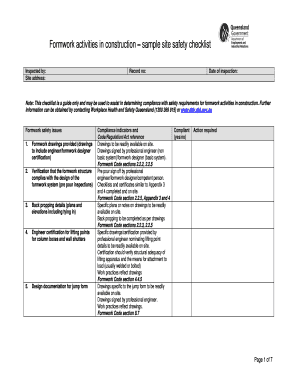
Formwork Inspection Checklist PDF


What is the formwork inspection checklist pdf
The formwork inspection checklist pdf is a crucial document used in the construction industry to ensure that formwork systems are safe, compliant, and ready for use. This checklist outlines specific criteria that must be met before proceeding with concrete pouring. It includes items related to the structural integrity of the formwork, safety measures, and compliance with local regulations. By utilizing this checklist, construction teams can systematically verify that all necessary precautions have been taken, minimizing the risk of accidents and ensuring quality in the construction process.
Key elements of the formwork inspection checklist pdf
A comprehensive formwork inspection checklist pdf typically includes several key elements that address safety and compliance. These may consist of:
- Material Inspection: Verification of the quality and condition of materials used for formwork.
- Structural Integrity: Assessment of the formwork's ability to support the intended loads.
- Safety Features: Checks for safety measures such as guardrails and proper bracing.
- Compliance Checks: Confirmation that all local building codes and regulations are met.
- Environmental Considerations: Evaluation of the site conditions and environmental impact.
Steps to complete the formwork inspection checklist pdf
Completing the formwork inspection checklist pdf involves a series of organized steps to ensure thorough evaluation. These steps generally include:
- Pre-Inspection Preparation: Gather all necessary materials and documentation related to the formwork.
- Visual Inspection: Conduct a detailed visual check of the formwork for any visible defects or issues.
- Documentation: Fill out the checklist meticulously, noting any findings or concerns.
- Sign-Off: Ensure that the checklist is signed by the responsible personnel to validate the inspection.
- Follow-Up Actions: Address any issues identified during the inspection before proceeding with construction.
How to use the formwork inspection checklist pdf
Using the formwork inspection checklist pdf effectively requires understanding its structure and purpose. Begin by reviewing the checklist to familiarize yourself with the items listed. As you conduct the inspection, systematically go through each item, marking them as complete or noting any deficiencies. It is essential to provide clear comments for any issues found, as this documentation will be vital for compliance and safety records. After completing the checklist, ensure that it is stored securely, as it may be required for future reference or audits.
Legal use of the formwork inspection checklist pdf
The legal use of the formwork inspection checklist pdf is significant in maintaining compliance with safety regulations and standards. This document can serve as evidence that due diligence was exercised in ensuring the safety and integrity of the formwork. In the event of an incident, having a properly completed checklist can help demonstrate compliance with local laws and regulations, potentially mitigating liability. It is essential to follow all legal requirements when using this checklist, including proper documentation and retention of records.
Digital vs. paper version of the formwork inspection checklist
Choosing between a digital and paper version of the formwork inspection checklist can impact efficiency and accessibility. The digital version allows for easy sharing, storage, and retrieval, ensuring that all team members have access to the most current information. It can also facilitate real-time updates and collaboration. Conversely, the paper version may be preferred in environments where technology is limited or where physical documentation is required. Ultimately, the choice should align with the specific needs of the project and the preferences of the team involved.
Quick guide on how to complete formwork inspection checklist pdf
Complete Formwork Inspection Checklist Pdf effortlessly on any device
Digital document management has become increasingly favored by businesses and individuals alike. It offers an ideal environmentally friendly alternative to traditional printed and signed documents, allowing you to access the necessary form and securely store it online. airSlate SignNow equips you with all the features needed to create, modify, and electronically sign your documents swiftly without delays. Manage Formwork Inspection Checklist Pdf on any device with the airSlate SignNow Android or iOS applications and simplify any document-focused task today.
How to modify and eSign Formwork Inspection Checklist Pdf with ease
- Find Formwork Inspection Checklist Pdf and click Get Form to begin.
- Utilize the tools we provide to complete your form.
- Emphasize key sections of the documents or redact sensitive information using the tools specifically designed by airSlate SignNow for this purpose.
- Generate your signature using the Sign tool, which takes seconds and has the same legal validity as a conventional wet ink signature.
- Review all details and click the Done button to save your modifications.
- Select how you wish to send your form, whether by email, SMS, or invitation link, or download it to your computer.
Eliminate concerns about lost or misplaced documents, tedious form navigation, or errors that require printing new copies. airSlate SignNow addresses your document management needs in just a few clicks from any device of your choice. Edit and eSign Formwork Inspection Checklist Pdf and ensure outstanding communication at every step of the form preparation process with airSlate SignNow.
Create this form in 5 minutes or less
Create this form in 5 minutes!
How to create an eSignature for the formwork inspection checklist pdf
How to create an electronic signature for a PDF online
How to create an electronic signature for a PDF in Google Chrome
How to create an e-signature for signing PDFs in Gmail
How to create an e-signature right from your smartphone
How to create an e-signature for a PDF on iOS
How to create an e-signature for a PDF on Android
People also ask
-
What is a formwork inspection checklist pdf?
A formwork inspection checklist pdf is a standardized document used to ensure that formwork structures meet safety and compliance requirements. It details the specific elements that need to be inspected before, during, and after the installation of formwork. Utilizing a checklist helps enhance safety and quality in construction projects.
-
How can I create a formwork inspection checklist pdf using airSlate SignNow?
You can create a formwork inspection checklist pdf by using airSlate SignNow's easy-to-use document editor. Simply customize a template or create a new checklist from scratch, incorporating all necessary inspection criteria and standards. Once completed, you can save the document as a PDF for easy sharing and printing.
-
What are the benefits of using a formwork inspection checklist pdf?
Using a formwork inspection checklist pdf ensures that all necessary inspections are captured systematically, reducing the risk of oversight. It also helps maintain compliance with construction standards and regulations, contributing to a safer work environment. Additionally, having a digital checklist streamlines documentation and improves project tracking.
-
Is airSlate SignNow cost-effective for creating formwork inspection checklist pdfs?
Yes, airSlate SignNow is a cost-effective solution for creating formwork inspection checklist pdfs. With flexible pricing plans and features that enhance document management, businesses can save money while ensuring compliance and safety in their formwork inspection processes. The platform's efficiency can lead to signNow time and cost savings on construction projects.
-
Can I integrate my formwork inspection checklist pdf with other tools?
Absolutely! airSlate SignNow allows seamless integrations with various third-party applications and software. This feature makes it easy to incorporate your formwork inspection checklist pdf into existing workflows, enhancing collaboration and tracking through integration with tools like project management software and CRMs.
-
What features does airSlate SignNow offer for managing formwork inspection checklist pdfs?
airSlate SignNow offers a variety of features, including customizable templates, eSignature capabilities, and secure cloud storage. These features make it simple to manage your formwork inspection checklist pdf effectively, ensuring that all team members have access to the latest versions and can sign off on inspections quickly.
-
How does using a formwork inspection checklist pdf improve safety in construction?
Implementing a formwork inspection checklist pdf helps identify potential hazards and compliance issues before they escalate. By following a detailed checklist, teams can ensure that all safety measures are adhered to, which reduces accidents on site. This proactive approach to safety management is vital in the construction industry.
Get more for Formwork Inspection Checklist Pdf
Find out other Formwork Inspection Checklist Pdf
- How To Sign Alabama Construction PDF
- How To Sign Connecticut Construction Document
- How To Sign Iowa Construction Presentation
- How To Sign Arkansas Doctors Document
- How Do I Sign Florida Doctors Word
- Can I Sign Florida Doctors Word
- How Can I Sign Illinois Doctors PPT
- How To Sign Texas Doctors PDF
- Help Me With Sign Arizona Education PDF
- How To Sign Georgia Education Form
- How To Sign Iowa Education PDF
- Help Me With Sign Michigan Education Document
- How Can I Sign Michigan Education Document
- How Do I Sign South Carolina Education Form
- Can I Sign South Carolina Education Presentation
- How Do I Sign Texas Education Form
- How Do I Sign Utah Education Presentation
- How Can I Sign New York Finance & Tax Accounting Document
- How Can I Sign Ohio Finance & Tax Accounting Word
- Can I Sign Oklahoma Finance & Tax Accounting PPT