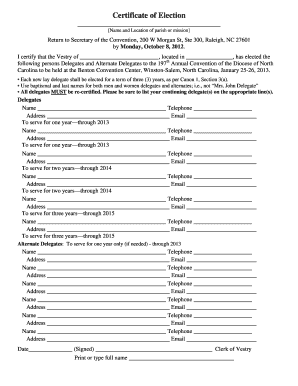
Certificate of Election Form


What is the Certificate Of Election
The Certificate Of Election is a formal document that verifies the results of an election, affirming the elected candidates' legitimacy. This certificate is typically issued by election officials and serves as an official record of the election outcome. It is crucial for ensuring transparency in the electoral process and is often required for candidates to assume office.
How to use the Certificate Of Election
The Certificate Of Election is used primarily to validate the election results. Elected officials must present this document to their respective governing bodies or organizations to confirm their election status. Additionally, it may be required for various legal and administrative processes, such as filing for office or participating in official duties.
Steps to complete the Certificate Of Election
Completing the Certificate Of Election involves several key steps:
- Gather necessary information, including election results and candidate details.
- Fill out the certificate form accurately, ensuring all required fields are completed.
- Obtain signatures from relevant election officials to authenticate the document.
- Submit the completed certificate to the appropriate governing body or agency.
Legal use of the Certificate Of Election
The legal use of the Certificate Of Election is significant in the context of governance and public trust. This document is often required by law for candidates to be officially recognized as elected officials. Failure to present this certificate can result in challenges to a candidate's legitimacy, impacting their ability to serve in office.
Key elements of the Certificate Of Election
Key elements of the Certificate Of Election include:
- The name of the elected official.
- The position for which they were elected.
- The date of the election.
- The total votes received.
- Signatures of election officials.
State-specific rules for the Certificate Of Election
Each state in the U.S. may have specific rules governing the issuance and use of the Certificate Of Election. These rules can dictate the format of the certificate, the required signatures, and the submission process. It is essential for candidates and election officials to be aware of their state's regulations to ensure compliance and validity.
Who Issues the Form
The Certificate Of Election is typically issued by the state or local election office responsible for overseeing the election process. These officials ensure that the document is accurate and reflects the official results of the election. In some cases, the certificate may also require verification from a board of elections or other governing body.
Quick guide on how to complete certificate of election
Complete [SKS] effortlessly on any device
Online document management has become popular among businesses and individuals. It offers an ideal eco-friendly alternative to traditional printed and signed documents, allowing you to access the appropriate form and securely save it online. airSlate SignNow provides all the tools necessary to create, modify, and eSign your documents promptly without delays. Manage [SKS] on any platform with airSlate SignNow's Android or iOS applications and simplify any document-related process today.
The easiest method to modify and eSign [SKS] with ease
- Locate [SKS] and click Get Form to begin.
- Utilize the tools we offer to fill out your document.
- Emphasize important sections of the documents or redact sensitive information with features provided specifically for that purpose by airSlate SignNow.
- Create your eSignature using the Sign tool, which takes mere seconds and holds the same legal validity as a conventional wet ink signature.
- Review all the details and click the Done button to save your modifications.
- Choose your preferred method of delivering your form, whether by email, text message (SMS), invite link, or download it to your computer.
Eliminate concerns about lost or misplaced documents, tedious form searches, or errors that require printing new copies. airSlate SignNow addresses all your document management needs in just a few clicks from any device you prefer. Edit and eSign [SKS] and ensure effective communication at any stage of your form preparation process with airSlate SignNow.
Create this form in 5 minutes or less
Related searches to Certificate Of Election
Create this form in 5 minutes!
How to create an eSignature for the certificate of election
How to create an electronic signature for a PDF online
How to create an electronic signature for a PDF in Google Chrome
How to create an e-signature for signing PDFs in Gmail
How to create an e-signature right from your smartphone
How to create an e-signature for a PDF on iOS
How to create an e-signature for a PDF on Android
People also ask
-
What is a Certificate Of Election?
A Certificate Of Election is a formal document that certifies the results of an election, confirming the elected candidates. It serves as an official record and is often required for legal and administrative purposes. Using airSlate SignNow, you can easily create, send, and eSign your Certificate Of Election securely.
-
How can airSlate SignNow help with my Certificate Of Election?
airSlate SignNow streamlines the process of creating and signing a Certificate Of Election. Our platform allows you to customize templates, collect signatures electronically, and store documents securely. This ensures that your Certificate Of Election is processed efficiently and in compliance with legal standards.
-
What are the pricing options for using airSlate SignNow for a Certificate Of Election?
airSlate SignNow offers flexible pricing plans to accommodate various business needs, including those requiring a Certificate Of Election. You can choose from monthly or annual subscriptions, with options for additional features as needed. Our cost-effective solution ensures you get the best value for managing your documents.
-
Is it easy to integrate airSlate SignNow with other tools for managing a Certificate Of Election?
Yes, airSlate SignNow integrates seamlessly with various applications, making it easy to manage your Certificate Of Election alongside other tools. Whether you use CRM systems, cloud storage, or project management software, our integrations enhance your workflow. This allows for a more efficient process in handling election documentation.
-
What features does airSlate SignNow offer for creating a Certificate Of Election?
airSlate SignNow provides a range of features for creating a Certificate Of Election, including customizable templates, drag-and-drop editing, and automated workflows. You can also add fields for signatures, dates, and other necessary information. These features simplify the document creation process and ensure accuracy.
-
Can I track the status of my Certificate Of Election with airSlate SignNow?
Absolutely! airSlate SignNow allows you to track the status of your Certificate Of Election in real-time. You will receive notifications when the document is viewed, signed, or completed, ensuring you stay informed throughout the process. This feature enhances accountability and transparency in your election documentation.
-
What are the benefits of using airSlate SignNow for a Certificate Of Election?
Using airSlate SignNow for your Certificate Of Election offers numerous benefits, including increased efficiency, reduced paperwork, and enhanced security. Our platform ensures that your documents are signed quickly and stored safely, minimizing the risk of loss or tampering. This leads to a smoother election process overall.
Get more for Certificate Of Election
Find out other Certificate Of Election
- Electronic signature Arizona Real Estate Business Plan Template Free
- Electronic signature Washington Legal Contract Safe
- How To Electronic signature Arkansas Real Estate Contract
- Electronic signature Idaho Plumbing Claim Myself
- Electronic signature Kansas Plumbing Business Plan Template Secure
- Electronic signature Louisiana Plumbing Purchase Order Template Simple
- Can I Electronic signature Wyoming Legal Limited Power Of Attorney
- How Do I Electronic signature Wyoming Legal POA
- How To Electronic signature Florida Real Estate Contract
- Electronic signature Florida Real Estate NDA Secure
- Can I Electronic signature Florida Real Estate Cease And Desist Letter
- How Can I Electronic signature Hawaii Real Estate LLC Operating Agreement
- Electronic signature Georgia Real Estate Letter Of Intent Myself
- Can I Electronic signature Nevada Plumbing Agreement
- Electronic signature Illinois Real Estate Affidavit Of Heirship Easy
- How To Electronic signature Indiana Real Estate Quitclaim Deed
- Electronic signature North Carolina Plumbing Business Letter Template Easy
- Electronic signature Kansas Real Estate Residential Lease Agreement Simple
- How Can I Electronic signature North Carolina Plumbing Promissory Note Template
- Electronic signature North Dakota Plumbing Emergency Contact Form Mobile