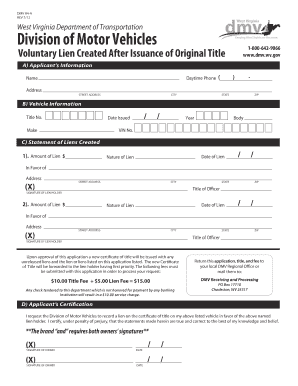
Wv Dmv Lien Form


What is the WV DMV Lien Form?
The WV DMV lien form, also known as the DMV 84 or DMV 84A, is an essential document used in West Virginia to release a lien on a vehicle. This form is typically required when a vehicle has been financed or used as collateral for a loan. Once the loan is paid off, the lienholder must complete this form to officially release their claim on the vehicle, allowing the owner to obtain a clear title. The form serves as proof that the lien has been satisfied and is crucial for the vehicle owner to have full ownership rights.
Steps to Complete the WV DMV Lien Form
Filling out the WV DMV lien release form involves several key steps to ensure accuracy and compliance. First, gather all necessary information, including the vehicle identification number (VIN), lienholder details, and the owner's information. Next, accurately complete each section of the form, ensuring all signatures are present. Once the form is filled out, it should be submitted to the appropriate DMV office. It is advisable to keep a copy of the completed form for your records. Following these steps helps facilitate a smooth release process.
How to Obtain the WV DMV Lien Form
The WV DMV lien form can be obtained through various channels. It is available on the official West Virginia DMV website, where users can download and print the form. Additionally, physical copies can be requested at local DMV offices. For convenience, some users may also choose to fill out the form electronically using digital signature solutions, which streamline the process and enhance security.
Legal Use of the WV DMV Lien Form
The legal use of the WV DMV lien form is critical for ensuring that all parties involved adhere to state regulations. This form must be filled out accurately and submitted promptly to avoid any legal complications. The lien release is legally binding, meaning that once the form is filed, the lienholder relinquishes their rights to the vehicle. It is important for vehicle owners to understand that failing to properly execute this form can result in continued liability for the lien, potentially affecting their ability to sell or transfer ownership of the vehicle.
Key Elements of the WV DMV Lien Form
Several key elements must be included in the WV DMV lien form to ensure its validity. These elements include the vehicle identification number (VIN), the names and addresses of both the lienholder and the vehicle owner, and the date the lien was satisfied. Additionally, signatures from both parties are required to confirm the release of the lien. Ensuring that all these components are accurately completed is essential for the form's acceptance by the DMV.
Form Submission Methods
The WV DMV lien form can be submitted through multiple methods to accommodate different preferences. Vehicle owners can choose to submit the form in person at their local DMV office, which allows for immediate processing. Alternatively, the form can be mailed to the appropriate DMV address. Some users may opt for electronic submission through e-signature platforms, which can expedite the process and enhance security. Each method has its own processing times, so it is advisable to choose the one that best suits your needs.
Required Documents
When submitting the WV DMV lien form, specific documents may be required to accompany the application. These typically include proof of identity for both the lienholder and the vehicle owner, such as a driver's license or state-issued ID. Additionally, any documentation related to the original lien, such as loan agreements or title documents, may also be necessary. Ensuring that all required documents are included can help prevent delays in processing the lien release.
Quick guide on how to complete wv dmv lien form
Prepare Wv Dmv Lien Form effortlessly on any device
Digital document management has gained traction among companies and individuals. It offers an excellent eco-friendly substitute for conventional printed and signed documents, allowing you to locate the right form and securely store it online. airSlate SignNow equips you with all the necessary tools to create, modify, and eSign your documents swiftly without delay. Handle Wv Dmv Lien Form on any platform using airSlate SignNow’s Android or iOS applications and streamline any document-related process today.
How to modify and eSign Wv Dmv Lien Form with ease
- Obtain Wv Dmv Lien Form and then click Get Form to commence.
- Utilize the tools we offer to complete your form.
- Emphasize pertinent sections of the documents or redact sensitive information with tools that airSlate SignNow specifically provides for that purpose.
- Generate your signature using the Sign tool, which takes a few seconds and carries the same legal validity as a traditional handwritten signature.
- Review the information and then click on the Done button to preserve your modifications.
- Select your preferred method to send your form, whether by email, SMS, or invite link, or download it to your computer.
Forget about lost or misplaced documents, tiresome form searches, or mistakes that necessitate printing new document copies. airSlate SignNow meets your document management needs with just a few clicks from any device you prefer. Edit and eSign Wv Dmv Lien Form and guarantee excellent communication at every stage of the form preparation process with airSlate SignNow.
Create this form in 5 minutes or less
Create this form in 5 minutes!
How to create an eSignature for the wv dmv lien form
How to create an electronic signature for a PDF online
How to create an electronic signature for a PDF in Google Chrome
How to create an e-signature for signing PDFs in Gmail
How to create an e-signature right from your smartphone
How to create an e-signature for a PDF on iOS
How to create an e-signature for a PDF on Android
People also ask
-
What is a WV DMV lien release form?
The WV DMV lien release form is an official document that confirms the satisfaction of a lien on a vehicle. This form is required by the West Virginia Department of Motor Vehicles to ensure that the lien has been fully paid off before transferring vehicle ownership.
-
How can airSlate SignNow help with the WV DMV lien release form?
airSlate SignNow simplifies the process of completing and signing your WV DMV lien release form. Our easy-to-use platform allows you to electronically sign and send the form, ensuring quick submission to the DMV without the hassle of printing or mailing.
-
Is there a cost associated with using airSlate SignNow for the WV DMV lien release form?
Yes, airSlate SignNow offers various pricing plans that cater to different business needs. Our plans are competitively priced, providing a cost-effective solution for handling the WV DMV lien release form and other document signing requirements.
-
What features does airSlate SignNow offer for managing the WV DMV lien release form?
airSlate SignNow includes features such as templates, automated workflows, and cloud storage to help you efficiently manage your WV DMV lien release form. These tools make it easy to keep track of submissions and ensure compliance with DMV requirements.
-
Can I integrate airSlate SignNow with other tools for processing the WV DMV lien release form?
Absolutely! airSlate SignNow offers seamless integrations with a variety of business tools and applications. This allows you to streamline the process of managing the WV DMV lien release form alongside other documentation tasks in your workflow.
-
What are the benefits of using airSlate SignNow for the WV DMV lien release form?
Using airSlate SignNow for your WV DMV lien release form provides numerous benefits, including enhanced efficiency, reduced paperwork, and a quicker turnaround time. Our platform ensures that the form is accurately filled out and securely signed, facilitating a smooth transaction.
-
How do I get started with airSlate SignNow for my WV DMV lien release form?
To get started with airSlate SignNow, simply sign up for an account and choose a suitable plan. Once registered, you can easily create and send your WV DMV lien release form, allowing you to manage your documents effortlessly.
Get more for Wv Dmv Lien Form
- Certification of performance school bus safety drills form schools nyc
- City of houston mid rise atrium office building fire safety plan houstontx form
- Example of mystery shopper assessment tool form
- Job hazard analysis jha form rev 1pdf
- Appendix e data definition for an audited afs in accordance with disasterhousing form
- 2015 adec seafood processors application dec alaska form
- Form np 5 sos nh
- 3m club membership form
Find out other Wv Dmv Lien Form
- How To eSign Texas Car Dealer Document
- How Can I Sign South Carolina Courts Document
- How Do I eSign New Jersey Business Operations Word
- How Do I eSign Hawaii Charity Document
- Can I eSign Hawaii Charity Document
- How Can I eSign Hawaii Charity Document
- Can I eSign Hawaii Charity Document
- Help Me With eSign Hawaii Charity Document
- How Can I eSign Hawaii Charity Presentation
- Help Me With eSign Hawaii Charity Presentation
- How Can I eSign Hawaii Charity Presentation
- How Do I eSign Hawaii Charity Presentation
- How Can I eSign Illinois Charity Word
- How To eSign Virginia Business Operations Presentation
- How To eSign Hawaii Construction Word
- How Can I eSign Hawaii Construction Word
- How Can I eSign Hawaii Construction Word
- How Do I eSign Hawaii Construction Form
- How Can I eSign Hawaii Construction Form
- How To eSign Hawaii Construction Document