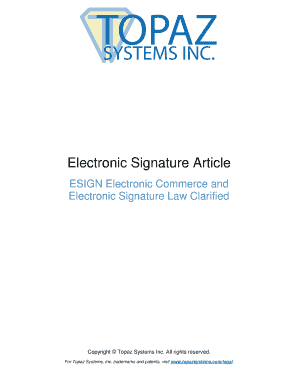
Electronic Signature Article Form


What is the Electronic Signature Article
The Electronic Signature Article is a document that allows individuals and businesses to sign contracts and agreements digitally. This method of signing is legally recognized in the United States, providing a secure and efficient way to handle paperwork without the need for physical signatures. Electronic signatures can be used for various types of documents, including contracts, consent forms, and legal agreements, making them a versatile tool for modern business practices.
How to use the Electronic Signature Article
Using the Electronic Signature Article involves a straightforward process. First, the document that requires a signature is prepared and uploaded to an electronic signature platform. Next, the signer receives an invitation to review and sign the document. After reviewing the terms, the signer can add their electronic signature, often by drawing it or selecting a pre-defined style. Once signed, the document is securely stored and can be shared with all relevant parties. This process eliminates the need for printing, scanning, or mailing documents.
Legal use of the Electronic Signature Article
In the United States, electronic signatures are governed by the Electronic Signatures in Global and National Commerce (ESIGN) Act and the Uniform Electronic Transactions Act (UETA). These laws establish that electronic signatures hold the same legal weight as traditional handwritten signatures, provided that all parties involved consent to use electronic means for signing. This legal recognition ensures that businesses can confidently adopt electronic signatures for their transactions.
Steps to complete the Electronic Signature Article
Completing the Electronic Signature Article involves several key steps:
- Prepare the document that requires a signature.
- Upload the document to an electronic signature platform.
- Invite the signer(s) to review the document.
- Sign the document electronically.
- Save and share the signed document with all parties involved.
Following these steps ensures that the signing process is efficient and compliant with legal standards.
State-specific rules for the Electronic Signature Article
While electronic signatures are generally recognized across the United States, some states may have specific regulations or requirements. It is essential to be aware of these state-specific rules to ensure compliance. For example, certain documents, such as wills or real estate transactions, may require additional steps or may not be eligible for electronic signatures in some jurisdictions. Always check local laws to confirm the acceptability of electronic signatures for specific document types.
Examples of using the Electronic Signature Article
Electronic signatures can be applied in various scenarios, including:
- Signing employment contracts between employers and employees.
- Finalizing lease agreements for rental properties.
- Executing non-disclosure agreements (NDAs) in business transactions.
- Obtaining consent for medical procedures or treatments.
These examples illustrate the flexibility and practicality of electronic signatures in everyday business and personal transactions.
Quick guide on how to complete electronic signature article
Complete [SKS] effortlessly on any device
Digital document management has become increasingly popular among companies and individuals. It offers an ideal eco-friendly alternative to traditional printed and signed documents, allowing you to access the required form and securely store it online. airSlate SignNow equips you with all the tools needed to create, modify, and eSign your documents quickly without delays. Manage [SKS] on any platform with airSlate SignNow Android or iOS applications and enhance any document-related process today.
The easiest way to modify and eSign [SKS] hassle-free
- Obtain [SKS] and click Get Form to begin.
- Make use of the tools we provide to fill out your form.
- Emphasize relevant sections of the documents or conceal sensitive information with tools that airSlate SignNow offers specifically for that purpose.
- Generate your eSignature using the Sign tool, which takes moments and carries the same legal validity as a conventional wet ink signature.
- Verify all the details and click on the Done button to save your modifications.
- Choose how you want to send your form, via email, text message (SMS), or invite link, or download it to your computer.
Eliminate worries about lost or misplaced documents, tiring form searches, or errors that necessitate printing new copies. airSlate SignNow meets all your document management needs in just a few clicks from any device of your preference. Edit and eSign [SKS] and ensure excellent communication at any stage of your form preparation process with airSlate SignNow.
Create this form in 5 minutes or less
Related searches to Electronic Signature Article
Create this form in 5 minutes!
How to create an eSignature for the electronic signature article
How to create an electronic signature for a PDF online
How to create an electronic signature for a PDF in Google Chrome
How to create an e-signature for signing PDFs in Gmail
How to create an e-signature right from your smartphone
How to create an e-signature for a PDF on iOS
How to create an e-signature for a PDF on Android
People also ask
-
What is an Electronic Signature Article?
An Electronic Signature Article is a comprehensive guide that explains the concept of electronic signatures, their legality, and how they can streamline document signing processes. It highlights the benefits of using electronic signatures in various industries, making it an essential read for businesses looking to enhance their operations.
-
How does airSlate SignNow ensure the security of electronic signatures?
airSlate SignNow prioritizes security by employing advanced encryption methods and secure data storage practices. The platform complies with industry standards and regulations, ensuring that your electronic signatures are legally binding and protected against unauthorized access.
-
What are the key features of airSlate SignNow's electronic signature solution?
airSlate SignNow offers a range of features including customizable templates, real-time tracking, and automated reminders. These features enhance the efficiency of document management and signing processes, making it a valuable tool for businesses looking to adopt electronic signatures.
-
Is there a free trial available for airSlate SignNow?
Yes, airSlate SignNow provides a free trial that allows users to explore the platform's features and functionalities. This trial period is an excellent opportunity to understand how the Electronic Signature Article can benefit your business before committing to a subscription.
-
Can airSlate SignNow integrate with other software applications?
Absolutely! airSlate SignNow offers seamless integrations with various software applications, including CRM systems, cloud storage services, and productivity tools. This flexibility allows businesses to incorporate electronic signatures into their existing workflows effortlessly.
-
What are the benefits of using electronic signatures for businesses?
Using electronic signatures can signNowly reduce the time and costs associated with traditional paper-based signing processes. The Electronic Signature Article outlines how businesses can improve efficiency, enhance customer experience, and ensure compliance with legal standards by adopting electronic signatures.
-
How does pricing work for airSlate SignNow?
airSlate SignNow offers flexible pricing plans tailored to meet the needs of different businesses. The pricing structure is designed to provide cost-effective solutions for electronic signatures, ensuring that companies of all sizes can benefit from this innovative technology.
Get more for Electronic Signature Article
Find out other Electronic Signature Article
- How Can I Electronic signature Wyoming Life Sciences Word
- How To Electronic signature Utah Legal PDF
- How Do I Electronic signature Arkansas Real Estate Word
- How Do I Electronic signature Colorado Real Estate Document
- Help Me With Electronic signature Wisconsin Legal Presentation
- Can I Electronic signature Hawaii Real Estate PPT
- How Can I Electronic signature Illinois Real Estate Document
- How Do I Electronic signature Indiana Real Estate Presentation
- How Can I Electronic signature Ohio Plumbing PPT
- Can I Electronic signature Texas Plumbing Document
- How To Electronic signature Michigan Real Estate Form
- How To Electronic signature Arizona Police PDF
- Help Me With Electronic signature New Hampshire Real Estate PDF
- Can I Electronic signature New Hampshire Real Estate Form
- Can I Electronic signature New Mexico Real Estate Form
- How Can I Electronic signature Ohio Real Estate Document
- How To Electronic signature Hawaii Sports Presentation
- How To Electronic signature Massachusetts Police Form
- Can I Electronic signature South Carolina Real Estate Document
- Help Me With Electronic signature Montana Police Word