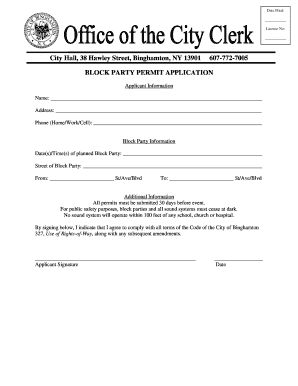
Common Pleas Court E Filing Frequently Asked Questions Form


Overview of Common Pleas Court E Filing Frequently Asked Questions
The Common Pleas Court E Filing Frequently Asked Questions provide essential information for individuals and businesses navigating the electronic filing process within the Common Pleas Court system. This resource addresses common concerns, clarifying procedures, requirements, and best practices for e-filing legal documents. Understanding these FAQs can help users ensure compliance and streamline their filing experience.
Steps to Complete the Common Pleas Court E Filing
To successfully complete the e-filing process in the Common Pleas Court, users should follow these steps:
- Prepare all necessary documents in the required format, typically PDF.
- Access the e-filing portal designated by your local Common Pleas Court.
- Create an account or log in if you already have one.
- Fill out the required forms, ensuring all information is accurate and complete.
- Upload your prepared documents to the portal.
- Review your submission for any errors or missing information.
- Submit your filing and note any confirmation number provided for tracking.
Required Documents for E Filing
When preparing to e-file with the Common Pleas Court, it is crucial to gather the appropriate documents. Commonly required documents include:
- Complaint or petition specific to your case type.
- Summons or notice of service documents.
- Any supporting evidence or exhibits that are necessary for your case.
- Affidavits or declarations, if applicable.
Ensure that all documents meet the court's formatting guidelines to avoid delays in processing.
Eligibility Criteria for E Filing
Eligibility for e-filing in the Common Pleas Court may vary based on jurisdiction, but generally includes:
- Individuals or entities involved in legal proceedings.
- Attorneys representing clients in civil or criminal cases.
- Cases that fall within the court's jurisdiction for electronic submission.
It is advisable to check local court rules to confirm specific eligibility requirements.
State-Specific Rules for E Filing
Each state may have unique regulations governing the e-filing process in the Common Pleas Court. Users should be aware of the following:
- Filing deadlines that may differ from state to state.
- Specific document formatting requirements mandated by local courts.
- Rules regarding service of documents on opposing parties.
Consulting the local court's website or resources can provide clarity on these state-specific rules.
Legal Use of the Common Pleas Court E Filing
The legal use of e-filing in the Common Pleas Court ensures that all submissions are recognized and processed by the court system. This method is legally binding and provides a digital record of submissions. Users should maintain copies of all filed documents and any correspondence received from the court to ensure compliance with legal standards.
Quick guide on how to complete common pleas court e filing frequently asked questions
Easily Prepare [SKS] on Any Device
Online document management has gained popularity among corporations and individuals alike. It serves as an ideal eco-friendly substitute for traditional printed and signed papers, as you can easily locate the correct form and securely store it online. airSlate SignNow provides all the tools necessary to create, modify, and electronically sign your documents swiftly and without issues. Manage [SKS] on any device with airSlate SignNow's Android or iOS applications and simplify any document-related process today.
Edit and eSign [SKS] with Ease
- Access [SKS] and click on Get Form to begin.
- Utilize the tools we offer to fill out your form.
- Mark important sections of the documents or obscure sensitive information with tools specifically provided by airSlate SignNow for this purpose.
- Generate your electronic signature using the Sign tool, which only takes seconds and carries the same legal validity as a conventional wet ink signature.
- Review the information and click on the Done button to save your alterations.
- Select your preferred method of sharing your form, whether by email, text message (SMS), invitation link, or downloading it to your computer.
Eliminate the hassle of lost or mislaid documents, tedious form searches, or errors that necessitate printing new copies. airSlate SignNow addresses all your document management requirements in just a few clicks from any device you choose. Edit and eSign [SKS] to ensure exceptional communication throughout the form preparation process with airSlate SignNow.
Create this form in 5 minutes or less
Related searches to Common Pleas Court E Filing Frequently Asked Questions
Create this form in 5 minutes!
How to create an eSignature for the common pleas court e filing frequently asked questions
How to create an electronic signature for a PDF online
How to create an electronic signature for a PDF in Google Chrome
How to create an e-signature for signing PDFs in Gmail
How to create an e-signature right from your smartphone
How to create an e-signature for a PDF on iOS
How to create an e-signature for a PDF on Android
People also ask
-
What is airSlate SignNow and how does it relate to Common Pleas Court E Filing?
airSlate SignNow is a user-friendly platform that allows businesses to send and eSign documents efficiently. In the context of Common Pleas Court E Filing, it provides a streamlined solution for submitting legal documents electronically, ensuring compliance and ease of use.
-
How much does airSlate SignNow cost for Common Pleas Court E Filing?
Pricing for airSlate SignNow varies based on the plan you choose, but it is designed to be cost-effective for all users. For those specifically interested in Common Pleas Court E Filing, the platform offers flexible pricing options that cater to different needs and budgets.
-
What features does airSlate SignNow offer for Common Pleas Court E Filing?
airSlate SignNow includes features such as document templates, secure eSigning, and real-time tracking. These features are particularly beneficial for Common Pleas Court E Filing, as they simplify the process of preparing and submitting legal documents.
-
How can airSlate SignNow benefit my law firm in relation to Common Pleas Court E Filing?
By using airSlate SignNow, your law firm can enhance efficiency and reduce turnaround times for document submissions. The platform's focus on Common Pleas Court E Filing ensures that your firm can meet deadlines and maintain compliance with court requirements.
-
Is airSlate SignNow easy to integrate with other software for Common Pleas Court E Filing?
Yes, airSlate SignNow is designed to integrate seamlessly with various software applications. This makes it an ideal choice for Common Pleas Court E Filing, as it can work alongside your existing systems to streamline your document management processes.
-
What security measures does airSlate SignNow implement for Common Pleas Court E Filing?
airSlate SignNow prioritizes security with features such as encryption and secure access controls. These measures are crucial for Common Pleas Court E Filing, ensuring that sensitive legal documents are protected throughout the eSigning process.
-
Can I track the status of my documents submitted for Common Pleas Court E Filing?
Absolutely! airSlate SignNow provides real-time tracking for all documents, allowing you to monitor the status of your Common Pleas Court E Filing submissions. This feature helps you stay informed and ensures that you never miss important deadlines.
Get more for Common Pleas Court E Filing Frequently Asked Questions
- Noise survey template form
- Eoir33 form
- Residential lease lf310 04 r310 04 form
- Hsfpp module 2 answer key form
- Vic fhog form
- Service agreement contract amity in home care services form
- Sra allotment letter online form
- Alg ii weiterbewilligungsantrag antrag auf weiterbewilligung der leistungen zur sicherung des lebensunterhalts nach dem zweiten form
Find out other Common Pleas Court E Filing Frequently Asked Questions
- How To Sign Texas Education Profit And Loss Statement
- Sign Vermont Education Residential Lease Agreement Secure
- How Can I Sign Washington Education NDA
- Sign Wisconsin Education LLC Operating Agreement Computer
- Sign Alaska Finance & Tax Accounting Purchase Order Template Computer
- Sign Alaska Finance & Tax Accounting Lease Termination Letter Free
- Can I Sign California Finance & Tax Accounting Profit And Loss Statement
- Sign Indiana Finance & Tax Accounting Confidentiality Agreement Later
- Sign Iowa Finance & Tax Accounting Last Will And Testament Mobile
- Sign Maine Finance & Tax Accounting Living Will Computer
- Sign Montana Finance & Tax Accounting LLC Operating Agreement Computer
- How Can I Sign Montana Finance & Tax Accounting Residential Lease Agreement
- Sign Montana Finance & Tax Accounting Residential Lease Agreement Safe
- How To Sign Nebraska Finance & Tax Accounting Letter Of Intent
- Help Me With Sign Nebraska Finance & Tax Accounting Letter Of Intent
- Sign Nebraska Finance & Tax Accounting Business Letter Template Online
- Sign Rhode Island Finance & Tax Accounting Cease And Desist Letter Computer
- Sign Vermont Finance & Tax Accounting RFP Later
- Can I Sign Wyoming Finance & Tax Accounting Cease And Desist Letter
- Sign California Government Job Offer Now