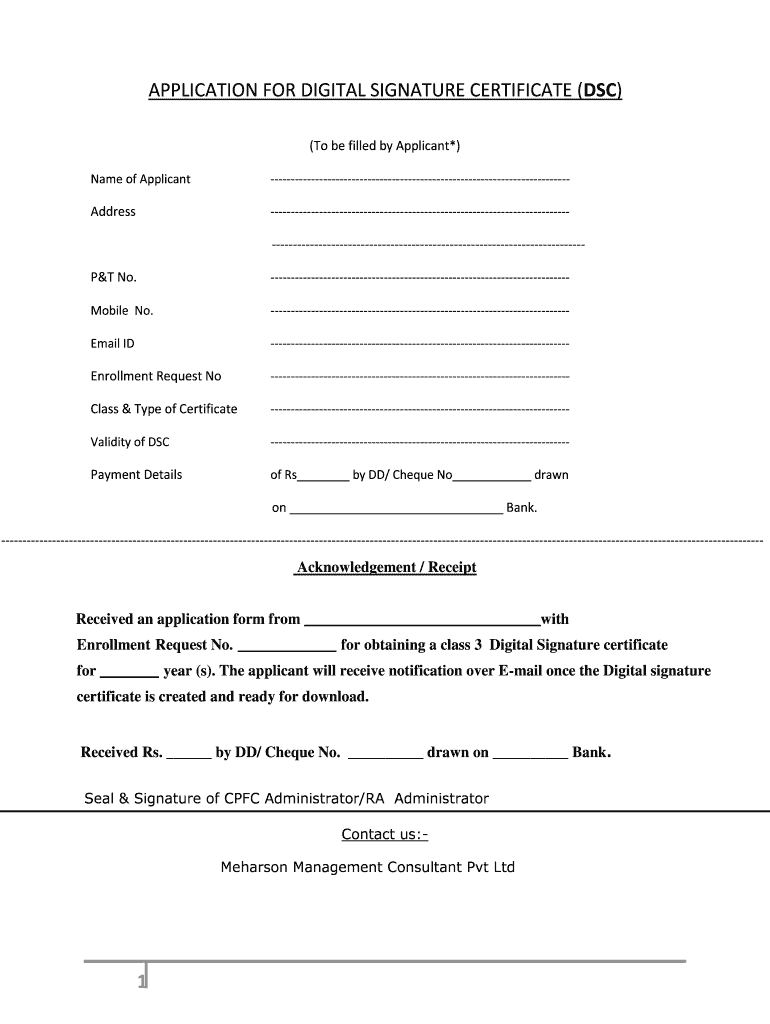
APPLICATION for DIGITAL SIGNATURE CERTIFICATE DSC to Be Filled by Applicant* Name of Applicant Form


What is the APPLICATION FOR DIGITAL SIGNATURE CERTIFICATE DSC To Be Filled By Applicant
The APPLICATION FOR DIGITAL SIGNATURE CERTIFICATE (DSC) is a crucial document used by individuals and businesses in the United States to obtain a digital signature certificate. This certificate enables users to sign documents electronically, ensuring authenticity and integrity. The DSC is essential for various transactions, including filing taxes, signing contracts, and submitting official documents. By using a digital signature, applicants can streamline their processes and enhance security in their transactions.
Steps to complete the APPLICATION FOR DIGITAL SIGNATURE CERTIFICATE DSC
Completing the APPLICATION FOR DIGITAL SIGNATURE CERTIFICATE involves several key steps:
- Gather Required Information: Collect personal details such as your full name, address, email, and phone number.
- Fill Out the Application: Accurately complete the form, ensuring all required fields are filled in correctly.
- Provide Identification: Include a valid form of identification, such as a driver's license or passport, to verify your identity.
- Submit the Application: Choose your preferred submission method—online, by mail, or in person—depending on the issuing authority's requirements.
- Await Confirmation: After submission, you will receive confirmation regarding the status of your application.
How to obtain the APPLICATION FOR DIGITAL SIGNATURE CERTIFICATE DSC
To obtain the APPLICATION FOR DIGITAL SIGNATURE CERTIFICATE, you can follow these steps:
- Visit the official website of the certifying authority that issues digital signature certificates.
- Download the application form or fill it out online, if available.
- Ensure you have all necessary documents and identification ready for submission.
- Submit the completed application through the designated method, either online or via mail.
Key elements of the APPLICATION FOR DIGITAL SIGNATURE CERTIFICATE DSC
The key elements of the APPLICATION FOR DIGITAL SIGNATURE CERTIFICATE include:
- Name of Applicant: The full legal name of the individual or entity applying for the DSC.
- Contact Information: Email address and phone number for communication purposes.
- Identification Details: Information regarding the identification document provided to verify the applicant's identity.
- Signature: The applicant's signature, which may need to be provided in a specific format.
Legal use of the APPLICATION FOR DIGITAL SIGNATURE CERTIFICATE DSC
The APPLICATION FOR DIGITAL SIGNATURE CERTIFICATE has significant legal implications. A digital signature, backed by a DSC, is legally recognized under U.S. law, similar to a handwritten signature. It provides a secure method for signing documents electronically, ensuring that the signer's identity is verified and that the document has not been altered after signing. This legal recognition is crucial for various transactions, including business agreements and government filings, making the DSC an essential tool for compliance and security.
Eligibility Criteria for the APPLICATION FOR DIGITAL SIGNATURE CERTIFICATE DSC
Eligibility for the APPLICATION FOR DIGITAL SIGNATURE CERTIFICATE typically includes:
- Being a legal resident of the United States.
- Having a valid form of identification.
- Being at least eighteen years of age, or having parental consent if underage.
- Meeting any additional requirements set by the certifying authority.
Quick guide on how to complete application for digital signature certificate dsc to be filled by applicant name of applicant
Complete [SKS] effortlessly on any device
Online document management has become increasingly favored by businesses and individuals alike. It offers an excellent eco-friendly option compared to traditional printed and signed documents, as you can obtain the necessary form and securely store it online. airSlate SignNow provides all the tools needed to create, modify, and electronically sign your documents quickly and without hassles. Manage [SKS] on any device with the airSlate SignNow Android or iOS applications and enhance any document-focused process today.
The easiest method to modify and electronically sign [SKS] without any effort
- Locate [SKS] and click on Get Form to begin.
- Utilize the tools we offer to fill out your document.
- Highlight pertinent sections of the documents or obscure sensitive data with tools provided by airSlate SignNow specifically for that purpose.
- Craft your signature using the Sign feature, which takes mere seconds and holds the same legal significance as a conventional wet ink signature.
- Review the information and click on the Done button to save your changes.
- Choose your preferred method to submit your form, whether by email, SMS, or invitation link, or download it to your computer.
Eliminate the worries of lost or misplaced files, tedious document searches, or mistakes that necessitate printing new copies. airSlate SignNow fulfills all your document management requirements with just a few clicks from any device you choose. Modify and electronically sign [SKS] and ensure excellent communication throughout the form preparation process with airSlate SignNow.
Create this form in 5 minutes or less
Related searches to APPLICATION FOR DIGITAL SIGNATURE CERTIFICATE DSC To Be Filled By Applicant* Name Of Applicant
Create this form in 5 minutes!
How to create an eSignature for the application for digital signature certificate dsc to be filled by applicant name of applicant
How to create an electronic signature for a PDF online
How to create an electronic signature for a PDF in Google Chrome
How to create an e-signature for signing PDFs in Gmail
How to create an e-signature right from your smartphone
How to create an e-signature for a PDF on iOS
How to create an e-signature for a PDF on Android
People also ask
-
What is the APPLICATION FOR DIGITAL SIGNATURE CERTIFICATE DSC To Be Filled By Applicant* Name Of Applicant?
The APPLICATION FOR DIGITAL SIGNATURE CERTIFICATE DSC To Be Filled By Applicant* Name Of Applicant is a formal request that individuals must complete to obtain a digital signature certificate. This certificate is essential for securely signing electronic documents and ensuring their authenticity in digital transactions.
-
How does airSlate SignNow simplify the APPLICATION FOR DIGITAL SIGNATURE CERTIFICATE DSC To Be Filled By Applicant* Name Of Applicant process?
airSlate SignNow streamlines the APPLICATION FOR DIGITAL SIGNATURE CERTIFICATE DSC To Be Filled By Applicant* Name Of Applicant process by providing an intuitive platform for filling out and submitting the necessary forms. Users can easily navigate through the application, ensuring all required information is accurately provided.
-
What are the pricing options for using airSlate SignNow for the APPLICATION FOR DIGITAL SIGNATURE CERTIFICATE DSC To Be Filled By Applicant* Name Of Applicant?
airSlate SignNow offers various pricing plans to accommodate different business needs, making it cost-effective for users applying for the APPLICATION FOR DIGITAL SIGNATURE CERTIFICATE DSC To Be Filled By Applicant* Name Of Applicant. Plans include features like unlimited document signing and integrations, ensuring you get the best value for your investment.
-
What features does airSlate SignNow offer for the APPLICATION FOR DIGITAL SIGNATURE CERTIFICATE DSC To Be Filled By Applicant* Name Of Applicant?
airSlate SignNow provides a range of features for the APPLICATION FOR DIGITAL SIGNATURE CERTIFICATE DSC To Be Filled By Applicant* Name Of Applicant, including customizable templates, real-time tracking, and secure cloud storage. These features enhance the efficiency and security of the signing process.
-
What are the benefits of using airSlate SignNow for the APPLICATION FOR DIGITAL SIGNATURE CERTIFICATE DSC To Be Filled By Applicant* Name Of Applicant?
Using airSlate SignNow for the APPLICATION FOR DIGITAL SIGNATURE CERTIFICATE DSC To Be Filled By Applicant* Name Of Applicant offers numerous benefits, such as increased efficiency, reduced paperwork, and enhanced security. This solution allows businesses to manage their signing processes seamlessly and securely.
-
Can airSlate SignNow integrate with other applications for the APPLICATION FOR DIGITAL SIGNATURE CERTIFICATE DSC To Be Filled By Applicant* Name Of Applicant?
Yes, airSlate SignNow integrates with various applications, making it easier to manage the APPLICATION FOR DIGITAL SIGNATURE CERTIFICATE DSC To Be Filled By Applicant* Name Of Applicant alongside other business tools. This integration capability enhances workflow efficiency and ensures a smooth signing experience.
-
Is airSlate SignNow compliant with legal standards for the APPLICATION FOR DIGITAL SIGNATURE CERTIFICATE DSC To Be Filled By Applicant* Name Of Applicant?
Absolutely! airSlate SignNow complies with all relevant legal standards for the APPLICATION FOR DIGITAL SIGNATURE CERTIFICATE DSC To Be Filled By Applicant* Name Of Applicant, ensuring that your digital signatures are legally binding and recognized. This compliance provides peace of mind for businesses and individuals alike.
Get more for APPLICATION FOR DIGITAL SIGNATURE CERTIFICATE DSC To Be Filled By Applicant* Name Of Applicant
Find out other APPLICATION FOR DIGITAL SIGNATURE CERTIFICATE DSC To Be Filled By Applicant* Name Of Applicant
- Electronic signature Wisconsin Healthcare / Medical Business Letter Template Mobile
- Can I Electronic signature Wisconsin Healthcare / Medical Operating Agreement
- Electronic signature Alabama High Tech Stock Certificate Fast
- Electronic signature Insurance Document California Computer
- Electronic signature Texas Education Separation Agreement Fast
- Electronic signature Idaho Insurance Letter Of Intent Free
- How To Electronic signature Idaho Insurance POA
- Can I Electronic signature Illinois Insurance Last Will And Testament
- Electronic signature High Tech PPT Connecticut Computer
- Electronic signature Indiana Insurance LLC Operating Agreement Computer
- Electronic signature Iowa Insurance LLC Operating Agreement Secure
- Help Me With Electronic signature Kansas Insurance Living Will
- Electronic signature Insurance Document Kentucky Myself
- Electronic signature Delaware High Tech Quitclaim Deed Online
- Electronic signature Maine Insurance Quitclaim Deed Later
- Electronic signature Louisiana Insurance LLC Operating Agreement Easy
- Electronic signature West Virginia Education Contract Safe
- Help Me With Electronic signature West Virginia Education Business Letter Template
- Electronic signature West Virginia Education Cease And Desist Letter Easy
- Electronic signature Missouri Insurance Stock Certificate Free