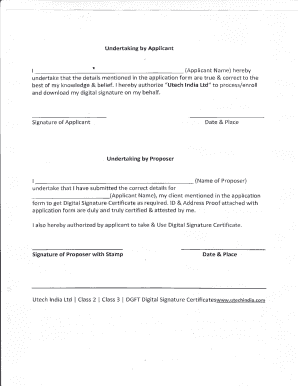
Digital Signature Application Form Certificate of BusinessOrganization


What is the Digital Signature Application Form Certificate Of BusinessOrganization
The Digital Signature Application Form Certificate Of BusinessOrganization is a crucial document for businesses seeking to utilize digital signatures in their operations. This form certifies that a business organization has the authority to use digital signatures, which are legally binding and recognized under U.S. law. By completing this form, businesses can streamline their processes, enhance security, and ensure compliance with various regulations regarding electronic transactions.
How to use the Digital Signature Application Form Certificate Of BusinessOrganization
Using the Digital Signature Application Form Certificate Of BusinessOrganization involves several steps. First, a business must gather the necessary information, including its legal name, address, and details about the authorized signatories. Next, the form must be completed accurately, ensuring all required fields are filled. Once completed, the form can be submitted to the appropriate authority, which may vary by state or industry. After approval, businesses can begin using digital signatures for contracts, agreements, and other important documents.
Steps to complete the Digital Signature Application Form Certificate Of BusinessOrganization
Completing the Digital Signature Application Form Certificate Of BusinessOrganization requires careful attention to detail. The following steps outline the process:
- Gather necessary information, including the business's legal name, address, and contact details.
- Identify the authorized signatories who will be using the digital signatures.
- Fill out the form accurately, ensuring all required fields are completed.
- Review the form for any errors or omissions.
- Submit the form to the designated authority, either online or by mail, depending on the requirements.
Legal use of the Digital Signature Application Form Certificate Of BusinessOrganization
The legal use of the Digital Signature Application Form Certificate Of BusinessOrganization is governed by the Electronic Signatures in Global and National Commerce (ESIGN) Act. This act establishes that electronic signatures carry the same weight and legal effect as traditional handwritten signatures. Businesses must ensure they comply with relevant laws and regulations when using digital signatures, including maintaining proper security measures to protect sensitive information.
Required Documents
When completing the Digital Signature Application Form Certificate Of BusinessOrganization, certain documents may be required to verify the business's identity and authority. Commonly required documents include:
- Proof of business registration, such as articles of incorporation or a business license.
- Identification documents for authorized signatories, such as driver's licenses or passports.
- Any additional documentation that may be specified by the authority receiving the application.
Who Issues the Form
The Digital Signature Application Form Certificate Of BusinessOrganization is typically issued by state or federal regulatory agencies, depending on the nature of the business and its industry. For example, businesses in finance may need to submit the form to the Securities and Exchange Commission (SEC), while others may submit it to state business registries. It is essential for businesses to identify the correct issuing authority to ensure compliance and proper processing of their application.
Quick guide on how to complete digital signature application form certificate of businessorganization
Complete [SKS] effortlessly on any device
Managing documents online has gained traction among businesses and individuals. It offers a splendid environmentally friendly substitute for conventional printed and signed files, as you can easily locate the appropriate form and safely keep it online. airSlate SignNow provides all the resources necessary to create, modify, and eSign your documents swiftly and without holdups. Handle [SKS] on any platform with airSlate SignNow's Android or iOS applications and simplify any document-related task today.
The easiest way to alter and eSign [SKS] without hassle
- Locate [SKS] and click Get Form to begin.
- Make use of the tools we provide to fill out your form.
- Emphasize important sections of your documents or obscure sensitive information with tools that airSlate SignNow offers specifically for that purpose.
- Generate your eSignature using the Sign feature, which takes mere seconds and carries the same legal validity as a conventional wet ink signature.
- Review the details and click on the Done button to save your changes.
- Choose how you wish to send your form, either by email, SMS, or invitation link, or download it to your computer.
Eliminate the worry of lost or misplaced documents, tedious form searching, or mistakes that necessitate printing new copies. airSlate SignNow meets your document management needs in just a few clicks from any device you prefer. Modify and eSign [SKS] and ensure seamless communication at every step of the form completion process with airSlate SignNow.
Create this form in 5 minutes or less
Related searches to Digital Signature Application Form Certificate Of BusinessOrganization
Create this form in 5 minutes!
How to create an eSignature for the digital signature application form certificate of businessorganization
How to create an electronic signature for a PDF online
How to create an electronic signature for a PDF in Google Chrome
How to create an e-signature for signing PDFs in Gmail
How to create an e-signature right from your smartphone
How to create an e-signature for a PDF on iOS
How to create an e-signature for a PDF on Android
People also ask
-
What is a Digital Signature Application Form Certificate Of BusinessOrganization?
A Digital Signature Application Form Certificate Of BusinessOrganization is a legal document that allows businesses to sign documents electronically. This certificate ensures the authenticity and integrity of the signed documents, making it a crucial tool for modern business operations.
-
How does airSlate SignNow facilitate the Digital Signature Application Form Certificate Of BusinessOrganization?
airSlate SignNow provides a user-friendly platform that simplifies the process of obtaining a Digital Signature Application Form Certificate Of BusinessOrganization. With its intuitive interface, businesses can easily create, send, and sign documents, ensuring compliance and security.
-
What are the pricing options for using airSlate SignNow for Digital Signature Application Form Certificate Of BusinessOrganization?
airSlate SignNow offers flexible pricing plans tailored to meet the needs of various businesses. Whether you are a small startup or a large organization, you can choose a plan that fits your budget while still providing access to the Digital Signature Application Form Certificate Of BusinessOrganization features.
-
What features does airSlate SignNow offer for managing Digital Signature Application Form Certificate Of BusinessOrganization?
airSlate SignNow includes features such as document templates, real-time tracking, and secure storage for your Digital Signature Application Form Certificate Of BusinessOrganization. These tools enhance efficiency and ensure that your documents are always accessible and compliant.
-
What are the benefits of using airSlate SignNow for Digital Signature Application Form Certificate Of BusinessOrganization?
Using airSlate SignNow for your Digital Signature Application Form Certificate Of BusinessOrganization streamlines the signing process, reduces paperwork, and saves time. Additionally, it enhances security and ensures that your documents are legally binding, which is essential for business transactions.
-
Can airSlate SignNow integrate with other software for Digital Signature Application Form Certificate Of BusinessOrganization?
Yes, airSlate SignNow seamlessly integrates with various software applications, allowing you to manage your Digital Signature Application Form Certificate Of BusinessOrganization alongside your existing tools. This integration enhances workflow efficiency and ensures a smooth signing process.
-
Is airSlate SignNow compliant with legal standards for Digital Signature Application Form Certificate Of BusinessOrganization?
Absolutely! airSlate SignNow complies with all relevant legal standards for Digital Signature Application Form Certificate Of BusinessOrganization, ensuring that your electronically signed documents are valid and enforceable. This compliance provides peace of mind for businesses operating in regulated industries.
Get more for Digital Signature Application Form Certificate Of BusinessOrganization
Find out other Digital Signature Application Form Certificate Of BusinessOrganization
- How Can I eSignature Michigan Life Sciences Word
- Can I eSignature New Jersey Life Sciences Presentation
- How Can I eSignature Louisiana Non-Profit PDF
- Can I eSignature Alaska Orthodontists PDF
- How Do I eSignature New York Non-Profit Form
- How To eSignature Iowa Orthodontists Presentation
- Can I eSignature South Dakota Lawers Document
- Can I eSignature Oklahoma Orthodontists Document
- Can I eSignature Oklahoma Orthodontists Word
- How Can I eSignature Wisconsin Orthodontists Word
- How Do I eSignature Arizona Real Estate PDF
- How To eSignature Arkansas Real Estate Document
- How Do I eSignature Oregon Plumbing PPT
- How Do I eSignature Connecticut Real Estate Presentation
- Can I eSignature Arizona Sports PPT
- How Can I eSignature Wisconsin Plumbing Document
- Can I eSignature Massachusetts Real Estate PDF
- How Can I eSignature New Jersey Police Document
- How Can I eSignature New Jersey Real Estate Word
- Can I eSignature Tennessee Police Form