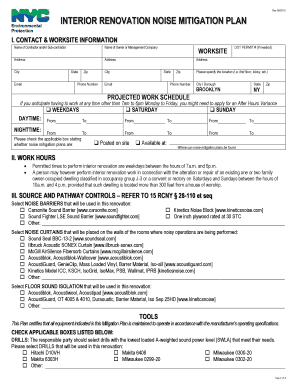
Noise Mitigation Plan PDF Form


What is the Noise Mitigation Plan PDF?
The noise mitigation plan PDF is a formal document designed to outline strategies and measures for reducing noise pollution during construction or renovation projects. This plan is particularly important in urban areas, where noise can significantly impact the quality of life for residents. It typically includes details on noise reduction techniques, timelines, and compliance with local regulations. The document serves as a crucial tool for contractors and property owners to ensure that their projects adhere to legal requirements while minimizing disturbances to the surrounding community.
Key Elements of the Noise Mitigation Plan PDF
A comprehensive noise mitigation plan PDF includes several key components:
- Project Description: An overview of the construction or renovation project, including its location and scope.
- Noise Assessment: An evaluation of potential noise sources and their impact on nearby properties.
- Mitigation Strategies: Specific actions to be taken to reduce noise levels, such as the use of sound barriers or scheduling work during less disruptive hours.
- Compliance Measures: Information on how the project will comply with local noise ordinances and regulations.
- Monitoring Plan: Procedures for monitoring noise levels throughout the project to ensure compliance with established limits.
Steps to Complete the Noise Mitigation Plan PDF
Completing the noise mitigation plan PDF involves several important steps:
- Gather Information: Collect all necessary data regarding the project, including timelines, locations, and potential noise sources.
- Conduct a Noise Assessment: Evaluate the expected noise levels and their potential impact on the surrounding area.
- Develop Mitigation Strategies: Outline specific measures to minimize noise, ensuring they are practical and effective.
- Draft the Plan: Fill out the noise mitigation plan PDF, incorporating all gathered information and strategies.
- Review and Revise: Have the plan reviewed by relevant stakeholders and make necessary adjustments before finalizing it.
Legal Use of the Noise Mitigation Plan PDF
The legal use of the noise mitigation plan PDF is essential for ensuring compliance with local and state regulations. In many jurisdictions, submitting this plan may be a prerequisite for obtaining necessary permits for construction or renovation projects. The plan must be accurate and comprehensive, as failure to adhere to its guidelines can result in penalties or project delays. Additionally, having a legally valid noise mitigation plan can protect property owners and contractors from potential disputes with neighbors or local authorities.
How to Use the Noise Mitigation Plan PDF
Using the noise mitigation plan PDF effectively involves several steps:
- Review Local Regulations: Understand the specific noise ordinances that apply to your project location.
- Fill Out the Plan: Complete the PDF with all required information, ensuring clarity and accuracy.
- Submit for Approval: Present the completed plan to the appropriate local authorities or regulatory bodies for review.
- Implement Strategies: Once approved, implement the noise reduction strategies outlined in the plan during the project.
- Monitor Compliance: Regularly check noise levels and ensure adherence to the plan throughout the duration of the project.
Quick guide on how to complete noise mitigation plan pdf
Complete Noise Mitigation Plan Pdf seamlessly on any device
Digital document management has gained traction among businesses and individuals alike. It offers an ideal environmentally friendly alternative to traditional printed and signed documents, allowing you to obtain the necessary form and securely store it online. airSlate SignNow equips you with all the resources you need to create, modify, and electronically sign your documents quickly and efficiently. Manage Noise Mitigation Plan Pdf on any device using airSlate SignNow's Android or iOS applications and simplify any document-related task today.
The easiest method to modify and electronically sign Noise Mitigation Plan Pdf effortlessly
- Obtain Noise Mitigation Plan Pdf and click Get Form to initiate the process.
- Make use of the tools we provide to complete your document.
- Emphasize pertinent sections of the documents or obscure confidential information with tools designed by airSlate SignNow specifically for that purpose.
- Create your electronic signature using the Sign tool, which takes mere seconds and carries the same legal validity as a standard handwritten signature.
- Review all the details and click on the Done button to save your modifications.
- Select your preferred method to send your form, whether by email, SMS, invite link, or download it to your computer.
Say goodbye to lost or misplaced documents, tedious form searching, or errors that necessitate printing additional copies. airSlate SignNow manages your document handling needs in just a few clicks from any device of your choosing. Modify and electronically sign Noise Mitigation Plan Pdf and ensure excellent communication at every step of your form preparation journey with airSlate SignNow.
Create this form in 5 minutes or less
Create this form in 5 minutes!
How to create an eSignature for the noise mitigation plan pdf
How to create an electronic signature for a PDF online
How to create an electronic signature for a PDF in Google Chrome
How to create an e-signature for signing PDFs in Gmail
How to create an e-signature right from your smartphone
How to create an e-signature for a PDF on iOS
How to create an e-signature for a PDF on Android
People also ask
-
What is a noise mitigation plan?
A noise mitigation plan is a strategic approach designed to minimize noise levels in specific environments. It involves identifying the sources of noise and implementing measures to reduce its impact. By utilizing tools like airSlate SignNow, businesses can electronically manage documentation related to noise control efficiently.
-
How can airSlate SignNow assist in creating a noise mitigation plan?
airSlate SignNow provides an easy-to-use platform that allows businesses to draft, send, and eSign documents relevant to a noise mitigation plan. The simplicity of document management ensures that all stakeholders can easily collaborate on the necessary agreements and plans. This streamlines the process and enhances efficiency.
-
Is airSlate SignNow cost-effective for managing noise mitigation plans?
Absolutely! airSlate SignNow offers competitive pricing, making it an affordable solution for businesses looking to manage their noise mitigation plans. The value provided through features like unlimited eSigning and document templates ensures that companies receive maximum benefit at a reasonable cost.
-
What features does airSlate SignNow provide for noise mitigation plan documentation?
airSlate SignNow includes features such as customizable templates, real-time collaboration, and automated notifications. These features are ideal for creating and managing noise mitigation plans, ensuring that all relevant parties are informed of changes and updates. The platform simplifies the entire documentation process.
-
Can I integrate airSlate SignNow with other tools for my noise mitigation plan implementation?
Yes, airSlate SignNow offers integrations with various software solutions, enhancing its functionality for your noise mitigation plan. Whether you need to connect with project management tools or CRM systems, integration options are available. This facilitates a smooth workflow and better data management.
-
What are the benefits of using airSlate SignNow for noise mitigation plans?
The key benefits of using airSlate SignNow include improved efficiency, reduced paper usage, and enhanced collaboration. With a streamlined process for managing noise mitigation plans, businesses can focus more on implementation rather than paperwork. Plus, electronic documentation reduces the risk of errors and delays.
-
How secure is my noise mitigation plan data in airSlate SignNow?
airSlate SignNow prioritizes security, utilizing robust encryption and comprehensive compliance measures to protect your noise mitigation plan data. Document access is tightly controlled, ensuring that only authorized personnel can view or edit sensitive information. This gives businesses peace of mind when managing their documents.
Get more for Noise Mitigation Plan Pdf
- 2015 16 dependent verification worksheet furman university furman form
- Internship handbook canisius college canisius form
- Application for dce intern concordia university cui form
- Clearwater christian college transcript request form cedarville
- Oru petition form
- Fintel senior scholarship application roanokeedu form
- Syllabus exception form 8712 roosevelt university
- Off campus request form tarleton state university tarleton
Find out other Noise Mitigation Plan Pdf
- eSignature Montana Home Loan Application Online
- eSignature New Hampshire Home Loan Application Online
- eSignature Minnesota Mortgage Quote Request Simple
- eSignature New Jersey Mortgage Quote Request Online
- Can I eSignature Kentucky Temporary Employment Contract Template
- eSignature Minnesota Email Cover Letter Template Fast
- How To eSignature New York Job Applicant Rejection Letter
- How Do I eSignature Kentucky Executive Summary Template
- eSignature Hawaii CV Form Template Mobile
- eSignature Nevada CV Form Template Online
- eSignature Delaware Software Development Proposal Template Now
- eSignature Kentucky Product Development Agreement Simple
- eSignature Georgia Mobile App Design Proposal Template Myself
- eSignature Indiana Mobile App Design Proposal Template Now
- eSignature Utah Mobile App Design Proposal Template Now
- eSignature Kentucky Intellectual Property Sale Agreement Online
- How Do I eSignature Arkansas IT Consulting Agreement
- eSignature Arkansas IT Consulting Agreement Safe
- eSignature Delaware IT Consulting Agreement Online
- eSignature New Jersey IT Consulting Agreement Online