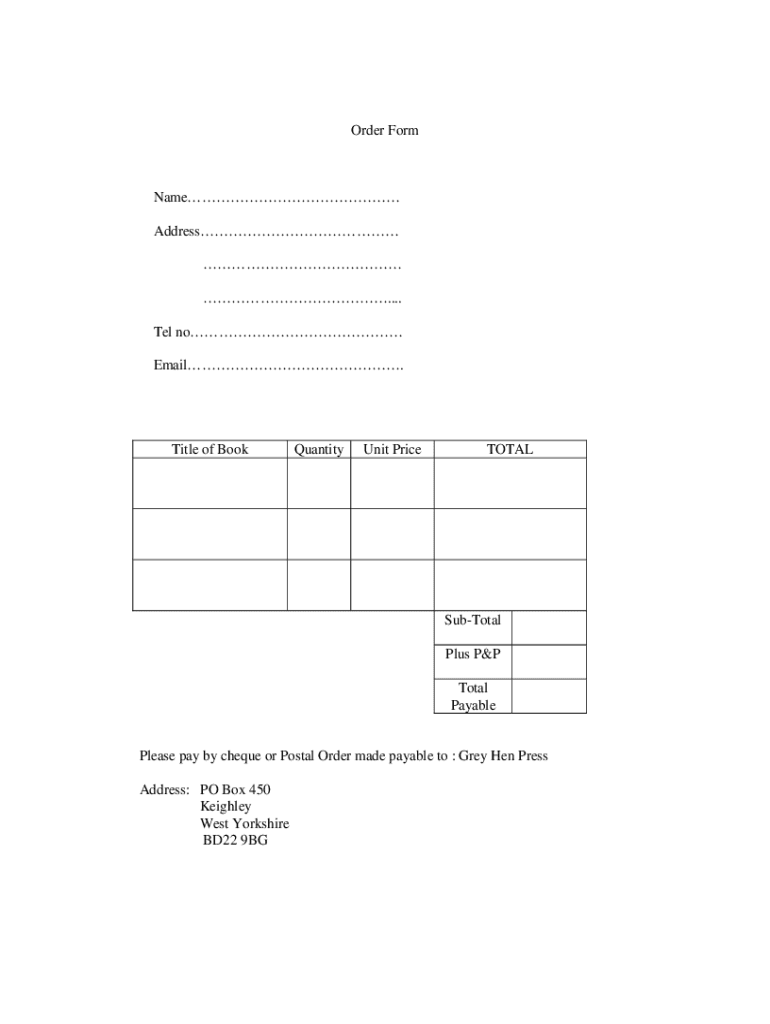
Order Form Name Address


What is the Order Form Name Address
The Order Form Name Address is a document used primarily for collecting essential information from customers or clients when processing orders. This form typically includes fields for the customer's name, mailing address, contact details, and specific order items. It serves as a vital tool for businesses to ensure accurate order fulfillment and maintain clear communication with their customers.
How to use the Order Form Name Address
Using the Order Form Name Address involves several straightforward steps. First, ensure that all required fields are clearly labeled for easy completion. Customers should fill in their name, address, and any additional information requested. After the form is completed, it can be submitted electronically or printed and mailed, depending on the business's preferred method. It is essential to verify that all details are accurate to avoid delays in order processing.
Steps to complete the Order Form Name Address
Completing the Order Form Name Address requires careful attention to detail. Here are the steps to follow:
- Begin by entering your full name in the designated field.
- Provide your complete mailing address, including street, city, state, and ZIP code.
- Fill in any additional contact information, such as a phone number or email address.
- Specify the items you wish to order, including quantities and any relevant options.
- Review the form for accuracy before submitting it.
Key elements of the Order Form Name Address
The key elements of the Order Form Name Address include:
- Name: The full name of the customer placing the order.
- Address: The complete mailing address for delivery purposes.
- Contact Information: Phone number and/or email address for communication.
- Order Details: A list of items being ordered, including any specifications.
Legal use of the Order Form Name Address
The Order Form Name Address must be used in compliance with applicable laws and regulations. Businesses are responsible for ensuring that the information collected is handled securely and used only for legitimate purposes, such as order processing and customer service. Additionally, it is important to adhere to privacy laws that protect customer data, ensuring that personal information is not shared without consent.
Form Submission Methods
The Order Form Name Address can typically be submitted through various methods, including:
- Online Submission: Customers can fill out the form digitally and submit it via the business's website.
- Mail: Completed forms can be printed and sent to the business's mailing address.
- In-Person: Customers may also deliver the form directly to a physical location if applicable.
Quick guide on how to complete order form name address
Complete [SKS] effortlessly on any device
Managing documents online has gained popularity among businesses and individuals. It serves as a perfect eco-friendly substitute for traditional printed and signed materials, allowing you to access the correct form and securely store it online. airSlate SignNow provides all the necessary tools to create, modify, and electronically sign your documents quickly without delays. Manage [SKS] on any device using airSlate SignNow's Android or iOS applications and enhance any document-focused workflow today.
How to modify and electronically sign [SKS] with ease
- Find [SKS] and click Get Form to begin.
- Make use of the tools we offer to complete your document.
- Emphasize important sections of the documents or redact sensitive information with tools specifically provided by airSlate SignNow for that purpose.
- Create your signature with the Sign tool, which takes just seconds and holds the same legal validity as a conventional wet ink signature.
- Review all the information and click on the Done button to save your changes.
- Select how you wish to send your form, via email, SMS, or an invitation link, or download it to your computer.
Forget about lost or mislaid documents, tedious form hunting, or mistakes that require printing new document copies. airSlate SignNow meets all your document management needs in just a few clicks from your preferred device. Modify and electronically sign [SKS] and ensure outstanding communication at every stage of your form preparation process with airSlate SignNow.
Create this form in 5 minutes or less
Related searches to Order Form Name Address
Create this form in 5 minutes!
How to create an eSignature for the order form name address
How to create an electronic signature for a PDF online
How to create an electronic signature for a PDF in Google Chrome
How to create an e-signature for signing PDFs in Gmail
How to create an e-signature right from your smartphone
How to create an e-signature for a PDF on iOS
How to create an e-signature for a PDF on Android
People also ask
-
What is the Order Form Name Address feature in airSlate SignNow?
The Order Form Name Address feature in airSlate SignNow allows users to create customized order forms that capture essential information such as names and addresses. This feature streamlines the document signing process, ensuring that all necessary details are collected efficiently. By utilizing this feature, businesses can enhance their workflow and improve customer experience.
-
How does airSlate SignNow handle pricing for the Order Form Name Address feature?
airSlate SignNow offers competitive pricing plans that include access to the Order Form Name Address feature. Depending on your business needs, you can choose from various subscription tiers that provide different levels of functionality. This flexibility ensures that you only pay for what you need while benefiting from a robust eSigning solution.
-
Can I integrate the Order Form Name Address feature with other applications?
Yes, airSlate SignNow supports integrations with various applications, allowing you to seamlessly incorporate the Order Form Name Address feature into your existing workflows. Popular integrations include CRM systems, payment processors, and cloud storage services. This capability enhances productivity and ensures that your documents are managed efficiently.
-
What are the benefits of using the Order Form Name Address feature?
Using the Order Form Name Address feature in airSlate SignNow provides numerous benefits, including improved accuracy in data collection and faster processing times. It helps eliminate manual entry errors and ensures that all necessary information is captured before document signing. This leads to a more streamlined workflow and enhanced customer satisfaction.
-
Is the Order Form Name Address feature user-friendly?
Absolutely! The Order Form Name Address feature in airSlate SignNow is designed with user experience in mind. Its intuitive interface allows users to create and customize forms easily, even without technical expertise. This ensures that businesses can quickly implement the feature and start benefiting from it right away.
-
How secure is the Order Form Name Address feature?
Security is a top priority for airSlate SignNow, and the Order Form Name Address feature is no exception. All data collected through the forms is encrypted and stored securely, ensuring that sensitive information remains protected. Additionally, airSlate SignNow complies with industry standards to provide peace of mind for businesses and their customers.
-
Can I track submissions made through the Order Form Name Address feature?
Yes, airSlate SignNow allows you to track submissions made through the Order Form Name Address feature. You can monitor the status of each submission, ensuring that you stay informed about the progress of your documents. This tracking capability helps businesses manage their workflows more effectively and respond promptly to customer needs.
Get more for Order Form Name Address
Find out other Order Form Name Address
- How To eSignature Michigan Disclosure Notice
- How To Electronic signature Ohio Product Defect Notice
- Electronic signature California Customer Complaint Form Online
- Electronic signature Alaska Refund Request Form Later
- How Can I Electronic signature Texas Customer Return Report
- How Do I Electronic signature Florida Reseller Agreement
- Electronic signature Indiana Sponsorship Agreement Free
- Can I Electronic signature Vermont Bulk Sale Agreement
- Electronic signature Alaska Medical Records Release Mobile
- Electronic signature California Medical Records Release Myself
- Can I Electronic signature Massachusetts Medical Records Release
- How Do I Electronic signature Michigan Medical Records Release
- Electronic signature Indiana Membership Agreement Easy
- How Can I Electronic signature New Jersey Medical Records Release
- Electronic signature New Mexico Medical Records Release Easy
- How Can I Electronic signature Alabama Advance Healthcare Directive
- How Do I Electronic signature South Carolina Advance Healthcare Directive
- eSignature Kentucky Applicant Appraisal Form Evaluation Later
- Electronic signature Colorado Client and Developer Agreement Later
- Electronic signature Nevada Affiliate Program Agreement Secure