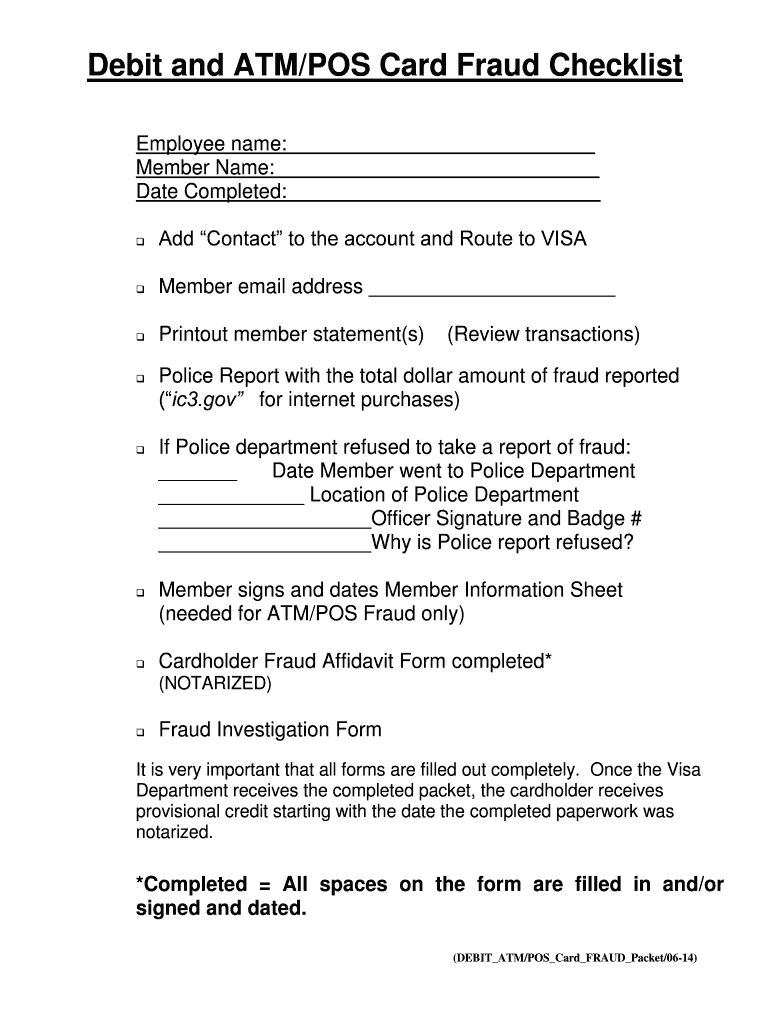
Checklist of a Fraud Report Form


What is the checklist of a fraud report?
The checklist of a fraud report is a structured document designed to guide individuals and organizations in identifying, documenting, and reporting instances of fraud. This checklist serves as a comprehensive tool that outlines the necessary steps and information required to effectively report fraudulent activities. It typically includes sections for details about the fraud incident, such as the nature of the fraud, involved parties, dates, and any relevant evidence. Utilizing this checklist can streamline the reporting process and ensure that all critical information is captured accurately.
How to use the checklist of a fraud report
To effectively use the checklist of a fraud report, begin by gathering all pertinent information related to the suspected fraud. This includes identifying the type of fraud, the individuals or entities involved, and any evidence that supports the claim. Follow the checklist systematically, ensuring that each section is filled out completely. It is essential to provide clear and concise details, as this will aid investigators in understanding the situation. Once completed, submit the checklist to the appropriate authorities or internal departments responsible for handling fraud investigations.
Steps to complete the checklist of a fraud report
Completing the checklist of a fraud report involves several key steps:
- Gather relevant information regarding the fraud incident.
- Identify the parties involved, including victims and perpetrators.
- Document the nature of the fraud, including dates and locations.
- Collect any supporting evidence, such as documents or witness statements.
- Fill out the checklist thoroughly, ensuring all sections are completed.
- Review the checklist for accuracy before submission.
- Submit the completed checklist to the designated authority.
Legal use of the checklist of a fraud report
The legal use of the checklist of a fraud report is crucial for ensuring that the information provided is valid and can be utilized in potential legal proceedings. When filling out the checklist, it is important to adhere to relevant laws and regulations governing fraud reporting. This may include ensuring that the information is truthful and accurate, as providing false information can lead to legal repercussions. Additionally, understanding the legal framework surrounding fraud in your jurisdiction can help in navigating the reporting process effectively.
Key elements of the checklist of a fraud report
Key elements of the checklist of a fraud report typically include:
- Incident description: A detailed account of the fraud.
- Involved parties: Names and roles of individuals or organizations.
- Date and time: When the fraud occurred or was discovered.
- Evidence: Any documents, emails, or other materials that support the claim.
- Witnesses: Information about individuals who can corroborate the incident.
Examples of using the checklist of a fraud report
Examples of using the checklist of a fraud report can vary based on the type of fraud being reported. For instance, in cases of financial fraud, the checklist may include sections for bank statements or transaction records. In identity theft situations, it may require details about the stolen identity and any unauthorized transactions. Each example highlights the importance of tailoring the checklist to the specific circumstances of the fraud, ensuring that all relevant information is captured for effective reporting.
Quick guide on how to complete checklist of a fraud report
Effortlessly Prepare Checklist Of A Fraud Report on Any Device
Digital document management has gained traction among enterprises and individuals alike. It offers an ideal eco-friendly substitute for traditional printed and signed documents, as you can access the necessary form and securely store it online. airSlate SignNow equips you with all the tools required to create, edit, and electronically sign your documents promptly without delays. Manage Checklist Of A Fraud Report on any device through airSlate SignNow's Android or iOS applications and enhance any document-centric process today.
The Simplest Way to Edit and Electronically Sign Checklist Of A Fraud Report with Ease
- Obtain Checklist Of A Fraud Report and click on Get Form to commence.
- Utilize the tools we provide to finalize your document.
- Emphasize important sections of the documents or obscure sensitive information with tools that airSlate SignNow specifically offers for that purpose.
- Create your signature using the Sign tool, which takes mere seconds and carries the same legal validity as a conventional wet ink signature.
- Verify the details and click on the Done button to save your modifications.
- Choose how you wish to share your form, via email, SMS, or invitation link, or download it to your computer.
Eliminate concerns about lost or misplaced documents, tedious form searching, or mistakes that necessitate printing additional document copies. airSlate SignNow fulfills your document management needs in just a few clicks from any device of your choice. Edit and electronically sign Checklist Of A Fraud Report and ensure smooth communication at every stage of the form preparation process with airSlate SignNow.
Create this form in 5 minutes or less
Create this form in 5 minutes!
How to create an eSignature for the checklist of a fraud report
How to create an electronic signature for a PDF online
How to create an electronic signature for a PDF in Google Chrome
How to create an e-signature for signing PDFs in Gmail
How to create an e-signature right from your smartphone
How to create an e-signature for a PDF on iOS
How to create an e-signature for a PDF on Android
People also ask
-
What types of documents can be used for fraud paperwork with airSlate SignNow?
With airSlate SignNow, you can efficiently handle various types of fraud paperwork including contracts, agreements, and disclosures. Our platform supports eSigning these documents securely to ensure authenticity. This allows businesses to manage their fraud paperwork seamlessly.
-
How does airSlate SignNow enhance the security of fraud paperwork?
AirSlate SignNow provides multiple security features to protect your fraud paperwork, including encryption, secure cloud storage, and user authentication. These measures ensure that your documents remain confidential and tamper-proof. Our commitment to security helps businesses mitigate risks associated with fraud.
-
What is the cost of using airSlate SignNow for managing fraud paperwork?
AirSlate SignNow offers competitive pricing plans designed to accommodate businesses of all sizes. Costs vary based on features, such as advanced workflows and team access, while still providing an affordable solution for managing fraud paperwork. You can start with a free trial to explore how it meets your needs.
-
Can airSlate SignNow integrate with other software for managing fraud paperwork?
Yes, airSlate SignNow integrates seamlessly with various third-party applications like Google Drive, Salesforce, and Microsoft Office. This interoperability allows businesses to streamline their processes and manage fraud paperwork more effectively. Increased productivity and organization are key benefits of these integrations.
-
What features make airSlate SignNow ideal for handling fraud paperwork?
AirSlate SignNow offers features such as automatic reminders, customizable templates, and real-time tracking for fraud paperwork. These tools simplify the document management process and help reduce errors. Users can focus on accuracy and efficiency while ensuring compliance with industry standards.
-
How does airSlate SignNow help in reducing errors in fraud paperwork?
Using airSlate SignNow minimizes errors in fraud paperwork by providing templates and automated workflows that guide users through the signing process. Built-in validation features help ensure that all necessary fields are completed before submission. This signNowly enhances document accuracy and reliability.
-
Is airSlate SignNow user-friendly for managing fraud paperwork?
Yes, airSlate SignNow is designed with an intuitive interface that makes managing fraud paperwork straightforward for users of all technical levels. The drag-and-drop functionality allows for easy document upload and signing. This accessibility helps businesses quickly adopt the platform without extensive training.
Get more for Checklist Of A Fraud Report
- Bill of sale with warranty by individual seller connecticut form
- Bill of sale with warranty for corporate seller connecticut form
- Bill of sale without warranty by individual seller connecticut form
- Bill of sale without warranty by corporate seller connecticut form
- Chapter 13 plan form
- Reaffirmation agreement connecticut form
- Verification of creditors matrix connecticut form
- Correction statement and agreement connecticut form
Find out other Checklist Of A Fraud Report
- How To Integrate Sign in Banking
- How To Use Sign in Banking
- Help Me With Use Sign in Banking
- Can I Use Sign in Banking
- How Do I Install Sign in Banking
- How To Add Sign in Banking
- How Do I Add Sign in Banking
- How Can I Add Sign in Banking
- Can I Add Sign in Banking
- Help Me With Set Up Sign in Government
- How To Integrate eSign in Banking
- How To Use eSign in Banking
- How To Install eSign in Banking
- How To Add eSign in Banking
- How To Set Up eSign in Banking
- How To Save eSign in Banking
- How To Implement eSign in Banking
- How To Set Up eSign in Construction
- How To Integrate eSign in Doctors
- How To Use eSign in Doctors