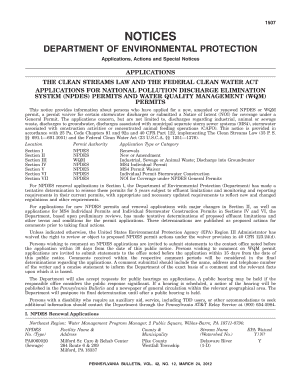
SYSTEM NPDES PERMITS and WATER QUALITY MANAGEMENT WQM Form


Understanding the SYSTEM NPDES PERMITS AND WATER QUALITY MANAGEMENT WQM
The SYSTEM NPDES PERMITS AND WATER QUALITY MANAGEMENT WQM is a regulatory framework designed to manage water quality and ensure compliance with the National Pollutant Discharge Elimination System (NPDES). This system regulates the discharge of pollutants into U.S. waters, aiming to protect aquatic ecosystems and public health. It is essential for industries and municipalities that discharge wastewater, as it sets specific limits and monitoring requirements to safeguard water quality.
How to Obtain the SYSTEM NPDES PERMITS AND WATER QUALITY MANAGEMENT WQM
To obtain the SYSTEM NPDES PERMITS AND WATER QUALITY MANAGEMENT WQM, applicants must submit a detailed application to the appropriate state agency or the Environmental Protection Agency (EPA). This application typically includes information about the facility, the type of discharge, and proposed pollution control measures. It is crucial to ensure that all sections of the application are completed accurately to avoid delays in processing.
Steps to Complete the SYSTEM NPDES PERMITS AND WATER QUALITY MANAGEMENT WQM
Completing the SYSTEM NPDES PERMITS AND WATER QUALITY MANAGEMENT WQM involves several key steps:
- Gather necessary documentation, including facility details and discharge information.
- Fill out the application form, ensuring all required fields are completed.
- Submit the application to the appropriate regulatory body, either online or via mail.
- Respond to any requests for additional information from regulatory agencies.
- Receive the permit and comply with its conditions, including monitoring and reporting requirements.
Key Elements of the SYSTEM NPDES PERMITS AND WATER QUALITY MANAGEMENT WQM
Key elements of the SYSTEM NPDES PERMITS AND WATER QUALITY MANAGEMENT WQM include:
- Discharge Limits: Specific limits on the types and amounts of pollutants that can be discharged.
- Monitoring Requirements: Regular monitoring and reporting of discharge levels to ensure compliance.
- Best Management Practices: Guidelines for practices that minimize pollutant discharge.
- Compliance Schedules: Timelines for achieving compliance with permit conditions.
Legal Use of the SYSTEM NPDES PERMITS AND WATER QUALITY MANAGEMENT WQM
The legal use of the SYSTEM NPDES PERMITS AND WATER QUALITY MANAGEMENT WQM is governed by federal and state environmental laws. Facilities must operate within the parameters set by their permits to avoid penalties. Non-compliance can result in significant fines, legal action, and increased scrutiny from regulatory agencies. It is essential for permit holders to maintain accurate records and adhere to all reporting requirements.
State-Specific Rules for the SYSTEM NPDES PERMITS AND WATER QUALITY MANAGEMENT WQM
Each state may have specific rules and regulations regarding the SYSTEM NPDES PERMITS AND WATER QUALITY MANAGEMENT WQM. These rules can vary in terms of application processes, compliance requirements, and enforcement mechanisms. It is important for applicants to familiarize themselves with their state’s regulations to ensure full compliance and to understand any additional requirements that may apply.
Quick guide on how to complete system npdes permits and water quality management wqm
Prepare [SKS] effortlessly on any device
Online document management has become increasingly popular among businesses and individuals. It offers an ideal eco-friendly alternative to traditional printed and signed documents, as you can obtain the necessary form and securely store it online. airSlate SignNow equips you with all the tools required to create, modify, and eSign your documents rapidly without delays. Manage [SKS] on any device using airSlate SignNow's Android or iOS applications and enhance any document-based workflow today.
The easiest way to modify and eSign [SKS] without hassle
- Find [SKS] and click Get Form to begin.
- Use the tools we offer to complete your form.
- Emphasize relevant sections of the documents or redact sensitive information with tools that airSlate SignNow provides specifically for that purpose.
- Create your eSignature with the Sign tool, which takes mere seconds and carries the same legal validity as a conventional wet ink signature.
- Review the details and then click the Done button to save your modifications.
- Choose how you wish to send your form, via email, text message (SMS), or invitation link, or download it to your PC.
Say goodbye to lost or misfiled documents, painstaking form searches, or errors that necessitate printing new document copies. airSlate SignNow takes care of all your document management needs in just a few clicks from a device of your preference. Modify and eSign [SKS] and guarantee outstanding communication at any stage of the form preparation process with airSlate SignNow.
Create this form in 5 minutes or less
Related searches to SYSTEM NPDES PERMITS AND WATER QUALITY MANAGEMENT WQM
Create this form in 5 minutes!
How to create an eSignature for the system npdes permits and water quality management wqm
How to create an electronic signature for a PDF online
How to create an electronic signature for a PDF in Google Chrome
How to create an e-signature for signing PDFs in Gmail
How to create an e-signature right from your smartphone
How to create an e-signature for a PDF on iOS
How to create an e-signature for a PDF on Android
People also ask
-
What are SYSTEM NPDES PERMITS AND WATER QUALITY MANAGEMENT WQM?
SYSTEM NPDES PERMITS AND WATER QUALITY MANAGEMENT WQM refer to the regulatory framework that governs the discharge of pollutants into U.S. waters. These permits are essential for ensuring compliance with the Clean Water Act and maintaining water quality standards. Understanding these permits is crucial for businesses involved in water management and environmental compliance.
-
How can airSlate SignNow help with SYSTEM NPDES PERMITS AND WATER QUALITY MANAGEMENT WQM?
airSlate SignNow streamlines the process of managing SYSTEM NPDES PERMITS AND WATER QUALITY MANAGEMENT WQM by allowing businesses to easily send, sign, and store necessary documents. Our platform ensures that all documentation is securely handled and easily accessible, which is vital for compliance and reporting. This efficiency can save time and reduce the risk of errors in your water quality management processes.
-
What features does airSlate SignNow offer for managing SYSTEM NPDES PERMITS AND WATER QUALITY MANAGEMENT WQM?
airSlate SignNow offers features such as customizable templates, automated workflows, and secure eSigning capabilities specifically designed for SYSTEM NPDES PERMITS AND WATER QUALITY MANAGEMENT WQM. These tools help businesses efficiently manage their documentation and ensure compliance with regulatory requirements. Additionally, our platform provides tracking and reporting features to monitor the status of permits and documents.
-
Is airSlate SignNow cost-effective for businesses dealing with SYSTEM NPDES PERMITS AND WATER QUALITY MANAGEMENT WQM?
Yes, airSlate SignNow is a cost-effective solution for businesses managing SYSTEM NPDES PERMITS AND WATER QUALITY MANAGEMENT WQM. Our pricing plans are designed to accommodate various business sizes and needs, ensuring that you only pay for what you use. By reducing paperwork and streamlining processes, our platform can lead to signNow cost savings over time.
-
Can airSlate SignNow integrate with other tools for SYSTEM NPDES PERMITS AND WATER QUALITY MANAGEMENT WQM?
Absolutely! airSlate SignNow offers integrations with various tools and software that are commonly used in SYSTEM NPDES PERMITS AND WATER QUALITY MANAGEMENT WQM. This includes project management software, CRM systems, and cloud storage solutions, allowing for a seamless workflow and enhanced productivity. Our integrations help ensure that all aspects of water quality management are connected and efficient.
-
What are the benefits of using airSlate SignNow for SYSTEM NPDES PERMITS AND WATER QUALITY MANAGEMENT WQM?
Using airSlate SignNow for SYSTEM NPDES PERMITS AND WATER QUALITY MANAGEMENT WQM provides numerous benefits, including improved efficiency, enhanced compliance, and reduced paperwork. Our platform simplifies the document management process, allowing teams to focus on critical tasks rather than administrative burdens. Additionally, the secure eSigning feature ensures that all documents are legally binding and compliant with regulations.
-
How does airSlate SignNow ensure the security of documents related to SYSTEM NPDES PERMITS AND WATER QUALITY MANAGEMENT WQM?
airSlate SignNow prioritizes the security of your documents related to SYSTEM NPDES PERMITS AND WATER QUALITY MANAGEMENT WQM by implementing advanced encryption and security protocols. Our platform complies with industry standards to protect sensitive information and ensure that only authorized users have access to critical documents. This commitment to security helps businesses maintain compliance and safeguard their data.
Get more for SYSTEM NPDES PERMITS AND WATER QUALITY MANAGEMENT WQM
Find out other SYSTEM NPDES PERMITS AND WATER QUALITY MANAGEMENT WQM
- Electronic signature Connecticut Finance & Tax Accounting Executive Summary Template Myself
- Can I Electronic signature California Government Stock Certificate
- Electronic signature California Government POA Simple
- Electronic signature Illinois Education Business Plan Template Secure
- How Do I Electronic signature Colorado Government POA
- Electronic signature Government Word Illinois Now
- Can I Electronic signature Illinois Government Rental Lease Agreement
- Electronic signature Kentucky Government Promissory Note Template Fast
- Electronic signature Kansas Government Last Will And Testament Computer
- Help Me With Electronic signature Maine Government Limited Power Of Attorney
- How To Electronic signature Massachusetts Government Job Offer
- Electronic signature Michigan Government LLC Operating Agreement Online
- How To Electronic signature Minnesota Government Lease Agreement
- Can I Electronic signature Minnesota Government Quitclaim Deed
- Help Me With Electronic signature Mississippi Government Confidentiality Agreement
- Electronic signature Kentucky Finance & Tax Accounting LLC Operating Agreement Myself
- Help Me With Electronic signature Missouri Government Rental Application
- Can I Electronic signature Nevada Government Stock Certificate
- Can I Electronic signature Massachusetts Education Quitclaim Deed
- Can I Electronic signature New Jersey Government LLC Operating Agreement