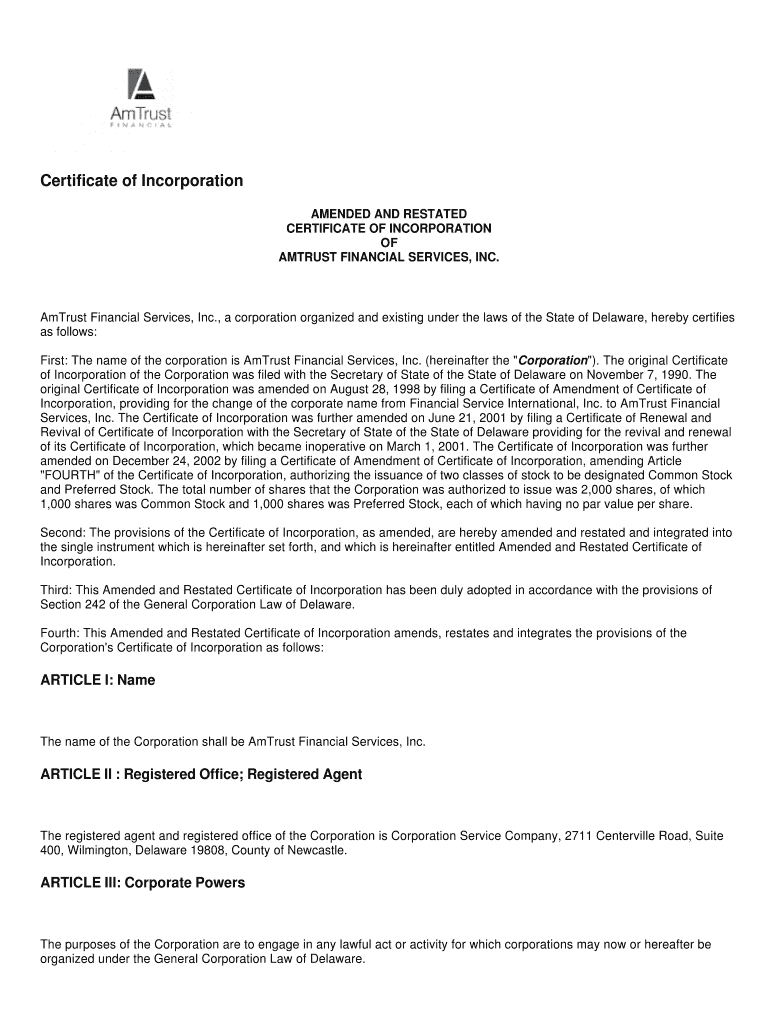
Certificate of Incorporation Shareholder Com Form


What is the Certificate Of Incorporation Shareholder com
The Certificate of Incorporation is a crucial legal document that establishes a corporation's existence in the United States. It outlines essential details about the company, including its name, purpose, registered agent, and the number of shares authorized for issuance. This document is filed with the appropriate state authority, typically the Secretary of State, and serves as a foundational requirement for forming a corporation. The Certificate of Incorporation not only provides legal recognition but also protects shareholders by defining their rights and responsibilities within the corporate structure.
How to obtain the Certificate Of Incorporation Shareholder com
To obtain the Certificate of Incorporation, a business must follow a series of steps. First, choose a unique name for the corporation that complies with state naming regulations. Next, prepare the necessary documents, including the Certificate of Incorporation itself, which may vary by state. After completing the forms, submit them to the state’s Secretary of State office along with the required filing fee. Depending on the state, businesses may have the option to file online, by mail, or in person. Once processed, the state will issue the Certificate of Incorporation, officially recognizing the corporation.
Key elements of the Certificate Of Incorporation Shareholder com
The Certificate of Incorporation includes several key elements that are vital for legal compliance and operational clarity. These elements typically consist of:
- Corporate Name: The official name of the corporation, which must be distinct and not infringe on existing trademarks.
- Business Purpose: A brief description of the nature of the business activities the corporation will engage in.
- Registered Agent: The individual or entity designated to receive legal documents on behalf of the corporation.
- Authorized Shares: The total number of shares that the corporation is authorized to issue, along with any classifications or rights associated with those shares.
- Incorporator Information: The name and address of the person or entity responsible for filing the Certificate of Incorporation.
Steps to complete the Certificate Of Incorporation Shareholder com
Completing the Certificate of Incorporation involves several important steps to ensure accuracy and compliance:
- Choose a unique corporate name and verify its availability through the state’s business registry.
- Gather necessary information, including the business purpose, registered agent details, and incorporator information.
- Fill out the Certificate of Incorporation form, ensuring all required fields are completed accurately.
- Review the document for any errors or omissions before submission.
- Submit the completed form along with the appropriate filing fee to the Secretary of State's office.
Legal use of the Certificate Of Incorporation Shareholder com
The Certificate of Incorporation serves several legal purposes for a corporation. It provides the official recognition needed to conduct business, enter contracts, and open bank accounts. Additionally, it delineates the rights and responsibilities of shareholders, protecting their interests in the event of disputes. The document also establishes the corporation's limited liability status, which safeguards shareholders' personal assets from business liabilities. Compliance with state regulations regarding the Certificate of Incorporation is essential to maintain the corporation's good standing and legal protections.
State-specific rules for the Certificate Of Incorporation Shareholder com
Each state in the U.S. has its own specific rules and requirements for filing a Certificate of Incorporation. These can include variations in the information required, the filing fees, and the processing times. For instance, some states may require additional documentation, such as an initial report or a list of directors. It is important for businesses to consult their state’s Secretary of State website or office to understand the specific requirements applicable to their location. Ensuring compliance with these state-specific rules is crucial for the successful establishment of a corporation.
Quick guide on how to complete certificate of incorporation shareholder com
Handle [SKS] seamlessly across all devices
Managing documents online has become increasingly favored by both businesses and individuals. It presents an ideal environmentally friendly alternative to conventional printed and signed materials, as you can access the necessary forms and securely save them online. airSlate SignNow equips you with all the necessary tools to create, modify, and eSign your documents swiftly and without delays. Manage [SKS] on any device using the airSlate SignNow apps for Android or iOS and enhance your document-based processes today.
How to adjust and eSign [SKS] effortlessly
- Find [SKS] and click Get Form to begin.
- Utilize the resources we provide to fill out your form.
- Highlight important sections of your documents or redact sensitive information with utilities that airSlate SignNow specifically provides for this purpose.
- Create your eSignature using the Sign tool, which takes moments and holds the same legal validity as a traditional handwritten signature.
- Review the information and click on the Done button to save your changes.
- Select your preferred delivery method for your form, whether by email, text message (SMS), invitation link, or download it to your computer.
Say goodbye to lost or misplaced documents, tedious form searches, or errors that necessitate printing new copies. airSlate SignNow meets all your document management needs in just a few clicks from any device you choose. Modify and eSign [SKS] to ensure excellent communication at every stage of your form preparation work with airSlate SignNow.
Create this form in 5 minutes or less
Related searches to Certificate Of Incorporation Shareholder com
Create this form in 5 minutes!
How to create an eSignature for the certificate of incorporation shareholder com
How to create an electronic signature for a PDF online
How to create an electronic signature for a PDF in Google Chrome
How to create an e-signature for signing PDFs in Gmail
How to create an e-signature right from your smartphone
How to create an e-signature for a PDF on iOS
How to create an e-signature for a PDF on Android
People also ask
-
What is a Certificate Of Incorporation Shareholder com?
A Certificate Of Incorporation Shareholder com is a legal document that establishes a corporation's existence and outlines the rights and responsibilities of its shareholders. This certificate is essential for businesses looking to formalize their structure and protect their shareholders' interests.
-
How can airSlate SignNow help with obtaining a Certificate Of Incorporation Shareholder com?
airSlate SignNow provides a streamlined process for creating and signing your Certificate Of Incorporation Shareholder com. With our easy-to-use platform, you can quickly generate the necessary documents and ensure they are legally binding through electronic signatures.
-
What are the pricing options for using airSlate SignNow for Certificate Of Incorporation Shareholder com?
airSlate SignNow offers flexible pricing plans that cater to businesses of all sizes. Whether you need a basic plan for occasional use or a comprehensive package for frequent document management, our pricing is designed to be cost-effective while providing all the features necessary for handling your Certificate Of Incorporation Shareholder com.
-
What features does airSlate SignNow offer for managing a Certificate Of Incorporation Shareholder com?
Our platform includes features such as customizable templates, secure electronic signatures, and document tracking. These tools simplify the process of managing your Certificate Of Incorporation Shareholder com, ensuring that you can focus on your business while we handle the paperwork.
-
Are there any benefits to using airSlate SignNow for my Certificate Of Incorporation Shareholder com?
Using airSlate SignNow for your Certificate Of Incorporation Shareholder com offers numerous benefits, including increased efficiency, reduced paperwork, and enhanced security. Our platform allows you to complete transactions faster and with greater confidence, knowing that your documents are protected.
-
Can I integrate airSlate SignNow with other tools for my Certificate Of Incorporation Shareholder com?
Yes, airSlate SignNow seamlessly integrates with various business tools and applications, enhancing your workflow for managing your Certificate Of Incorporation Shareholder com. This integration capability allows you to connect with CRM systems, cloud storage, and other essential software to streamline your operations.
-
Is airSlate SignNow compliant with legal standards for Certificate Of Incorporation Shareholder com?
Absolutely! airSlate SignNow complies with all relevant legal standards for electronic signatures and document management. This ensures that your Certificate Of Incorporation Shareholder com is legally valid and recognized by authorities, giving you peace of mind.
Get more for Certificate Of Incorporation Shareholder com
Find out other Certificate Of Incorporation Shareholder com
- Sign Michigan LLC Operating Agreement Later
- Sign Oklahoma LLC Operating Agreement Safe
- Sign Rhode Island LLC Operating Agreement Mobile
- Sign Wisconsin LLC Operating Agreement Mobile
- Can I Sign Wyoming LLC Operating Agreement
- Sign Hawaii Rental Invoice Template Simple
- Sign California Commercial Lease Agreement Template Free
- Sign New Jersey Rental Invoice Template Online
- Sign Wisconsin Rental Invoice Template Online
- Can I Sign Massachusetts Commercial Lease Agreement Template
- Sign Nebraska Facility Rental Agreement Online
- Sign Arizona Sublease Agreement Template Fast
- How To Sign Florida Sublease Agreement Template
- Sign Wyoming Roommate Contract Safe
- Sign Arizona Roommate Rental Agreement Template Later
- How Do I Sign New York Sublease Agreement Template
- How To Sign Florida Roommate Rental Agreement Template
- Can I Sign Tennessee Sublease Agreement Template
- Sign Texas Sublease Agreement Template Secure
- How Do I Sign Texas Sublease Agreement Template