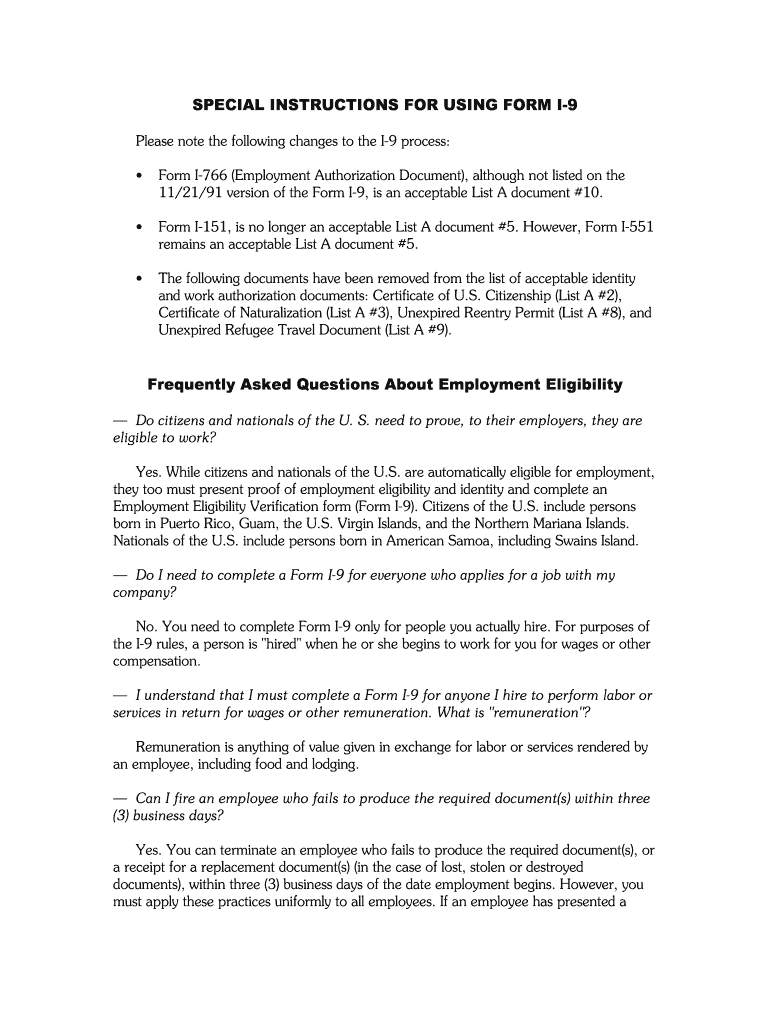
SPECIAL INSTRUCTIONS for USING FORM I 9


What is the Special Instructions for Using Form I-9
The Special Instructions for Using Form I-9 provide essential guidelines for employers and employees in the United States regarding the completion and submission of the Form I-9, which is used to verify the identity and employment authorization of individuals hired for employment. These instructions outline the necessary steps to ensure compliance with federal regulations, helping to prevent unauthorized employment and discrimination based on citizenship status.
How to Use the Special Instructions for Using Form I-9
To effectively use the Special Instructions for Form I-9, employers should carefully read the guidelines provided. The instructions detail the process for completing the form, including which documents are acceptable for verifying identity and employment eligibility. Employers must ensure that they fill out the form accurately and completely, as errors can lead to compliance issues. Additionally, it is important to keep the completed forms on file for the required period, as specified in the instructions.
Steps to Complete the Special Instructions for Using Form I-9
Completing the Special Instructions for Form I-9 involves several key steps:
- Review the list of acceptable documents to verify identity and employment eligibility.
- Ensure that both the employee and employer sections of the form are filled out accurately.
- Collect the necessary documentation from the employee and verify that it is valid.
- Sign and date the form to confirm that all information is correct.
- Store the completed form securely in compliance with retention requirements.
Legal Use of the Special Instructions for Using Form I-9
The legal use of the Special Instructions for Form I-9 is crucial for compliance with the Immigration Reform and Control Act. Employers must adhere to the guidelines to avoid penalties for non-compliance, which can include fines and legal repercussions. Understanding the legal framework ensures that employers do not engage in discriminatory practices during the hiring process and that they maintain proper documentation for all employees.
Required Documents for Form I-9
When completing Form I-9, specific documents are required to verify identity and employment eligibility. The documents are categorized into three lists:
- List A: Documents that establish both identity and employment authorization, such as a U.S. passport.
- List B: Documents that establish identity, such as a driver's license.
- List C: Documents that establish employment authorization, such as a Social Security card.
Employers must ensure that the documents presented are valid and unexpired.
Penalties for Non-Compliance with Form I-9
Failure to comply with the requirements outlined in the Special Instructions for Form I-9 can result in significant penalties for employers. These may include civil fines, criminal charges for knowingly hiring unauthorized workers, and potential lawsuits for discriminatory hiring practices. It is essential for employers to understand these risks and take the necessary steps to ensure compliance with all regulations.
Quick guide on how to complete special instructions for using form i 9
Effortlessly Prepare SPECIAL INSTRUCTIONS FOR USING FORM I 9 on Any Device
Digital document management has become increasingly popular among companies and individuals alike. It serves as an ideal eco-friendly alternative to traditional printed and signed papers, allowing you to easily locate the correct form and securely archive it online. airSlate SignNow equips you with all the tools required to create, modify, and electronically sign your documents swiftly without delays. Manage SPECIAL INSTRUCTIONS FOR USING FORM I 9 on any device using airSlate SignNow's Android or iOS applications and enhance any document-related process today.
How to Modify and Electronically Sign SPECIAL INSTRUCTIONS FOR USING FORM I 9 with Ease
- Locate SPECIAL INSTRUCTIONS FOR USING FORM I 9 and click Get Form to begin.
- Use the tools at your disposal to complete your form.
- Highlight pertinent sections of your documents or redact sensitive information using the tools that airSlate SignNow specifically offers for this purpose.
- Create your signature with the Sign feature, which takes mere seconds and carries the same legal validity as a conventional wet ink signature.
- Review all the details and click on the Done button to secure your modifications.
- Choose your preferred method of delivering your form, whether by email, text message (SMS), invite link, or download it to your computer.
Say goodbye to lost or mislaid documents, arduous form searches, or inaccuracies that require printing new copies. airSlate SignNow addresses all your document management needs in just a few clicks from any chosen device. Edit and electronically sign SPECIAL INSTRUCTIONS FOR USING FORM I 9 to ensure excellent communication throughout your form preparation process with airSlate SignNow.
Create this form in 5 minutes or less
Create this form in 5 minutes!
How to create an eSignature for the special instructions for using form i 9
How to create an electronic signature for a PDF online
How to create an electronic signature for a PDF in Google Chrome
How to create an e-signature for signing PDFs in Gmail
How to create an e-signature right from your smartphone
How to create an e-signature for a PDF on iOS
How to create an e-signature for a PDF on Android
People also ask
-
What are the special instructions for using Form I-9?
The special instructions for using Form I-9 include ensuring that all sections are completed accurately and timely. Employers must verify the identity and employment eligibility of their employees within three days of hire. It's crucial to follow these instructions to avoid penalties and ensure compliance with federal regulations.
-
How does airSlate SignNow simplify the process of completing Form I-9?
airSlate SignNow simplifies the process of completing Form I-9 by providing an intuitive platform that allows for easy document management and eSigning. Users can fill out the form electronically, ensuring that all required fields are completed correctly. This streamlines the process and helps maintain compliance with the special instructions for using Form I-9.
-
Are there any costs associated with using airSlate SignNow for Form I-9?
Yes, there are costs associated with using airSlate SignNow, but it offers a cost-effective solution for businesses. Pricing plans are designed to fit various business needs, ensuring that you can manage Form I-9 efficiently without breaking the bank. The investment is worthwhile considering the time saved and compliance ensured through following the special instructions for using Form I-9.
-
What features does airSlate SignNow offer for Form I-9 management?
airSlate SignNow offers several features for Form I-9 management, including customizable templates, automated reminders, and secure storage. These features help ensure that all special instructions for using Form I-9 are adhered to, making the process seamless for both employers and employees. Additionally, the platform supports real-time collaboration, enhancing efficiency.
-
Can airSlate SignNow integrate with other HR software for Form I-9 processing?
Yes, airSlate SignNow can integrate with various HR software solutions, making it easier to manage Form I-9 processing. This integration allows for a smoother workflow, ensuring that all special instructions for using Form I-9 are followed without manual data entry. By connecting with your existing systems, you can enhance productivity and compliance.
-
What are the benefits of using airSlate SignNow for Form I-9?
The benefits of using airSlate SignNow for Form I-9 include increased efficiency, improved compliance, and enhanced security. By following the special instructions for using Form I-9, businesses can reduce the risk of errors and penalties. Additionally, the platform's user-friendly interface makes it easy for both employers and employees to navigate the process.
-
How does airSlate SignNow ensure compliance with Form I-9 regulations?
airSlate SignNow ensures compliance with Form I-9 regulations by providing users with clear guidance and reminders based on the special instructions for using Form I-9. The platform is designed to help users complete the form accurately and on time, reducing the likelihood of non-compliance. Regular updates to the software also ensure that users are informed of any changes in regulations.
Get more for SPECIAL INSTRUCTIONS FOR USING FORM I 9
- Montana foreign title transfer form
- Montana request for foreign title transfer mv63 form
- Title application mvr 1 ncdot form
- Fully operated equipment rental form
- Ncdmv administrative hearing forms ncdot
- Liability insurance hearing cancellation form ncdot
- Driver license hearing request ncdot form
- Nebraska inspection form nsp455
Find out other SPECIAL INSTRUCTIONS FOR USING FORM I 9
- Electronic signature Wyoming Insurance LLC Operating Agreement Computer
- How To Electronic signature Missouri High Tech Lease Termination Letter
- Electronic signature Montana High Tech Warranty Deed Mobile
- Electronic signature Florida Lawers Cease And Desist Letter Fast
- Electronic signature Lawers Form Idaho Fast
- Electronic signature Georgia Lawers Rental Lease Agreement Online
- How Do I Electronic signature Indiana Lawers Quitclaim Deed
- How To Electronic signature Maryland Lawers Month To Month Lease
- Electronic signature North Carolina High Tech IOU Fast
- How Do I Electronic signature Michigan Lawers Warranty Deed
- Help Me With Electronic signature Minnesota Lawers Moving Checklist
- Can I Electronic signature Michigan Lawers Last Will And Testament
- Electronic signature Minnesota Lawers Lease Termination Letter Free
- Electronic signature Michigan Lawers Stock Certificate Mobile
- How Can I Electronic signature Ohio High Tech Job Offer
- How To Electronic signature Missouri Lawers Job Description Template
- Electronic signature Lawers Word Nevada Computer
- Can I Electronic signature Alabama Legal LLC Operating Agreement
- How To Electronic signature North Dakota Lawers Job Description Template
- Electronic signature Alabama Legal Limited Power Of Attorney Safe