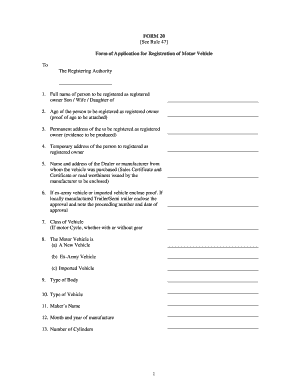
Form 47


What is the Form 47
The Form 47, often referred to as the 47 form, is a document utilized in various administrative and legal contexts within the United States. This form is essential for specific applications, such as vehicle registration or certain governmental processes. It serves as a formal request or declaration, requiring detailed information from the individual or entity submitting it. Understanding the purpose and requirements of the Form 47 is crucial for ensuring compliance with relevant regulations.
How to use the Form 47
Using the Form 47 involves several steps to ensure accurate completion and submission. First, gather all necessary information, including personal details, identification numbers, and any supporting documentation. Next, carefully fill out the form, paying attention to each section to avoid errors. Once completed, review the form for accuracy before submitting it through the appropriate channels, whether online, by mail, or in person. Proper usage of the Form 47 can facilitate a smoother processing experience.
Steps to complete the Form 47
Completing the Form 47 requires a systematic approach to ensure all information is accurately provided. Follow these steps:
- Read the instructions carefully to understand the requirements.
- Gather necessary documents, such as identification and proof of residency.
- Fill out the form completely, ensuring all fields are addressed.
- Double-check for any errors or omissions.
- Sign and date the form where required.
- Submit the form according to the specified method.
Legal use of the Form 47
The legal validity of the Form 47 hinges on its proper completion and submission. To ensure that the form is recognized by institutions and courts, it must comply with relevant laws and regulations. This includes adhering to guidelines regarding signatures, which may require electronic verification or notarization. Utilizing a reliable platform for electronic signatures can enhance the legal standing of the form, ensuring it meets necessary compliance standards.
Key elements of the Form 47
Understanding the key elements of the Form 47 is essential for effective completion. Important components typically include:
- Personal identification information, such as name and address.
- Specific details related to the purpose of the form.
- Signature lines for the applicant and any required witnesses.
- Instruction sections that outline how to complete and submit the form.
Familiarity with these elements can help streamline the process and reduce the likelihood of errors.
Form Submission Methods
The Form 47 can be submitted through various methods, depending on the requirements of the issuing authority. Common submission options include:
- Online submission through designated governmental websites.
- Mailing the completed form to the appropriate office.
- In-person delivery at specified locations.
Choosing the correct submission method is crucial for ensuring timely processing and compliance with any deadlines.
Quick guide on how to complete form 47 30795664
Effortlessly Prepare Form 47 on Any Device
The management of online documents has gained popularity among businesses and individuals alike. It offers an ideal environmentally friendly alternative to conventional printed and signed documents, allowing you to easily find the correct form and securely store it online. airSlate SignNow equips you with all the resources necessary to create, edit, and electronically sign your documents swiftly without delays. Handle Form 47 across any platform with the airSlate SignNow apps for Android or iOS and streamline your document-driven tasks today.
Steps to Edit and Electronically Sign Form 47 with Ease
- Find Form 47 and click Get Form to begin.
- Employ the tools we offer to fill out your form.
- Emphasize important sections of your documents or redact sensitive information using the tools provided by airSlate SignNow specifically for that purpose.
- Generate your electronic signature with the Sign tool, which takes mere seconds and carries the same legal validity as a traditional ink signature.
- Review all details and click the Done button to save your modifications.
- Choose your preferred method to share your form, whether by email, text message (SMS), invitation link, or download it to your computer.
Eliminate the hassle of lost or misplaced documents, tedious form searching, or errors that necessitate printing new copies. airSlate SignNow addresses all your document management requirements in a few clicks from any device you choose. Modify and electronically sign Form 47 and guarantee exceptional communication at every phase of the document preparation process with airSlate SignNow.
Create this form in 5 minutes or less
Create this form in 5 minutes!
How to create an eSignature for the form 47 30795664
How to create an electronic signature for a PDF online
How to create an electronic signature for a PDF in Google Chrome
How to create an e-signature for signing PDFs in Gmail
How to create an e-signature right from your smartphone
How to create an e-signature for a PDF on iOS
How to create an e-signature for a PDF on Android
People also ask
-
What is the 47 form and how can it benefit my business?
The 47 form is an essential document that facilitates efficient signing and processing of important agreements. By using airSlate SignNow, businesses can streamline their workflow and ensure all signatures are collected securely and promptly, leading to increased productivity and reduced turnaround times.
-
How much does it cost to use airSlate SignNow for managing the 47 form?
AirSlate SignNow offers a variety of pricing plans tailored to meet different business needs. The cost depends on the features you choose, but it is generally considered a cost-effective solution for managing documents like the 47 form, with flexible options to suit both small businesses and larger enterprises.
-
What features does airSlate SignNow provide for the 47 form?
AirSlate SignNow provides numerous features for handling the 47 form, including electronic signatures, document templates, and real-time tracking. These features ensure that your documents are processed efficiently and securely, allowing for a smoother signing experience.
-
Can I integrate airSlate SignNow with other applications while handling the 47 form?
Yes, airSlate SignNow seamlessly integrates with a variety of applications, making it easy to manage the 47 form within your existing workflow. This connectivity enhances collaboration and data flow across platforms, providing a more cohesive experience.
-
Is airSlate SignNow secure for processing the 47 form?
Absolutely, airSlate SignNow prioritizes security with features like encryption and compliance with industry standards. When you are processing the 47 form, you can rest assured that your sensitive information is protected against unauthorized access.
-
How can airSlate SignNow help reduce delays in handling the 47 form?
AirSlate SignNow helps reduce delays by streamlining the signing process of the 47 form. With automated reminders and instant notifications, you can accelerate the time it takes to get signatures and finalize documents, minimizing bottlenecks.
-
Are there any mobile capabilities for managing the 47 form with airSlate SignNow?
Yes, airSlate SignNow offers mobile capabilities that allow you to manage the 47 form on the go. This flexibility ensures that you can send, sign, and review documents anytime, anywhere, making it convenient for busy professionals.
Get more for Form 47
- Tell it to the director form fillable
- Mort loan orignator lic nj form
- Application for notice to proceed permit city of baltimore form
- Class c bingobreakopen application saskatchewan liquor and form
- Business license application city of bremerton ci bremerton wa form
- Electronic waste recycling fee return boe 501 er boe ca form
- Form c1 landgate landgate wa gov
- Boxing registration form
Find out other Form 47
- How To Integrate Sign in Banking
- How To Use Sign in Banking
- Help Me With Use Sign in Banking
- Can I Use Sign in Banking
- How Do I Install Sign in Banking
- How To Add Sign in Banking
- How Do I Add Sign in Banking
- How Can I Add Sign in Banking
- Can I Add Sign in Banking
- Help Me With Set Up Sign in Government
- How To Integrate eSign in Banking
- How To Use eSign in Banking
- How To Install eSign in Banking
- How To Add eSign in Banking
- How To Set Up eSign in Banking
- How To Save eSign in Banking
- How To Implement eSign in Banking
- How To Set Up eSign in Construction
- How To Integrate eSign in Doctors
- How To Use eSign in Doctors