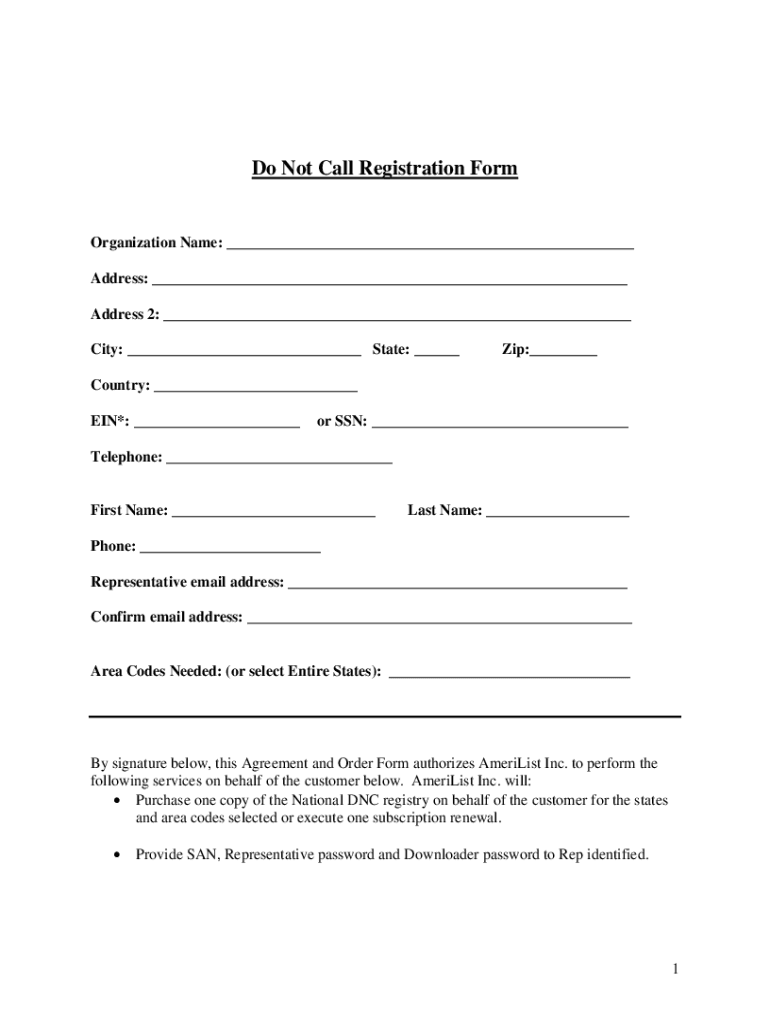
Do Not Call Registration Form PDF AmeriList Mailing Lists


What is the Do Not Call Registration Form PDF AmeriList Mailing Lists
The Do Not Call Registration Form PDF AmeriList Mailing Lists is a document designed for individuals and businesses to formally request that their phone numbers be added to the national Do Not Call registry. This registry aims to reduce unsolicited telemarketing calls, providing consumers with greater control over their phone communications. By submitting this form, users can ensure their numbers are protected from unwanted marketing calls, aligning with privacy rights under U.S. law.
How to use the Do Not Call Registration Form PDF AmeriList Mailing Lists
To effectively use the Do Not Call Registration Form PDF AmeriList Mailing Lists, individuals must first download the form from a reliable source. Once downloaded, users should fill in their personal information, including their name, address, and phone number. After completing the form, it can be submitted electronically or printed and mailed to the appropriate agency. This process helps ensure that telemarketers are aware of the user's preference not to receive marketing calls.
Steps to complete the Do Not Call Registration Form PDF AmeriList Mailing Lists
Completing the Do Not Call Registration Form PDF AmeriList Mailing Lists involves several straightforward steps:
- Download the form from a trusted source.
- Open the PDF and fill in the required fields with accurate information.
- Review the completed form for any errors or omissions.
- Save the form to your device if submitting electronically, or print it for mailing.
- Submit the form according to the instructions provided, either online or via postal service.
Legal use of the Do Not Call Registration Form PDF AmeriList Mailing Lists
The legal framework surrounding the Do Not Call Registration Form PDF AmeriList Mailing Lists is governed by the Telephone Consumer Protection Act (TCPA) and the National Do Not Call Registry regulations. By using this form, individuals can legally assert their right to privacy in telemarketing communications. It is crucial for businesses to comply with these regulations to avoid penalties and ensure they respect consumer preferences regarding unsolicited calls.
Key elements of the Do Not Call Registration Form PDF AmeriList Mailing Lists
Key elements of the Do Not Call Registration Form PDF AmeriList Mailing Lists include:
- Name of the individual or business requesting registration.
- Complete address, including city, state, and ZIP code.
- Phone number(s) to be registered on the Do Not Call list.
- Signature of the individual or authorized representative.
- Date of submission.
State-specific rules for the Do Not Call Registration Form PDF AmeriList Mailing Lists
While the national Do Not Call registry provides a broad framework, some states have additional rules and regulations regarding telemarketing calls. These state-specific rules may include stricter enforcement measures or additional registration requirements. It is essential for users to be aware of their state’s regulations to ensure comprehensive protection against unwanted telemarketing calls.
Quick guide on how to complete do not call registration form pdf amerilist mailing lists
Accomplish [SKS] effortlessly on any gadget
Digital document management has gained traction among organizations and individuals. It offers an ideal environmentally friendly substitute for conventional printed and signed paperwork, allowing you to locate the necessary form and securely store it online. airSlate SignNow equips you with all the resources required to create, modify, and electronically sign your documents swiftly without delays. Manage [SKS] on any gadget using airSlate SignNow's Android or iOS applications and enhance any document-oriented process today.
The simplest method to modify and electronically sign [SKS] without hassle
- Locate [SKS] and then select Get Form to begin.
- Utilize the features we provide to finish your form.
- Emphasize important sections of the documents or obscure sensitive information with tools specifically provided by airSlate SignNow for that purpose.
- Generate your electronic signature using the Sign feature, which only takes seconds and carries the same legal validity as a conventional wet ink signature.
- Review all the details and then click on the Done button to save your modifications.
- Choose how you'd like to send your form, whether by email, text message (SMS), or invite link, or download it to your computer.
Eliminate concerns about lost or misplaced documents, tedious form hunting, or errors that require printing new document copies. airSlate SignNow addresses all your document management requirements in just a few clicks from any device of your choice. Modify and eSign [SKS] and ensure outstanding communication at every stage of the form preparation process with airSlate SignNow.
Create this form in 5 minutes or less
Related searches to Do Not Call Registration Form PDF AmeriList Mailing Lists
Create this form in 5 minutes!
How to create an eSignature for the do not call registration form pdf amerilist mailing lists
How to create an electronic signature for a PDF online
How to create an electronic signature for a PDF in Google Chrome
How to create an e-signature for signing PDFs in Gmail
How to create an e-signature right from your smartphone
How to create an e-signature for a PDF on iOS
How to create an e-signature for a PDF on Android
People also ask
-
What is the Do Not Call Registration Form PDF AmeriList Mailing Lists?
The Do Not Call Registration Form PDF AmeriList Mailing Lists is a document that allows businesses to comply with telemarketing regulations by ensuring they do not contact individuals who have opted out of receiving calls. This form is essential for maintaining a compliant marketing strategy and protecting your business from potential fines.
-
How can I obtain the Do Not Call Registration Form PDF AmeriList Mailing Lists?
You can easily obtain the Do Not Call Registration Form PDF AmeriList Mailing Lists by visiting our website and downloading the form directly. This process is quick and user-friendly, allowing you to access the necessary documentation to enhance your marketing efforts.
-
What are the benefits of using the Do Not Call Registration Form PDF AmeriList Mailing Lists?
Using the Do Not Call Registration Form PDF AmeriList Mailing Lists helps businesses avoid legal issues and maintain a positive reputation. By ensuring compliance with telemarketing laws, you can focus on signNowing out to interested customers without the risk of penalties.
-
Is there a cost associated with the Do Not Call Registration Form PDF AmeriList Mailing Lists?
The Do Not Call Registration Form PDF AmeriList Mailing Lists is available for free download on our website. This allows businesses of all sizes to access the necessary tools for compliance without incurring additional costs.
-
Can I integrate the Do Not Call Registration Form PDF AmeriList Mailing Lists with my existing CRM?
Yes, the Do Not Call Registration Form PDF AmeriList Mailing Lists can be easily integrated with most CRM systems. This integration helps streamline your marketing processes and ensures that your contact lists are always up-to-date and compliant.
-
How does airSlate SignNow support the use of the Do Not Call Registration Form PDF AmeriList Mailing Lists?
airSlate SignNow provides a seamless platform for sending and eSigning the Do Not Call Registration Form PDF AmeriList Mailing Lists. Our easy-to-use solution empowers businesses to manage their documentation efficiently while ensuring compliance with telemarketing regulations.
-
What features does airSlate SignNow offer for managing the Do Not Call Registration Form PDF AmeriList Mailing Lists?
airSlate SignNow offers features such as document tracking, secure eSigning, and customizable templates for the Do Not Call Registration Form PDF AmeriList Mailing Lists. These tools enhance your workflow and ensure that your documents are handled efficiently and securely.
Get more for Do Not Call Registration Form PDF AmeriList Mailing Lists
Find out other Do Not Call Registration Form PDF AmeriList Mailing Lists
- Help Me With eSign Arkansas Police Cease And Desist Letter
- How Can I eSign Rhode Island Real Estate Rental Lease Agreement
- How Do I eSign California Police Living Will
- Can I eSign South Dakota Real Estate Quitclaim Deed
- How To eSign Tennessee Real Estate Business Associate Agreement
- eSign Michigan Sports Cease And Desist Letter Free
- How To eSign Wisconsin Real Estate Contract
- How To eSign West Virginia Real Estate Quitclaim Deed
- eSign Hawaii Police Permission Slip Online
- eSign New Hampshire Sports IOU Safe
- eSign Delaware Courts Operating Agreement Easy
- eSign Georgia Courts Bill Of Lading Online
- eSign Hawaii Courts Contract Mobile
- eSign Hawaii Courts RFP Online
- How To eSign Hawaii Courts RFP
- eSign Hawaii Courts Letter Of Intent Later
- eSign Hawaii Courts IOU Myself
- eSign Hawaii Courts IOU Safe
- Help Me With eSign Hawaii Courts Cease And Desist Letter
- How To eSign Massachusetts Police Letter Of Intent