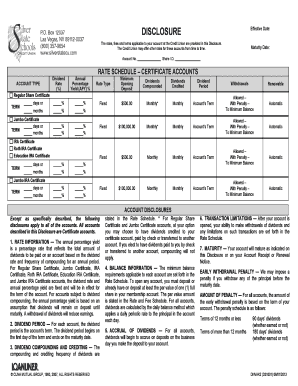
DISCLOSURE Silver State Schools Credit Union Form


What is the DISCLOSURE Silver State Schools Credit Union
The DISCLOSURE Silver State Schools Credit Union is a legal document that outlines the terms and conditions associated with the financial products and services offered by the Silver State Schools Credit Union. This disclosure is essential for members to understand their rights, obligations, and the specifics of their accounts, loans, and other services. It typically includes information about fees, interest rates, and other critical details that affect members' financial decisions.
Key elements of the DISCLOSURE Silver State Schools Credit Union
This disclosure contains several key components that are vital for members. These include:
- Account Fees: A breakdown of any maintenance fees, transaction fees, and other charges that may apply to various accounts.
- Interest Rates: Information on the interest rates applicable to savings accounts, loans, and credit products.
- Terms and Conditions: Detailed explanations of the rules governing account usage, loan repayment, and other services.
- Privacy Policy: Insights into how the credit union protects members' personal and financial information.
How to obtain the DISCLOSURE Silver State Schools Credit Union
- Online: Members can access the disclosure on the Silver State Schools Credit Union's official website.
- In Branch: Physical copies are available at any branch location for members who prefer to review the document in person.
- Upon Request: Members can request a copy to be mailed to them by contacting customer service.
Steps to complete the DISCLOSURE Silver State Schools Credit Union
Completing the DISCLOSURE involves reviewing the document thoroughly to understand the terms and conditions. Here are the steps to follow:
- Read Carefully: Go through each section to comprehend the fees, terms, and conditions.
- Ask Questions: If any part of the disclosure is unclear, members should reach out to customer service for clarification.
- Sign and Acknowledge: Some disclosures may require a signature to acknowledge understanding and acceptance of the terms.
Legal use of the DISCLOSURE Silver State Schools Credit Union
The DISCLOSURE serves as a legally binding document that protects both the credit union and its members. By providing clear terms, it helps prevent disputes regarding fees and services. Members should keep a copy for their records and refer to it whenever they have questions about their accounts or services.
Examples of using the DISCLOSURE Silver State Schools Credit Union
Members can use the DISCLOSURE in various situations, such as:
- Opening an Account: Understanding the fees and terms before committing to a new account.
- Applying for a Loan: Reviewing interest rates and repayment terms to make informed borrowing decisions.
- Comparing Services: Using the disclosure to compare the credit union's offerings with those of other financial institutions.
Quick guide on how to complete disclosure silver state schools credit union
Prepare [SKS] effortlessly on any gadget
Digital document management has gained traction among organizations and individuals alike. It offers an ideal environmentally friendly substitute to conventional printed and signed documents, as you can access the correct format and securely preserve it online. airSlate SignNow equips you with all the resources required to create, modify, and electronically sign your documents swiftly without interruptions. Manage [SKS] on any gadget using airSlate SignNow Android or iOS applications and enhance any document-centric operation today.
How to alter and electronically sign [SKS] with ease
- Locate [SKS] and click Get Form to begin.
- Employ the tools we offer to complete your form.
- Emphasize pertinent portions of the documents or obscure sensitive information with tools that airSlate SignNow provides specifically for that objective.
- Generate your signature with the Sign tool, which takes mere seconds and carries the same legal validity as a conventional handwritten signature.
- Review the details and click on the Done button to save your modifications.
- Select how you wish to deliver your form, whether by email, SMS, or invite link, or download it to your computer.
Say goodbye to lost or mislaid files, tedious document searches, or errors that necessitate printing new document copies. airSlate SignNow addresses all your document management needs in just a few clicks from any device of your choice. Edit and eSign [SKS] and ensure outstanding communication at any point in your form preparation journey with airSlate SignNow.
Create this form in 5 minutes or less
Related searches to DISCLOSURE Silver State Schools Credit Union
Create this form in 5 minutes!
How to create an eSignature for the disclosure silver state schools credit union
How to create an electronic signature for a PDF online
How to create an electronic signature for a PDF in Google Chrome
How to create an e-signature for signing PDFs in Gmail
How to create an e-signature right from your smartphone
How to create an e-signature for a PDF on iOS
How to create an e-signature for a PDF on Android
People also ask
-
What is the DISCLOSURE Silver State Schools Credit Union?
The DISCLOSURE Silver State Schools Credit Union is a document that outlines the terms and conditions associated with your account. It provides essential information regarding fees, services, and your rights as a member. Understanding this disclosure is crucial for making informed financial decisions.
-
How can I access the DISCLOSURE Silver State Schools Credit Union?
You can easily access the DISCLOSURE Silver State Schools Credit Union through the Silver State Schools Credit Union website or by contacting customer service. Additionally, airSlate SignNow allows you to securely eSign and store these documents for easy retrieval. This ensures you always have the necessary information at your fingertips.
-
Are there any fees associated with the DISCLOSURE Silver State Schools Credit Union?
The DISCLOSURE Silver State Schools Credit Union outlines any applicable fees related to your account. These may include maintenance fees, transaction fees, or penalties for overdrafts. It's important to review this disclosure to understand all potential costs associated with your membership.
-
What features does the DISCLOSURE Silver State Schools Credit Union include?
The DISCLOSURE Silver State Schools Credit Union includes detailed information about account features such as interest rates, withdrawal limits, and transaction types. It also highlights any special offers or benefits available to members. Familiarizing yourself with these features can help you maximize your banking experience.
-
How does airSlate SignNow enhance the experience with the DISCLOSURE Silver State Schools Credit Union?
airSlate SignNow enhances your experience with the DISCLOSURE Silver State Schools Credit Union by providing a seamless eSigning process. You can quickly sign and send documents electronically, ensuring that you can manage your banking needs efficiently. This integration simplifies the paperwork involved in banking transactions.
-
What are the benefits of understanding the DISCLOSURE Silver State Schools Credit Union?
Understanding the DISCLOSURE Silver State Schools Credit Union helps you make informed decisions about your finances. It ensures you are aware of your rights, responsibilities, and any fees that may apply. This knowledge empowers you to utilize your credit union services effectively.
-
Can I update my information related to the DISCLOSURE Silver State Schools Credit Union?
Yes, you can update your information related to the DISCLOSURE Silver State Schools Credit Union by contacting customer service or through your online banking portal. Keeping your information current is essential for receiving accurate disclosures and notifications. airSlate SignNow can assist in managing these updates securely.
Get more for DISCLOSURE Silver State Schools Credit Union
Find out other DISCLOSURE Silver State Schools Credit Union
- How To eSignature West Virginia Police POA
- eSignature Rhode Island Real Estate Letter Of Intent Free
- eSignature Rhode Island Real Estate Business Letter Template Later
- eSignature South Dakota Real Estate Lease Termination Letter Simple
- eSignature Tennessee Real Estate Cease And Desist Letter Myself
- How To eSignature New Mexico Sports Executive Summary Template
- Can I eSignature Utah Real Estate Operating Agreement
- eSignature Vermont Real Estate Warranty Deed Online
- eSignature Vermont Real Estate Operating Agreement Online
- eSignature Utah Real Estate Emergency Contact Form Safe
- eSignature Washington Real Estate Lease Agreement Form Mobile
- How Can I eSignature New York Sports Executive Summary Template
- eSignature Arkansas Courts LLC Operating Agreement Now
- How Do I eSignature Arizona Courts Moving Checklist
- eSignature Wyoming Real Estate Quitclaim Deed Myself
- eSignature Wyoming Real Estate Lease Agreement Template Online
- How Can I eSignature Delaware Courts Stock Certificate
- How Can I eSignature Georgia Courts Quitclaim Deed
- Help Me With eSignature Florida Courts Affidavit Of Heirship
- Electronic signature Alabama Banking RFP Online