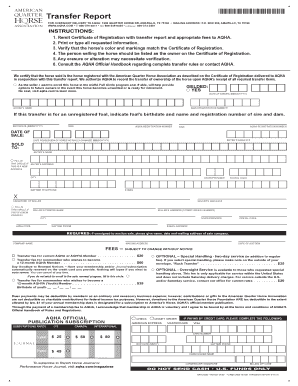
Aqha Transfer Form


What is the AQHA Transfer?
The AQHA transfer refers to the process of transferring ownership of a registered American Quarter Horse through the American Quarter Horse Association (AQHA). This transfer is essential for maintaining accurate records of horse ownership and ensuring that all transactions are legally recognized. The AQHA transfer form documents the change in ownership and is required for the new owner to receive the horse's registration certificate. This process is vital for both buyers and sellers in the horse purchase and sale market, as it protects the interests of all parties involved.
Steps to Complete the AQHA Transfer
Completing the AQHA transfer involves several key steps to ensure that the process is smooth and legally binding. First, both the seller and buyer must fill out the AQHA transfer form completely. This includes providing information such as the horse's registration number, the names and addresses of both parties, and the sale date. Next, the seller must sign the form to authorize the transfer. After that, the buyer should submit the completed form along with the required fees to the AQHA. It is also advisable to keep a copy of the transfer form for personal records. Following these steps helps to ensure that the transfer is processed efficiently and accurately.
Legal Use of the AQHA Transfer
The AQHA transfer form serves as a legal document that facilitates the transfer of ownership of a registered horse. It is recognized by courts and equine organizations as proof of ownership. To be legally binding, the form must be completed accurately and submitted in accordance with AQHA regulations. Additionally, compliance with state and federal laws governing horse sales is crucial. This includes ensuring that the transaction adheres to any applicable consumer protection laws, which can vary by state. Understanding these legal aspects helps to safeguard the interests of both buyers and sellers in the equine market.
Required Documents for the AQHA Transfer
To successfully complete an AQHA transfer, certain documents are required. The primary document is the AQHA transfer form itself, which must be filled out by both the seller and the buyer. Additionally, the seller should provide the horse's original registration certificate, as this document is necessary for the transfer process. Depending on the transaction, it may also be helpful to have a bill of sale or purchase agreement that outlines the terms of the sale. Having these documents ready ensures that the transfer process is efficient and compliant with AQHA guidelines.
Form Submission Methods
The AQHA transfer form can be submitted through various methods, including online, by mail, or in person. For those who prefer a digital approach, the AQHA website offers an online submission option that allows users to fill out and submit the form electronically. Alternatively, the completed form can be mailed to the AQHA office along with the necessary fees. For immediate processing, individuals may also choose to deliver the form in person to the AQHA office. Each submission method has its own processing times and requirements, so it's important to choose the one that best suits your needs.
State-Specific Rules for the AQHA Transfer
Each state may have specific regulations regarding the transfer of horse ownership that can affect the AQHA transfer process. These rules might include additional documentation requirements, specific fees, or unique regulations related to horse sales. It is essential for buyers and sellers to familiarize themselves with their state's laws to ensure compliance. Understanding these state-specific rules can help prevent delays or complications during the transfer process, ensuring a smooth and legal transaction.
Quick guide on how to complete aqha transfer
Complete Aqha Transfer effortlessly on any device
Online document management has gained popularity among corporations and individuals. It offers an ideal eco-friendly alternative to traditional printed and signed documents, as you can locate the correct form and securely store it online. airSlate SignNow provides you with all the tools necessary to create, modify, and electronically sign your documents quickly without delays. Handle Aqha Transfer on any platform using airSlate SignNow Android or iOS applications and simplify any document-related process today.
The easiest way to modify and electronically sign Aqha Transfer without hassle
- Obtain Aqha Transfer and then click Get Form to begin.
- Utilize the tools we offer to complete your document.
- Emphasize relevant sections of the documents or redact sensitive information with tools that airSlate SignNow provides specifically for that purpose.
- Create your electronic signature using the Sign feature, which takes seconds and carries the same legal weight as a conventional wet ink signature.
- Verify the details and then click the Done button to save your modifications.
- Choose how you wish to submit your form, by email, text message (SMS), or invitation link, or download it to your computer.
Forget about lost or misplaced files, tedious form searching, or errors that necessitate printing new document copies. airSlate SignNow fulfills your document management needs in just a few clicks from any device of your choice. Modify and electronically sign Aqha Transfer and ensure exceptional communication at any stage of the document preparation process with airSlate SignNow.
Create this form in 5 minutes or less
Create this form in 5 minutes!
How to create an eSignature for the aqha transfer
How to create an electronic signature for a PDF online
How to create an electronic signature for a PDF in Google Chrome
How to create an e-signature for signing PDFs in Gmail
How to create an e-signature right from your smartphone
How to create an e-signature for a PDF on iOS
How to create an e-signature for a PDF on Android
People also ask
-
What is the AQHA transfer process?
The AQHA transfer process refers to the transfer of ownership for American Quarter Horses through the American Quarter Horse Association. Using airSlate SignNow, you can facilitate the AQHA transfer by electronically signing and submitting necessary documents quickly and easily, ensuring compliance with AQHA guidelines.
-
How does airSlate SignNow simplify the AQHA transfer?
airSlate SignNow simplifies the AQHA transfer by providing an intuitive platform for electronically signing documents. This eliminates the hassle of printing, scanning, and mailing paper forms, thereby speeding up the entire process so you can focus on your equine business.
-
What are the pricing options for airSlate SignNow?
airSlate SignNow offers various pricing plans to suit different needs, starting with a free trial option. For users looking to manage AQHA transfers efficiently, there are flexible subscription plans that offer additional features geared towards document management and signing.
-
Can I integrate airSlate SignNow with other tools for AQHA transfers?
Yes, airSlate SignNow allows seamless integration with various applications like CRM systems, cloud storage solutions, and more. This capability makes it easy to track your AQHA transfer documents alongside other vital elements of your business workflow.
-
What benefits does airSlate SignNow offer for AQHA transfers?
The primary benefits of using airSlate SignNow for AQHA transfers include enhanced efficiency, reduced paperwork, and secure storage of documents. Additionally, you can access your signed documents at any time, ensuring you have everything in one place.
-
Are there any legal considerations with AQHA transfers?
Yes, completing an AQHA transfer involves adhering to specific legal guidelines set by the AQHA. airSlate SignNow ensures that all necessary documents meet compliance standards, making your AQHA transfer both legal and valid.
-
How secure is the airSlate SignNow platform for my AQHA transfer documents?
airSlate SignNow takes security seriously, employing advanced encryption measures to protect your AQHA transfer documents. With secure access controls and audit trails, your sensitive information remains safeguarded against unauthorized access.
Get more for Aqha Transfer
Find out other Aqha Transfer
- Electronic signature Virginia Courts Business Plan Template Fast
- How To Electronic signature Utah Courts Operating Agreement
- Electronic signature West Virginia Courts Quitclaim Deed Computer
- Electronic signature West Virginia Courts Quitclaim Deed Free
- Electronic signature Virginia Courts Limited Power Of Attorney Computer
- Can I Sign Alabama Banking PPT
- Electronic signature Washington Sports POA Simple
- How To Electronic signature West Virginia Sports Arbitration Agreement
- Electronic signature Wisconsin Sports Residential Lease Agreement Myself
- Help Me With Sign Arizona Banking Document
- How Do I Sign Arizona Banking Form
- How Can I Sign Arizona Banking Form
- How Can I Sign Arizona Banking Form
- Can I Sign Colorado Banking PPT
- How Do I Sign Idaho Banking Presentation
- Can I Sign Indiana Banking Document
- How Can I Sign Indiana Banking PPT
- How To Sign Maine Banking PPT
- Help Me With Sign Massachusetts Banking Presentation
- Can I Sign Michigan Banking PDF