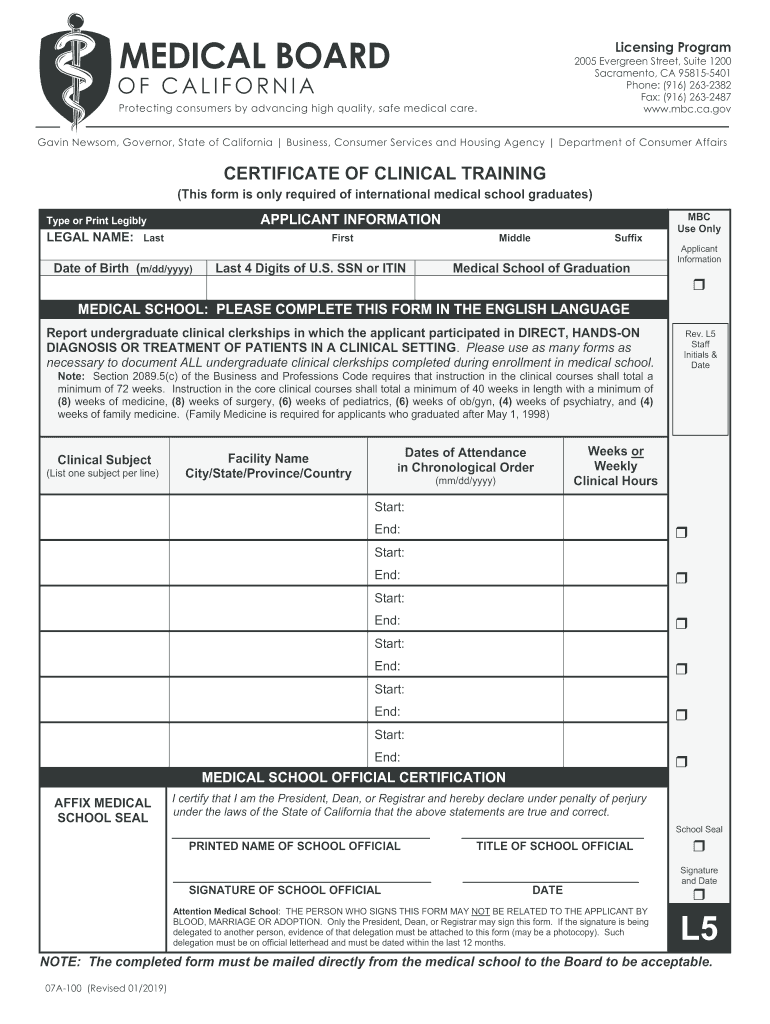
L5 Form 2019-2026


What is the L5 Form
The L5 form is a specific document used by the California Medical Board for various licensing and certification processes. It is primarily associated with the verification of clinical training for healthcare professionals. Understanding the purpose of the L5 form is crucial for applicants seeking to demonstrate their qualifications and compliance with state regulations.
How to use the L5 Form
Using the L5 form involves several steps to ensure proper completion and submission. First, applicants should gather all necessary information related to their clinical training. This includes details about the training program, dates attended, and any relevant certifications. Once the form is filled out accurately, it should be submitted to the appropriate regulatory body for processing.
Steps to complete the L5 Form
Completing the L5 form requires careful attention to detail. Follow these steps:
- Obtain the latest version of the L5 form from the California Medical Board's official website.
- Fill in personal information, including your name, contact details, and training program specifics.
- Provide accurate dates of attendance and any certifications obtained during your training.
- Review the form for completeness and accuracy before submission.
Legal use of the L5 Form
The L5 form serves a legal purpose in verifying the qualifications of healthcare professionals in California. It is essential that the information provided is truthful and accurate, as any discrepancies may lead to penalties or delays in the licensing process. Compliance with state regulations ensures that healthcare providers meet the necessary standards for practice.
Key elements of the L5 Form
Key elements of the L5 form include:
- Applicant's full name and contact information.
- Details of the clinical training program, including institution name and location.
- Dates of attendance and completion of the program.
- Signatures from authorized personnel verifying the training.
Required Documents
When submitting the L5 form, applicants must include certain documents to support their application. These typically include:
- Official transcripts from the training program.
- Proof of any relevant certifications.
- Identification documents, such as a driver's license or passport.
Form Submission Methods
The L5 form can be submitted through various methods, depending on the preferences of the applicant. Options typically include:
- Online submission through the California Medical Board's website.
- Mailing the completed form to the designated office.
- In-person submission at a local medical board office.
Quick guide on how to complete certificate of clinical training form l5
Prepare L5 Form effortlessly on any device
Online document management has become increasingly popular among businesses and individuals. It serves as an ideal eco-friendly alternative to conventional printed and signed paperwork, allowing you to find the necessary form and securely store it online. airSlate SignNow provides you with all the resources you need to create, edit, and eSign your documents quickly without any delays. Manage L5 Form on any device using airSlate SignNow's Android or iOS applications and streamline any document-related process today.
The easiest way to modify and eSign L5 Form with ease
- Find L5 Form and click on Get Form to begin.
- Utilize the tools we provide to complete your document.
- Emphasize relevant sections of your documents or obscure sensitive information with tools specifically designed for that purpose by airSlate SignNow.
- Generate your eSignature using the Sign tool, which takes seconds and carries the same legal significance as a traditional wet ink signature.
- Review the details and click on the Done button to save your changes.
- Select how you would like to send your form, whether by email, SMS, invite link, or download it to your computer.
Eliminate concerns about lost or misplaced files, tedious form searching, or mistakes that necessitate printing new document copies. airSlate SignNow addresses all your document management needs in just a few clicks from any device you prefer. Edit and eSign L5 Form to ensure excellent communication at every stage of your form preparation journey with airSlate SignNow.
Create this form in 5 minutes or less
Create this form in 5 minutes!
How to create an eSignature for the certificate of clinical training form l5
How to create an eSignature for your Certificate Of Clinical Training Form L5 online
How to generate an electronic signature for the Certificate Of Clinical Training Form L5 in Google Chrome
How to create an eSignature for signing the Certificate Of Clinical Training Form L5 in Gmail
How to generate an electronic signature for the Certificate Of Clinical Training Form L5 right from your smartphone
How to generate an electronic signature for the Certificate Of Clinical Training Form L5 on iOS
How to create an eSignature for the Certificate Of Clinical Training Form L5 on Android devices
People also ask
-
What is the l5 form and how does it work with airSlate SignNow?
The l5 form is a specific document used for various business and compliance purposes. With airSlate SignNow, you can easily upload, edit, and eSign the l5 form, streamlining your document management process and ensuring compliance with legal standards.
-
Can I customize the l5 form in airSlate SignNow?
Yes, airSlate SignNow allows you to customize the l5 form to meet your specific needs. You can add fields, change formatting, and include your branding, making it easy to tailor the document for your business requirements.
-
Is there a free trial option available for using the l5 form with airSlate SignNow?
Indeed, airSlate SignNow offers a free trial that allows you to test features, including eSigning the l5 form, before committing to a paid plan. This ensures you can explore the platform's capabilities and see how it meets your needs.
-
What are the benefits of using airSlate SignNow for the l5 form?
Using airSlate SignNow for the l5 form provides several benefits, including enhanced security, faster turnaround times, and easier collaboration among team members. The user-friendly interface makes it simple to manage and track documents without hassle.
-
How does pricing work for using the l5 form in airSlate SignNow?
airSlate SignNow offers competitive pricing plans designed to fit various business sizes and needs, including usage of the l5 form. Each plan provides different features, so you can choose one that aligns with your budget and requirements.
-
Can I integrate airSlate SignNow with other tools while using the l5 form?
Absolutely! airSlate SignNow features integrations with numerous applications, allowing seamless use of the l5 form across your existing workflows. This enhances productivity by connecting the tool with your favorite software solutions.
-
Is the l5 form compliant with legal standards when using airSlate SignNow?
Yes, the l5 form is compliant with various legal standards when eSigning through airSlate SignNow. The platform adheres to regulations such as ESIGN and UETA, ensuring that your electronically signed documents are valid and enforceable.
Get more for L5 Form
- Va form 20 10207 fill and sign printable template online
- Ta this is a legally binding contract if not understood seek form
- Www2 montgomeryschoolsmd orgerscretireesretiree benefit forms montgomery county public schools
- The undergraduate schools graduate school of arts and form
- Fillable online courts mi pcs code pctpco courts mi form
- Form cc 375m petition for personal protection
- Pa hauling permit form
- Toll dispute form
Find out other L5 Form
- How Can I Sign Indiana High Tech PDF
- How To Sign Oregon High Tech Document
- How Do I Sign California Insurance PDF
- Help Me With Sign Wyoming High Tech Presentation
- How Do I Sign Florida Insurance PPT
- How To Sign Indiana Insurance Document
- Can I Sign Illinois Lawers Form
- How To Sign Indiana Lawers Document
- How To Sign Michigan Lawers Document
- How To Sign New Jersey Lawers PPT
- How Do I Sign Arkansas Legal Document
- How Can I Sign Connecticut Legal Document
- How Can I Sign Indiana Legal Form
- Can I Sign Iowa Legal Document
- How Can I Sign Nebraska Legal Document
- How To Sign Nevada Legal Document
- Can I Sign Nevada Legal Form
- How Do I Sign New Jersey Legal Word
- Help Me With Sign New York Legal Document
- How Do I Sign Texas Insurance Document